Amanda is a tool for Salesforce Administrators that searches for a field across all the classes, pages, workflows and other apex components. It also presents the whole data in a tabular form along with a chart depicting pictorially the references of the chosen entity.
Amanda is a helper app used to search usage of fields of an object that have been referenced in the Apex classes, Triggers, Validation rules, Workflow Rules, Email Templates, Formula fields, Approval processes, Page Layouts, Workflow rules and processed in a Salesforce Instance. The app is useful when you want to make changes to a field, and want to understand the impact of those changes.
You can download the app from Salesforce Appexchange. The app supports fifteen days free trial.
Key Features
- Searches for a field across classes, pages, workflows and other apex components queried by the objects.
- Display all components in a Salesforce instance, where a field is used.
- Presents the whole data in a tabular form.
- Generates a PDF to keep a list of all the data for future reference.
How AMANDA works?
- Select the object which you want to analyse or select from the list of objects given
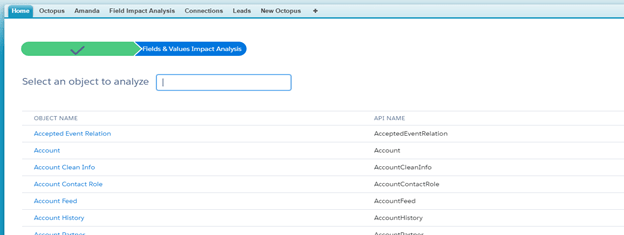
- All the fields for the particular object selected will appear. Select the field that you want to analyse
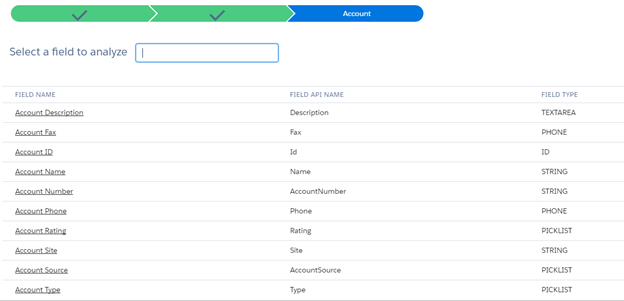
- User is then redirected to another screen which shows details of all the components
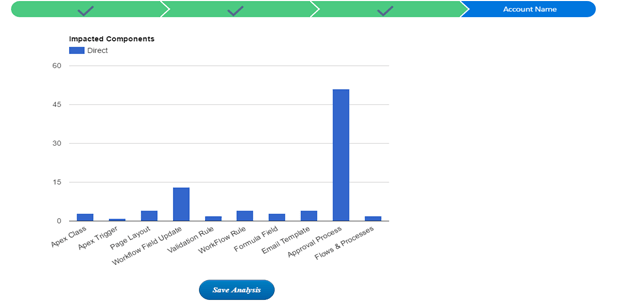
- On clicking the “Save Analysis” button, a PDF gets generated

Note that the table above is displayed only if the user has purchased the license. In the trial period only the dashboard is displayed.
PDF Generation
The user can generate a PDF for the search results. The generated PDF demonstrates where a field is used.
For any query on Amanda App, contact support@astreait.com