We often receive requests from customer that requires creating identical contacts or leads to support their business campaign. As there is no standard feature to clone campaign members in lightning design, it becomes a monotonous task to create same contacts/leads number of times and users used to the Salesforce finds it hard to do as it comes as a standard feature in native Salesforce. The component Astrea has developed, identifies this and solve the problem by providing the cloning functionality.
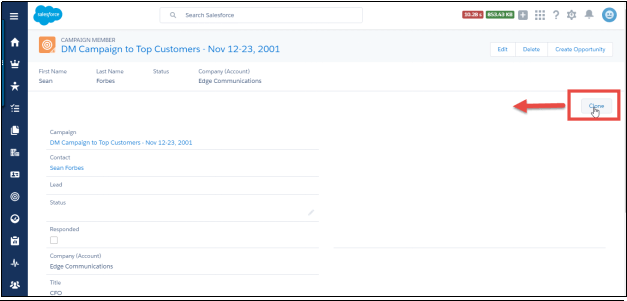
The main objective of this component is to rebuild the cloning of campaign members feature in Lightning as it was in Salesforce Classic.The campaign member which user wants to make a copy of, or clone, can be done through this component. A clone button which provides the respective functionality is provided on the page layout and it is part of the component to provide the same classic functionality that the user understands. User can clone the existing contact/lead and can also add a new contact or lead in the campaign and then clone it.
The app is available for free download on Appexchange.
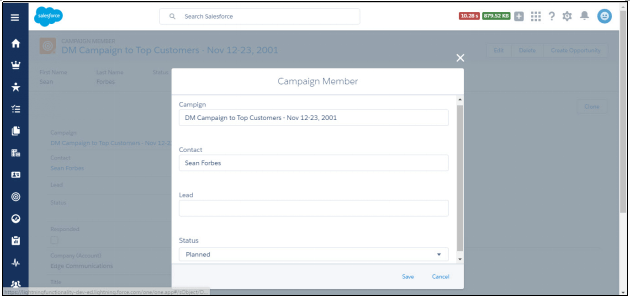
- To clone a contact in a campaign we search for the particular contact and select it
- By clicking on the clone button at the top, a popup appears and finally clicking on “save” the cloning gets done
- User can create a new contact by simply clicking on New Contact option
- We can also create a new account for the newly created contact
- After filling the relevant details, click on the save button and the new contact gets saved within the campaign member
- Finally from the “Campaign Member” popup , clicking “Save” will clone the campaign member with the contact
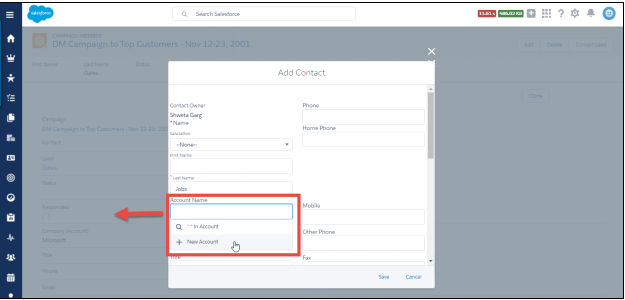
- To clone a lead in a campaign, we can select the lead from the list available
- Click on the clone button at the top right side corner
- Click on save and the lead will be cloned
- To clone a new lead click on the new lead option
- A popup appears asking for some details and clicking on the save button the lead gets added to the campaign member
- Finally clicking on the save button on Campaign member popup, the lead gets cloned.
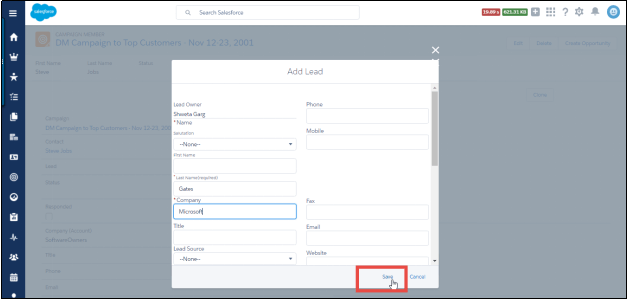
For any query on Campaign Member Cloning App, contact support@astreait.com