Stay up to date on Salesforce Certification maintenance requirements by this new tool - Credential Status Report Tool
Salesforce has now created a new tool that allows tracking of one’s certifications and maintenance requirements. It has now made easier to know what next steps are to be taken and when maintenance requirements are due.
This tool is very simple and easy to use. The tool can be downloaded easily from the Website https://trailhead.salesforce.com/credentials/verification. The user need to simply enter their Webassessor email or username instantly the user will receive an email with a list of all their credentials like required release exam(s) and due date(s).
The tool automatically sends reminders every other month to the Inbox so that one can always remain up-to-speed on their maintenance requirements. The user do not have to check again and again and there will be no information loss if user forgets to check their credential status on their own.
So What’s Included in Credential Status Request Emails - When the user submits a request, he will receive email from Salesforce which includes a list of all credentials that he has ever earned (even if it has expired or the credential was retired).
And What’s there in Credential Automated Maintenance Reminder Emails - The automated reminders that Salesforce will send every other month will include credentials user hold at that moment (It will not include expired or retired credentials).
Here’s an example of how the information will look:
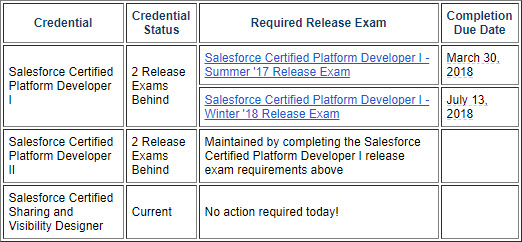
The Credential column will show the list of every credential user holds. Credential Status column provides user with real-time status (as of the date the email was sent to the user) which let users know if they have any release exams outstanding or if they are up-to-date.
The Required Release Exam column tells what release exams one have to complete in order to be fully current on maintaining the credentials. The user can click on the hyperlink for specific details about each release exam. The Completion Due Date column tells about the due date to complete the release exam. If the release exam is not completed by the date mentioned the credential will expire, or in some cases, become suspended.
It shows the order in which release exams must be completed so the user can focus on the release exam with the earliest due date first.
Some points that user should consider before using the tool is that If the user just completes an exam or change their Webassessor email or username, it can take up to 24 hours for the changes to reappear, one should try again after 24 hours. Sometimes the release exam due dates are subject to change so the user must confirm by visiting the release exam schedule page for the most up-to-date information.
So use this tool to get extensive report on your certification and maintenance exams status.
For any query on Credential Status Report Tool, contact support@astreait.com