Client
The Client was part of one of the United Nations organizations which needed help in customization of Campaigns in Salesforce Lightning.
Challenges
The Client was using Salesforce Lightning for their day to day tasks and wanted to add some new features to enhance their experience with Contact List views. The client needed to perform advanced search on Contacts list view and add them to Campaigns.
The client required list view of contact with full details of Long Text Area fields and also want to have Long text area in search filters. This is not supported out of the box. Also the Client had Salesforce Shield enabled in their org which restricted the use of standard SetController (to overcome this issue we used Tooling API). In the standard filters in Lightning, there are some predefined filters and these filters do not support long text area fields.
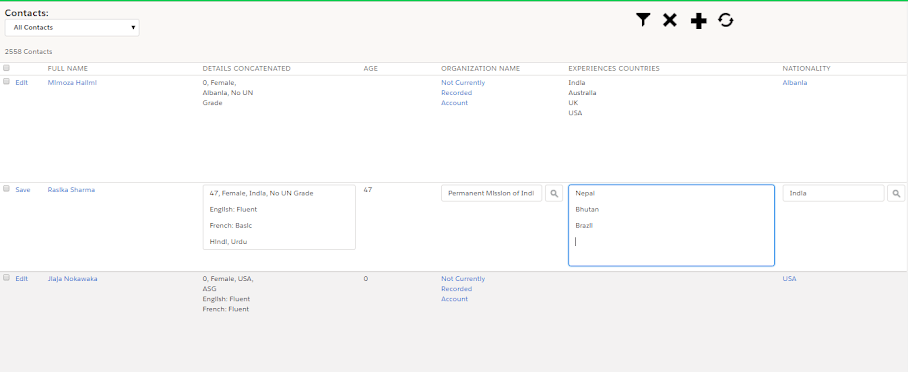
Solution
Astrea provided a customized solution on Lightning where Listview was created that supports Long text area field and displays the content of the field in a proper format as mentioned in the screen below,
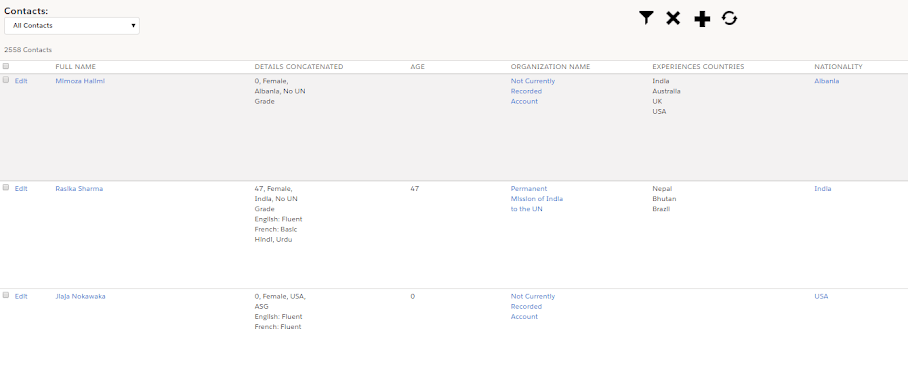
Advanced filters addition screen was implemented which also supports the long Text area fields. The contacts now could be selected using variety of filters which were earlier not supported in Salesforce Lightning. A complex query builder was built on Contact list view and user selected contacts were added to the Campaign.
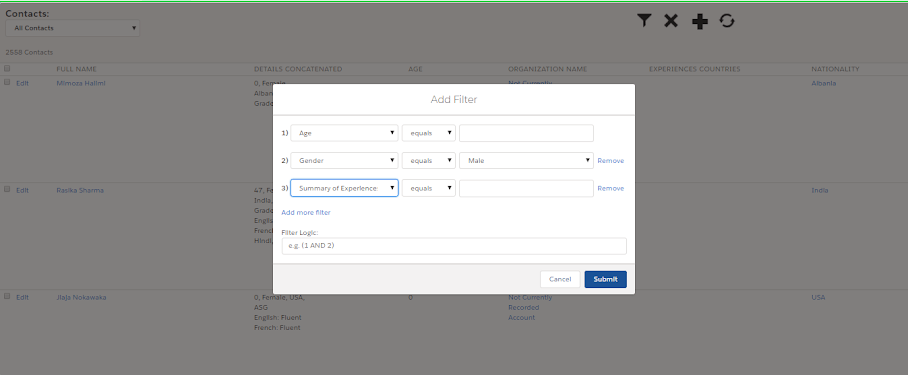
Result
The Client was very satisfied with our solution and work we did. Astrea provided a custom solution which constituted the list view of Contacts and advanced filters with Long Text Area fields supported in it. Also the load time and performance was comparable to the standard functionality.
The client is now able to search contacts with complex search criteria and can add them to a campaign.