Freshbooks EasyConnect is a Salesforce lightning ready native Application build. It is used to connect Salesforce with Freshbook and vice-versa. It supports Point and Click graphical user interface which is simple and easy to use.
The user can perform various operations using this App like “Sync Clients”, “Sync Payments”, “Sync Invoices”, “Create New Invoices”, “Generate PDF of Invoices”, “Send an Email of Invoices”, by just clicking on the respective buttons of the detail page of objects.
The App provide bi-directional sync functionality (360 degrees) which provides a wide variety of features of connecting Salesforce with Freshbooks and vice-versa. Users can also run this application in Salesforce1 Mobile app.
You can download the app from Salesforce Appexchange
Key Features:
- It Syncs the Business and Client object of Freshbooks with Account and Opportunity of the Salesforce respectively.
- Invoice and Invoice Line Item objects of Freshbooks are synced with custom object Invoice and Invoice Line Item of Salesforce respectively.
- Payment and Invoice Item Name objects of Freshbooks are synced with Payment and LineItem custom objects of Salesforce respectively.
How Freshbooks EasyConnect Work ?
- On clicking on “Schedule and Run Batches” tab all the batches will be scheduled, Freshbooks data is synced into the Freshbooks daily at 1:00 AM.
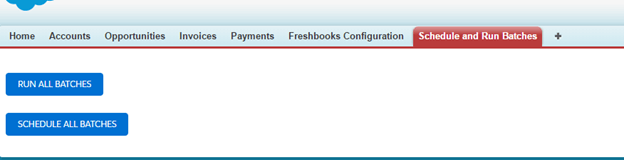
- After running all the batches , you can see that Business, Client, Invoice, Invoice Line Items, Payment of Freshbooks are synced with Salesforce.
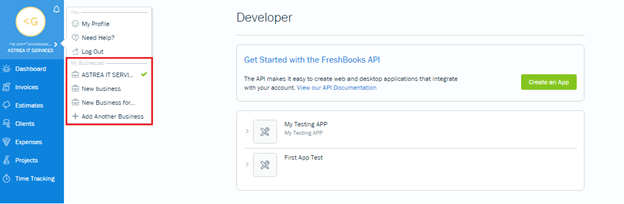
- To create Client in Freshbooks, first we need to add the fields and buttons to the layout then create Opportunity with all required fields and then select the account which is related to the Freshbooks Business and then click on “Save” button.
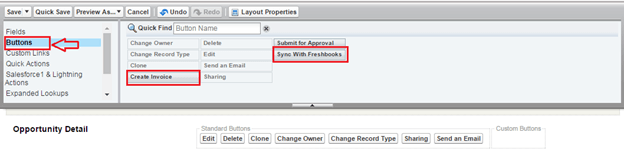
- Opportunity can be sync with Freshbooks’ Client by clicking on “Sync with Freshbooks”. If Opportunity does not contain all the required fields to sync with Freshbooks then it will show error else it will successfully create Client into Freshbooks, ‘Sync’ checkbox gets checked automatically.
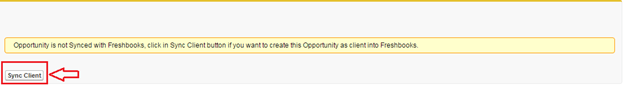
- Invoice can be created in this App.
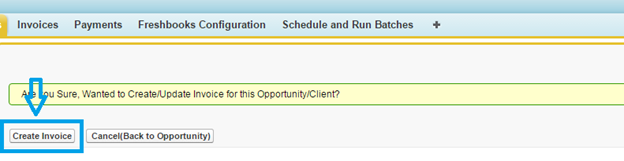
For any query on Freshbooks EasyConnect App, contact support@astreait.com