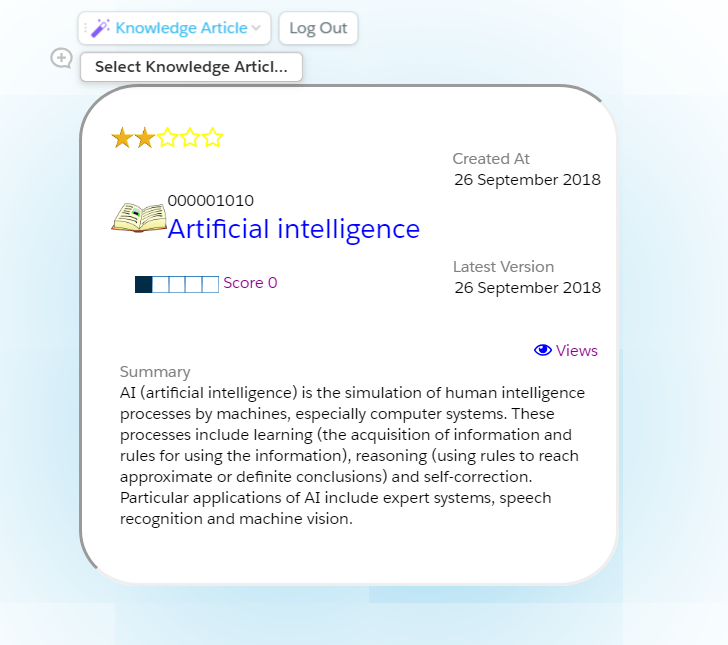Knowledge Article is a live Quip app. This app is used to display information about the Salesforce Knowledge articles object. It shows the article attributes like rating, number of views on the article, score, date of creation, last updated date etc. This app is useful as it shows the information about the article without navigating into the Salesforce object for the same. In order to use the app, user has to enable the knowledge article inside Salesforce.
Key features of the app
- User can select any knowledge article present in Salesforce
- All the details of the article are shown on the Quip doc
- User can search the knowledge article on Quip doc
- User’s data is retained in the app forever
How the app works?
- Type “Knowledge Article” to insert it into your Quip doc
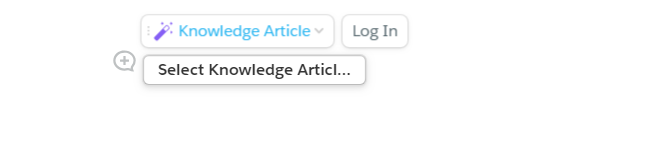
- After inserting, Login into the Salesforce account and make sure Knowledge object is enabled in it
- After the login, dialogue box will appear with the list of all knowledge articles. The user can also search required article.
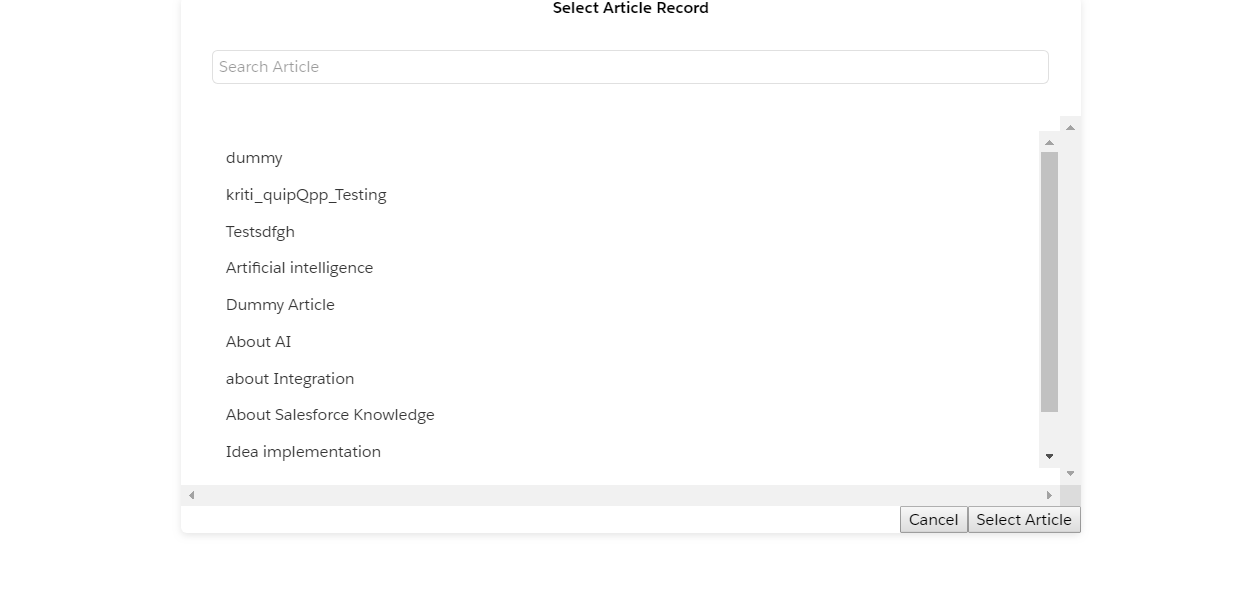
- After selecting the article, all the details of the knowledge article will be displayed