The Lightning experience configuration converter helps in converting the Salesforce org Javascript buttons to Lightning components, quick actions or other solutions. With just few clicks, this tool scans all the Javascript buttons and then converts them to simple components that are easy to use and then deploys everything to the org.
This tool can currently be used to convert few Javascript buttons and not all. This tool converts the javascript buttons as components, actions or other custom buttons based upon the functionality of the original button. Javascript buttons are defined to have multiple degrees of complexity. For now, the tool supports simpler “url-hack” implementations.
Let us discuss a scenario where a javascript button is used. A user’s Salesforce implementation includes a custom javascript button that sends an email to a particular client “Salesforce.com”.
When the user uses the configuration converter to recreate this javascript button, the tool generates a new detail page button that has the same functionality and sends an email to the same client.
How to get started with Configuration Converter
- Visit the Lightning Experience Configuration Converter and log in with your Salesforce credentials
- Go to settings, select the objects that you want to scan for javascript buttons
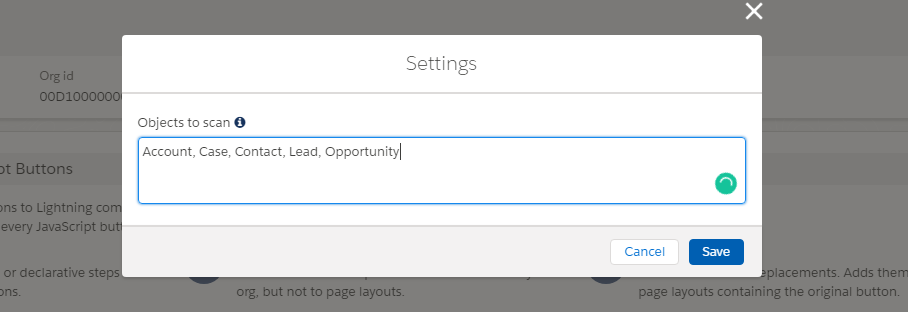
- Click “Refresh buttons”
- Select “Convert” to create the button replacements and add them to the org, but not to page layouts
- Select “Convert and Deploy” to create the button replacements and add them to the org and to all the page layouts containing the original button
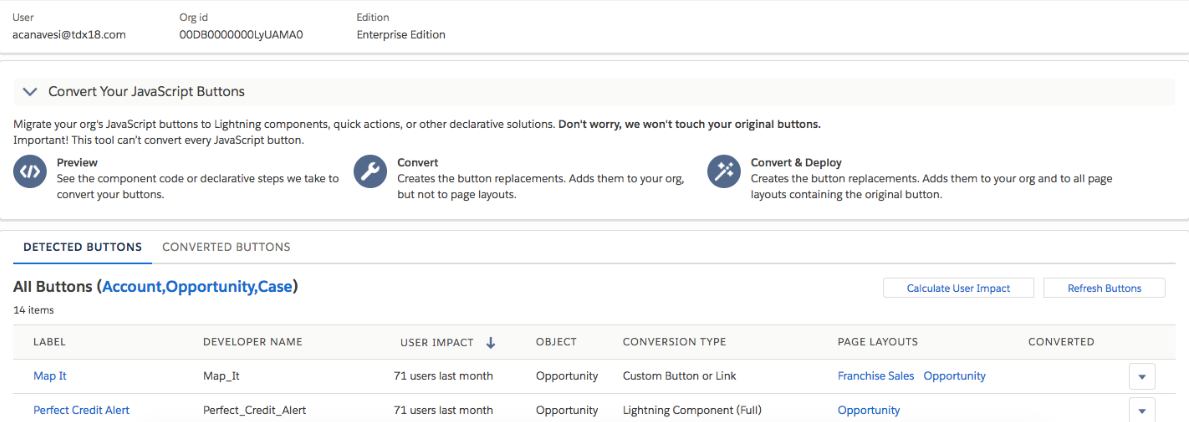
- Carefully test the changes before deploying to the production org
Thus Lightning Experience Configuration Converter makes your transition of javascript buttons from Salesforce classic to Lightning easier with just few clicks. For additional queries on migrating to Salesforce lightning please contact us at sales@astreait.com.