Salesforce users all over the globe have a number of tasks and meetings to attend to each and every day. Sometimes the burden of meetings reaches an extent where a person tends to forget about a meeting that was scheduled maybe 10 days before it actually happens. This is bound to happen with the kind of hectic schedules and fast lives that people are leading nowadays. Getting a reminder before or on the day of each meeting would definitely be helpful for such people. To make this possible and bring ease to the lives of the common folk Astrea IT services is proud to present its schedule management app - Smart Calendar.
The Smart Calendar app allows administrators to schedule Event and Task reminders. At the scheduled time a mail will be sent to all Salesforce users. If a Salesforce user is on the road, they can get an email reminder about tasks due today and meetings planned for the day in the morning, is especially useful. Users can plan their day by receiving an email with daily calendar. The email will include about all the tasks that are due today along with all the meetings planned for the day.
The screen below displays the setup the admin performs to set up event reminders for her users:
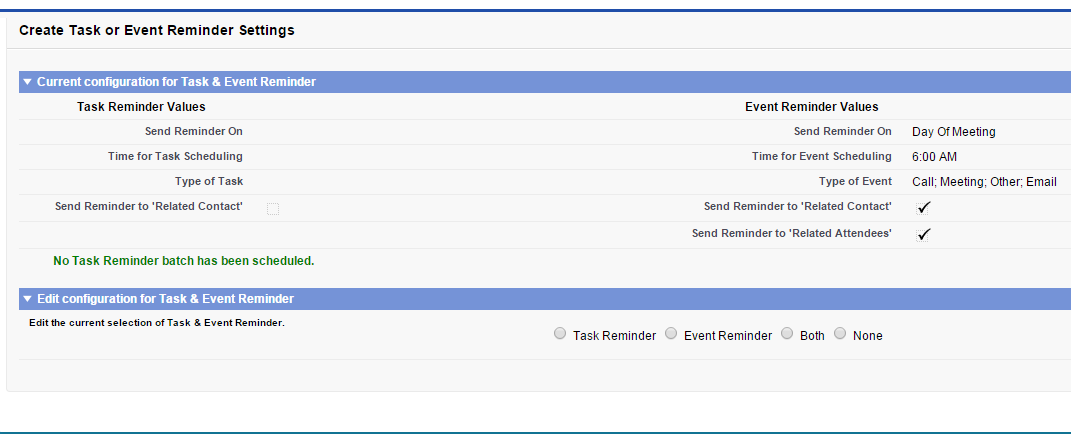
At times when Sales persons are on the road, they may not be able to log in to their Salesforce Account every day. They may have important tasks or events due in their Salesforce accounts and may not be able to track them. This product is designed to overcome this issue. This product basically informs users about upcoming important tasks or event by sending email reminders.
The Key features of the product are:
- Salesforce administrator can schedule an Event or Task reminder. At the scheduled time a mail will be sent to the Salesforce User.
- Scheduled Event or Task can be of type, email, call, and meeting.
- In Event scheduling Administrator can send reminder mail to the Attendee also.
- In Task scheduling, the administrator has the option, via which related contacts can also be informed.
A sample email that gets sent is displayed below:
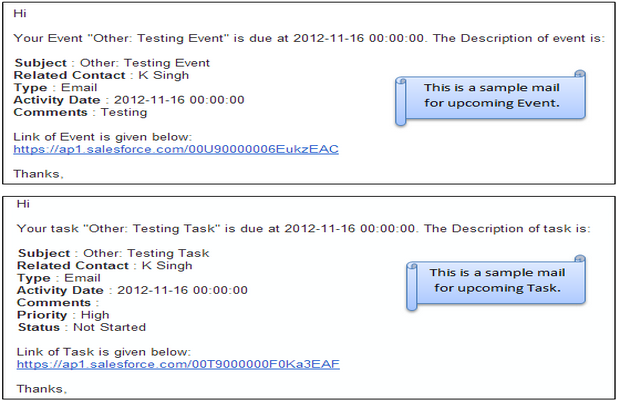
In addition the app also provides a Calendar Tab. This tab allows the user to:
- Current logged in user can view her tasks and events in a single view.
- To create new tasks and events from a single screen.
' A sample Calendar view is displayed below:
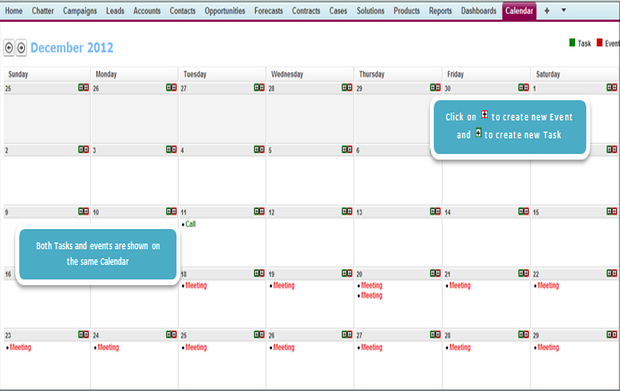
So finally summing up an app that helps you schedule events and task reminders, send email reminders to attendees, inform all related contacts, create new tasks and events from a single screen and view all your tasks and events in a single Calendar. I would say only one thing that this app will help make your office life much easier and is definitely worth the download. Moreover all this for no cost at all. Yes Smart Calendar is a free app. Hit the link below to download the app now.
Download Smart CalenderFor any query on Smart Calendar App, contact support@astreait.com