In Spring 2012 release, Salesforce has introduced a new feature called System Overview. The primary function of this feature is to display your current Salesforce usage. Out of the maximum permissible resources that you are allowed to use, how much are you currently using? This is what System Overview displays.
The System Overview is available in your Setup area on the left hand top, just below Force.com Home. The information displayed in System Overview is shown in the following sections –
- Schema (Custom Objects and Data Storage)
- API Usage
- Business Logic (Number of Apex Triggers, Number of Apex Classes, % of space used by code used, number of workflow rules)
- User Interface (Number of apps, number of tabs, Visualforce pages, Active Force.Com Sites)
- Licenses (licenses used vs licenses available)
- Portal Roles
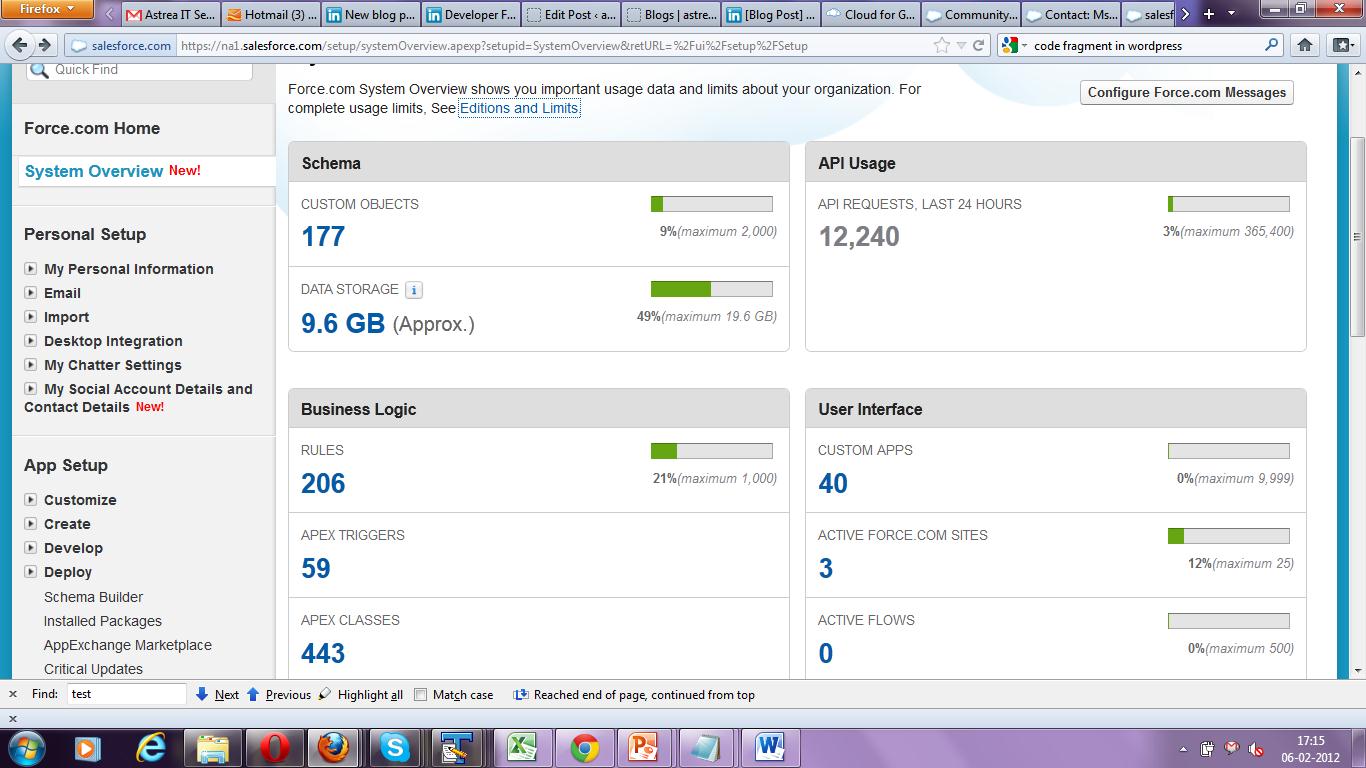
From each of these sections, you can click on a link to get more details on your usage. The main benefit of this feature is that at one place the administrator can get a quick view of all the storage limits, and how is the organization placed with respect to total available resources.
The total number of limits in each of these categories is defined at https://help.salesforce.com/apex/htviewhelpdoc?id=limits.htm&language=en_US .
If for any feature your usage is close to maximum permissible limit, then you can click on the Checkout link to make an online purchase.
On top of the Force.com home page, the user can view a summary of System Overview warnings. A warning is displayed if the usage exceeds 95% of permitted limit.
Administrators and Management Executives responsible for Salesforce may find this new feature useful in budgetary planning.
For any query on System Overview, contact support@astreait.com