Amanda is an offering by Astrea that analyses the fields referenced anywhere in your Salesforce instance. It gives you the ability to search your fields in Apex classes, Triggers, Visualforce Pages, Validation Rules, Workflow Rules, Email Templates, Formula fields, Approval Processes, Page Layouts, Process Builders and Flows.
Searching for the fields in the instance was never easy. Amanda makes it hassle-free and time saving and relieves you from navigating to each component and looking for the field. It provides you an easy and efficient way of tracking your fields - all from one place, that is from within your org. It’s like a search engine for your instance. Just select the field, select the components you want to search the field in and rest is handled by Amanda. It provides you a very simple interface that consists of a bar graph - that gives you the count of each component, the field is referred in and a table of items listing the actual components that can be clicked and opened directly from the app itself. You can also save this analysis for later use.
Install Amanda from the AppExchange.
How to Access Amanda in Salesforce ?
To get started, add your Salesforce instance url(https://ap4.salesforce.com) in Remote Site Setting in Salesforce.
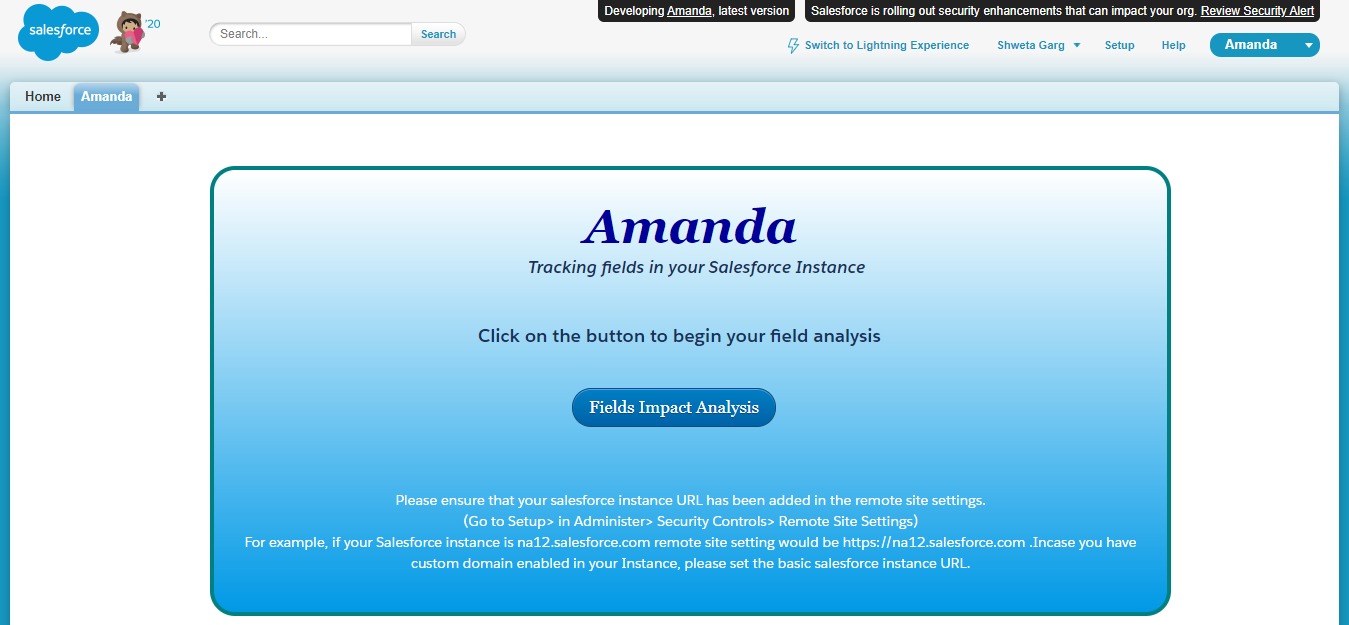
Go to “Field Impact Analysis” it will redirect to the main page for Amanda that lets you select the components and object and redirects you to the next page that allows you to select the field that you want to search in the components selected on the previous page.
For Example in the screenshot below, I have selected the Validation Rule from the Components and Account from the available Objects name. The next page allows us to select the field.
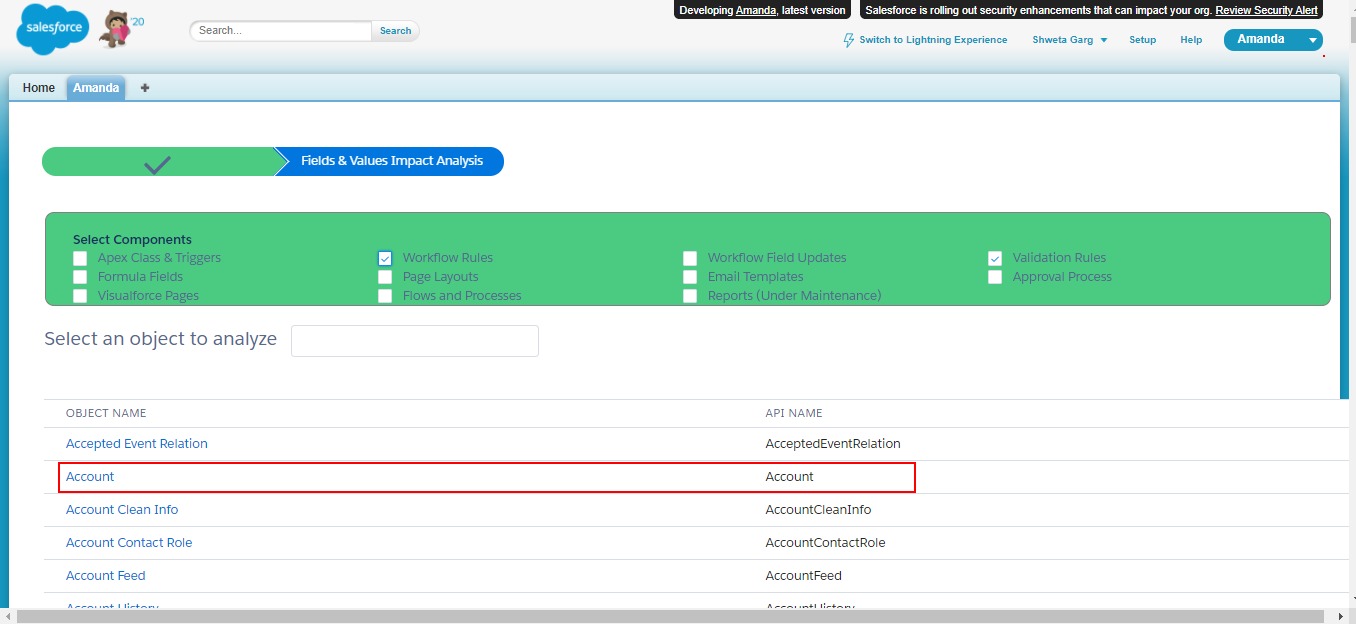
Once you have selected the field, you will see the Analysis screen that displays the graph and the table giving you the list of items that have the given field.
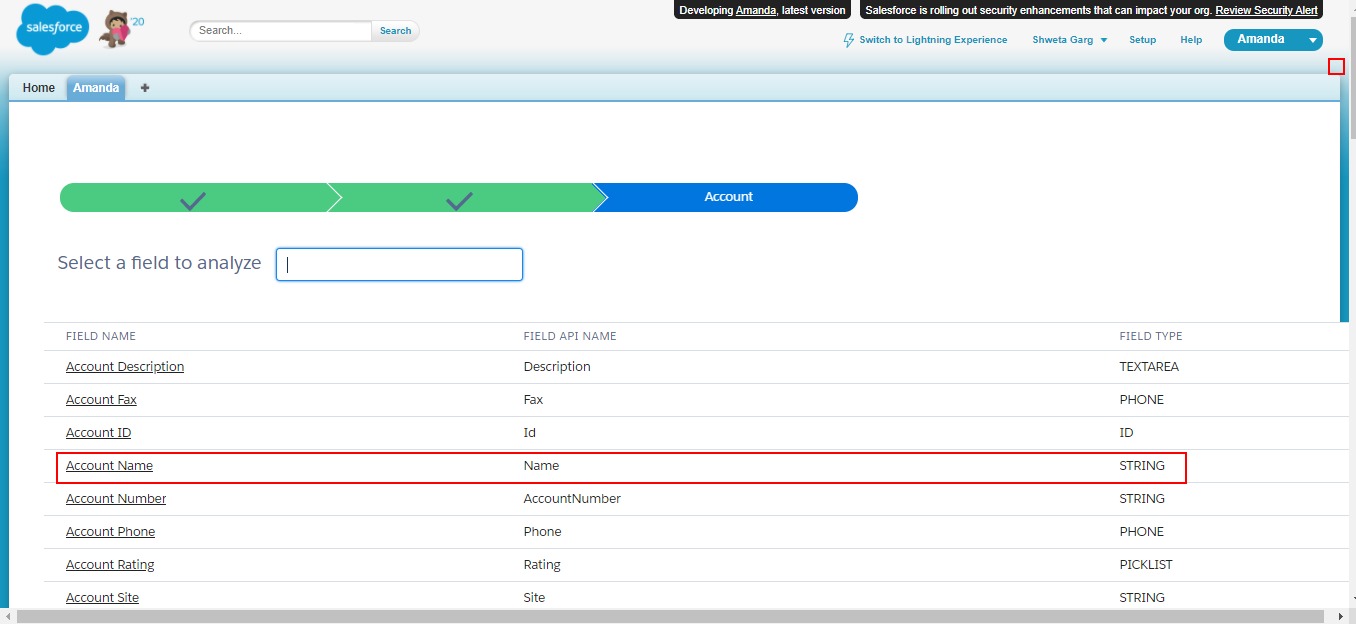
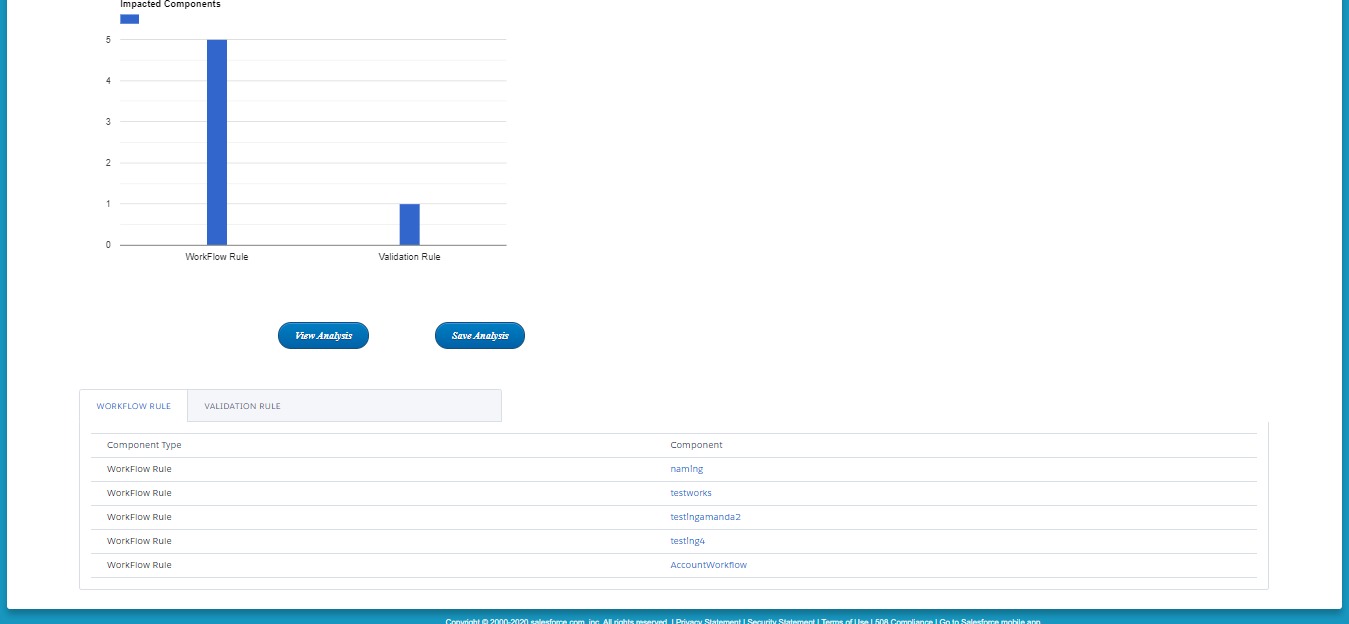
Amanda also gives you the ability to save this analysis for future reference. You can generate the PDF and export the analysis.
It’s time to go ahead and give this super powerful tool a try for free and share your feedback with us. It doesn't save or modify your org data and doesn't need you to install any plug-in. You can get it here - Amanda.
For any query on Amanda App, contact support@astreait.com