Ambea is a cloning app built using a flow template that can clone the Account records with its related lists – Contacts and Opportunity. Users can clone and customize the underlying flow template to meet their business requirements.
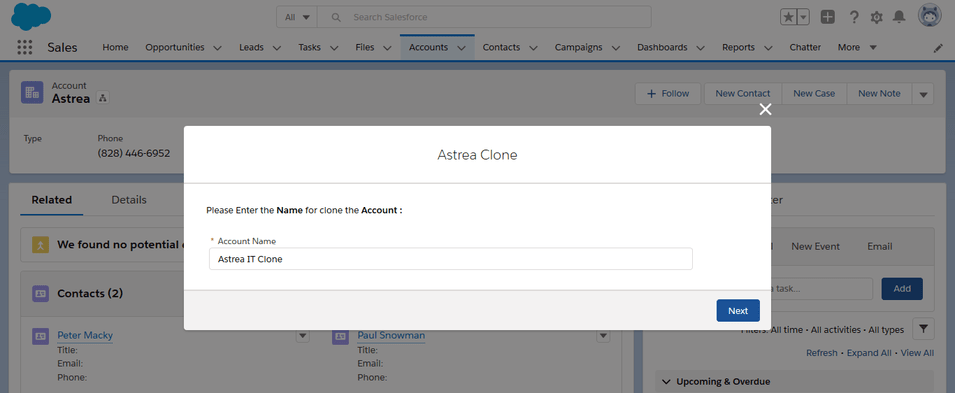
Figure 1: Entering the name of the new cloned account
When the user clicks on the “Astrea Clone” action on the ‘Account Record’ page and it opens a screen that lets the user enter the number of clones they want to create. After this, another screen shows up that lets the user enter the name of the new Account. Once these steps are finished, the flow creates the number of clones of Account along with its related Contact Opportunity lists. Ambea allows users to create up to 100 clones of a record. This entire application consists of a flow template, aura component bundle and Quick action.
Users can download the template through the link.
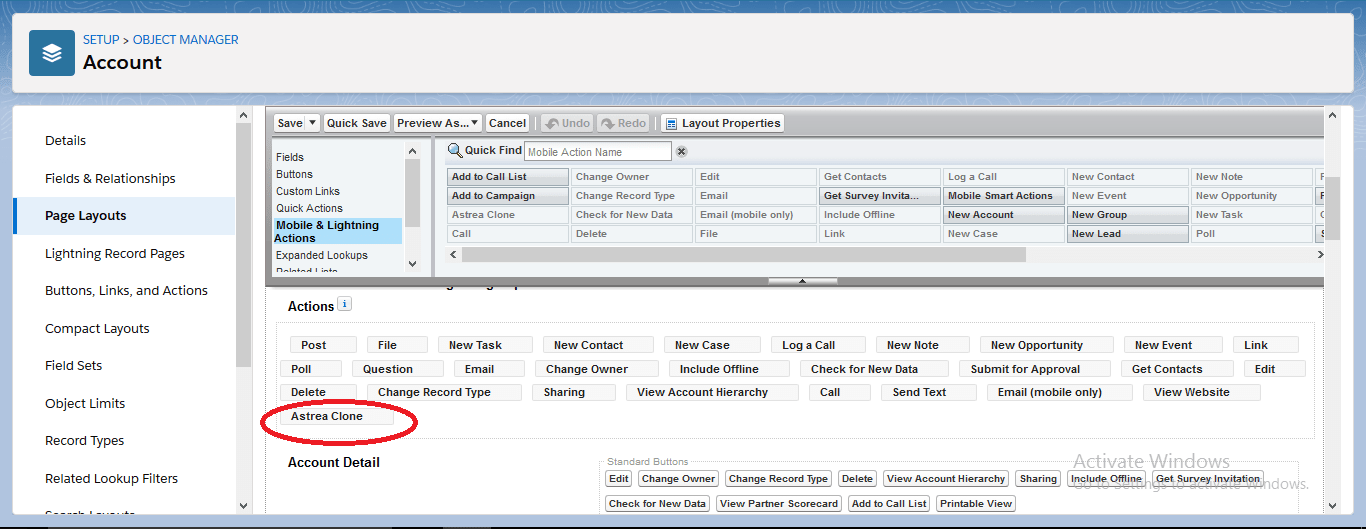
Figure 2: Page Layout of the Account
Users can also refer to User Manual for more details about the app.