Introduction:
Salesforce, a leading customer relationship management (CRM) platform, offers a powerful feature called Approval Processes. These processes allow organizations to automate and standardize their approval workflows, ensuring consistent and efficient decision-making. In this blog post, we will explore two common scenarios for Approval Processes in Salesforce and provide step-by-step guidance on configuring them. Additionally, we will highlight the benefits of using approval processes to optimize business operations.
Benefits of Approval Processes:
1. Consistency and Compliance: Approval processes establish consistent guidelines and rules for decision-making, ensuring compliance with company policies and industry regulations. By enforcing standardized procedures, organizations can mitigate risks and maintain governance.
2. Time and Cost Savings: Automating approval workflows reduces manual effort, paperwork, and processing time. This results in streamlined operations, accelerated decision cycles, and cost savings by eliminating unnecessary delays and inefficiencies.
3. Enhanced Accountability and Transparency: Approval processes provide a clear audit trail, capturing each step of the approval journey. This enhances accountability, improves transparency, and enables organizations to track and monitor the progress of approvals.
4. Improved Collaboration and Communication: Approval processes facilitate collaboration among stakeholders involved in decision-making. They provide a centralized platform for sharing information, gathering feedback, and facilitating discussions, leading to effective communication and alignment.
5. Scalability and Flexibility: Salesforce's Approval Processes are highly customizable, allowing organizations to configure workflows tailored to their unique business needs. As businesses grow and requirements evolve, approval processes can be easily adjusted and scaled to accommodate changing demands.
Scenario 1: Purchase Order Approval Process
Objective: Streamline the approval of purchase orders within an organization.
Configuration Steps:
1. Identify Approval Steps: Determine the approval stages and roles involved, such as the Pending, Approved, and Not Approved.
2. Create Approval Process: Access Salesforce's Approval Processes setup page and define a new process. Set the entry criteria based on purchase order attributes, such as the order amount exceeding a specific threshold.
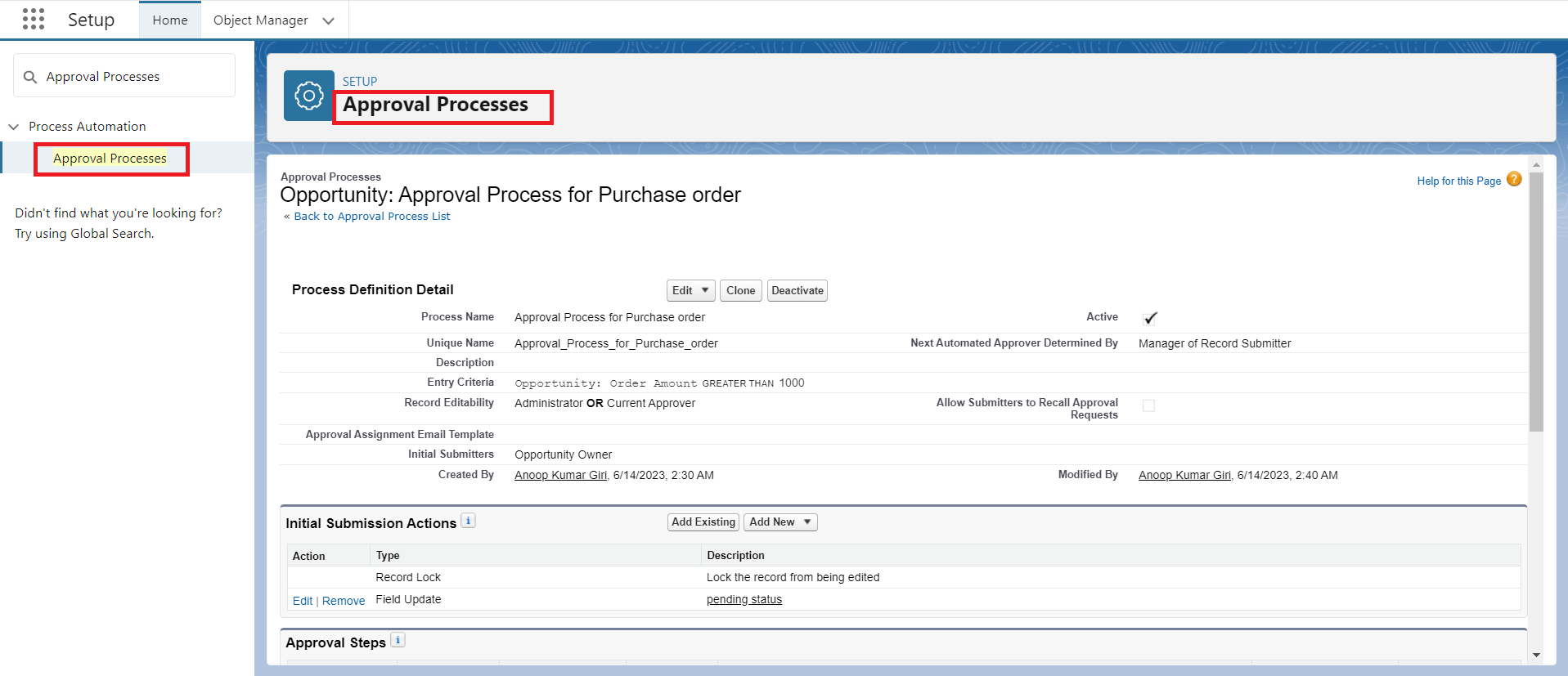
Figure 1: Create Approval Process under Process Automation
3. Configure Approval Steps: Define the sequential or parallel approval steps, assign roles or users to each step, and set up criteria-based evaluations to determine when to move to the next stage.
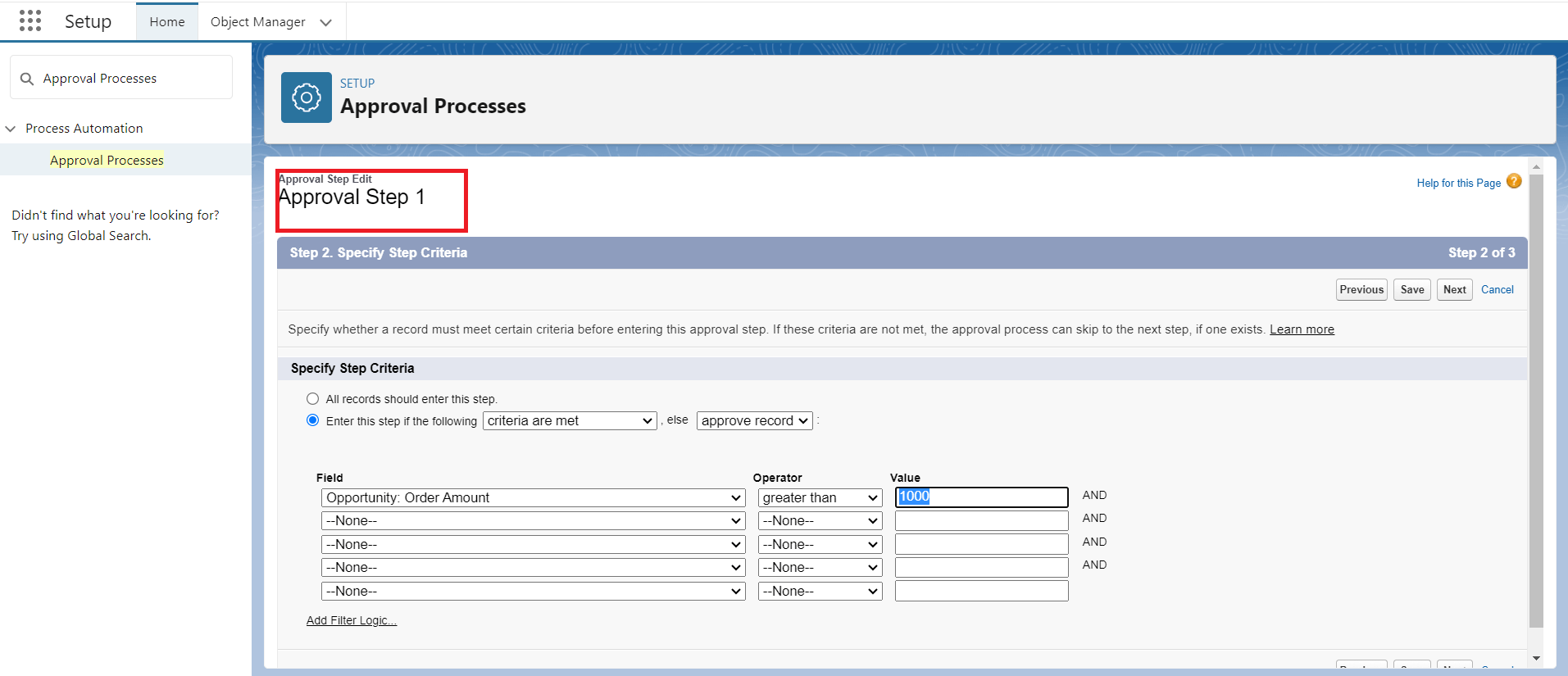
Figure 2: Create Approval steps in Approval process
4. Define Approval Actions: Specify the actions to be taken upon approval or rejection, such as Approved, Not Approved, or Reject the Approval.
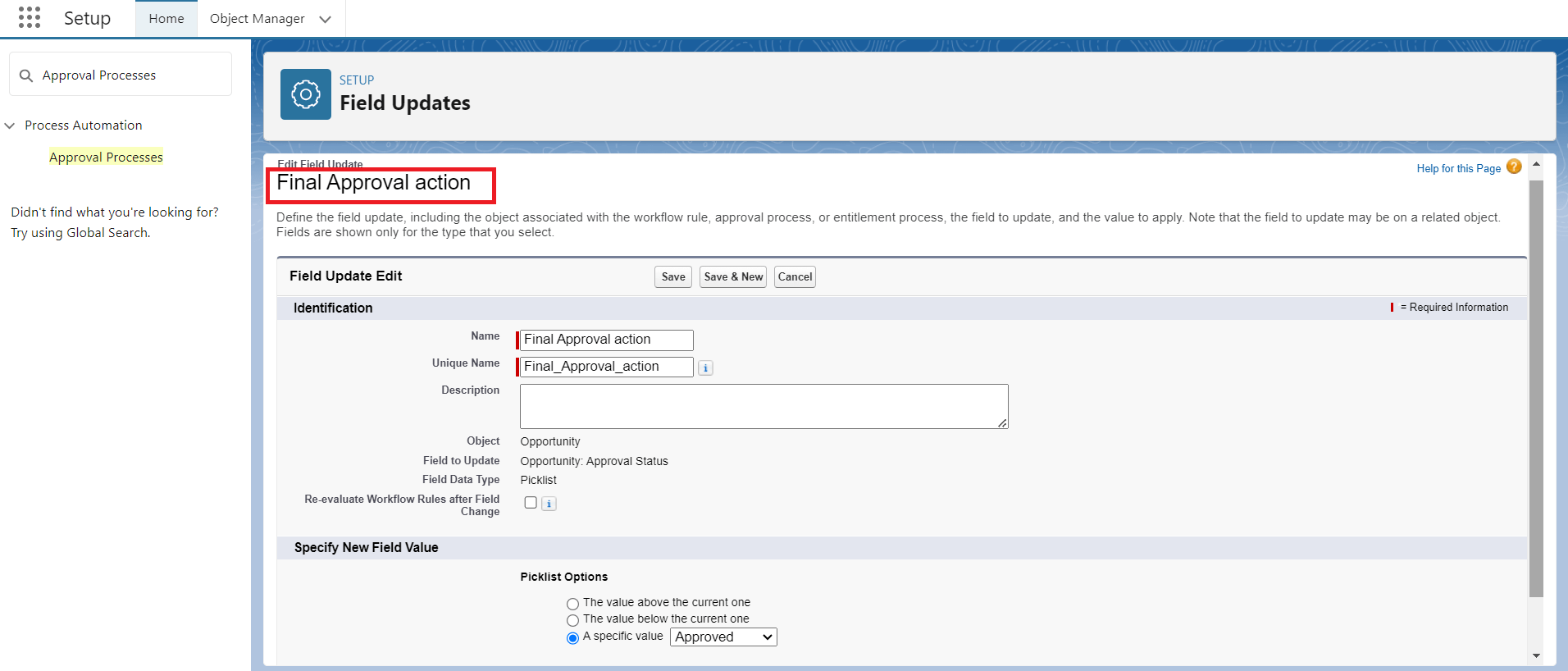
Figure 3: Define Approval Action which can be executed after Approval steps completed.
5. Test and Activate: Test the approval process using sample purchase orders to ensure it functions correctly. Once validated, activate the process for use in the organization's purchase order workflow.
When a user submits for Approval ,an Approval request has been sent to the Approver to Approve the Approval.
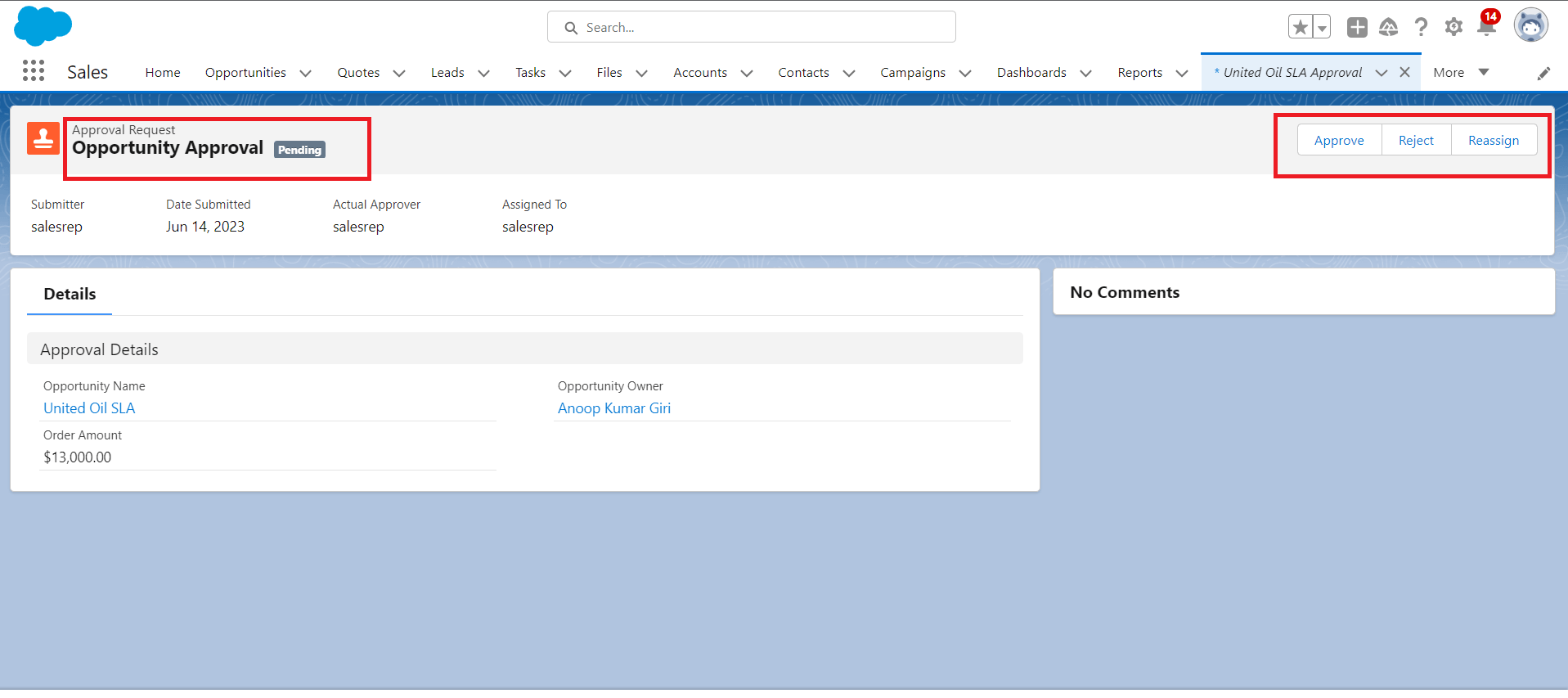
Figure 4: Approval Request has been sent to the Approver.
Scenario 2: Marketing Campaign Approval Process
Objective: Establish a streamlined approval process for marketing campaigns.
Configuration Steps:
1. Determine Approval Stages: Identify the stakeholders involved in the campaign approval process, such as marketing managers, legal representatives, and executives.
2. Create Approval Process: Access Salesforce's Approval Processes setup page and create a new process. Set the entry criteria based on campaign attributes, such as the budget exceeding a specified amount.
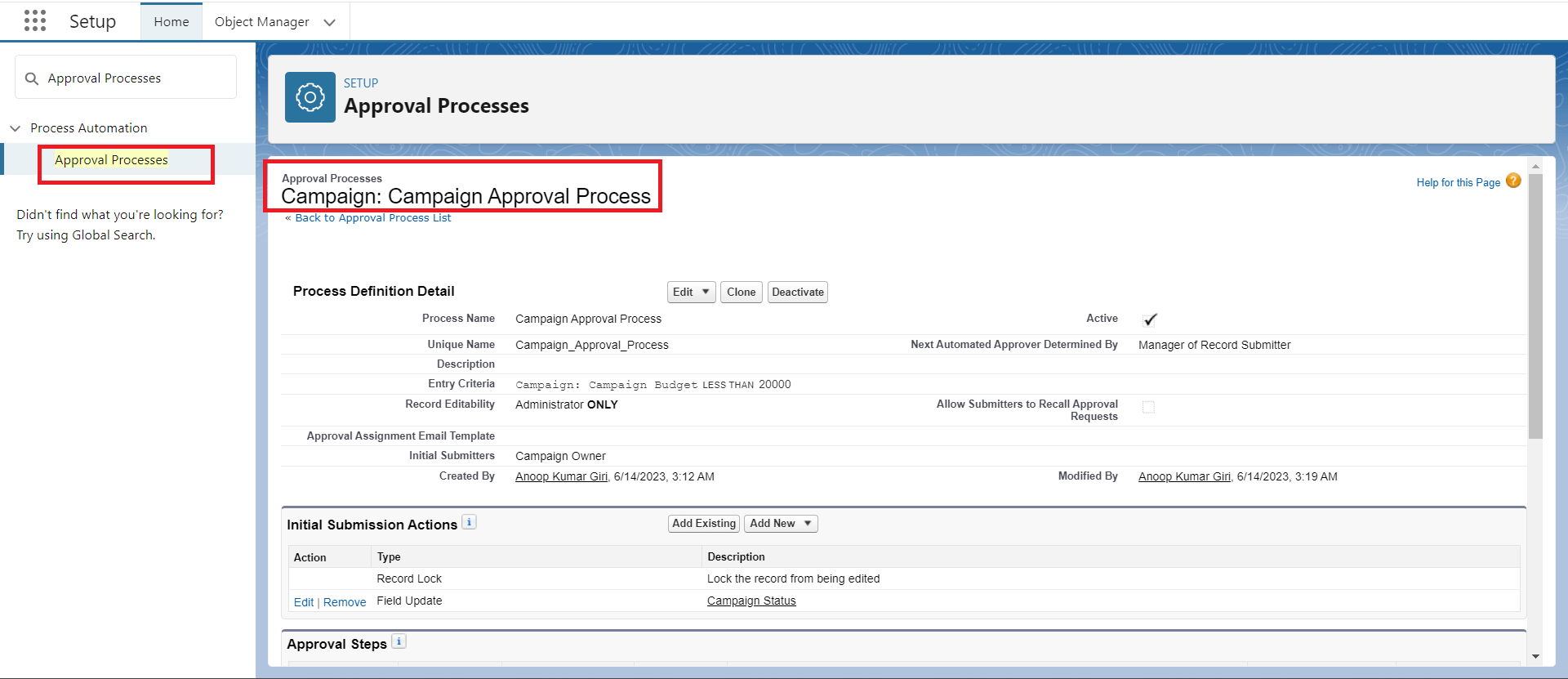
Figure 1: Create Approval Process For Marketing Campaign.
3. Configure Approval Steps: Define the approval steps and assign roles or users responsible for each stage. Set up criteria-based evaluations to determine the progression of the approval process.
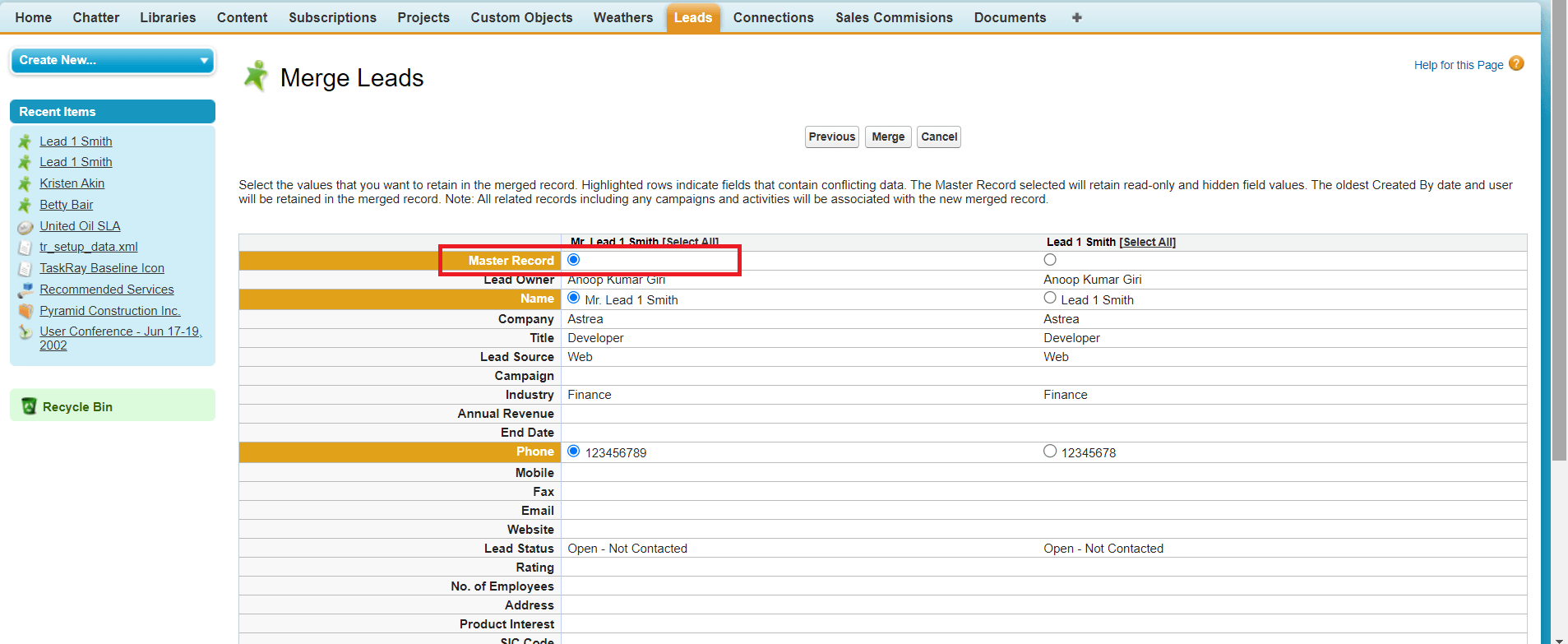
Figure 2: Create Approval Steps for Marketing Campaign Approval Process.
4. Define Approval Actions: Specify the actions to be taken upon approval or rejection, such as updating campaign status field, triggering notifications to relevant teams, or initiating content creation processes.
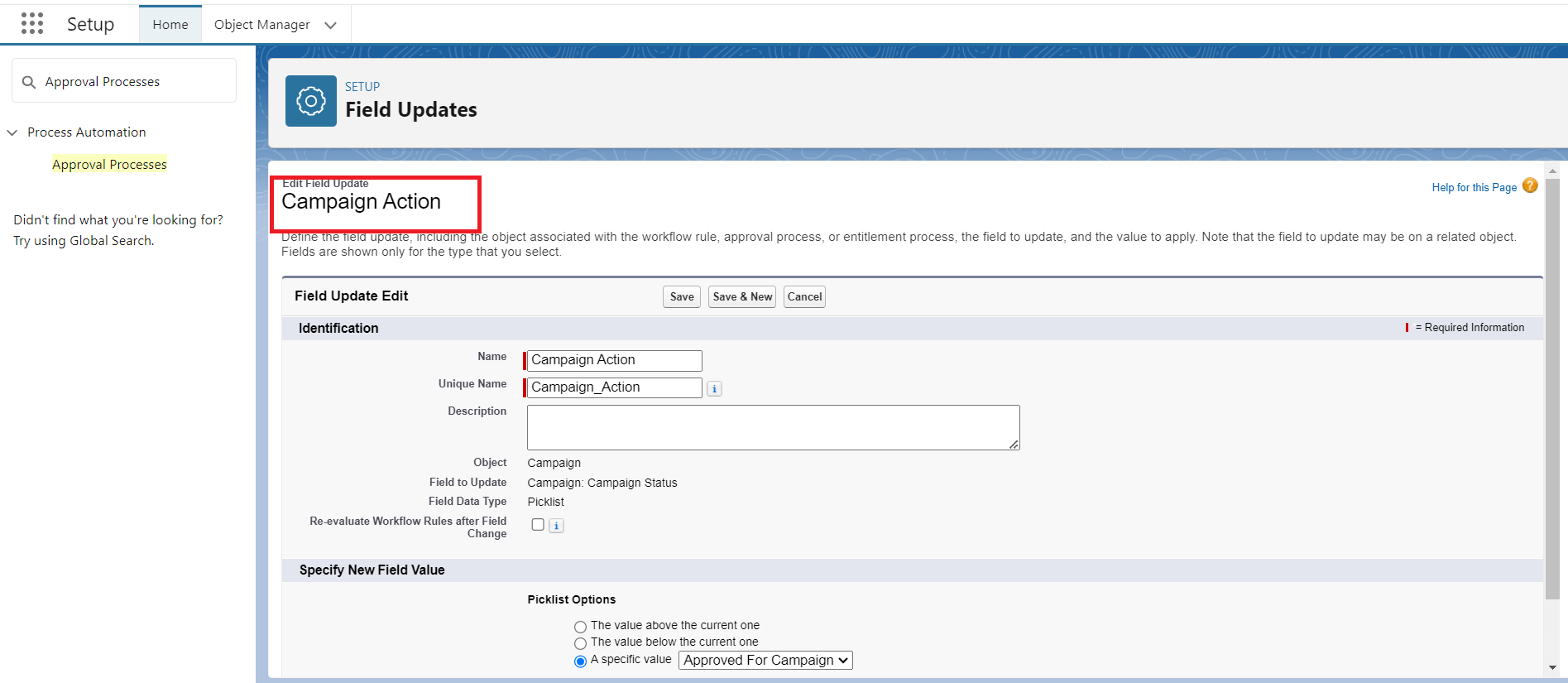
Figure 3: Define Approval Action which can be executed after Approval steps completed.
5. Test and Activate: Test the approval process using sample marketing campaigns to ensure it aligns with the desired approval flow. Once validated, activate the process to streamline campaign approvals.
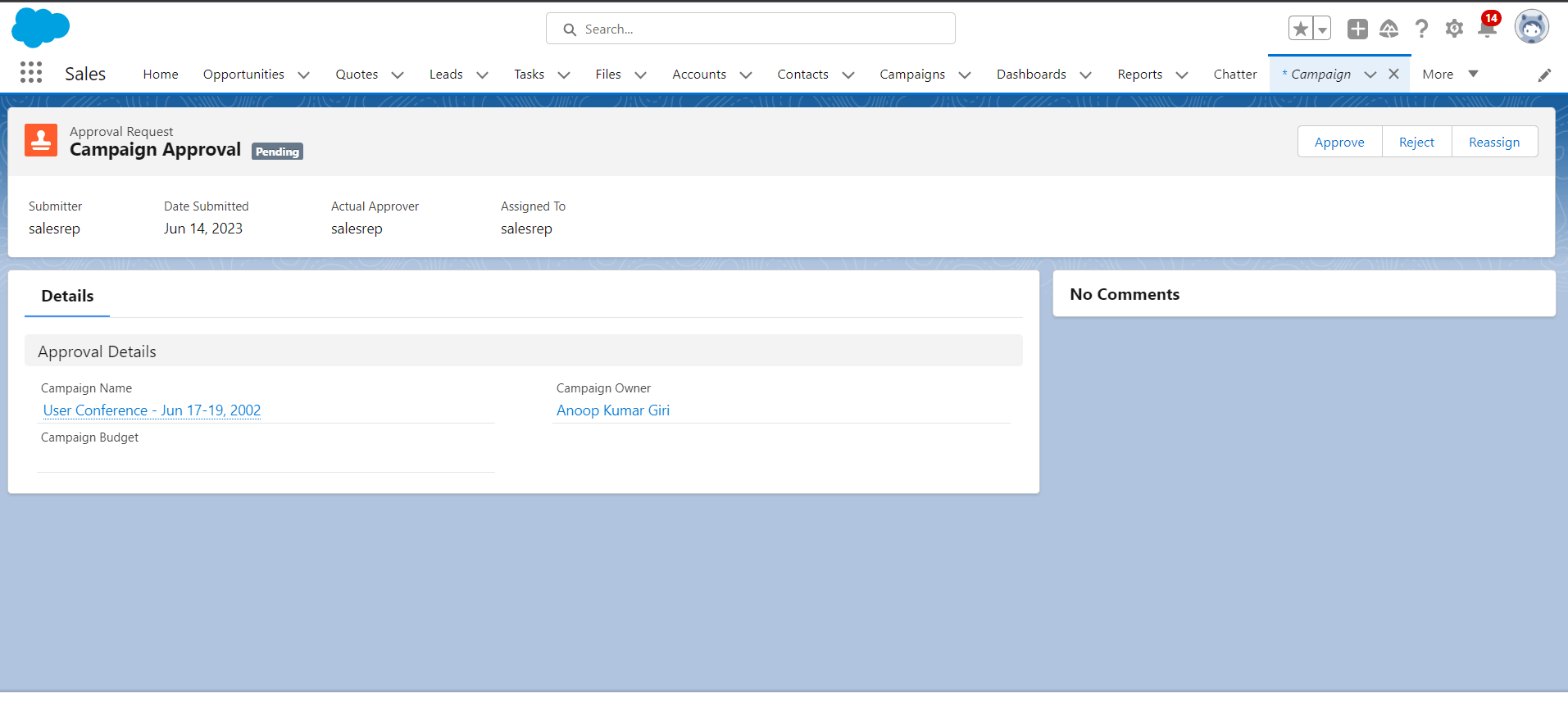
Figure 4: Approval Request has been sent to the Marketing Campaign Approver.
Conclusion:
Salesforce's Approval Processes feature empowers organizations to streamline workflows, ensure consistency, and optimize decision-making. By configuring approval processes for scenarios like purchase orders, marketing campaigns, and document reviews, businesses can enforce compliance, improve collaboration, and reduce processing time. The benefits of using Approval Processes in Salesforce extend to time and cost savings, enhanced accountability, improved transparency, and the flexibility to adapt to evolving business needs. Leverage this powerful feature to maximize efficiency and drive productivity in your organization.
For any queries please reach out to support@astreait.com.