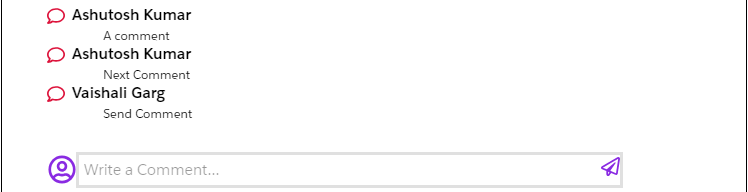Asana for Quip is an app that integrates Asana and Quip. This app is used in Quip to display all the Project tasks present in Asana in a well documented format. This makes the tasks easy to understand and properly ordered. The app provides the functionality of updating the tasks in Quip and adding comments to it. The app can be used by all Asana and Quip users. In order to use the app, user needs to first download the Asana Live app from Appexchange.
Key features of the app
- To display the projects on Quip, user needs to select the workspace
- All the tasks associated with the selected project will be shown on the Quip doc
- User can add comments in the Quip doc for a particular task
- User can mark the task complete in the Quip doc
- User can update fields on Quip which automatically gets reflected on the Asana
- User can export data from Asana into the Quip doc
- The app provides a “Draft” feature, where amendments made in the Quip are not reflected on Asana
How the app works?
- Type “Asana” in the dialog box to insert it into your Quip doc
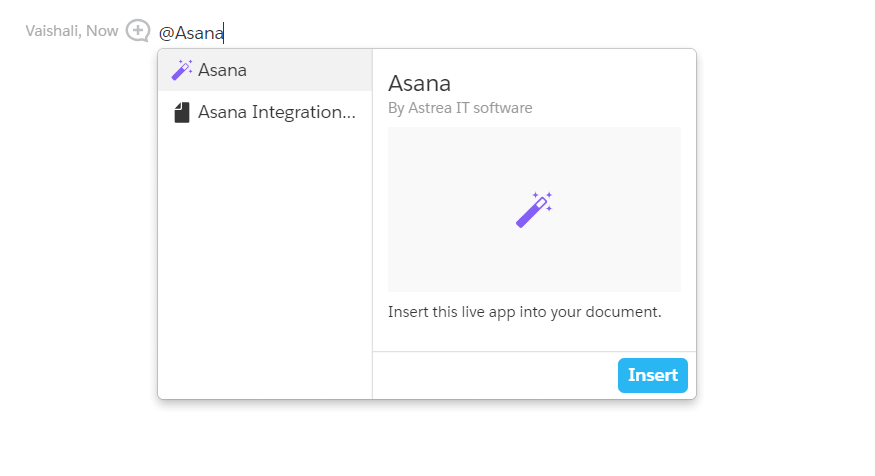
- Login to Asana and make sure the logged in account has task assigned to a user
- Select workspaces. After selecting workspaces, list of all projects in that workspace will be displayed
- After selecting project, list of all tasks associated with that project will be available
- Two types of tasks are available on the doc. “Closed” represents all the Completed tasks and “Open” represents all the Incomplete tasks.
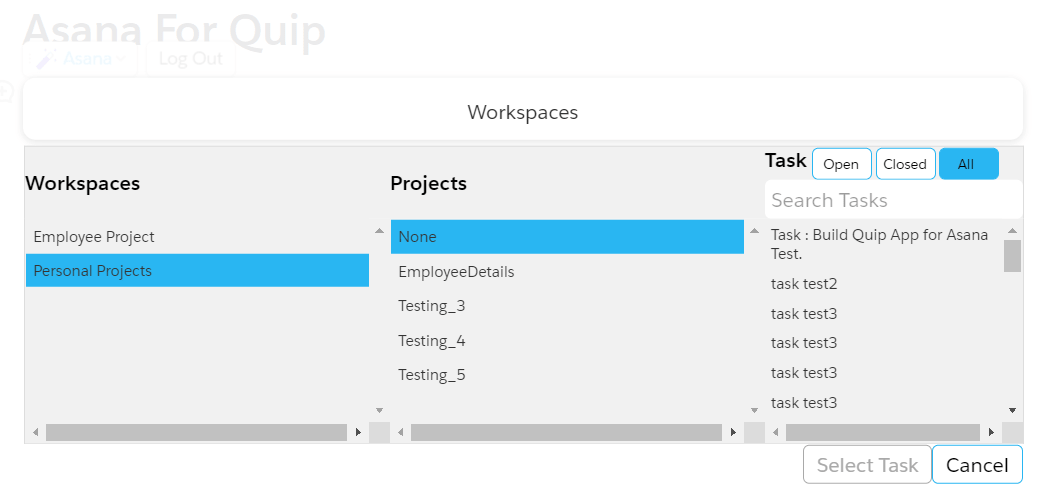
- After selecting the task, all the details of the task will be displayed
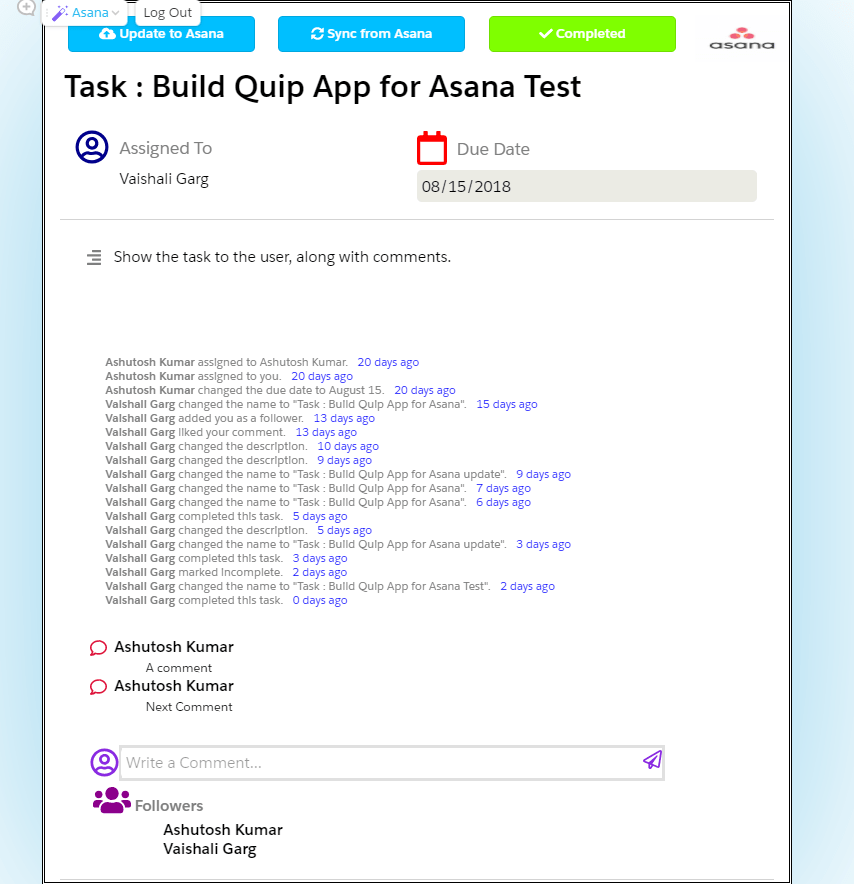
- The user can mark the task as complete on Quip doc
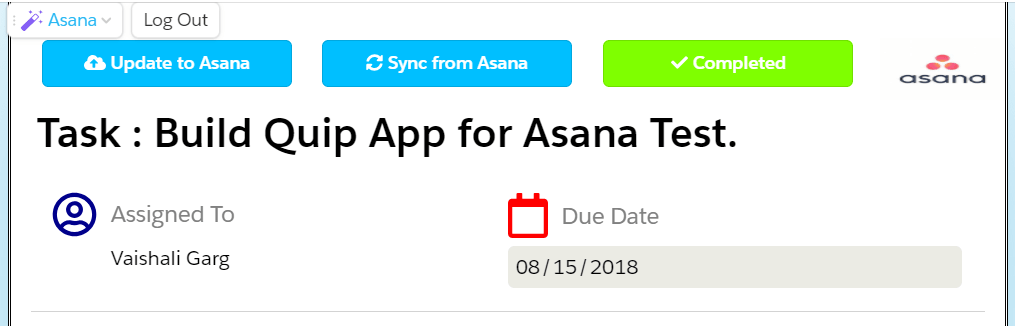
- User can add comments to the tasks which are visible to every other user on the org