Introduction:
In the realm of customer support, efficiently managing support agreements and ensuring timely renewals are critical for maintaining strong client relationships. Salesforce Service cloud, a leading customer service platform, offers powerful tools like Entitlements to streamline support processes. In this blog post, we'll explore a specific business scenario where a client utilizes Entitlements in Salesforce to manage support for their Software as a Service (SaaS) tool. Additionally, we'll discuss how Visualforce email templates can be leveraged to automate renewal reminders when entitlements are about to expire, enabling seamless support agreement renewals.
Understanding the Business Scenario
Our client operates a SaaS tool and utilizes Salesforce to manage customer support. They have implemented Entitlements to track customer subscriptions and support coverage. Each entitlement is associated with a specific subscription and includes details such as support terms, SLAs, and expiration dates. The client wants to automate the process of sending renewal reminders to customers when their entitlements are about to expire within 30 days. This automation aims to streamline support agreement renewals, ensuring timely action and continuity of support for their SaaS tool.
Approach: Visualforce Email Template and Automation
To address this business scenario, we'll leverage Salesforce's Visualforce email templates along with automation features to send renewal reminders when entitlements are about to expire. Here's our approach:
1. Visualforce Email Template: We'll create a Visualforce email template that dynamically populates the necessary information, such as the customer's name, subscription details, and the expiration date. The template will be designed to provide clear instructions for renewal and emphasize the value of continued support.
2. Automation Process: In Salesforce, we'll set up an automation process that runs daily to identify entitlements that are about to expire within 30 days. This process can be achieved using Salesforce's automation tools like workflow rules, process builder, or Apex triggers to query and filter the relevant entitlement records.
3. Email Notification: When the automation process identifies an entitlement that is about to expire, it triggers the execution of the Visualforce email template. The email template will be populated with the specific details of the entitlement and sent to the associated customer's email address, serving as a reminder to renew their support agreement.
Visualforce Email Template: Renewal Reminder
Below is an example of a Visualforce email template that can be used to send renewal reminders when entitlements are about to expire within 30 days:
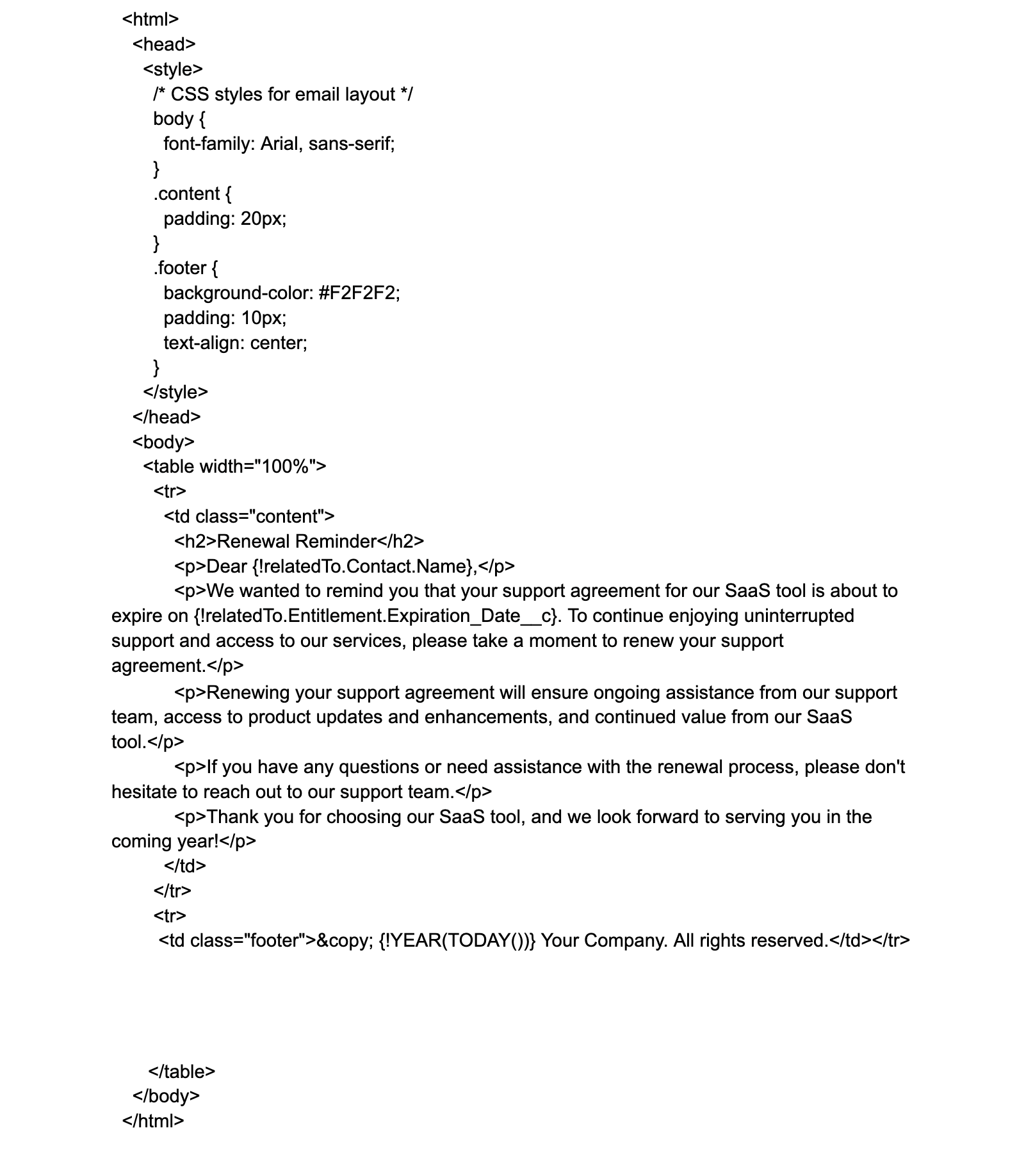
In this example, the Visualforce email template provides a professional layout for the renewal reminder email. It includes dynamic merge fields, such as `{!relatedTo.Contact.Name}` and `{!relatedTo.Entitlement.Expiration_Date__c}`, which populates the customer's name and entitlement expiration date, respectively. The email content emphasizes the importance of renewing the support agreement and highlights the benefits of continued support. The footer section displays the company's copyright information.
Automation Process:Flow
We can create a New Schedule flow in Flow Builder. Configure the scheduled path element to run Daily. Add Get Record element to retrieve the support agreement records (set filter criteria to find agreements expiring within the next 30 days). Add a Loop element to iterate through each retrieved record. Define Email Action inside the Loop, In the email action, specify the Email template to be used for the renewal reminder. You can select the Visualforce email template you created earlier.

This scheduled flow will now run according to specified schedule, retrieving support agreements expiring within the next 30 days and sending renewal reminder emails using the specified email template.

This is a screenshot of an actual Email sent before 30 Days of the expiration date.
Conclusion:
By leveraging Entitlements and Visualforce email templates in Salesforce, our client can automate the process of sending renewal reminders to customers when their support agreements are about to expire. This automation streamlines the support agreement renewal process, ensuring timely action and uninterrupted support for their SaaS tool. By incorporating automation and personalized email communication, our client can efficiently manage support agreement renewals, enhance customer satisfaction, and maintain strong customer relationships.
For any queries please reach out to support@astreait.com.