Introduction
In the ever-evolving landscape of workplace communication, tools like Slack have become indispensable for fostering collaboration, enhancing productivity, and promoting seamless communication within teams. One of Slack's key features that contribute to its success is its versatile channel system. Channels in Slack serve as virtual spaces where teams can organize discussions, share files, and stay connected. In this blog, we'll explore the different types of channels in Slack and delve into best practices for optimizing their use.

Public Channels: Building Transparency
Public Channels are the backbone of transparency in Slack. These channels are open to all team members, encouraging open communication and information sharing. Best practices for public channels include:
- Descriptive Naming:Choose clear and concise names that reflect the purpose of the channel.
- Pinning Important Messages: Pin crucial information to ensure it stays easily accessible to all members.
- Regular Maintenance: Periodically review and archive channels that are no longer relevant.
- Public channels begin with a “#”.
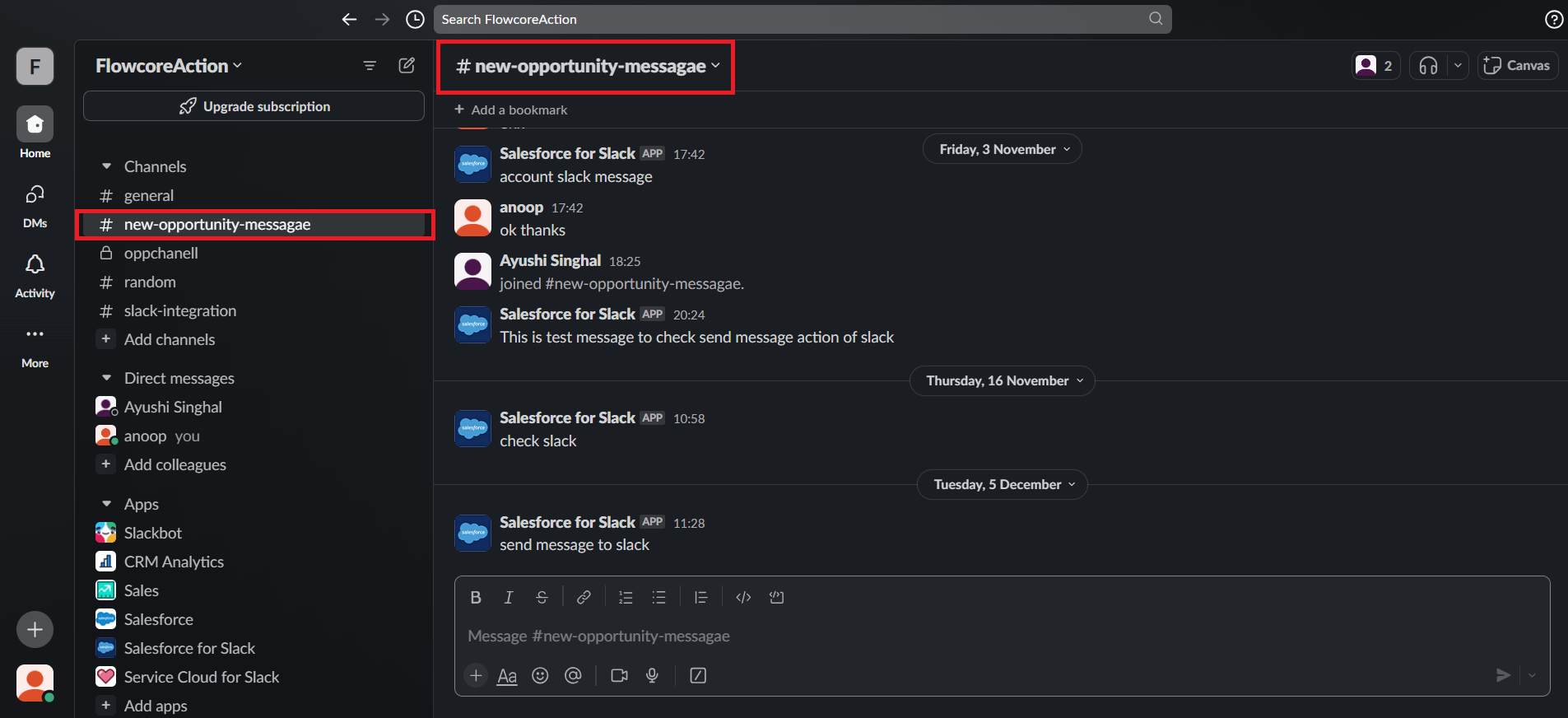
Figure 1: Public Channels in Slack start with # sign.
Private Channels: Secure and Focused Communication
Private Channels are ideal for confidential discussions or projects that require a limited audience. Best practices for private channels include:
- Selective Invitations: Add only the necessary members to maintain a focused and secure environment.
- Mindful Usage: Avoid unnecessary creation of private channels to prevent information silos.
- Regular Access Review: Periodically reassess and update the membership of private channels based on project status.
- Private channels are indicated with a padlock symbol.
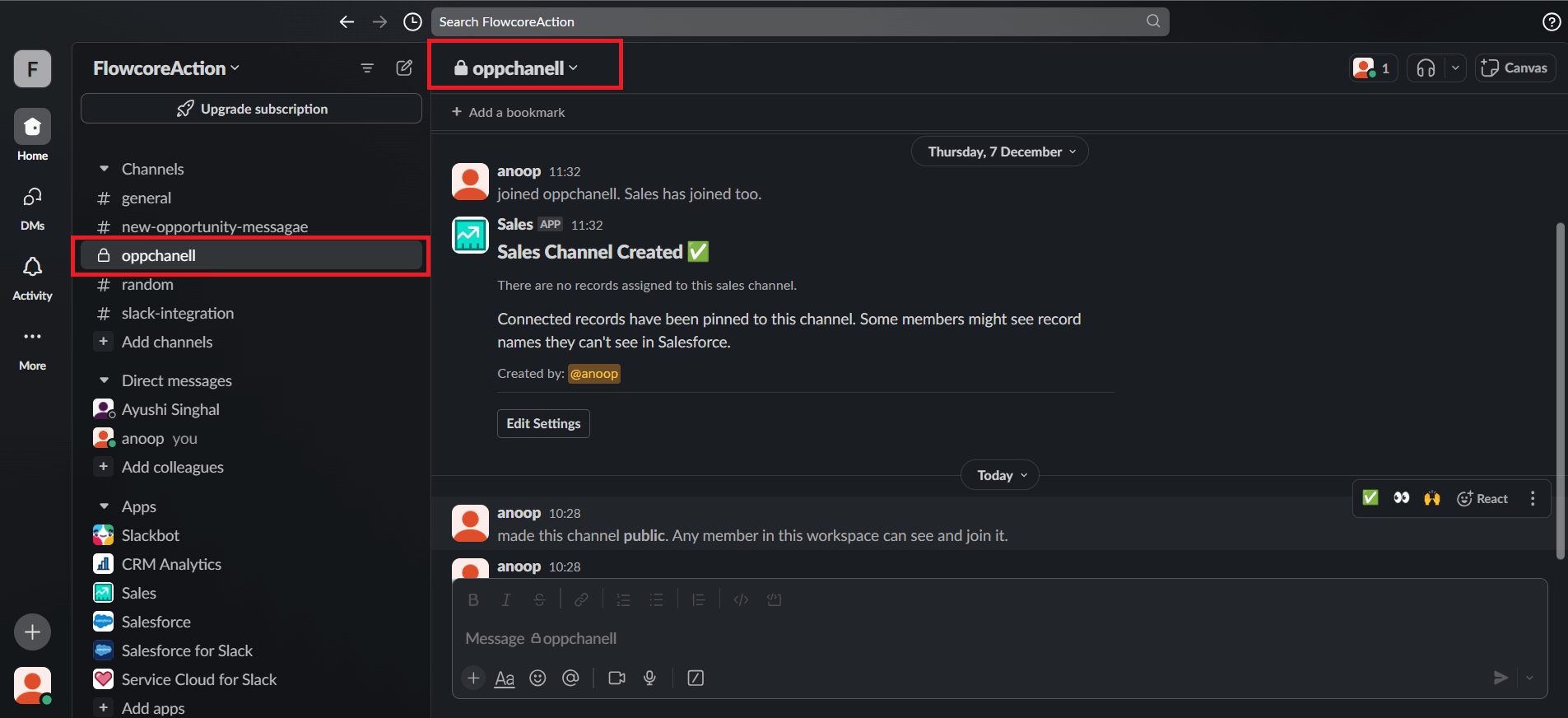
Figure 2: Private Channels in Slack Start with padlock symbol..
Shared Channels: Bridging Collaboration Gaps
Shared Channels extend collaboration beyond organizational boundaries by connecting different Slack workspaces. Best practices for shared channels include:
- Clear Communication Protocols: Establish clear guidelines for communication and expectations with members from external teams.
- Sensitive Data Awareness: Exercise caution when sharing sensitive information and ensure compliance with data security policies.
- Consistent Naming Conventions: Maintain consistency in naming conventions across shared channels to avoid confusion.
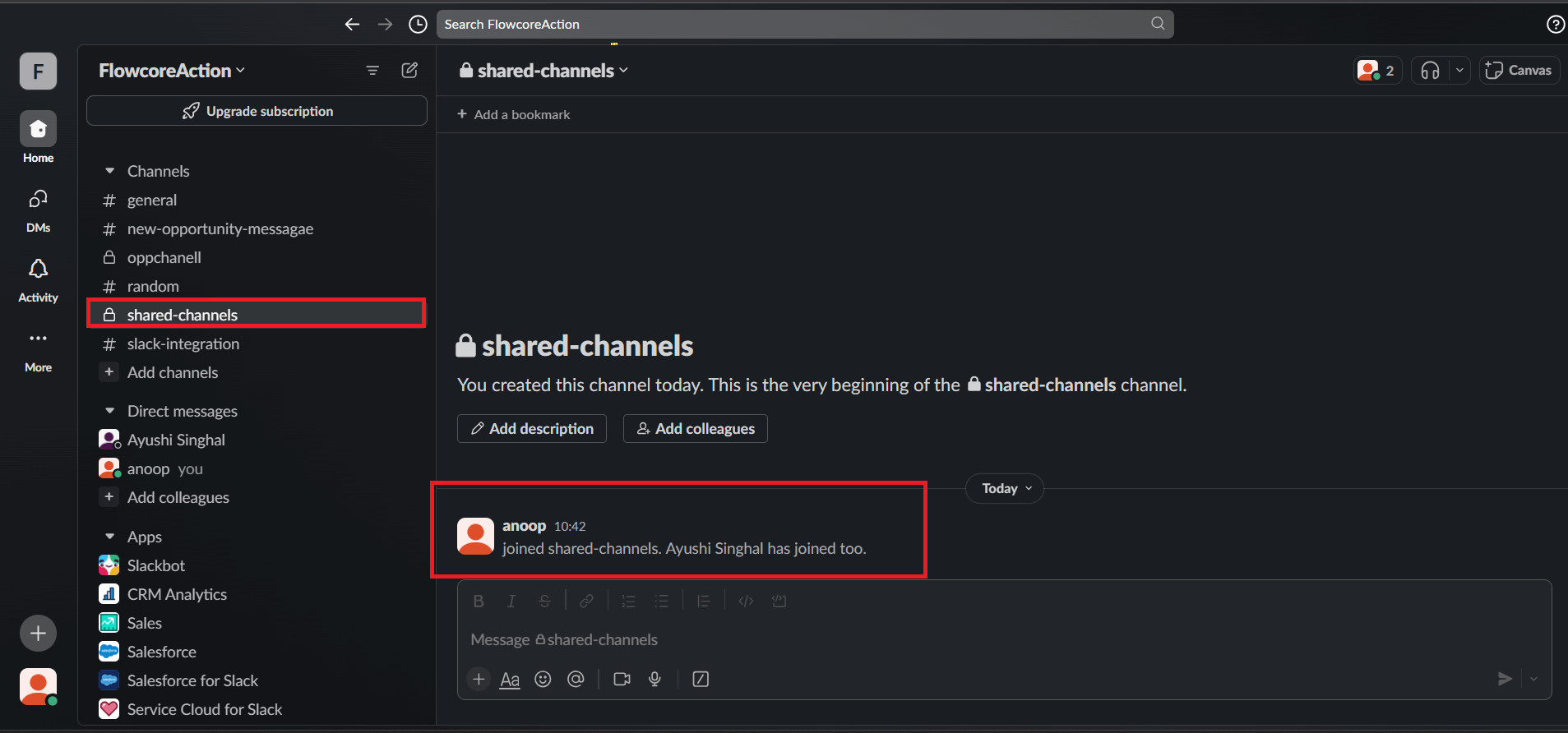
Figure 3: A Private Channels in Slack shared between only two Members.
Announcement Channels: Broadcasting Important Information
Announcement channels are designed for one-way communication of important updates or announcements. Best practices for announcement channels include:
- Limited Posting Access: Restrict posting access to a select few to maintain the channel's integrity.
- Regular Updates: Post regular updates to keep team members informed and engaged.
- Encourage Feedback: Provide a designated space for feedback to ensure two-way communication.
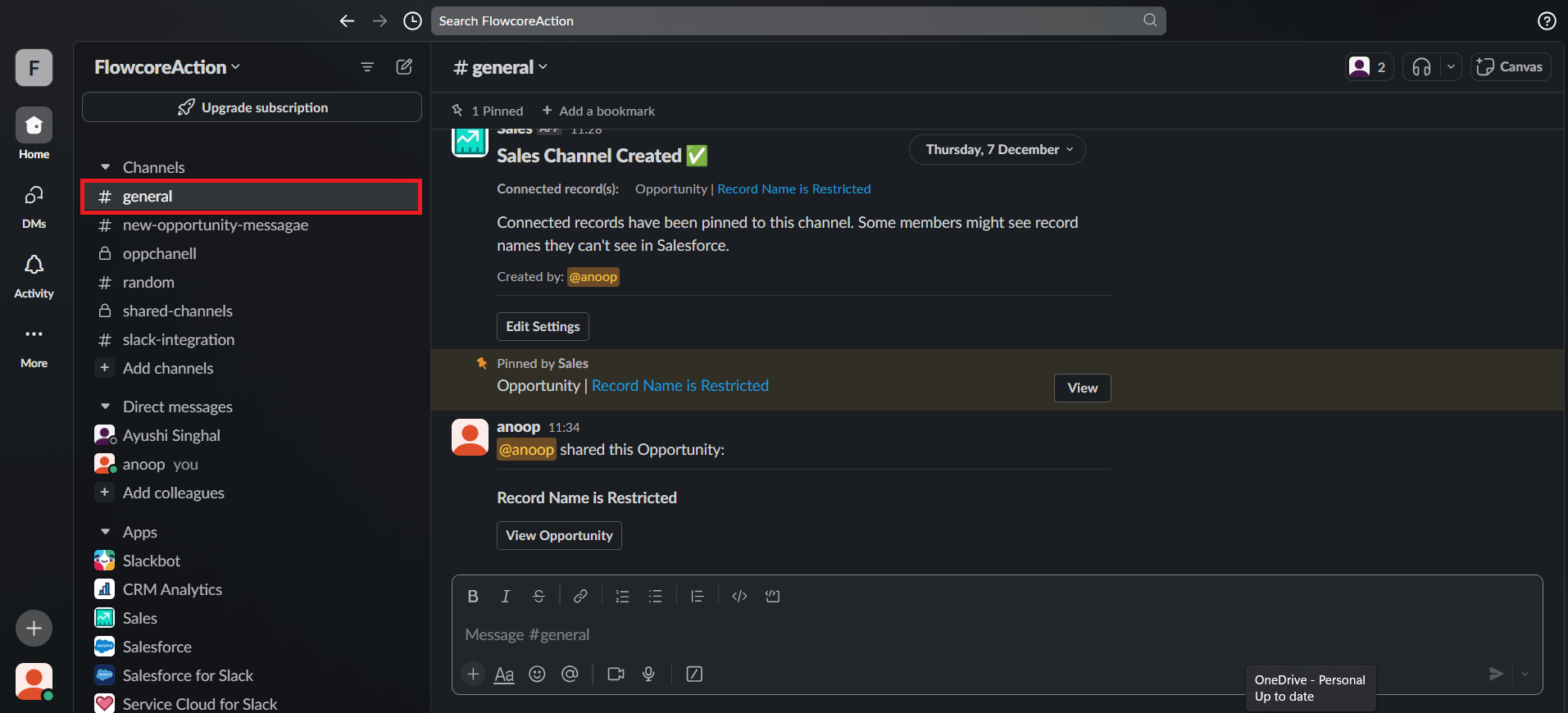
Figure 4:Announcements Channels in Slack.
Best Practices for All Channels: A Unified Approach
Regardless of the channel type, there are universal best practices that contribute to effective Slack usage:
- Mindful Notifications: Encourage team members to customize notification settings to reduce unnecessary interruptions.
- Threaded Conversations: Promote the use of threads for in-depth discussions to keep the main channel clutter-free.
- Search and Archive: Utilize Slack's powerful search functionality and regularly archive old channels to maintain a clean workspace.
Conclusion:
Mastering the art of channels in Slack requires a thoughtful approach that aligns with the unique needs and dynamics of your team. By understanding the purpose of each channel type and implementing best practices, teams can harness the full potential of Slack to streamline communication, foster collaboration, and ultimately enhance productivity in the modern workplace.
For any queries please reach out to support@astreait.com