Introduction:
In today's rapidly evolving business landscape, providing exceptional customer service is crucial for maintaining a competitive edge. A well-structured contact center can significantly enhance customer interactions and drive customer satisfaction. Salesforce Service Cloud a robust customer service platform, offers a comprehensive set of tools and features to build a powerful contact center that can effectively handle customer inquiries and support requests. In this blog post, we will explore the steps involved in building a contact center using Salesforce Service Cloud.
1. Assessing Your Contact Center Requirements:
Before diving into the implementation process, it is essential to assess your contact center requirements. Determine the scope and scale of your contact center operations, including the number of agents, anticipated call volume, and preferred channels of communication (phone, email, chat, social media, etc.). This assessment will help you design a tailored solution using Salesforce Service Cloud.
2. Setting up Service Cloud Console:
Salesforce Service Cloud Console provides a unified interface for contact center agents, enabling them to efficiently handle multiple customer interactions simultaneously. Configure the Service Cloud Console by customizing layouts, creating custom objects, and defining relevant case fields to suit your business processes. This step ensures that your contact center agents have a streamlined workspace to address customer inquiries effectively.
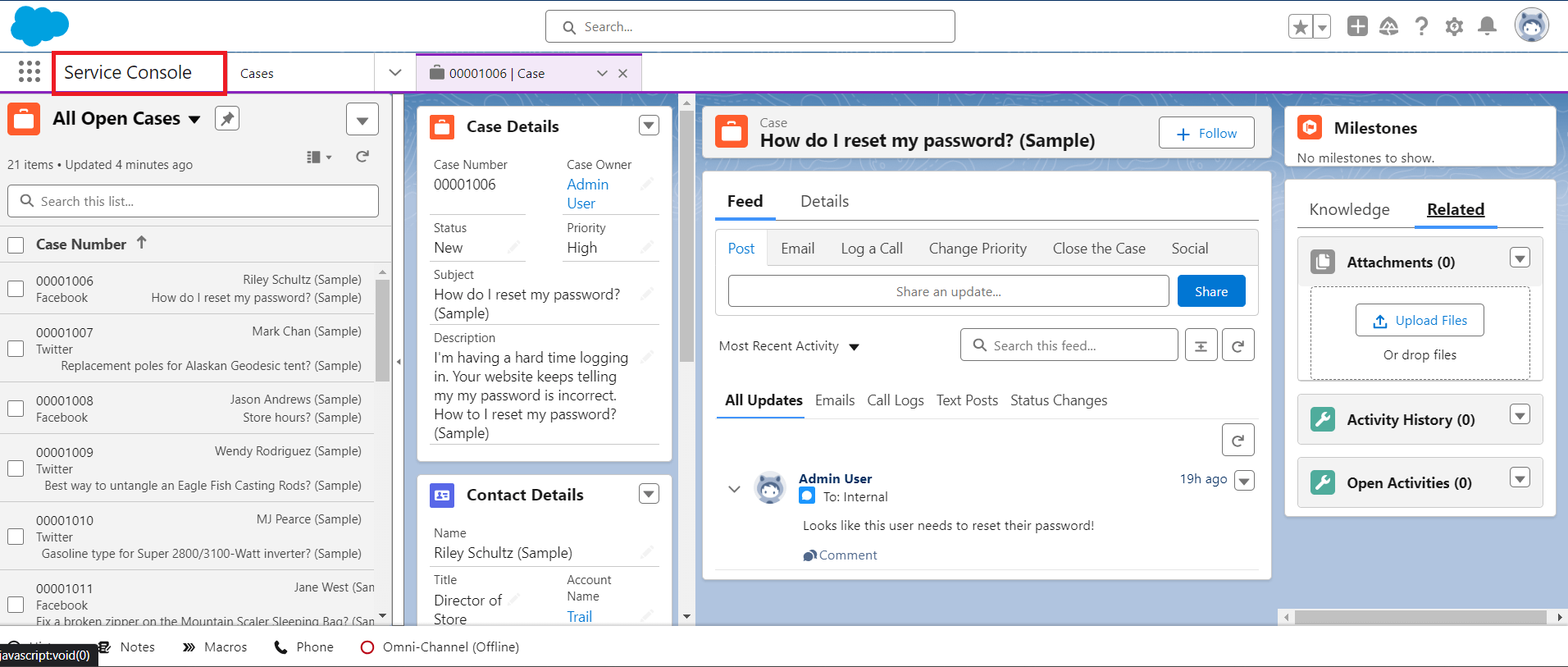
Figure 1: Service console in Salesforce service Cloud
3. Implementing Omni-Channel Routing:
Omni-Channel Routing in Service Cloud intelligently distributes customer inquiries across available agents based on predefined rules and agent availability. Configure routing rules considering factors such as agent skills, workload, and service level agreements (SLAs). This ensures that customer requests are assigned to the most appropriate agent, minimizing wait times and improving customer satisfaction.
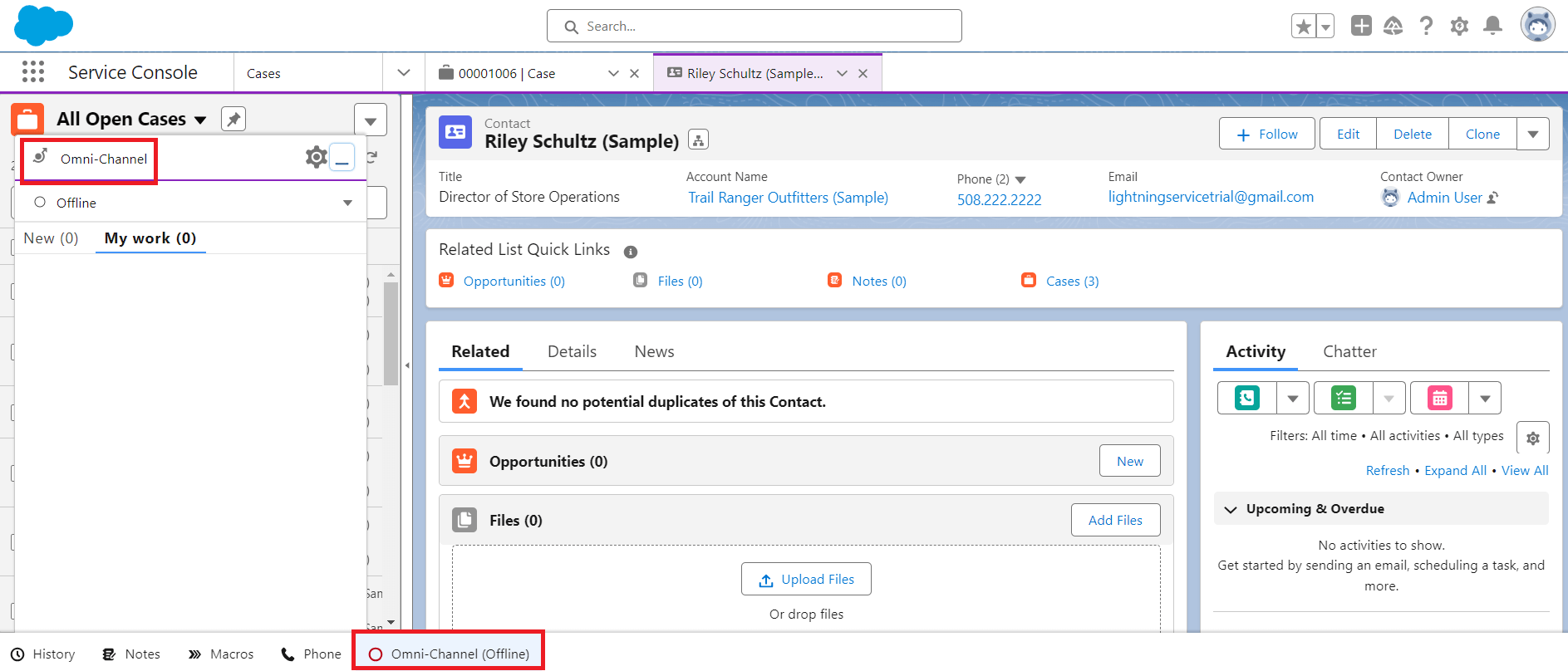
Figure 2: Omni-channel in Salesforce service cloud.
4. Integrating Channels for Seamless Customer Communication:
Salesforce Service Cloud supports integration with various Salesforce cloud channels, such as phone systems, email servers, social media platforms, and live chat tools. Integrate these channels into Service Cloud to centralize customer interactions and provide agents with a comprehensive view of customer history. This integration enables agents to respond to customers promptly and consistently across multiple channels.
5. Building Knowledge Base and Self-Service Portals:
Empowering customers with self-service options reduces the load on your contact center agents and enhances customer experience. Leverage Salesforce Knowledge to build a robust knowledge base that contains frequently asked questions, troubleshooting guides, and other relevant resources. Additionally, create self-service portals where customers can access knowledge articles, submit support tickets, and track the status of their inquiries.
6. Implementing Automation and AI:
Leverage Salesforce Service Cloud's automation capabilities and artificial intelligence (AI) tools to optimize your contact center operations. Use workflows, process builders, and macros to automate repetitive tasks and streamline agent workflows. Implement AI-powered features like Einstein Bots for intelligent chatbot interactions, sentiment analysis for customer sentiment tracking, and case classification for automatic case categorization.
7. Monitoring and Analyzing Contact Center Performance:
Regularly monitor and analyze the performance of your contact center using Salesforce Service Cloud's built-in reporting and analytics capabilities. Generate reports and dashboards to track key metrics such as average response time, customer satisfaction scores, agent productivity, and resolution rates. These insights will help you identify areas for improvement and make data-driven decisions to enhance your contact center operations.
Conclusion
Building a contact center using Salesforce Service Cloud offers a powerful and scalable solution to deliver exceptional customer service. By leveraging the platform's extensive features, including the Service Cloud Console, Omni-Channel Routing, channel integration, knowledge base, automation, and AI capabilities, you can create a contact center that efficiently handles customer inquiries, reduces response times, and improves overall customer satisfaction. With Salesforce Service Cloud, you can establish a robust foundation for your contact center operations, paving the way for long-term success in providing outstanding customer support.
For any queries please reach out to support@astreait.com.