Client
Customer is a Non Profit working as a Public and Private Partnership.
Challenges
Clients needed to capture information of prospective donors or partners from their business cards and store it within Salesforce. The management of the records took a lot of time and effort to save the hard file for the cards and it is to be associated with the correct record of a contact.
Astrea’s Implementation :-
Astrea worked on the requirements to provide an optimised solution that is easy to use and helps the client in managing the data as well as creating the next followup processes.
We provided a custom functionality to capture business card’s image directly into Salesforce. Users have the option of capturing an image from the mobile camera or can also upload an existing image from the phone’s file manager.
Astrea built a user friendly process where a user can upload the business card from the Salesforce mobile app into a contact record by clicking on the Capture the business card button. There is also an option to upload or open the camera to add an image.
Result:
Clients were able to manage their processes effectively and our solution helped to capture information from business cards into salesforce by using the camera feature and now,
- Records are never misplaced: no chances of losing any record as there is no need to keep the hard file.
- Less Time to find the contacts: If there is a need to locate any details of any person, global search can be used to easily locate the record in seconds.
- Add more details about the contact on Salesforce: On a business card, we have a limited space to print details but in Salesforce you can much more information about the client, communication and the next steps
The users have the option of using the camera or existing images as shown in the images below.
- Upload the image
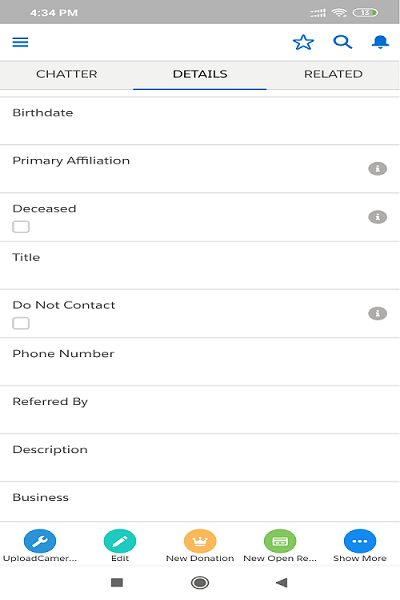
- Capture the Image
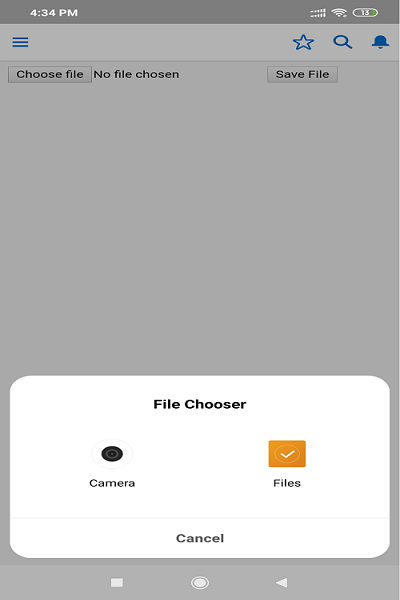
After the implementation, the client was able to capture the business cards in Salesforce and associate them to the Lead or Contact record.