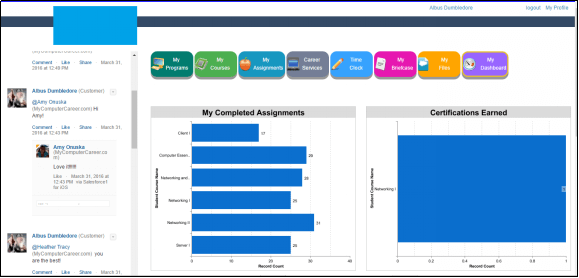Salesforce Communities
The Salesforce Communities are branded spaces for your employees, customers, and partners to connect. The community can be customized to meet the business needs and are a great way to share information and collaborate with people outside your company who are key to the business processes, such as customers or partners.
Astrea have done various projects in this domain and have large experience in implementing the communities from scratch to customizing them based on the requirement. Some examples of the work Astrea have done are mention in the section below.
Astrea & Salesforce Communities
Astrea has developed and implemented Salesforce Communities for various clients around the globe and have successfully enabled company employees/Partners to engage with each other and see what they should see with the Employee and Partner community implementation. Also, helped customers to raise cases, find answers for problems on the self service portal with the Customer Community Implementation.
Astrea has worked on a variety of projects that includes custom CSS framework and design implementation for the community to a fully customized community created using Visualforce and Apex. Examples of some of the work done by Astrea are as follows
- Service Community, a large implementation and have over 40K licenses
- We build the custom pages in this,
- Login page as
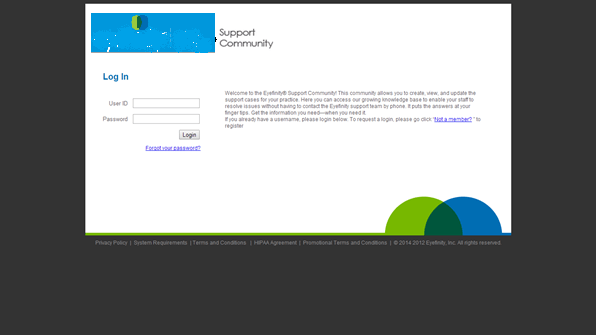
- Home page after logging into the system
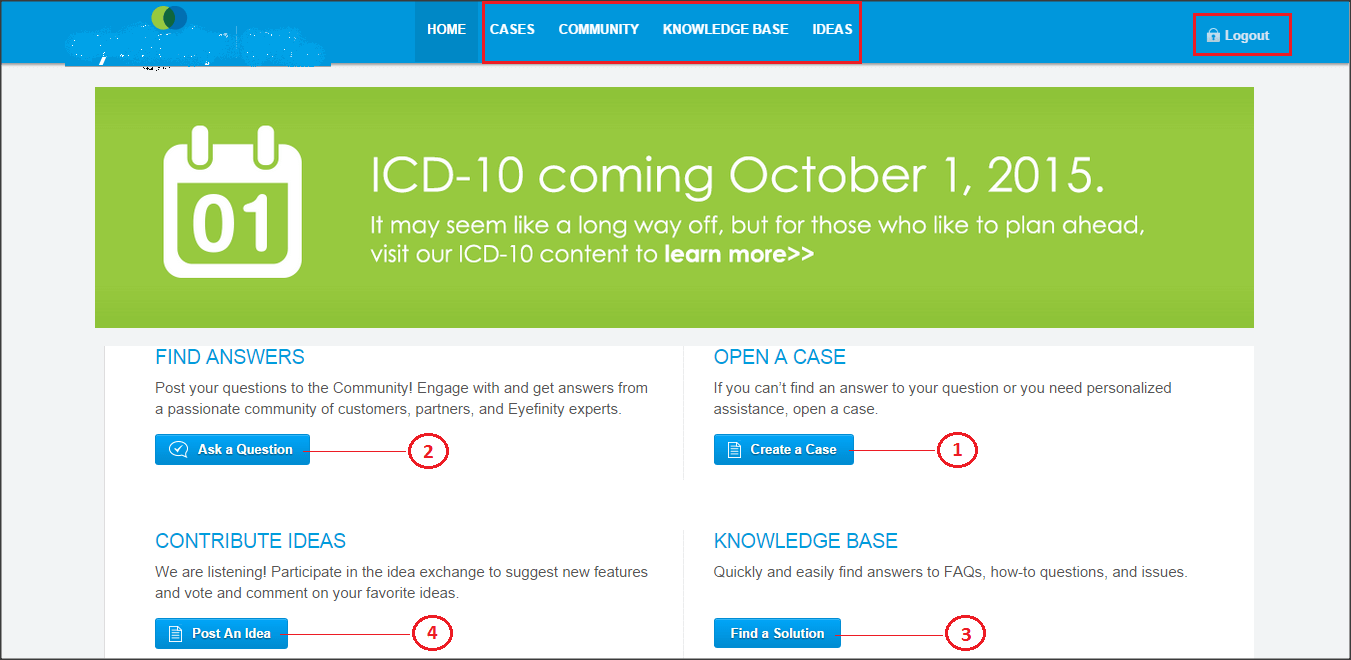
Main page has four tabs:- Cases Tab
- Community Tab
- Knowledge Base Tab
- Idea Tab
- Cases Tab
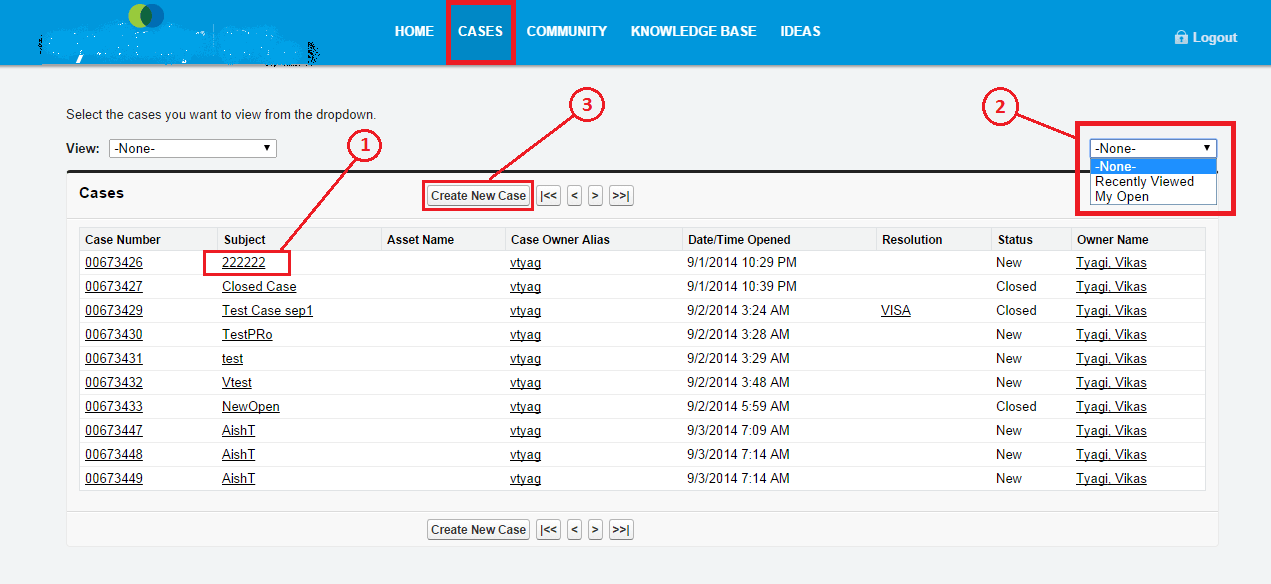
- Shows a sample record having unique case number with subject
- There are two ways in which records can be seen.
- Recently Viewed: Shows records which have been accessed recently
- My Open: Shows records which have been posted by the present logged in user.
- Press this button for creating new cases. Clicking on a specific record for example on point 1.Takes one to the detail page of that record.
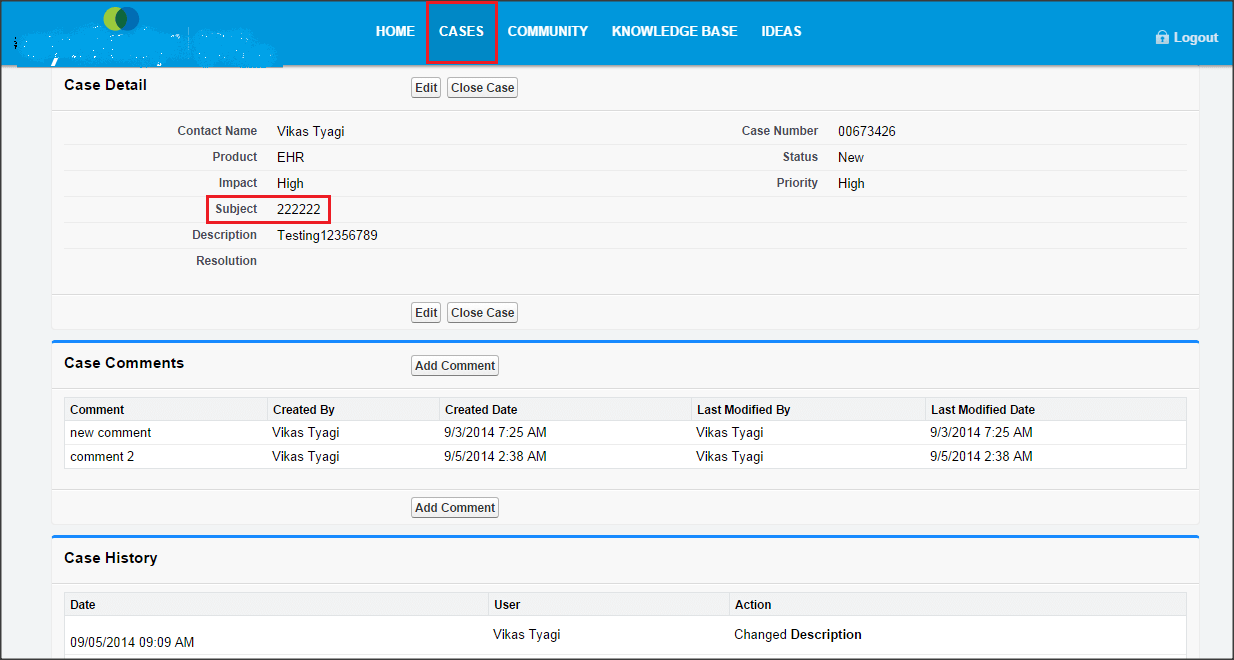
- Community Tab
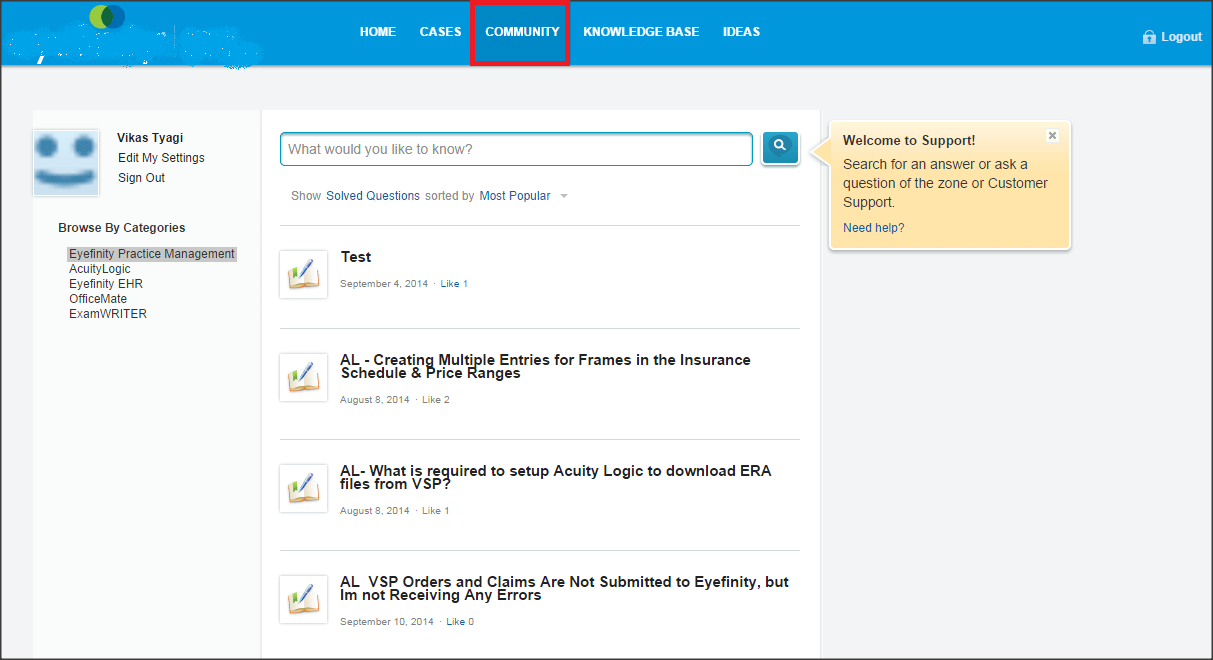
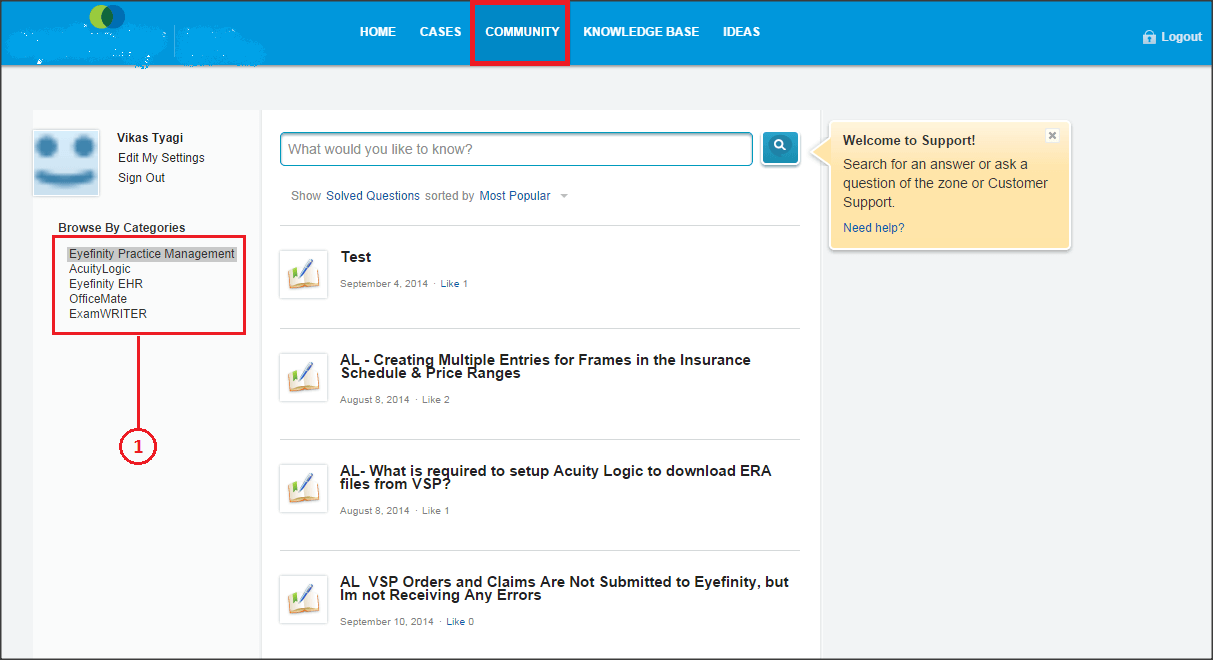
Community tab has categories on the left most page labelled (as shown above).
- Knowledge Base
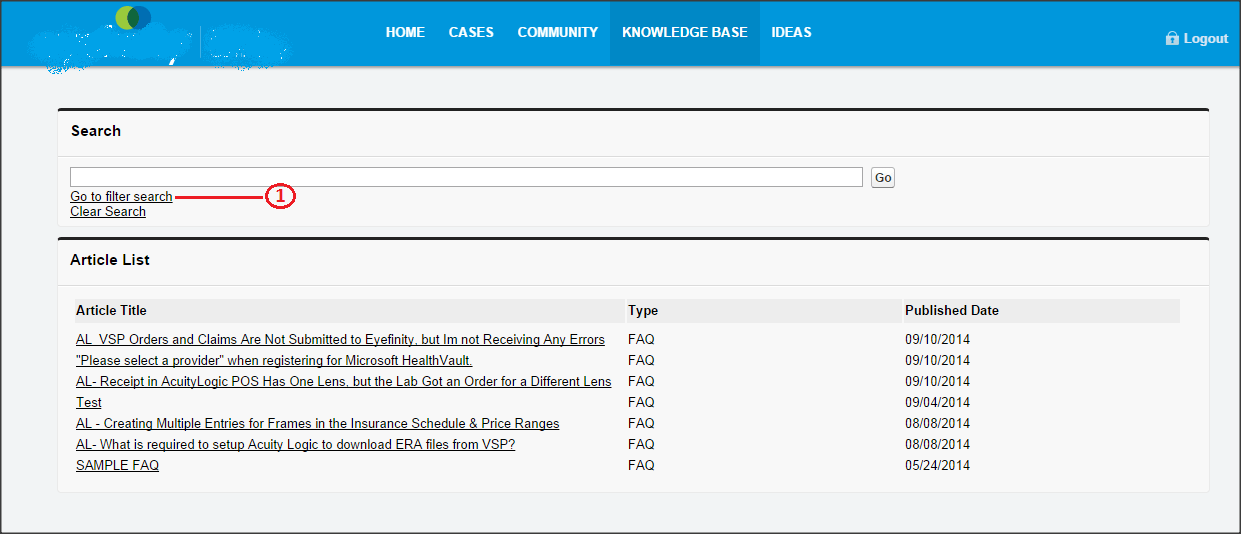
1. One could search specify the search and restrict it using filter search.
Click on Filter search and below screen is seen.
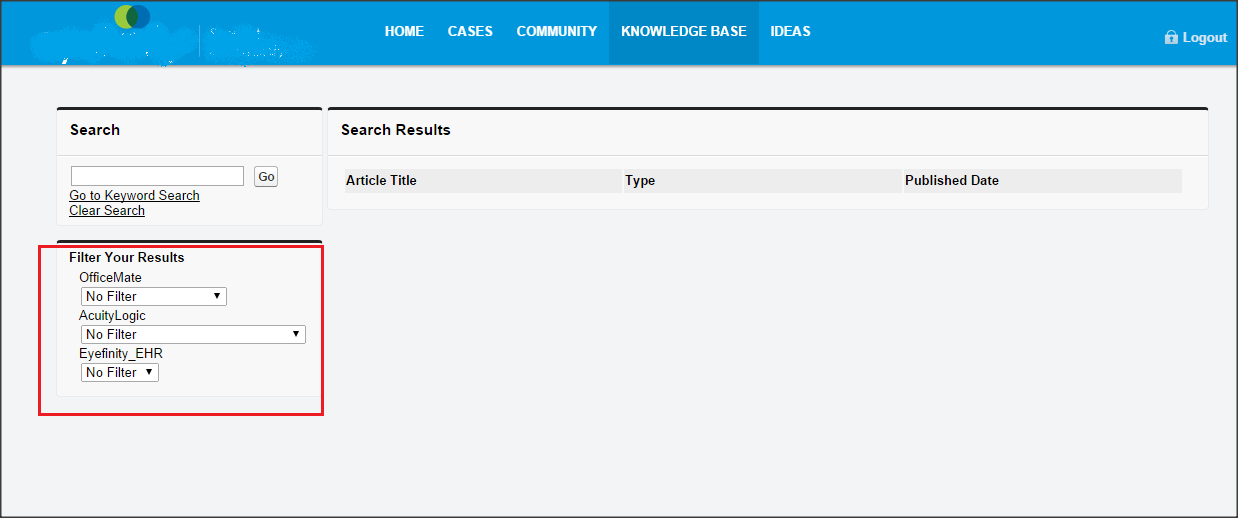
Results of search can be made on the basis of certain criteria such as: Officemate, Acuity Logic, and Eyefinity_EHR.
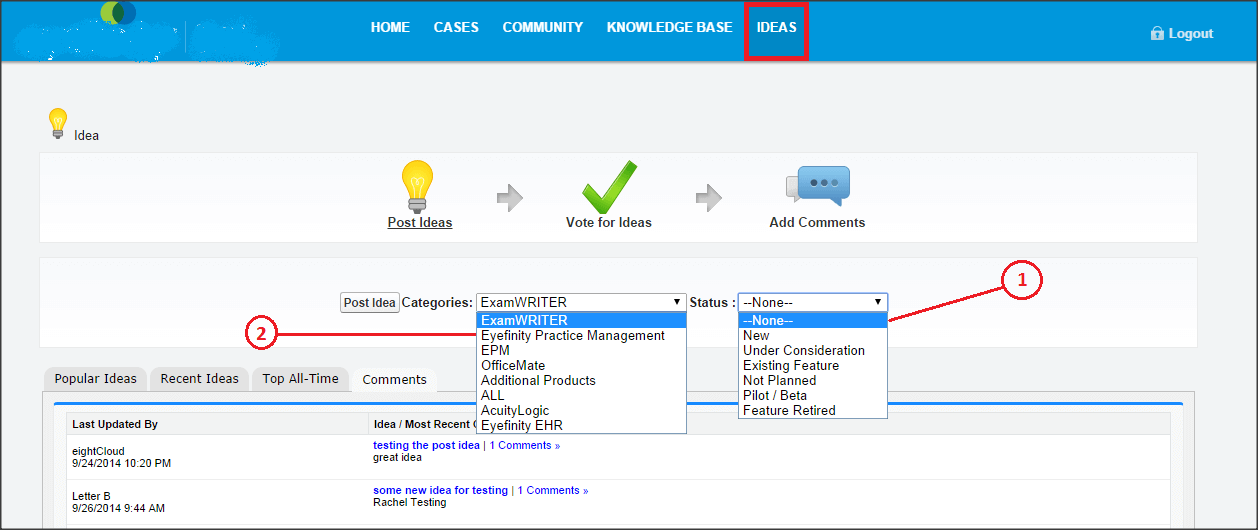
- Shows the values the status field can possess
- Shows the values the Categories field can possess
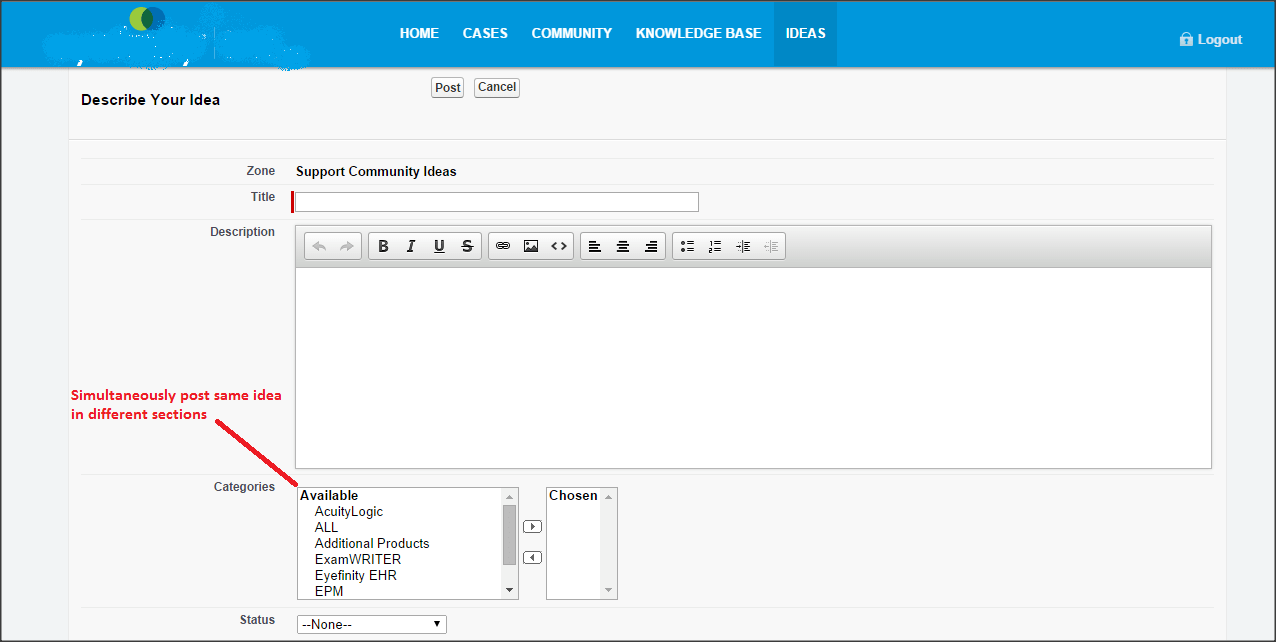
Write once post everywhere feature.
- Login page as
- Global Construction Corporation Community Portal
The look and feel for this customer has to be set based on their website and there are various standard and custom objects used. Some parts are tricky in this as we have worked to overcome the Salesforce limitations like a community user can not create or update standard Account record.- Home page login Screen
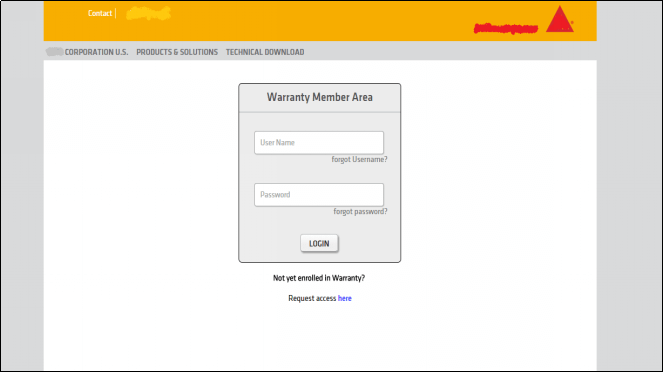
- Sample screen for the creation of various records from objects like Account, Warranty, Project etc.
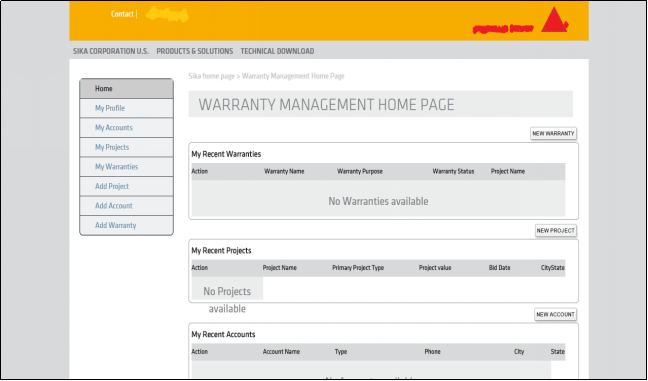
- Home page login Screen
- Customized Community Implementation
Custom Community for one of US largest association of funders—nearly 2,200 members and the only one dedicated to serving foundations with few or no staff, philanthropic families, and individual donors. We have worked on the creation of a custom Vf pages and Paypal integration for them and created pages similar to their website theme.
Profile Creation Page:
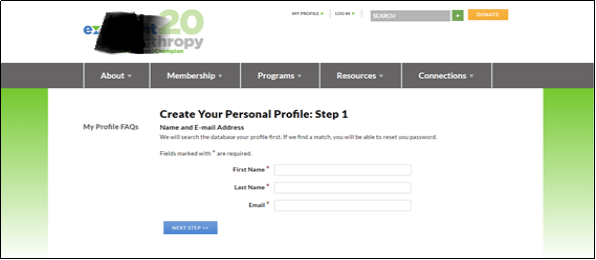
If first name,last name, email match with any existing user details, a message shows up with a link.
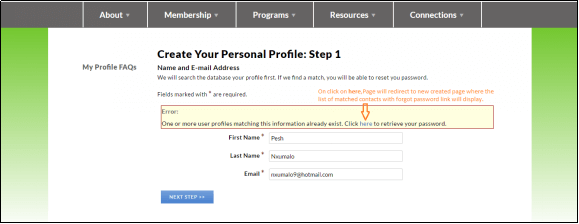
On click on link, It will redirect to another page which display matched contacts.
On click on forgot password link:
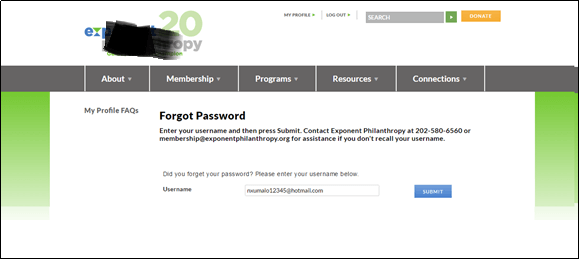
On submit, an email will send to user with new password.
After creation of profile, User can login with this page using username and password.
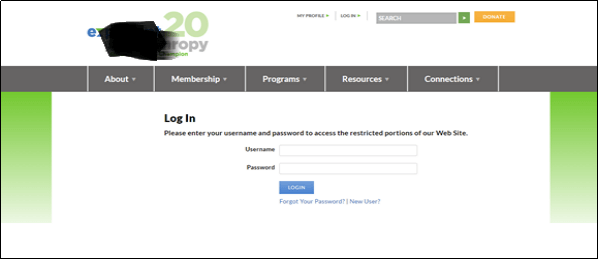
On login it shows profile page(custom).
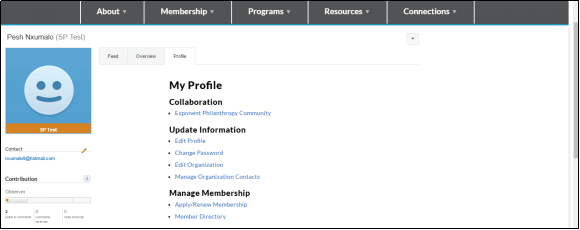
Within Apply/Renew Membership:
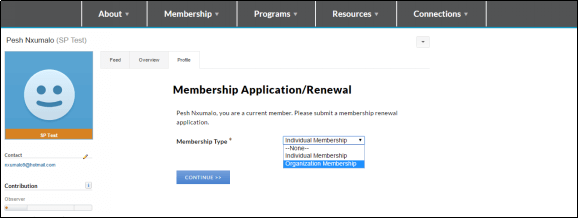
On continue:
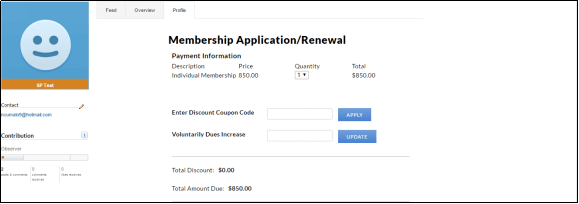
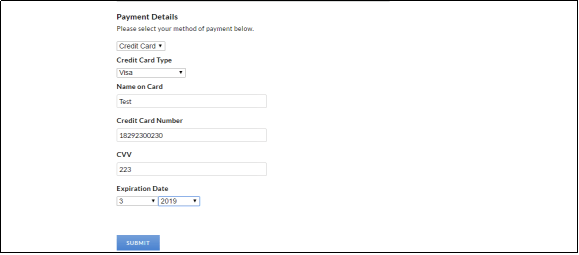
On submit:
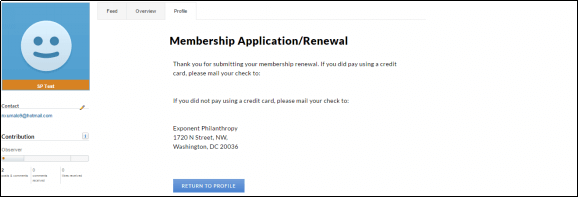
- A student community Implementation
This is a community for students where they can see their Program info, courses, assignments, Files, Reports, Punch Attendance etc.
Basic Interface was designed and Header Component: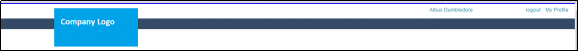
The header component is part of every page on the site and hosts the:- Company Logo
- User Name
- Logout functionality
- Profile View & Edit functionality
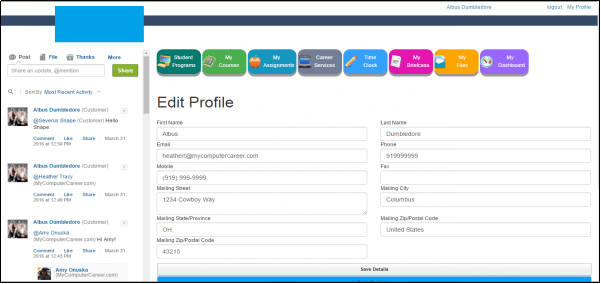
Chatter: The chatter feeds show on left side of every page.
Tabs: These are the links to different pages of the site.
Footer Component: The footer component hosts a set of links to companies website.

Landing Page Or Home Page: he home page contains the Students Attendance Report & a couple of company’s videos.
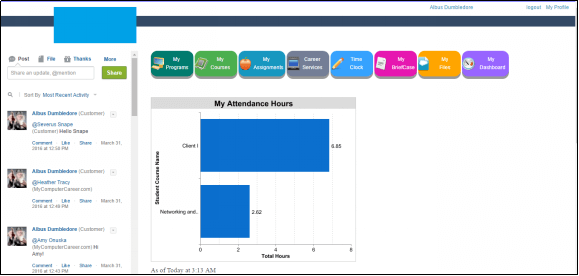
My Programs, My Assignment & My Courses Page
My Programs: This page fetches the data from Student Program Object. This is where the students can see their Programs information.
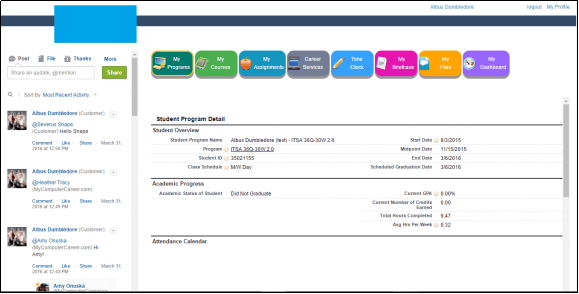
My Courses: This is where students can see the list of courses in which they are enrolled.
My Assignments: This page lists the student assignments for the current & next week, as well as the grades obtained.
My Dashboard: This page contains a set of reports related to students assignments, certification, attendance etc.