The Contact to Multiple Account feature in Salesforce allows a single contact record to be associated with multiple account records. In a typical Salesforce setup, a contact is usually associated with a single account to represent the business relationship. However, in some scenarios, a contact might have connections or affiliations with multiple companies or entities. This feature addresses these situations by enabling a more flexible and accurate representation of business relationships.
Useful Scenarios for the "Contact to Multiple Account" Feature:
1. Business Relationships Across Affiliated Companies: In cases where a contact has relationships with multiple companies within the same corporate group or family of companies, the "Contact to Multiple Account" feature proves useful. For example, a high-level executive might serve on the boards of multiple subsidiaries, and this feature allows their contact record to be linked to each subsidiary's account.
2. Consultants or Service Providers: Individuals who work as consultants, freelancers, or service providers often interact with various clients or companies. Using this feature, a consultant's contact record can be linked to each client's account, maintaining a comprehensive history of their engagements.
3. Distributors or Resellers: Companies that have a network of distributors, resellers, or partners may need to associate contacts with multiple accounts representing different distributors. This feature enables the tracking of contacts' interactions and transactions with each distribution partner.
4. Contractors or Vendors: For businesses that deal with contractors, vendors, or suppliers across different projects or departments, the "Contact to Multiple Account" feature allows tracking these diverse relationships in a more accurate manner.
5. Government or Public Figures: Contacts associated with public figures, government officials, or public institutions often have connections to multiple organizations, departments, or projects. This feature helps maintain a clear record of their involvement with each entity.
6. Nonprofit and Fundraising Scenarios: Nonprofit organizations often have donors who contribute to various initiatives or programs. The "Contact to Multiple Account" feature assists in accurately attributing donations and interactions to different programs or campaigns associated with the donor.
7. Multi-Role Contacts: Contacts who hold multiple roles within different accounts can be more accurately represented using this feature. For instance, a contact might be both a client of one account and a partner of another.
Set Up Contacts to Multiple Accounts
Step 1: Enable Contacts to Multiple Accounts
- From Setup, enter Account Settings in the Quick Find box, then select Account Settings.
- Select Allow users to relate a contact to multiple accounts.
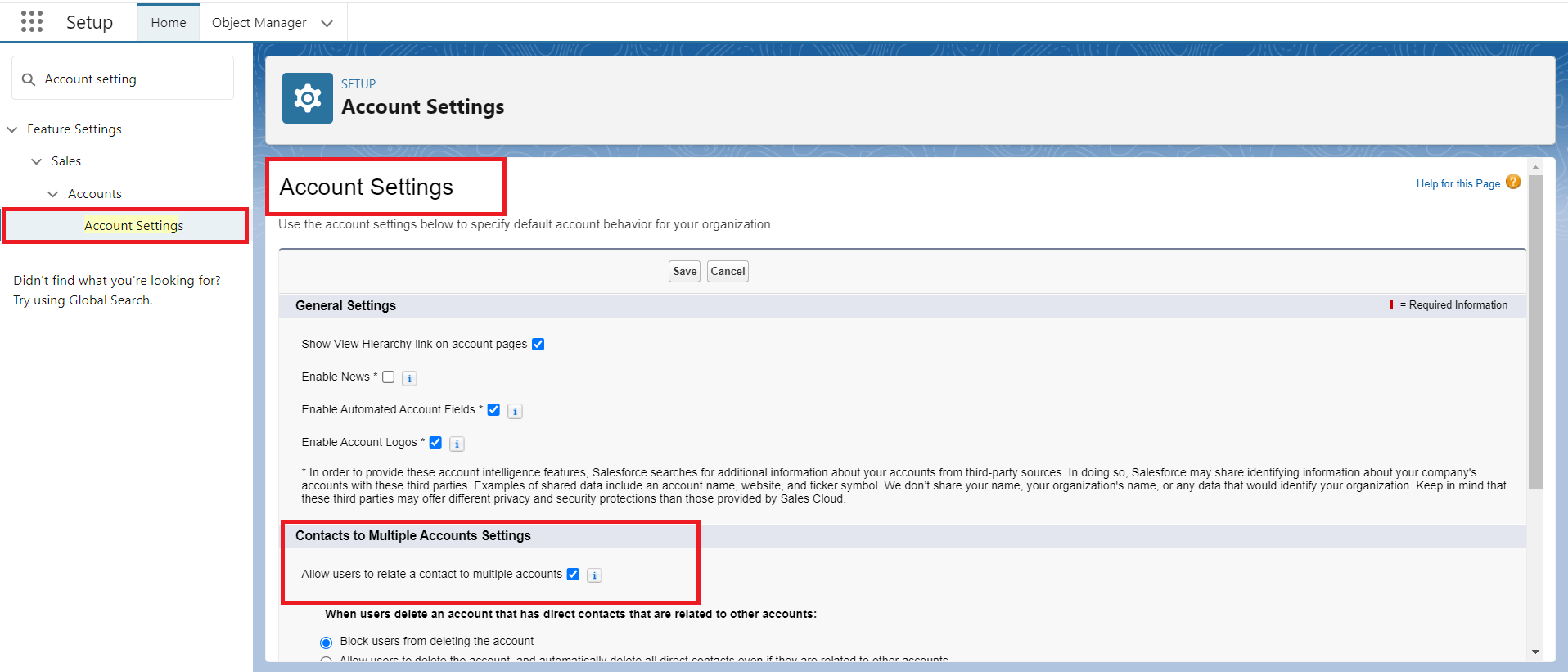
Figure 1: Enable Contact to Multiple Account Setting.
Step 2: Add Related Contacts on Account Page layout.
- From the object management settings for Account, go to Page Layouts.
- Select Related list section and add Related Contact on Related List section.
- Because the Related Contacts related list automatically includes all direct contacts, you can remove the Contacts related list on your account page layouts.

Figure 2: Adding Related Contacts on Account Page layout.
Step 3: Add Related Accounts on Contacts Page layout.
- From the object management settings for Contact, go to Page Layouts.
- Select Related list section and add Related Accounts on Related List section.
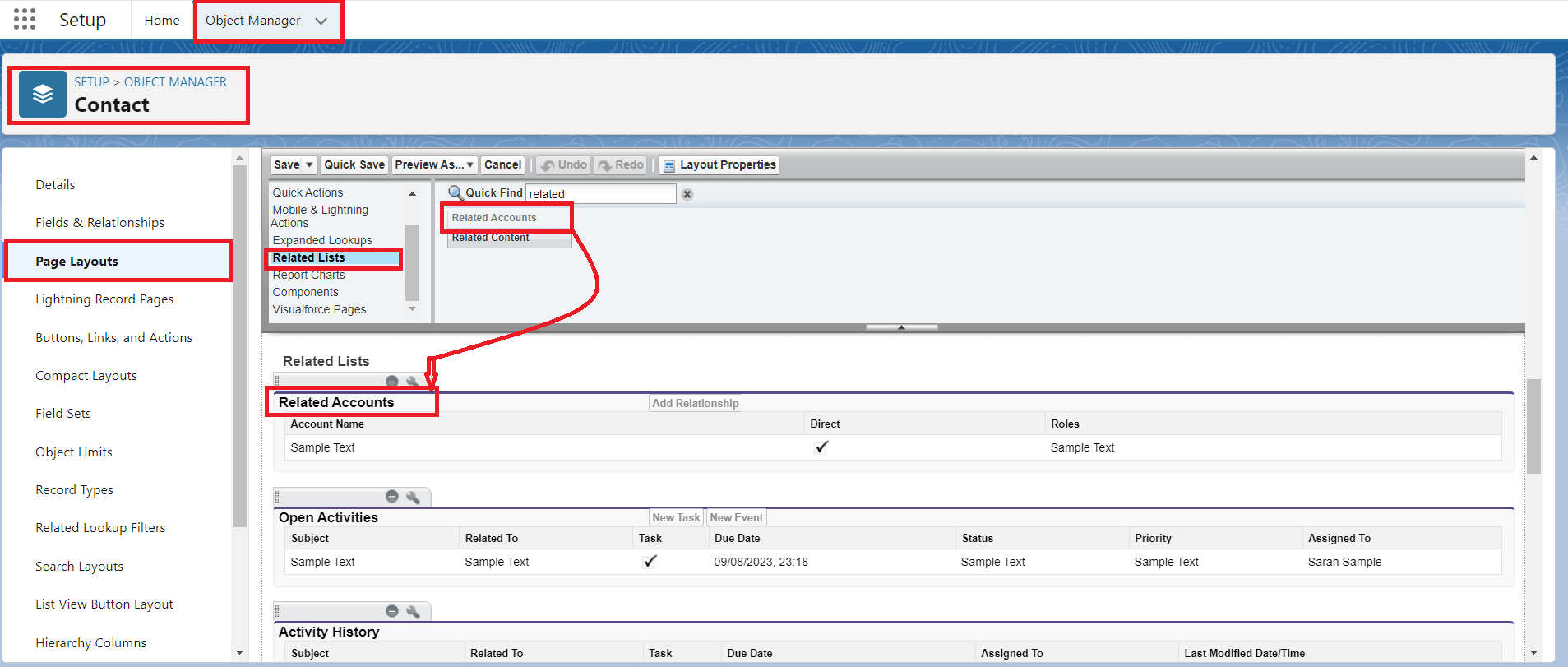
Figure 3: Adding Related Accounts on Contact Page layout.
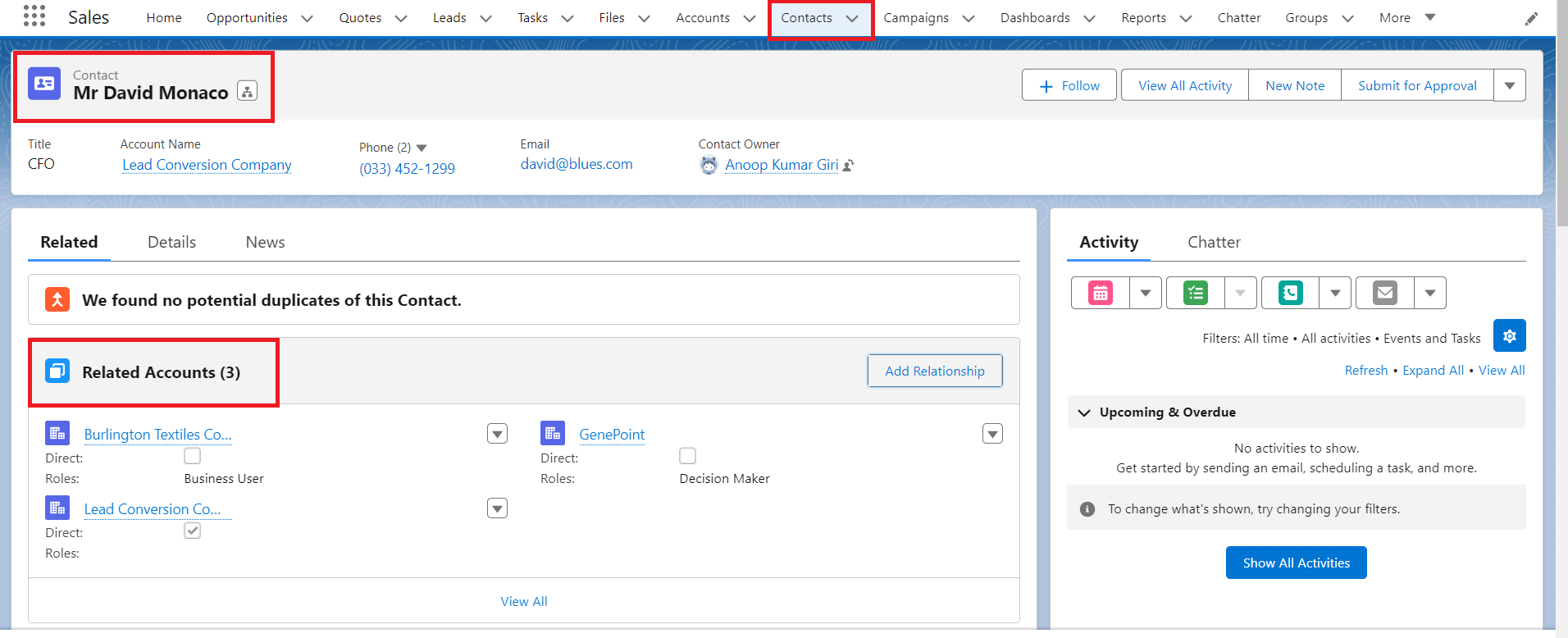
Figure 4: Contact record with multiple accounts.
Step 4: Roll up activities to a contact's primary account.
- Decide whether you want to prevent activities from automatically rolling up to a contact’s primary account.
- If so, from Setup, go to the Activities Settings page and deselect Roll up activities to a contact's primary account.
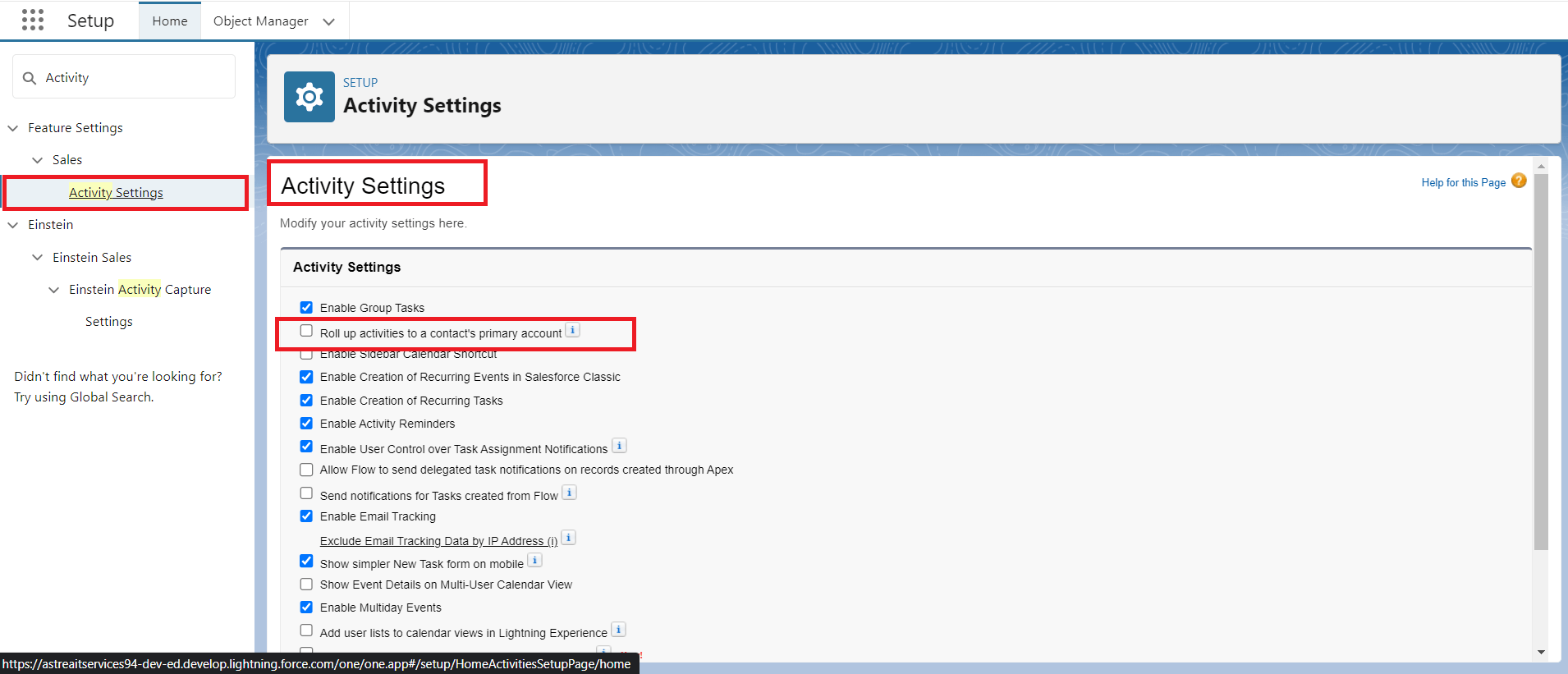
Figure 5: Deselect Roll up activities to a contact's primary account
Benefits of the "Contact to Multiple Account" Feature:
1. Accuracy and Flexibility: This feature allows businesses to accurately reflect the complex relationships contacts may have with multiple accounts. It provides a more nuanced understanding of the contact's interactions and engagements.
2. Improved Reporting and Analysis: By associating a contact with multiple accounts, reporting and analysis become more insightful. Businesses can gain a comprehensive view of a contact's contributions and involvement across different entities.
3. Enhanced Customer Relationship Management: This feature helps build a more comprehensive profile of each contact, leading to better customer relationship management. It enables organizations to provide tailored services and offerings based on a deeper understanding of the contact's affiliations.
4. Streamlined Data Entry: Instead of creating duplicate contact records for each account, this feature prevents data duplication and ensures a single, accurate record is maintained for each contact.
Conclusion:
In conclusion, the "Contact to Multiple Account" feature in Salesforce is a valuable tool that addresses complex relationship scenarios, enhances data accuracy, and provides a more comprehensive view of business connections. It ensures that the CRM system can adapt to the intricate web of interactions that contacts might have across various accounts, ultimately leading to better customer management and insights.
For any queries please reach out to support@astreait.com.