Salesforce1 is a new mobile application provided by Salesforce. The Salesforce1 platform accelerates the development and deployment of apps. Salesforce1 can be accessed by appending /one/one.app in base URL of you Salesforce org. It is 100% cloud platform that lets you:
- Create custom apps, fast, with clicks or code
- Connect faster to everything, with powerful APIs
- Deploy and access any app on Salesforce
- Get going with over 2,000 apps on the AppExchange
In Salesforce1 Lead conversion is not possible in standard way as there is no standard button for converting Leads in Opportunity, Account and Contact.
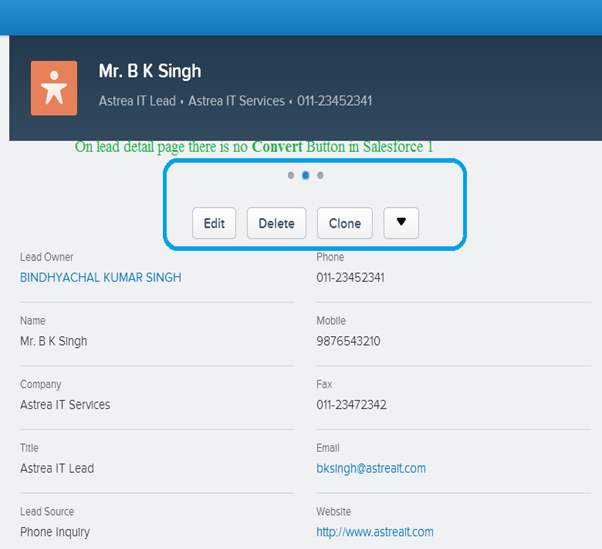
Fig.1: Lead Detail Page in salesforce1
To provide this functionality, we have created a custom button “Lead Convert” with the custom Visualforce pages and controllers which can easily execute in Salesforce1. Make sure on Visualforce page ‘Available for Salesforce Mobile Apps’ should be true.
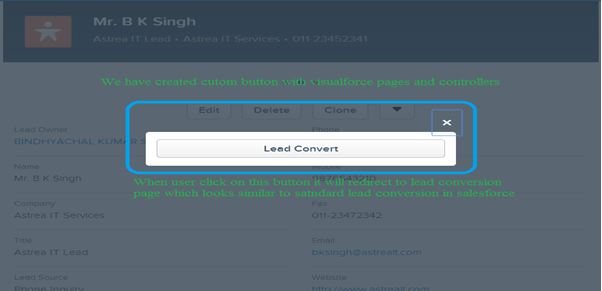
Fig.2: Lead Convert Custom Button in Salesforce 1
Lead Conversion Process:
We are using custom visualforce page and apex class to convert a lead in salesforce1. This VF page is available for salesforce mobile apps. When user clicks on custom button Lead Convert from Lead detail page in salesforce1 then it will redirect to our custom VF page and it will looks like standard lead conversion page.
The apex class has one method to convert lead with standard field mappings. During the conversion of lead if any error occurs then it will show on the VF page. If lead is converted successfully then page will redirect to created opportunity detail page.
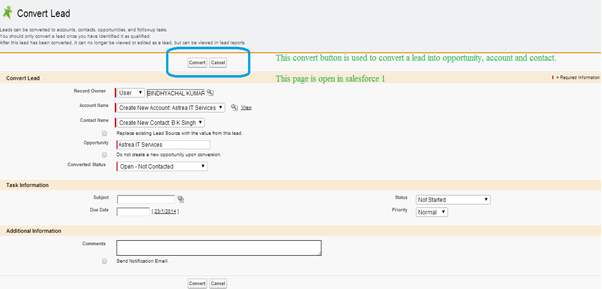
Fig.3: Lead Conversion page (In Android)
Converted Opportunity:
On successful conversion of Lead, new Opportunity gets created. You can view the created
Opportunity as shown in the image below.
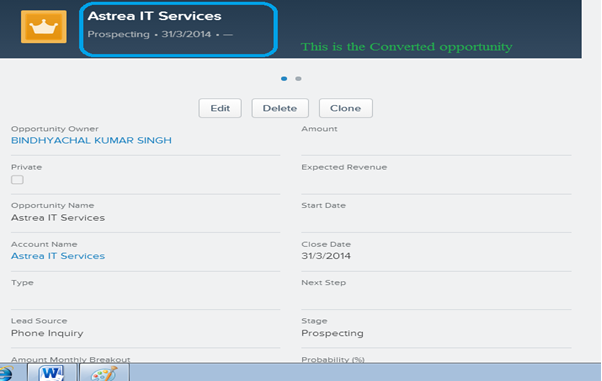
Fig.4: Converted Opportunity from Lead in Salesforce1
Converted Account:
On successful conversion of lead, new Account gets created. You can view the created
Account as shown in the image below:
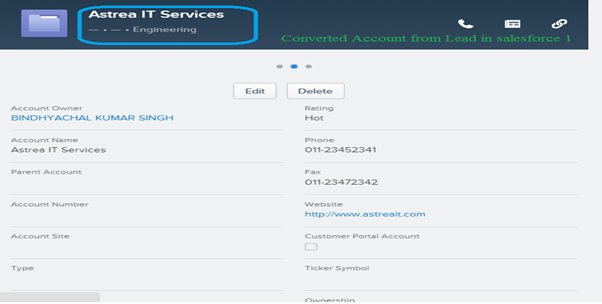
Fig. 5: Converted Account from Lead info
On successful conversion of lead, new Contact gets created. You can view the created
Contact as shown in the image below.
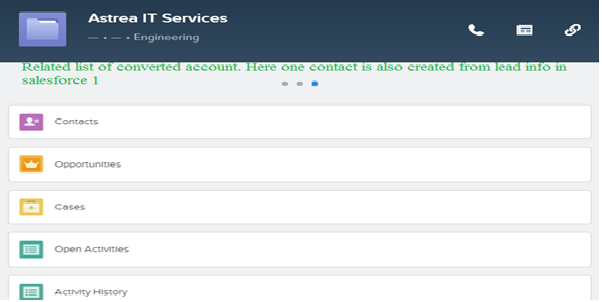
Fig. 6: Related list of Account
Converted Contact:
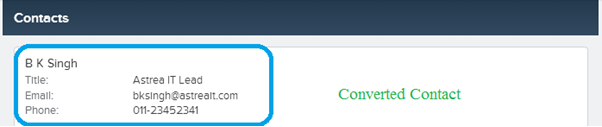
Fig.7: Converted Contact from Lead info in saleforce1
For any query on Salesforce Lead Conversion, contact support@astreait.com