Introduction:
In Salesforce, Person Accounts are a unique type of record that represents individuals rather than companies or organizations. They combine the functionality of both Account and Contact objects, allowing businesses to manage B2C relationships more effectively. By leveraging Salesforce Flows, organizations can seamlessly convert Contacts to Person Accounts, streamlining data management and enhancing customer engagement. In this blog, we'll delve into what Person Accounts are, discuss a relevant business scenario, and provide a step-by-step guide on how to perform the conversion using Flows.
What are Person Accounts?
In traditional Salesforce setups, Accounts represent organizations or businesses, while Contacts represent individuals affiliated with those organizations. However, in certain industries or B2C scenarios, it's crucial to treat individuals as unique entities with their own preferences, interactions, and histories. This is where Person Accounts come into play.
A Person Account is essentially an individual Account in Salesforce. It combines the attributes of both Account and Contact objects, enabling businesses to store and manage personal information, preferences, and interactions in a unified manner. Person Accounts provide a holistic view of customers, facilitating personalized engagement and improving customer relationship management.
Business Scenario: When to Use Person Accounts
Imagine a retail company that sells products to individual consumers. Each consumer interacts directly with the company and does not represent an organization. In this scenario, using traditional B2B Account and Contact objects might result in data duplication and confusion. Some key reasons why Person Accounts would be useful in this context are:
1. Individual-Centric Approach: Person Accounts allow the company to focus on individual customers, track their purchases, preferences, and interactions, thus fostering more personalized and tailored customer experiences.
2. Data Consolidation: Instead of managing customer data in both the Contact and Account objects, using Person Accounts ensures that all relevant information is captured and maintained in a single record, reducing data duplication and errors.
3. Simplified Reporting and Analytics: With Person Accounts, generating reports and conducting analytics becomes more straightforward. The company can gain better insights into individual customer behavior, demographics, and purchasing patterns.
4. Effective Marketing Campaigns: Person Accounts enable targeted marketing efforts, as the company can categorize customers based on specific attributes, such as location, interests, or buying history, and design campaigns accordingly.
5. Streamlined Data Management: By converting Contacts to Person Accounts, the organization can better manage and maintain records, leading to improved data accuracy and efficiency in the long run.
Now, let's explore how to perform the conversion from Contact to Person Account using Salesforce Flows:
Step-by-Step Guide: Converting Contacts to Person Accounts using Flows
Before you begin, ensure that you have the necessary permissions to create and modify Salesforce Flows and Person Accounts.
Step 1: Create the Flow
1.1. Go to the Setup menu in Salesforce.
1.2. In the Quick Find box, type "Flows" and select "Flows."
1.3. Click on the "New Flow" button and choose "Screen Flow."
Step 2: Add a Screen Element
2.1. Drag and drop the "Screen" element onto the canvas.
2.2. Create fields to pick the Existing Contact for Conversion using the “Picklist” elements.
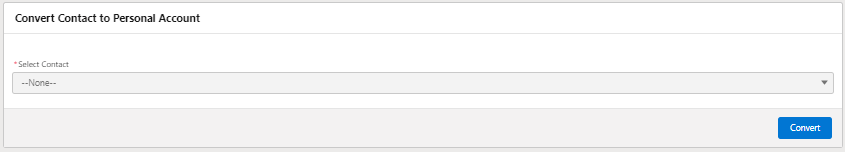
Figure 1: Screen of Picklist Field which can show All the Existing Contacts
Step 3: Add Get Record Element
3.1. Drag and drop the "Get Record" element onto the canvas.
3.2. Configure the element to Get the Contact Details which is selected.
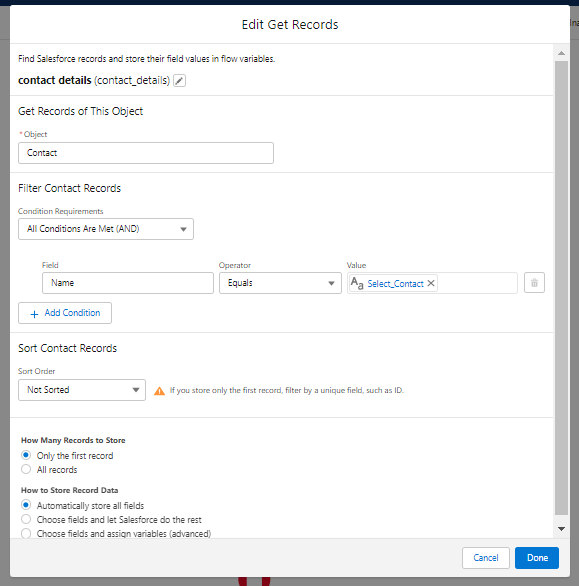
Figure 2: Get Record Element for Getting All the Field details of Selected Contact
Step 4: Add a Decision Element
4.1. Drag and drop the "Decision" element onto the canvas.
4.2. Create a decision outcome based on the Contact Detail that is already sync to any Account or Not.
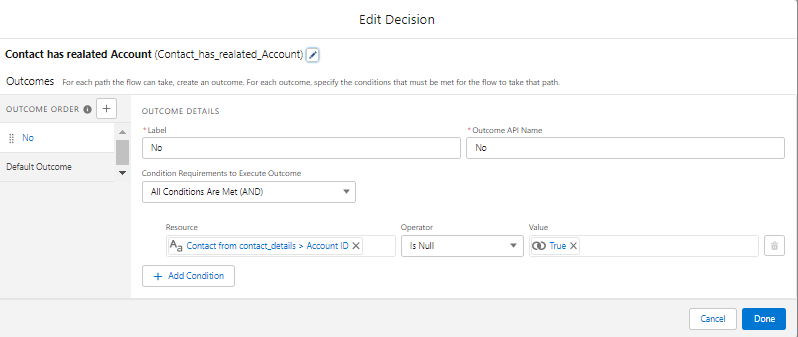
Figure 3: Decision Box to check whether the Contact has a Parent Account or Not.
Step 5: Text Variable to store the RecordType Id.
5.1.Under Manager left side, click on New Resource to create a text variable.
5.2.Input the following information.
5.2.1.Resource Type: Variable.
5.2.2.API Name : Enter API Name.
5.2.3.Data Type: Text.
5.3.Availability Outside the Flow: Choose Available for input.
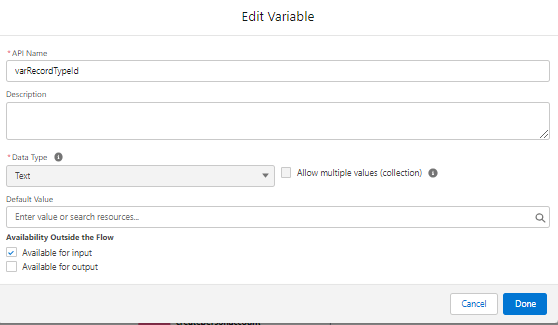
Figure 4: Create Variable to store the Record Type ID
Step 6: Add Get Record Element (At the True Side of the Decision Element )
6.1. Drag and drop the "Get Record " element onto the canvas.
6.2. Configure the element to get the Record Type Id of “Person Account”.
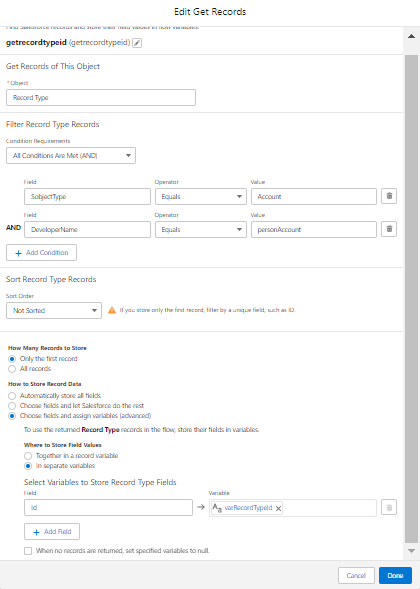
Figure 5: Get RecordTypeId from RecordType
Step 7: Add Screen Element (At the False Side of the Decision Element)
7.1. Drag and drop the "Screen " element onto the canvas.
7.2. Add the “Display Text” element to display the Error Message.
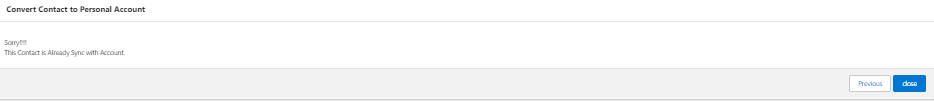
Figure 6: Error Message Screen
Step 8: Add Create Record Element
8.1. Drag and drop the "Create Record " element onto the canvas.
8.2. Select “Account” Object and Set the Field values for the Account .
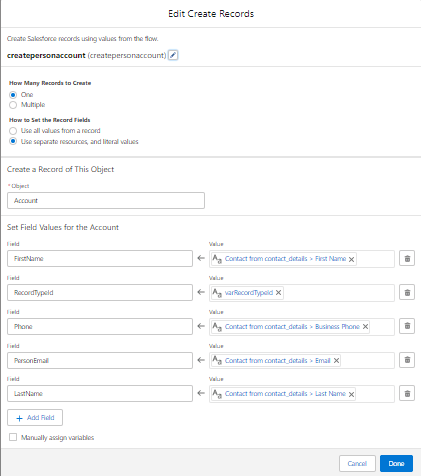
Figure 7: Create New Person Account Record
Step 9: Activate the Flow
9.1. Save and activate the Flow to make it accessible for use.
Step 10: Convert Contacts to Person Accounts
10.1. Navigate to the Contacts tab in Salesforce.
10.2. Identify the Contact records that should be converted to Person Accounts.
10.3. Open the Flow you created, and follow the on-screen instructions to convert the Contacts to Person Accounts.
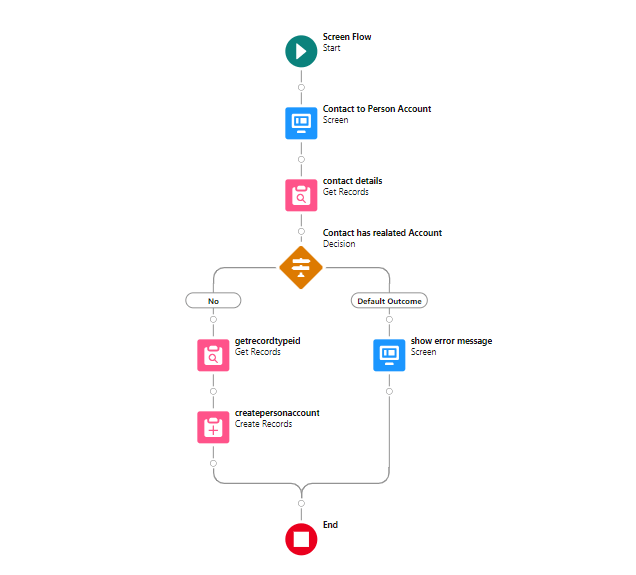
Figure 8: Flow to Convert Contact to Person Account

Figure 9: Contact Before Conversion

Figure 10: Person Account After Conversion
Conclusion:
Converting Contacts to Person Accounts in Salesforce using Flows is a powerful way to enhance your B2C customer management processes. By using Person Accounts, businesses can adopt a more individual-centric approach, consolidate customer data, and unlock insights for better marketing and engagement strategies. The step-by-step guide presented here offers a clear pathway to carry out the conversion, ensuring a smooth transition and improved data accuracy in your Salesforce org. Embrace the potential of Person Accounts and provide your customers with unparalleled experiences that build lasting relationships.
For any queries on this functionality, please reach out to support@astreait.com.