Introduction:
In the world of customer relationship management (CRM), Salesforce stands tall as a comprehensive platform empowering businesses to streamline their sales processes. One crucial aspect of this journey is lead conversion, where potential prospects transform into valuable customers. While Salesforce offers a standard lead conversion process, there are scenarios where custom lead conversion using Apex becomes essential for businesses seeking a tailored approach to sales success.
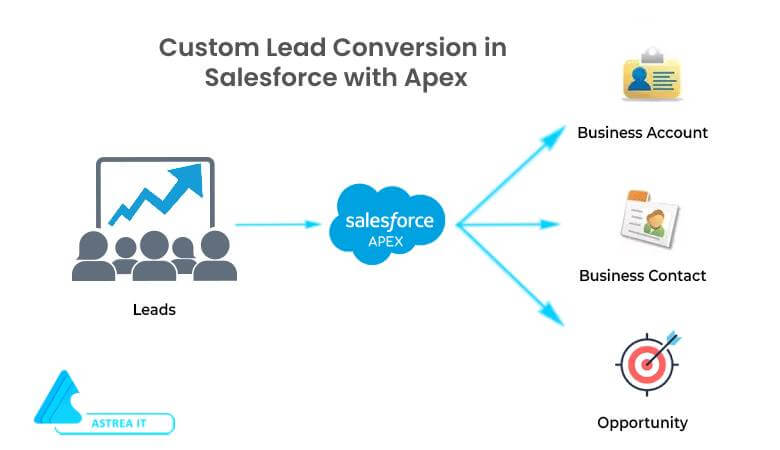
Why Custom Lead Conversion?
Salesforce's native lead conversion process is robust, but every business has unique requirements and workflows. Custom lead conversion allows organizations to align the conversion process precisely with their specific needs. From validating data to triggering additional actions, custom lead conversion empowers businesses to take control and enhance their sales processes.
Real-Life Scenario:
Consider a scenario where a company has specific business rules that need to be enforced during lead conversion. Let's say the company wants to ensure that certain custom fields are populated, specific tasks are created, and additional checks are performed before a lead can be converted. This is where custom lead conversion using Apex becomes invaluable.
Apex Trigger for Custom Lead Conversion:
Below is a sample Apex trigger that demonstrates how to implement custom lead conversion in Salesforce. This trigger ensures that the lead meets certain criteria before conversion and performs additional actions during and after the conversion process.
trigger CustomLeadConversion on Lead (after insert,after update) {
// Collect lead IDs that meet conversion criteria
Set leadIdsToConvert = new Set();
for (Lead leadRecord : Trigger.new) {
// Check if the lead meets custom criteria for conversion
if (leadRecord.Status == 'Qualified' && Trigger.oldMap.get(leadRecord.Id).Status != 'Qualified') {
leadIdsToConvert.add(leadRecord.Id);
}
}
// Convert leads that meet criteria
if (!leadIdsToConvert.isEmpty()) {
List leadConverts = new List();
for (Id leadId : leadIdsToConvert) {
Database.LeadConvert lc = new Database.LeadConvert();
lc.setLeadId(leadId);
lc.setConvertedStatus('Closed - Converted');
lc.setDoNotCreateOpportunity(true); // Optionally set this based on your requirement
// Set other conversion fields as needed: AccountId, ContactId, etc.
leadConverts.add(lc);
}
// Perform lead conversion
List lcrList = Database.convertLead(leadConverts);
// Check results
for (Database.LeadConvertResult lcr : lcrList) {
if (lcr.isSuccess()) {
System.debug('Lead converted successfully');
// Perform additional actions after successful lead conversion
} else {
System.debug('Lead conversion failed');
}
}
}
}
Code snippet 1: Trigger for custom lead conversion
In this example, the trigger fires before lead update, checks custom criteria, performs pre-conversion actions, and then executes the custom lead conversion logic. It also handles additional actions after the conversion, ensuring a seamless and customized process.
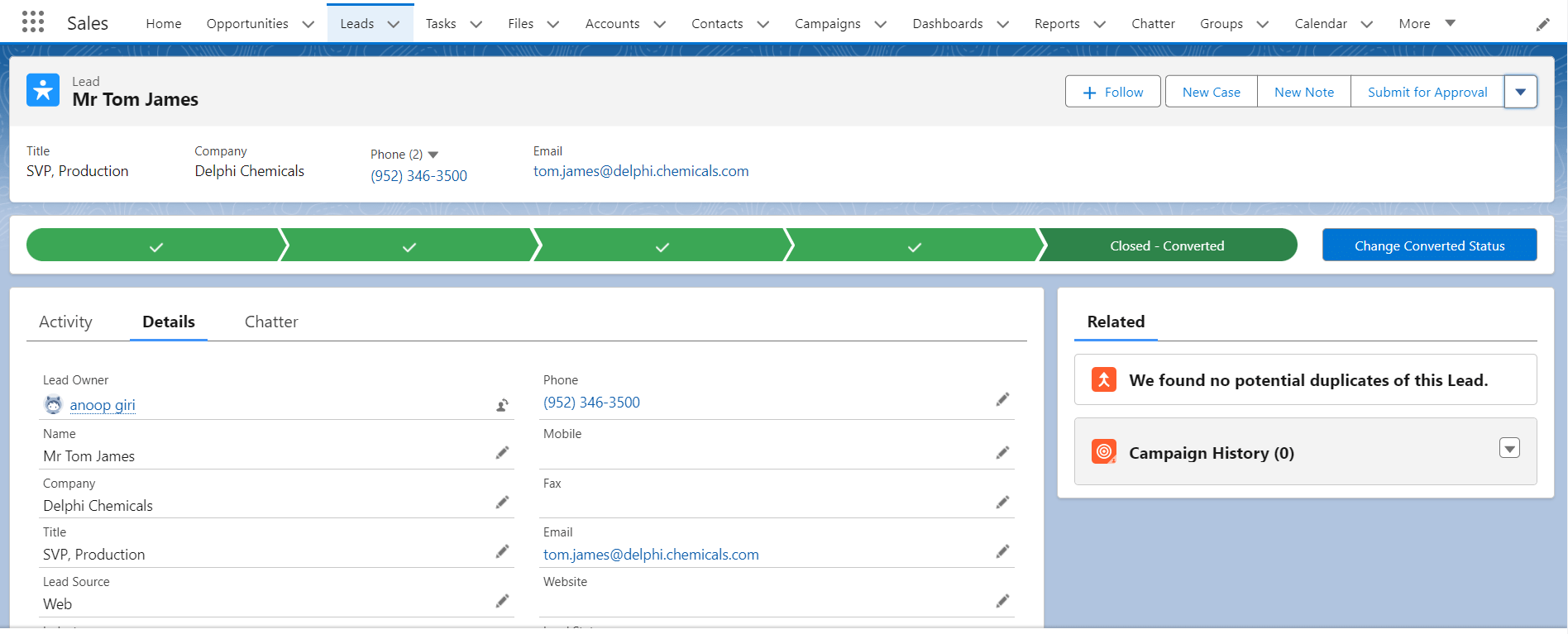
Figure 1: Lead record which can be converted when trigger is fired on given condition.
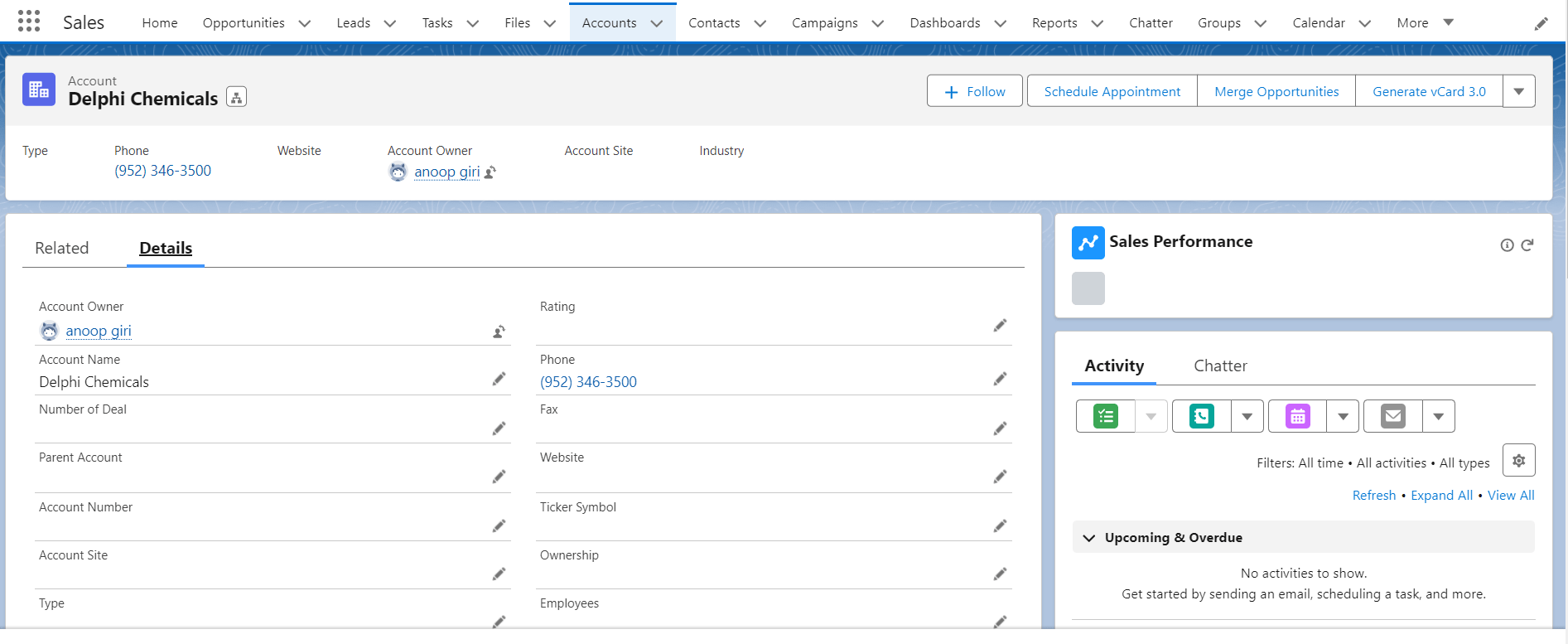
Figure 2: Converted Accounts records when trigger is fired for lead conversion.
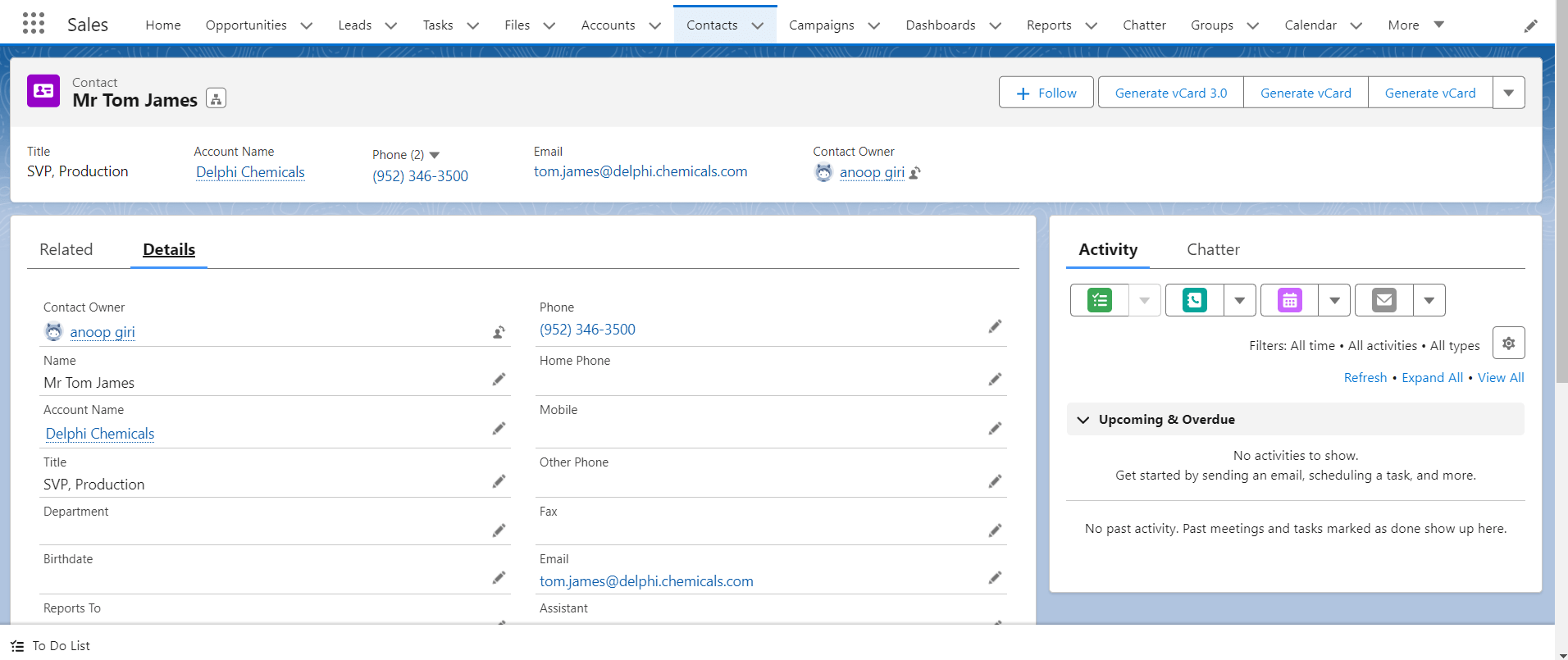
Figure 3: Converted Contacts records when trigger is fired for lead conversion.
Conclusion
Custom lead conversion in Salesforce using Apex allows businesses to tailor their sales processes, enforcing specific rules and executing customized actions during and after lead conversion. By leveraging the flexibility of Apex triggers, organizations can optimize their sales workflows, enhance data integrity, and ultimately drive greater success in their customer acquisition journey.
For any queries please reach out to support@astreait.com