In Today’s world, Salesforce has become the most popular CRM used for transforming business across the globe. Salesforce provides numerous tools to deliver the best services to the customers. If anyone who manages information in their Salesforce environment will definitely encounter a situation where they want to migrate data from a non-Salesforce database into the Salesforce environment.
As there are numerous ways to import data into Salesforce but Salesforce has their built-in tools to import external data in Salesforce and they are as follows:-
- Data Loader
- Data Import Wizard
Before importing anything, Data must be prepared in a format that Salesforce can accept. Assure that your data is in a CSV file with no unnecessary headers.
So let’s get started with the Salesforce built-in tools and discover the key difference between Data Loader & Data Import Wizard.
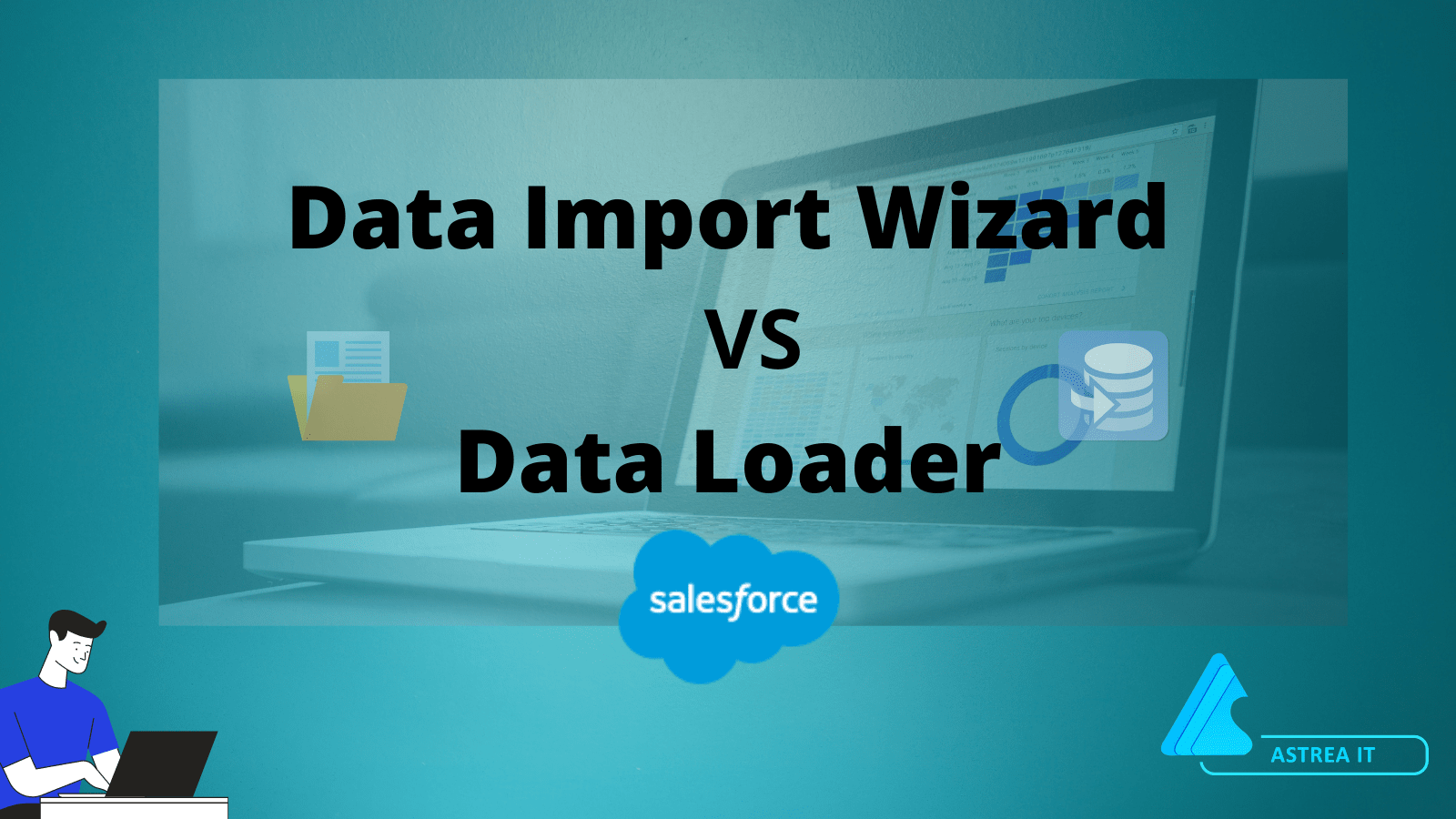
Data Loader
Data Loader is the most effective Salesforce tool used to move the required data rapidly into the platform. The Data Loader Salesforce tool performs the insert, update, and delete operations on the Salesforce records. With this tool, you can interact with your data within Salesforce across all objects.
TWhen you start the process of data importing, the Data Loader will read, extract, and load the data from Comma separated value (CSV) files or from the database connections. And when you start data exporting then the output is in the CSV files.
You can use the Data Loader in two ways i.e. Command-Line & User Interface. The Data Loader tool is used for complex imports of any size. Even this tool doesn’t show any error message to alert the potential problems. Data Loader makes the data imports easier.
The Data Loader performs the different functionalities which are specified below:-
- Data Loader can update the bulk records with the new data.
- It is easy to delete the bulk records which are not required.
- It can export data to the other systems.
- With this tool, you can take the backup of the old data.
- Data Loader can insert data from one system to another at the initial implementation of Salesforce.
Data Import Wizard
Now here comes the another in-built tool to import the data in Salesforce i.e. Data Import Wizard. The Data Import Wizard Salesforce tool can help you to import accounts, campaign members, person accounts, leads, custom objects, and contacts. You can access it through the Setup menu.
The Data import wizard tool is designed for the import of small amounts of data and for the less technical users.
While using the Data Import Wizard tool, you have to follow the step-by-step process that can help you to import the required data to the required destination. This tool also shows the error message to change the potential duplicates of records.
Data Import Wizard tool provides an easy interface and self-explanatory wizard to import the data into Salesforce. With this tool, you can only perform the import function but you can’t perform the delete function through this.
Also, the Data import wizard tool doesn’t allow you to load the duplicate records and all of the required fields can be individually mapped by this wizard within Salesforce.
Key Differences between Data Loader and Data Import Wizard
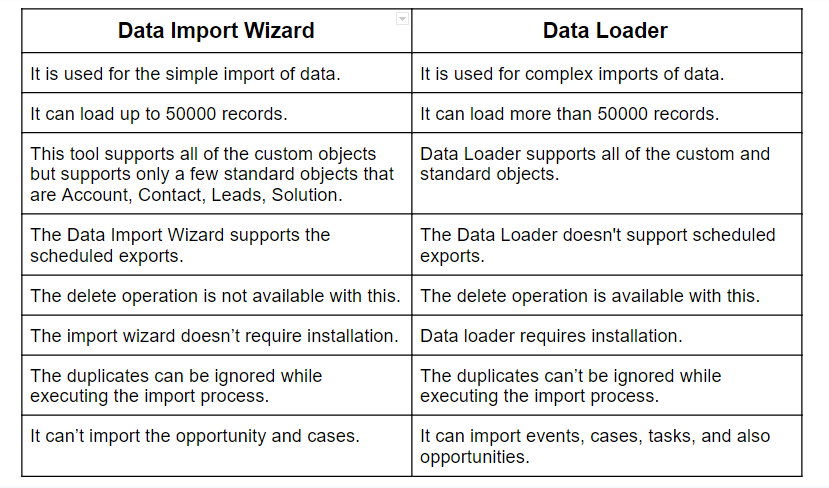
For importing the data, these tools are important but you also need to follow some process to import the data in Salesforce. Following are the details for the same:-
- You need to clean up the import file for data consistency and accuracy to update the data to highlight the duplicates, remove unnecessary information, correct the spelling, and resolve errors.
- Also for importing the data, you need to compare your data fields with the Salesforce fields.
- Verify that the data can be mapped into the suitable Salesforce fields.
- And also perform any of the configuration changes if required in Salesforce to manage the imported data. Happy Importing!
And if you are facing any issue in importing data or looking for Salesforce Partners then you can contact us at support@astreait.com
We have been trusted by our clients across the globe as a goto partner for complex Salesforce implementations, Salesforce Integrations, and application development.