In the era of data-driven decision-making, the ability to efficiently gather, process, and analyze information is crucial for businesses. Salesforce, a leader in CRM solutions, recognizes this necessity and offers a powerful tool within its OmniStudio platform – DataRaptors. In this article, we'll take a deep dive into the mechanics of DataRaptors, explore some practical business scenarios, and walk through the steps of implementing a DataRaptor workflow for optimizing marketing campaigns.
Understanding DataRaptors:
DataRaptors are your go-to solution for seamless data integration in Salesforce OmniStudio. They enable users to extract, transform, and load data from diverse sources, all while maintaining data quality and consistency. The user-friendly interface empowers business users to design data workflows without requiring extensive technical expertise. There are four types of DataRaptor: Turbo Extract, Extract, Transform, and Load.
-
Turbo Extract: Read data from a single Salesforce object type, with support for fields from related objects. Then select the fields to include. Formulas and complex field mappings aren’t supported. See DataRaptor Turbo Extract Overview
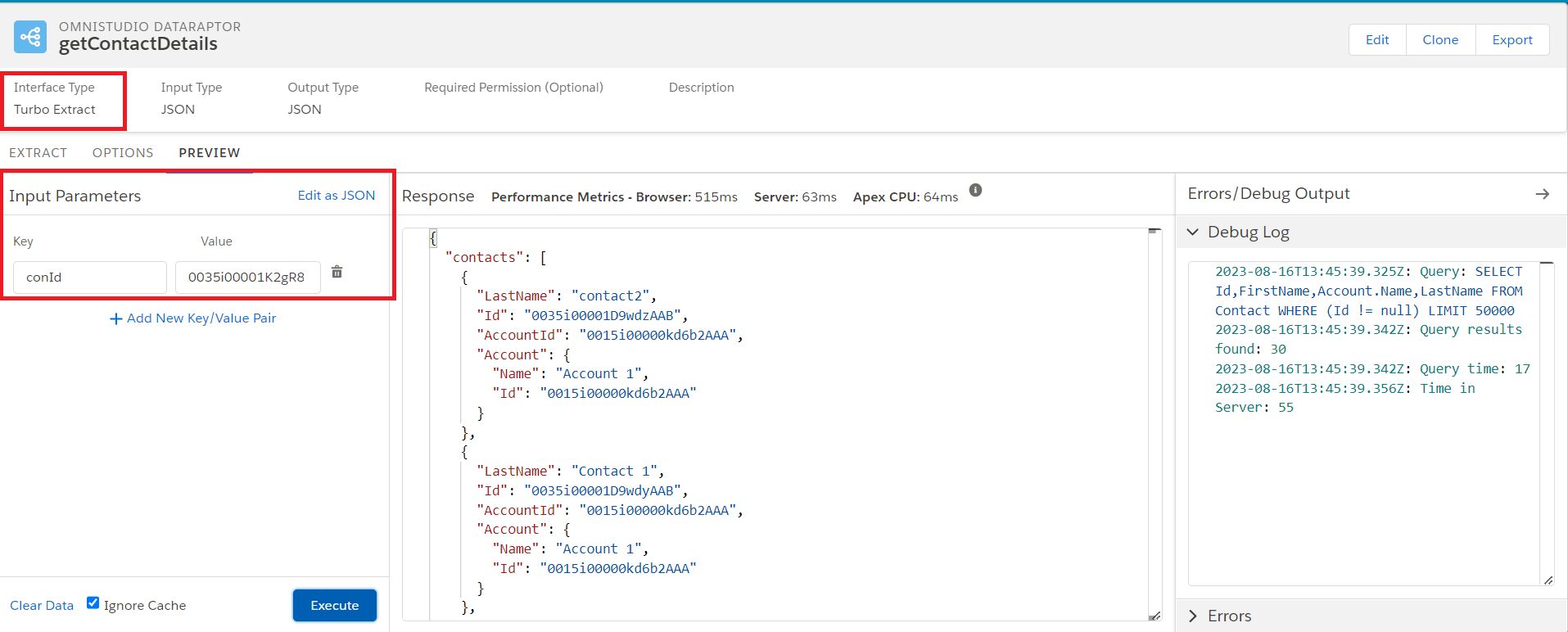
Figure 1: DataRaptors Turbo Extract type to retrieve data from Salesforce object (Contact)
-
Extract: Read data from Salesforce objects and output JSON or XML with complex field mappings. Formulas are supported. See DataRaptor Extract Overview.
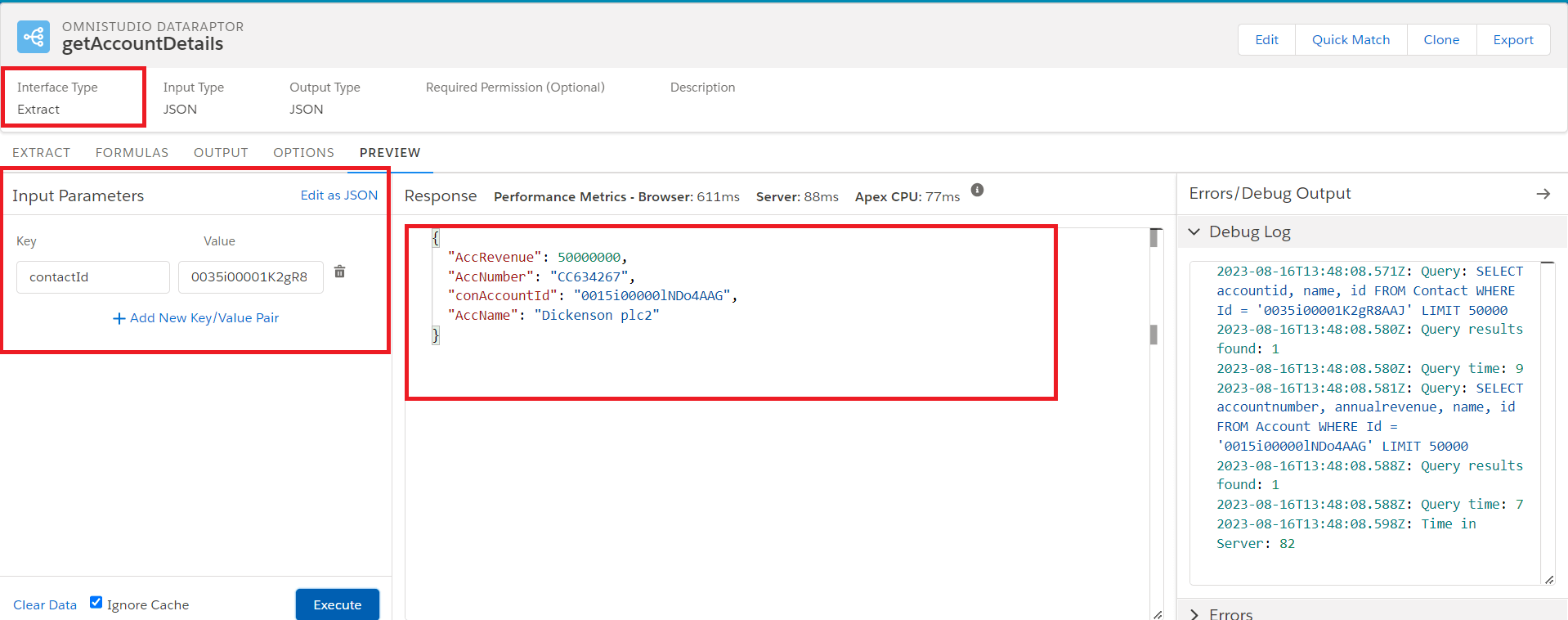
Figure 2: DataRaptors Extract type read data from Account and return result in JSON form.
-
Transform: Perform intermediate data transformations without reading from or writing to Salesforce. Formulas are supported. See DataRaptor Transform Overview.
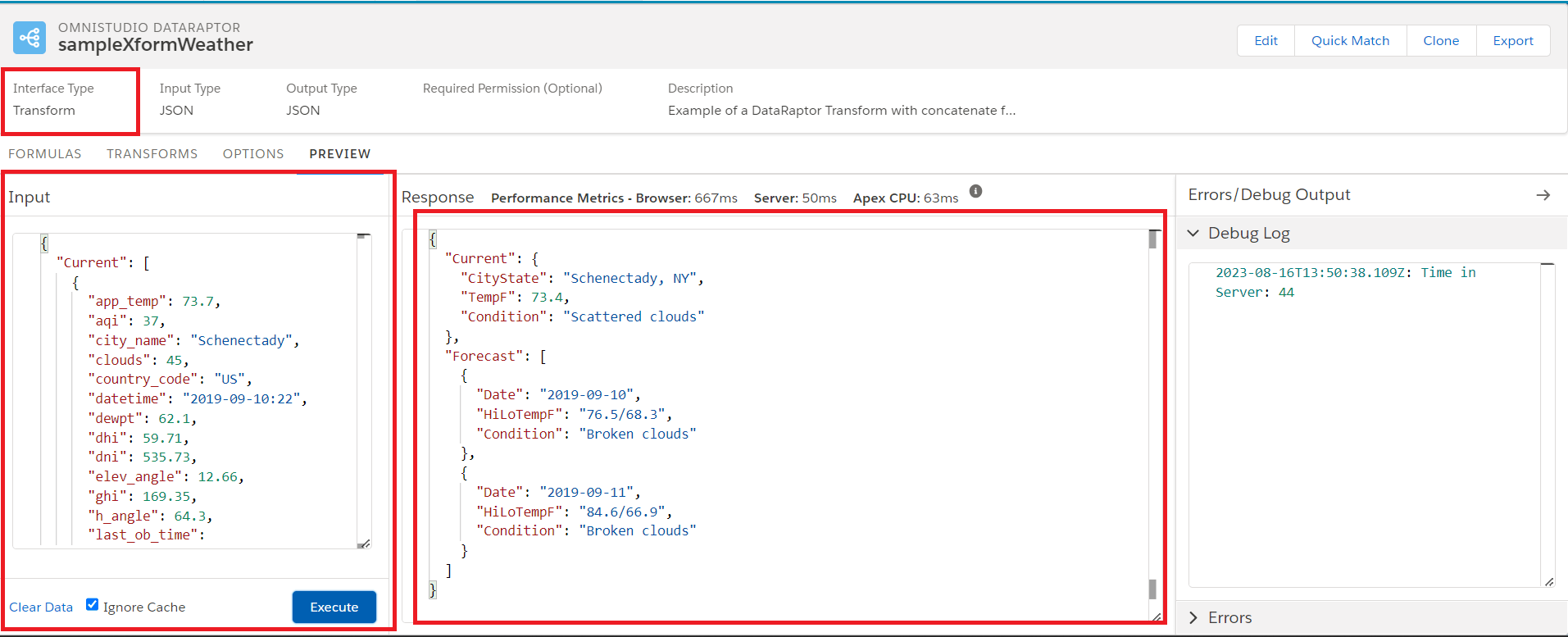
Figure 3: DataRaptor Transform Type performs data transformation.
-
Load: Update Salesforce data from JSON or XML input. Formulas are supported. See DataRaptor Load Overview.
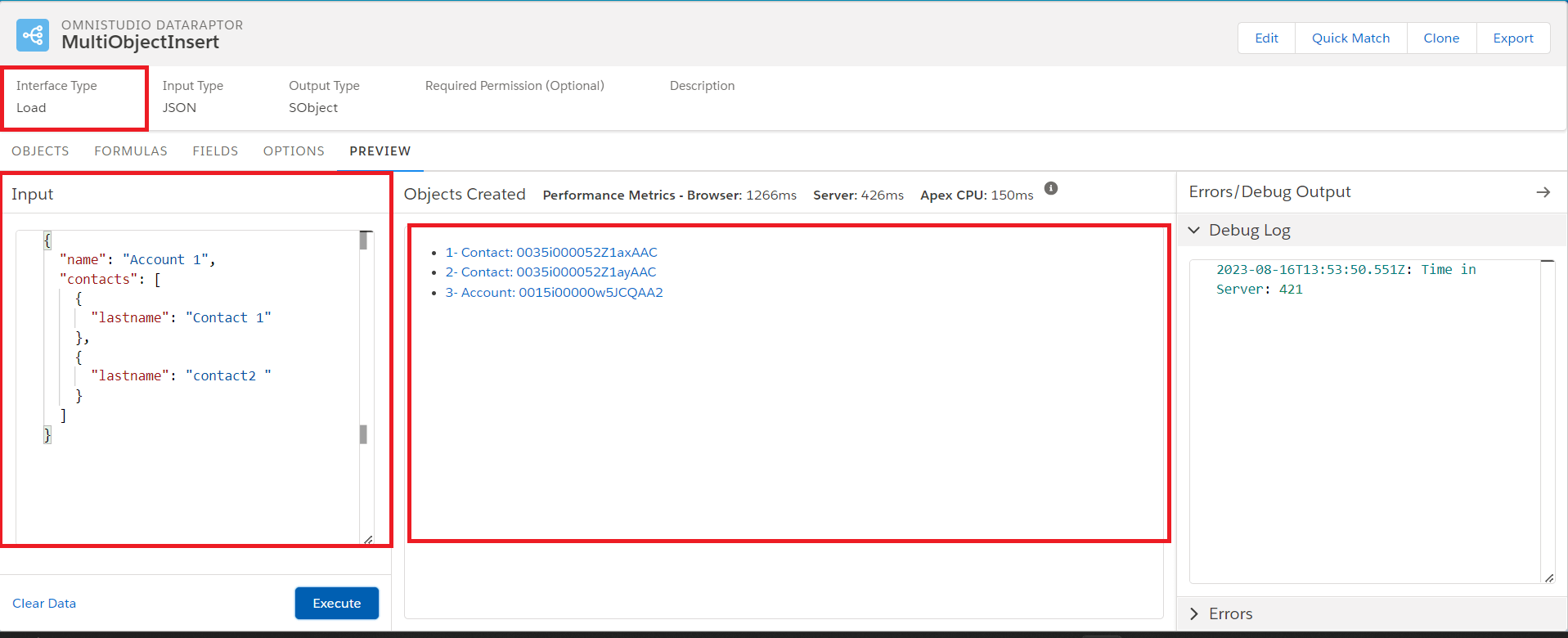
Figure 4: DataRaptors Load receive data in JSON or XML format and insert Contact records.
Benefits Of DataRaptors:
ETL For Salesforce : DataRaptor Mapping tool enable read, write and transform JSON and XML inputs. It also helped in performing intermediate data transformation without reading from or writing to Salesforce.
Declarative no code/ Low Code : DataRaptor is a declarative tool and no code is required to get data from Salesforce.
Substitute for Apex: Although apex classes can read, write and transform data they can take longer to create and are harder to maintain the dataRaptors. Therefore, use dataRaptor as Vlocity best practice.
Handle custom data Formulas : DataRaptor Extract and Load can handle custom data formats. It can access external objects and custom metadata as well as sObject.
Conclusion:
DataRaptors in Salesforce OmniStudio provide businesses with a powerful tool for seamless data integration and transformation. Whether it's optimizing marketing campaigns, streamlining customer service, or enhancing inventory management, DataRaptors offer a solution that bridges the gap between technical complexity and business needs. By understanding their mechanics and implementing them in practical scenarios, organizations can harness the power of data to make informed decisions and drive growth in today's data-centric business landscape.
For any queries please reach out to support@astreait.com.