In the world of modern business, collecting accurate and relevant data is vital for making informed decisions and providing exceptional customer experiences. Salesforce OmniStudio offers a powerful solution through its EventLogFile enabling businesses to create dynamic and user-friendly data collection forms. In this blog, we'll delve into the concept of the Discovery Framework, present a practical business scenario, and provide step-by-step guidance on how to implement a data collection form using this framework.
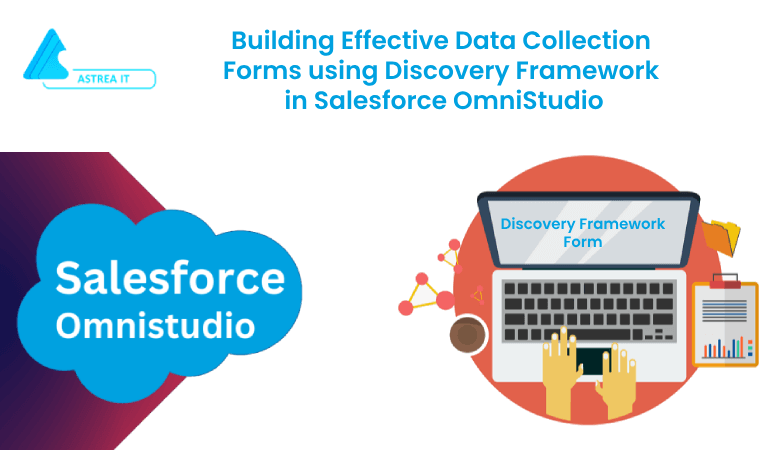
Understanding the Discovery Framework:
The Discovery Framework in Salesforce OmniStudio empowers organizations to create flexible and customizable data collection forms. It allows businesses to gather specific information from users, partners, or customers efficiently, ensuring accurate data capture while providing an intuitive user experience.
Business Scenario: Streamlining Customer Feedback Collection
Imagine you are a customer-focused company aiming to enhance your product offerings based on customer feedback. You want to create an interactive form to collect feedback about your products, services, and overall customer experience. The Discovery Framework is the ideal tool to streamline this process.
Steps to Implement a Data Collection Form using the Discovery Framework:
Step 1: Create Questions
1. From the App Launcher, enter Assessment Questions, and then select Assessment Questions.
2. Change the list view to All Assessment Questions.
3. Click New.
4. In the New Assessment Question window, enter the details:
5. Click Save.
6. Repeat the steps to create any number of questions for your form.
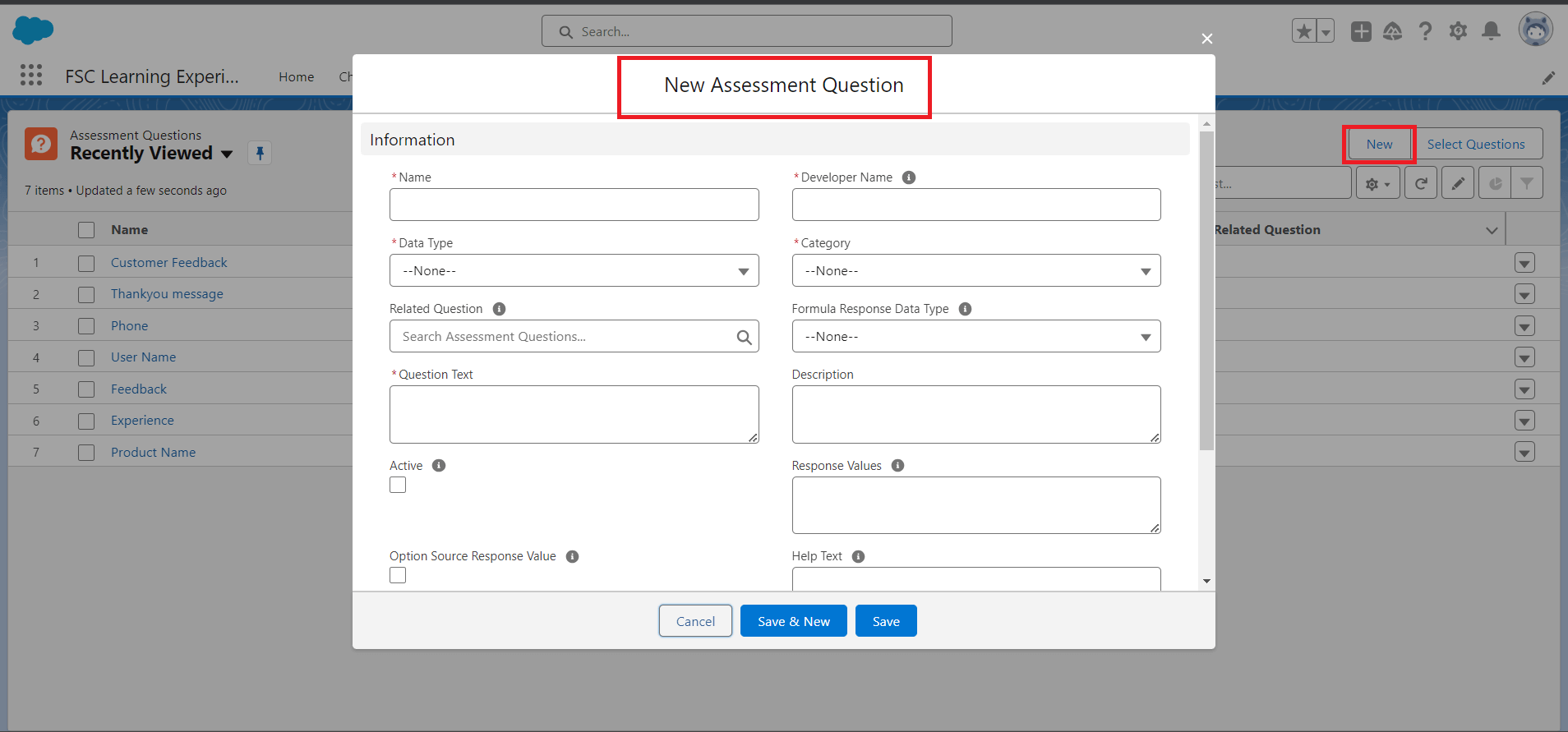
Figure 1. Create questions for your form to collect data from customers.
Step 2: Create a Form
1. From the App Launcher, enter Assessment Questions, and then select Assessment Questions.
2. Change the list view to All Assessment Questions.
3. Click Select Questions.
4. Enter the OmniScript details to give high-level information about your OmniScript
5. Create the steps, which correspond to the form questions. You can group multiple questions in a single step and create multiple steps in a form.
- To create a step, click Add Step.
- To change the step title, click the edit icon on the step header, enter the step name, and then press Enter.
6. Search for questions from the Search Assessment Questions search box.
7. Drag each question on to the OmniScript.
8. Click Build OmniScript to generate the OmniScript.
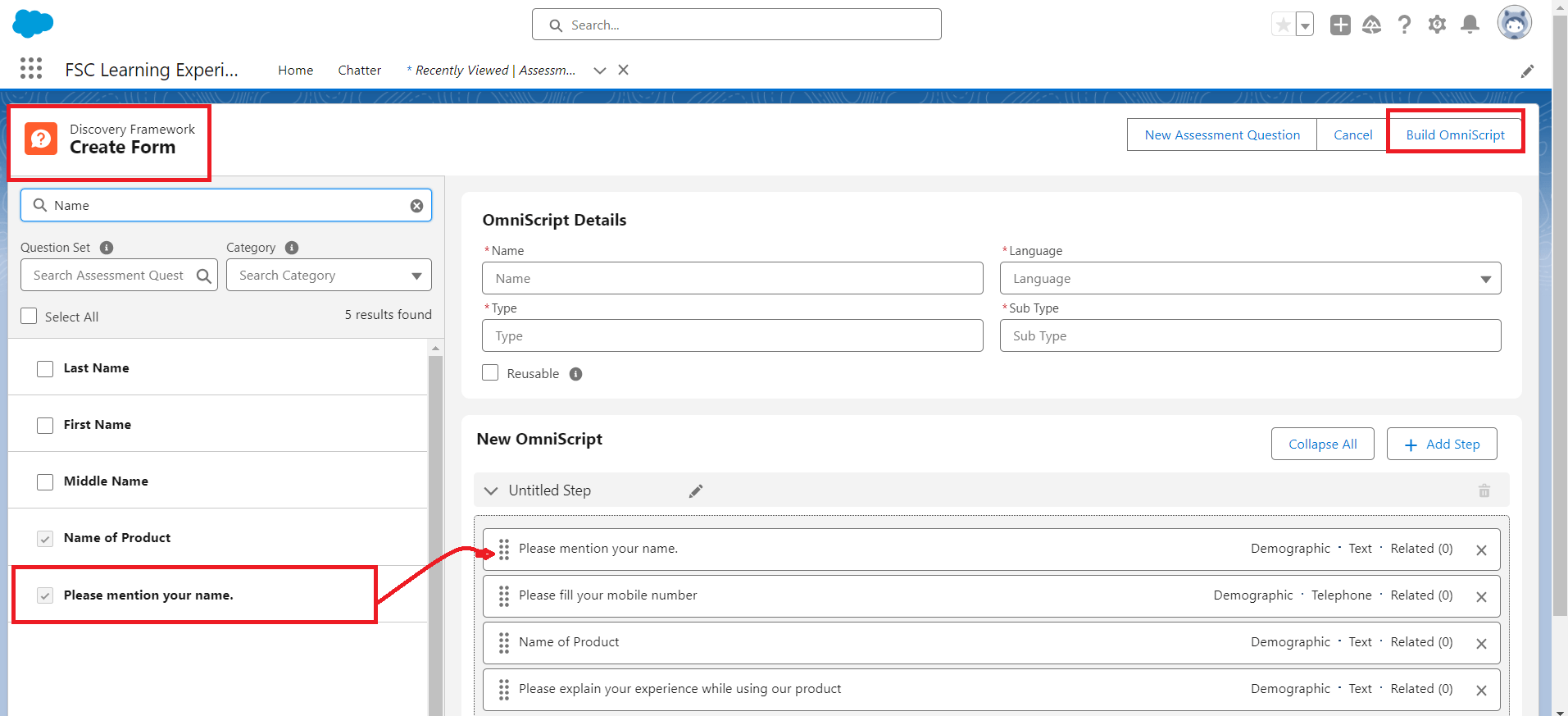
Figure 2. Create form using discovery framework to collect user data.
Step 3: Build the Form Layout
1. From the App Launcher, search for OmniScripts, and then select OmniScripts.
2. Change the list view to All OmniScripts.
3. Select your OmniScript.
4. To preview and configure elements, on the canvas, expand the steps.
5. Drag the required action, display, function, group, and input elements to build the form layout.
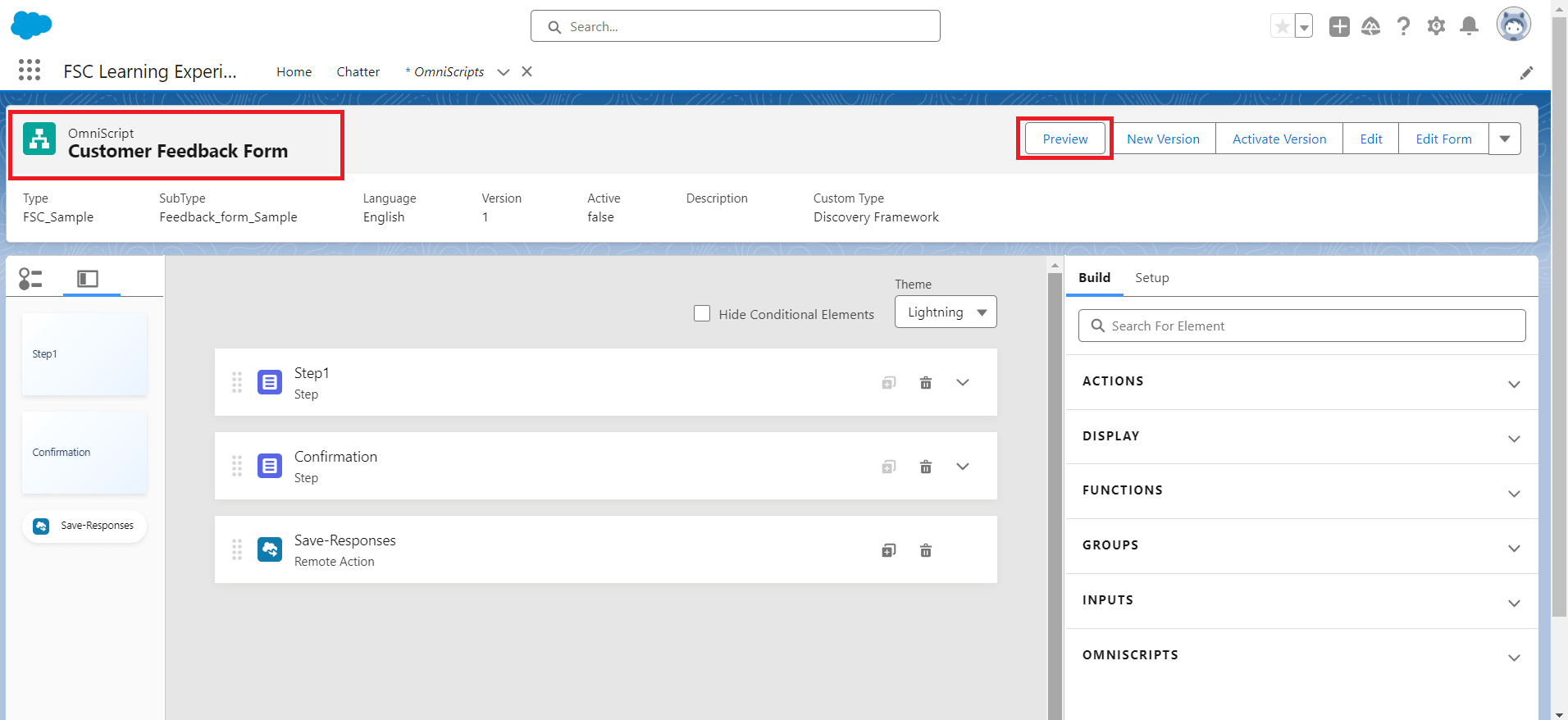
Figure 3: Design your form layout by dragging elements into position using the OmniScript Designer
Step 4: Preview the Form
1. On the designer header, click Preview.
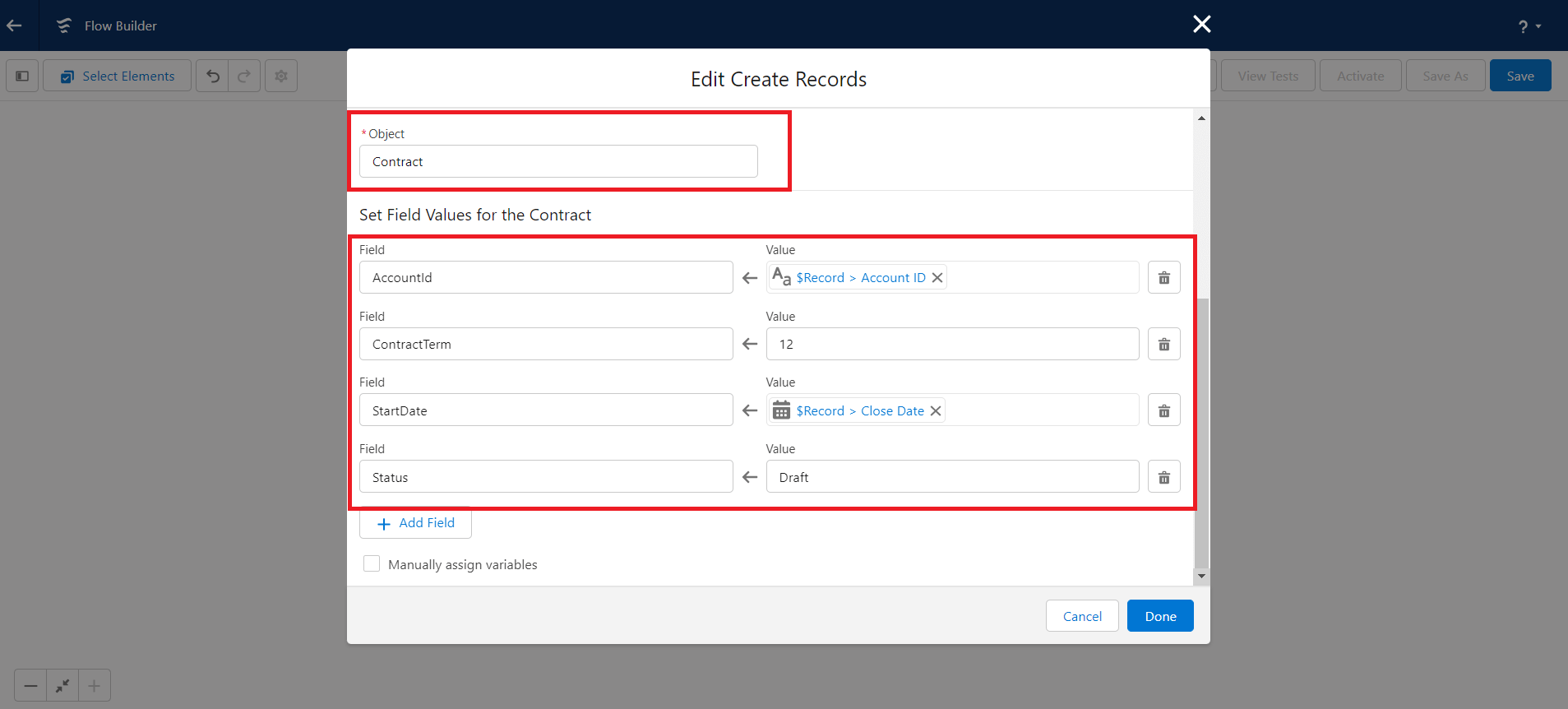
Figure 4: Click on preview button to check how your form is looks
Step 5: Activate and Deploy the Form
1. On the designer header, click Activate Version.
2. Activating the OmniScript generates a Lightning Web component that you can then publish on either a Lightning page or Experience Cloud site.
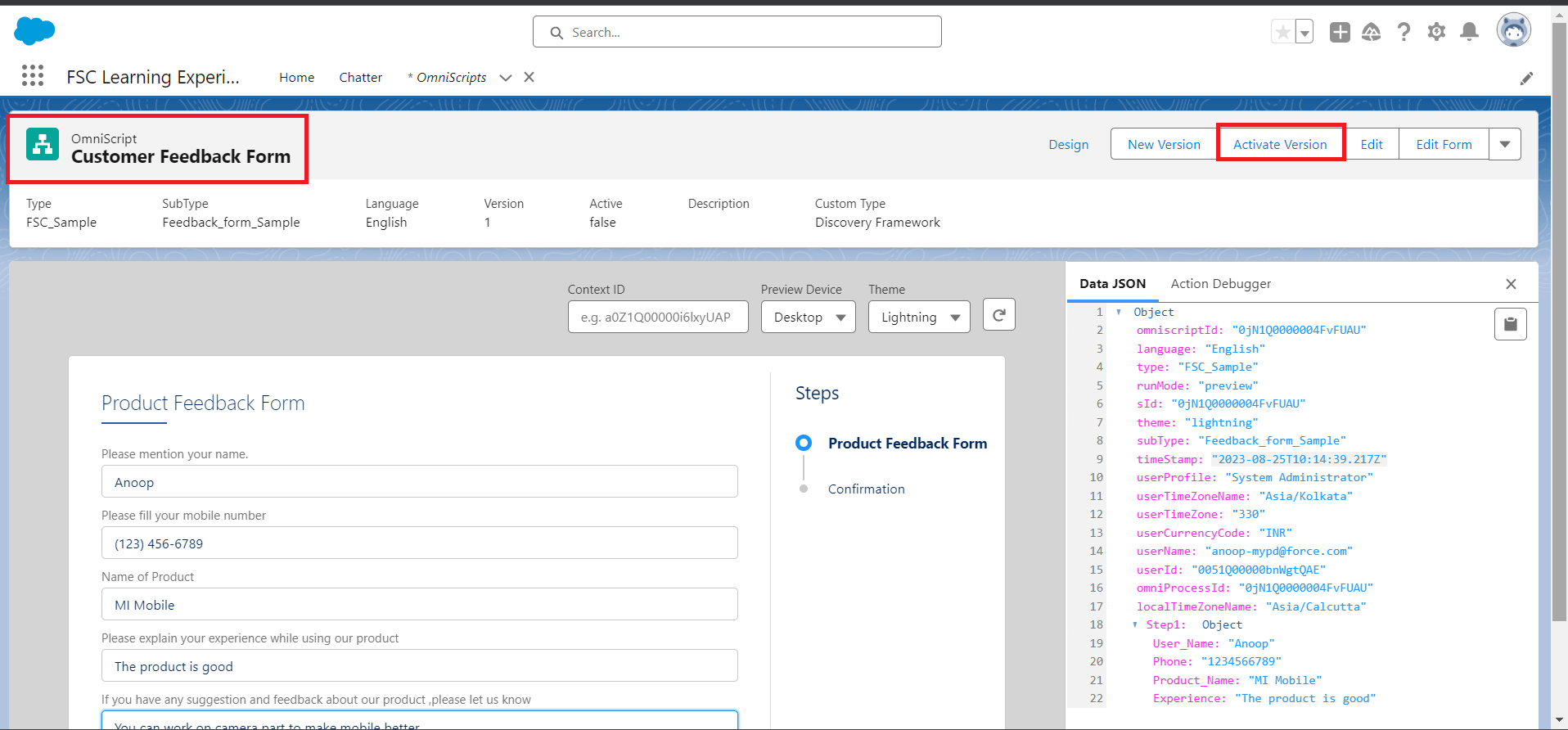
Figure 5: Activate the omniscript by clicking on Activate button
Step 6: View the recorded data.
1. On the assessment record page, click the Related tab and view the responses in the Assessment Question Response related list.
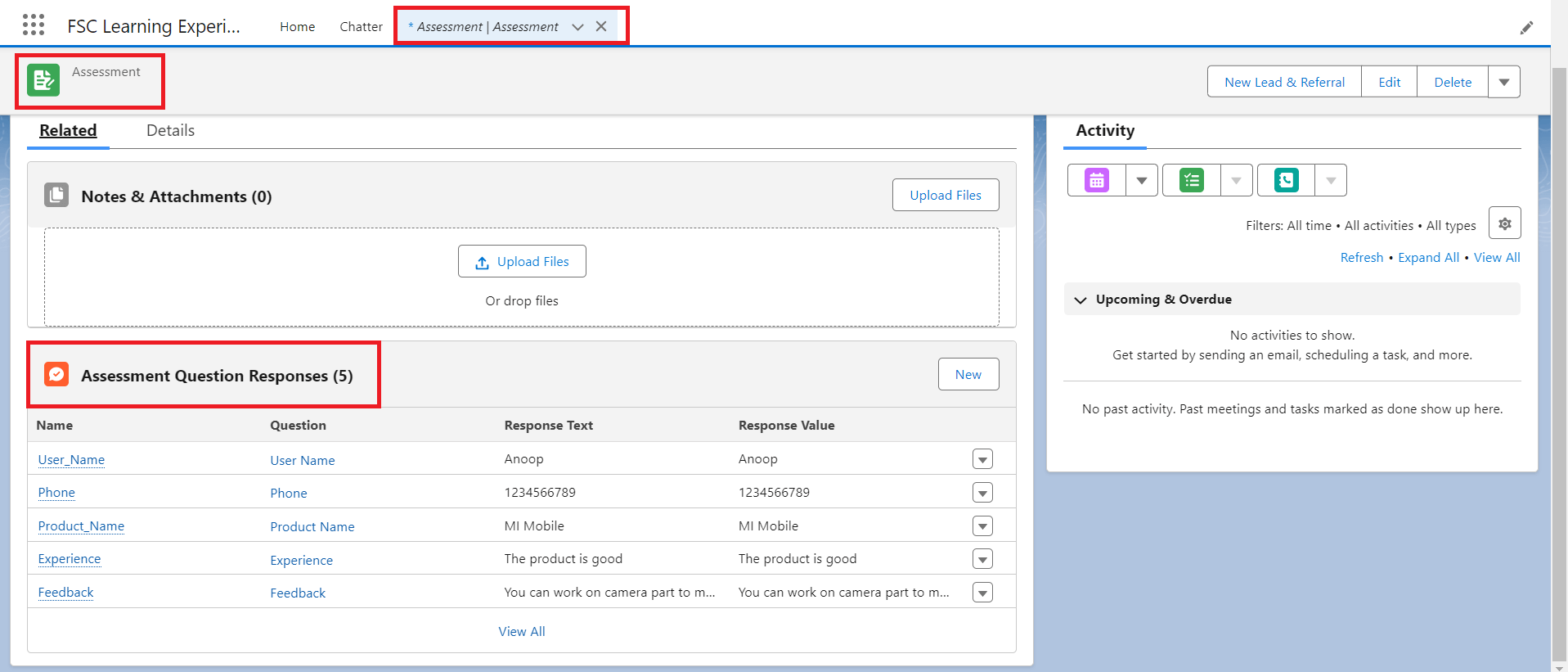
Figure 6: View the customer feedback data in Assessment question response related list.
Benefits of Using the Discovery Framework:
Customization: Tailor the form to your specific needs, ensuring that you collect relevant and valuable data.
Efficiency: The intuitive interface and conditional logic streamline the data collection process for users.
Data Accuracy: Validation rules prevent incomplete or inaccurate submissions, ensuring high-quality data.
Insights: Analyze the collected data to make informed decisions, improve products, and enhance customer satisfaction.
Conclusion:
The Discovery Framework in Salesforce OmniStudio empowers businesses to create dynamic data collection forms with ease. By following the steps outlined in this blog, you can design and implement a user-friendly form that efficiently collects essential information for your business needs. Whether it's customer feedback, lead generation, or any other data collection task, the Discovery Framework offers a versatile solution that enhances data accuracy and drives informed decision-making.
For any queries please reach out to support@astreait.com.