Introduction:
Salesforce provides a comprehensive set of standard features to manage customer interactions and support cases. However, the out-of-the-box functionality of the Email related list in the Case object may not meet all customization requirements. In this blog post, we'll explore a common requirement where a field in the Email related list needs to be made clickable and the sorting order needs to be modified. We'll discuss how we can leverage
Lightning Web Components (LWC) to overcome this limitation and provide a more flexible and customized user experience.
Understanding the Limitations
The Email related list in the Case object of Salesforce does not offer customization options such as making fields clickable or changing the sorting order. This can be restrictive when users need to access additional details or navigate to related records directly from the email information. Additionally, the inability to modify the sorting order may impact the visibility and usability of the most relevant email records.
Solution: Lightning Web Components (LWC)
To address these limitations, we can develop a custom Lightning Web Component that replaces the standard Email related list and provides the desired customization. Here's our approach:
1. Create a Custom Lightning Web Component: We'll create a Lightning Web Component that retrieves email-related information for the Case object using Apex controllers or Lightning Data Service. This component will allow us to customize the rendering of the email details, including making specific fields clickable and modifying the sorting order.
2. Implement Field Clickability: Within the Lightning Web Component, we'll write the necessary JavaScript logic to make a specific field clickable. For example, if we want to make the "Subject" field clickable, we can use the ` component to display the field value as a hyperlink and handle the `onclick` event to navigate to the desired record or perform a specific action.
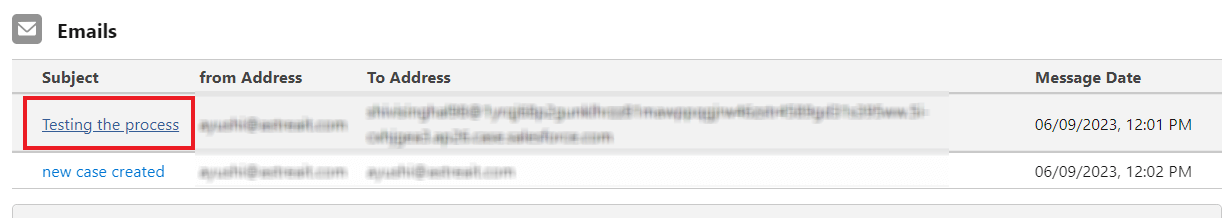
Figure 1:In custom Email Related List ‘Subject’ Field is Clickable.
3. Customize Sorting Order: To change the sorting order of the email records, we'll utilize JavaScript Array methods such as `sort()` to sort the email data based on a specific field or custom criteria. This will allow us to present the email records in the desired order within the Lightning Web Component.
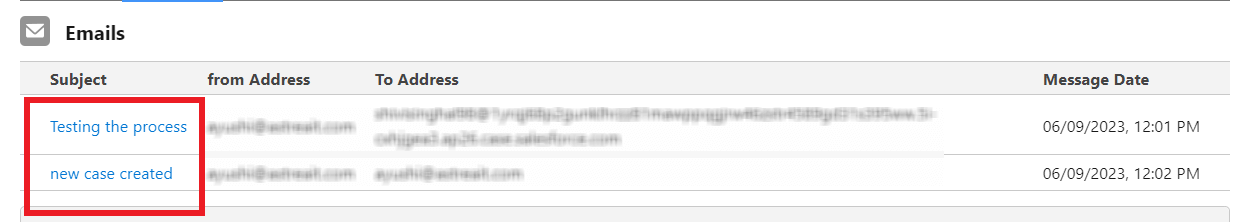
Figure 2:In custom Email Related List Records are sorted by ‘Subject’ Field.
Sample Lightning Web Component Code
Below is an example of a Lightning Web Component code that replaces the Email related list in the Case object and makes the "Subject" field clickable:
Lightning Web Component
CustomEmailList.html
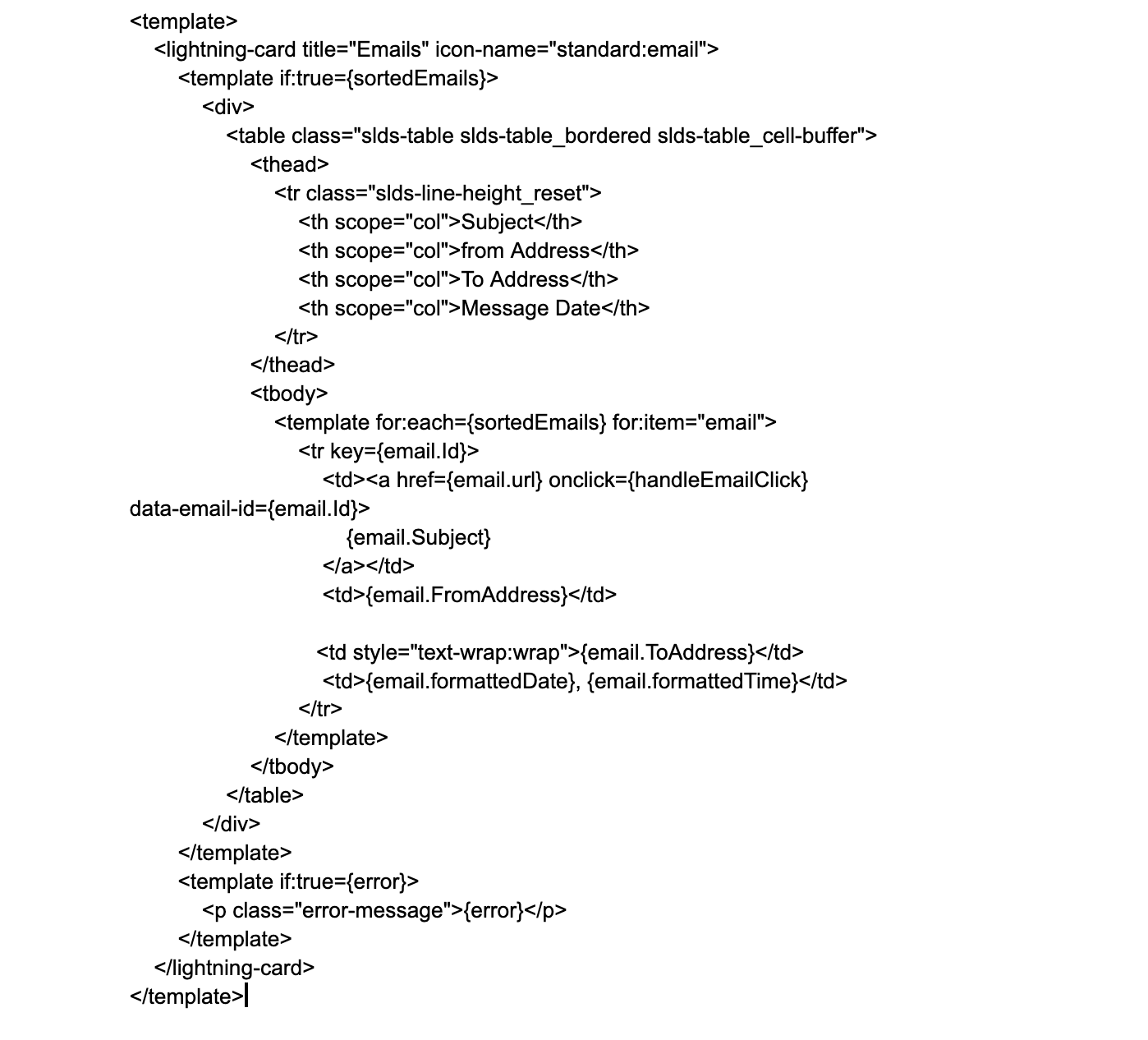

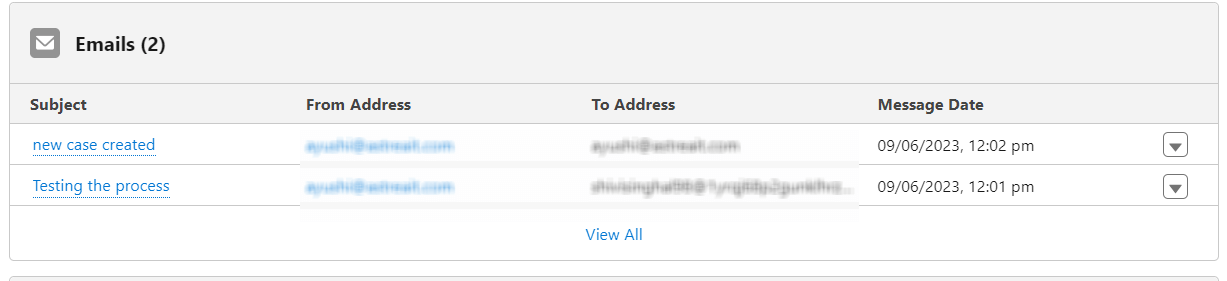
Figure 3:Original Email Related List
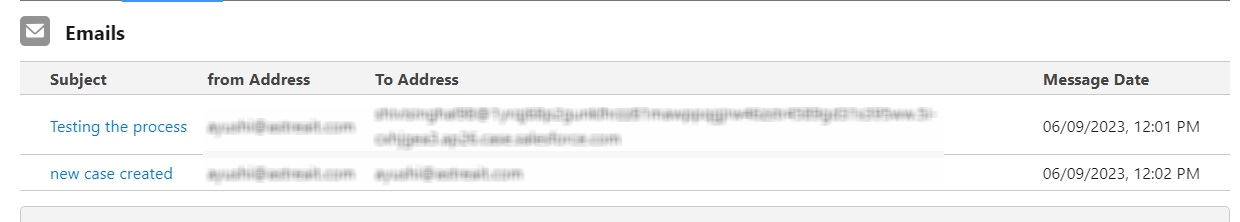
Figure 4:Custom Email Related List
In this example, we have a Lightning Web Component that retrieves email records using an Apex method called `getEmailRecords`. The `wiredEmailRecords` function receives the data and handles any errors. We use the Array `sort()` method to sort the email records based on the "Subject" field. Within the template, we display the email details, making the "Subject" field clickable using an anchor tag. The `handleEmailClick` function handles the click event and can be customized to navigate to related records or perform specific actions.
Conclusion:
While the Email related list in the Case object of Salesforce is not customizable, we can overcome this limitation by developing a Lightning Web Component. With Lightning Web Components, we have the flexibility to make fields clickable and customize the sorting order to enhance the user experience. By leveraging the power of LWC and integrating with Apex controllers or Lightning Data Service, we can deliver a tailored solution that meets specific customization requirements. With this solution in place, users can efficiently access additional details and navigate to related records directly from the email information within the Case object.
For any queries please reach out to support@astreait.com.