Overview
Workbench is a powerful tool that helps administrators and developers to interact with organizations via APIs. Workbench supports Bulk, Rest Streaming, Metadata, that allows users to describe, query, manipulate, and migrate both data and metadata in organizations directly in their web browser with a simple and intuitive user interface.
package.xml manifest file illustrates how to work with the standard object. Retrieving or deploying a standard object includes all of the custom and standard fields except the standard fields that cannot be customized.
Business Challenge
Some users face problems in exporting metadata using workbench. This feature takes less time, Workbench also provides many advanced features for testing and troubleshooting the Force.com APIs.
Technical Approach
- Navigate to https://workbench.developerforce.com then choose the environment and api version.
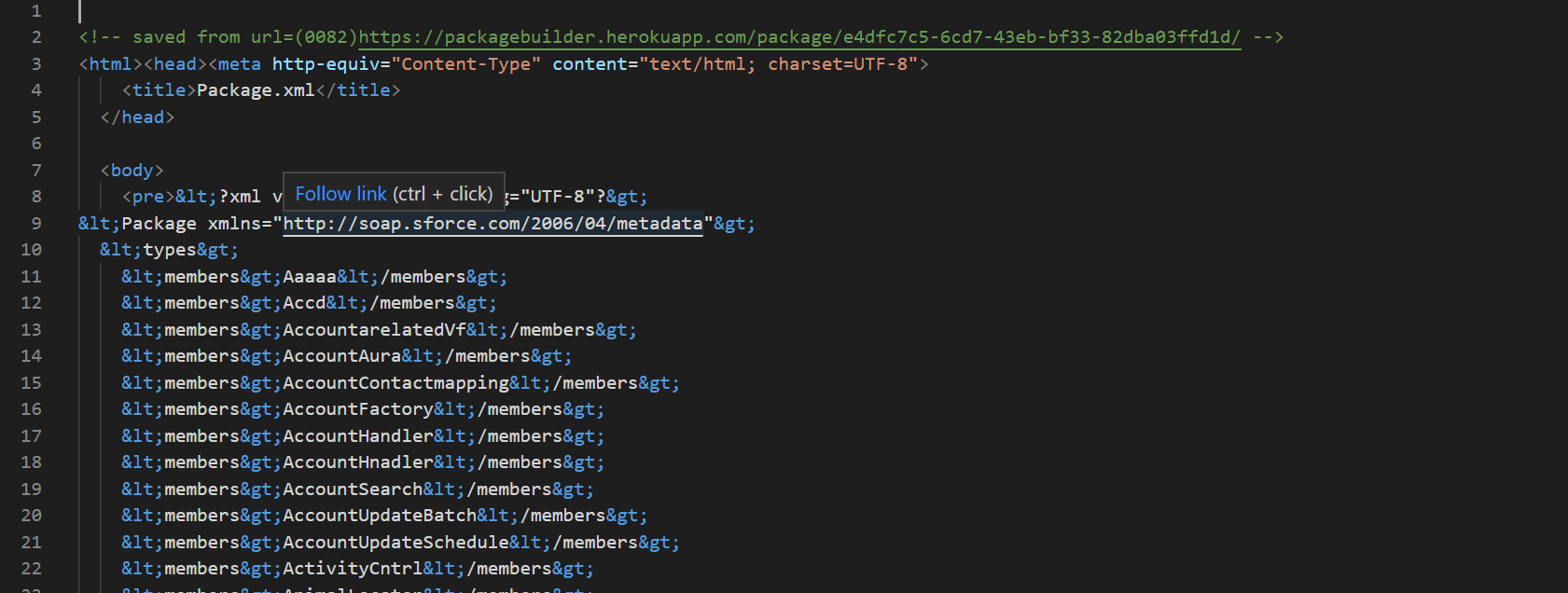
- Check “I agree to the terms of service” and click “ Login With salesforce”.
- In the Migration menu in the nav bar, click “Retrieve”
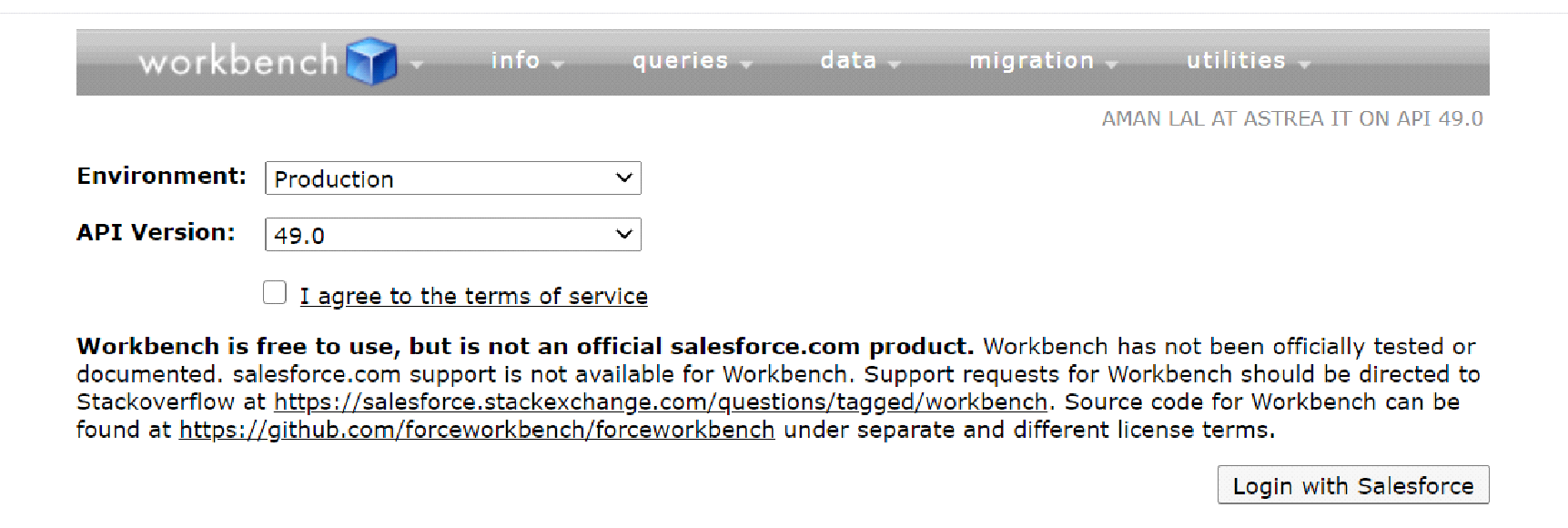
- Add your package.xml file as the Unpackaged Manifest and then Click “Next”.
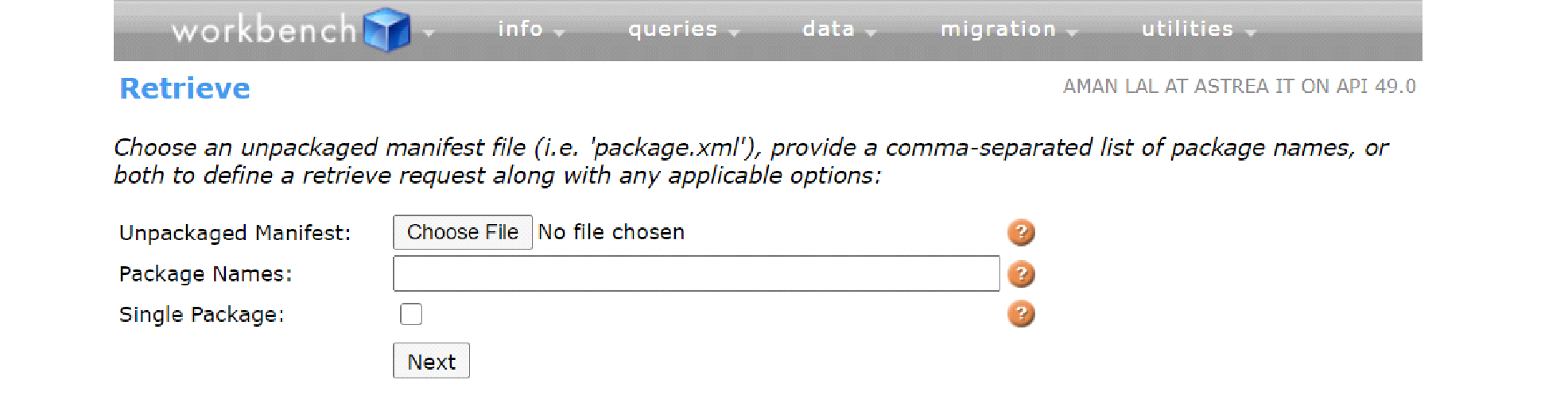
- Now click on "Download Zip File" to get your export metadata.
References
https://help.salesforce.com/articleView?id=siteforce_website_api_samples.htm&type=5
https://intellipaat.com/blog/tutorial/salesforce-tutorial/salesforce-workbench/
For any query on Workbench, contact support@astreait.com