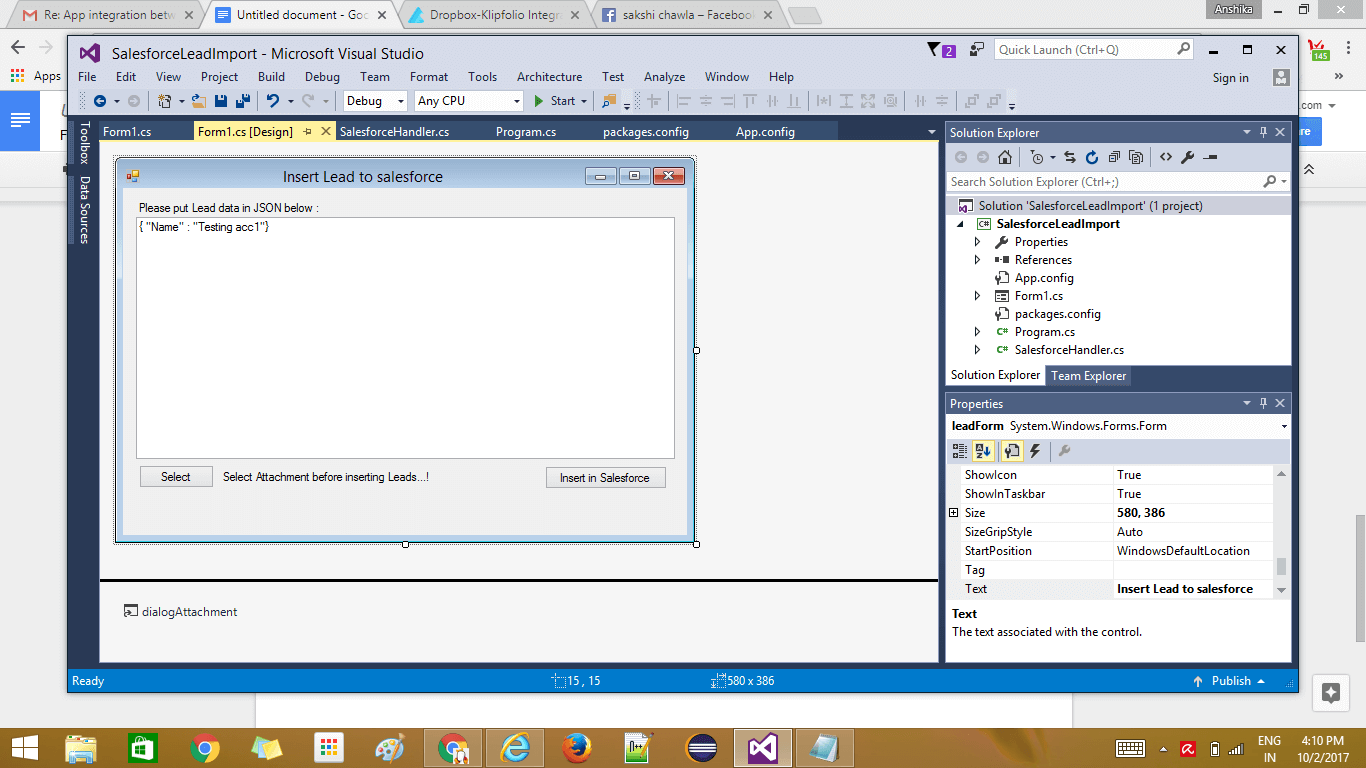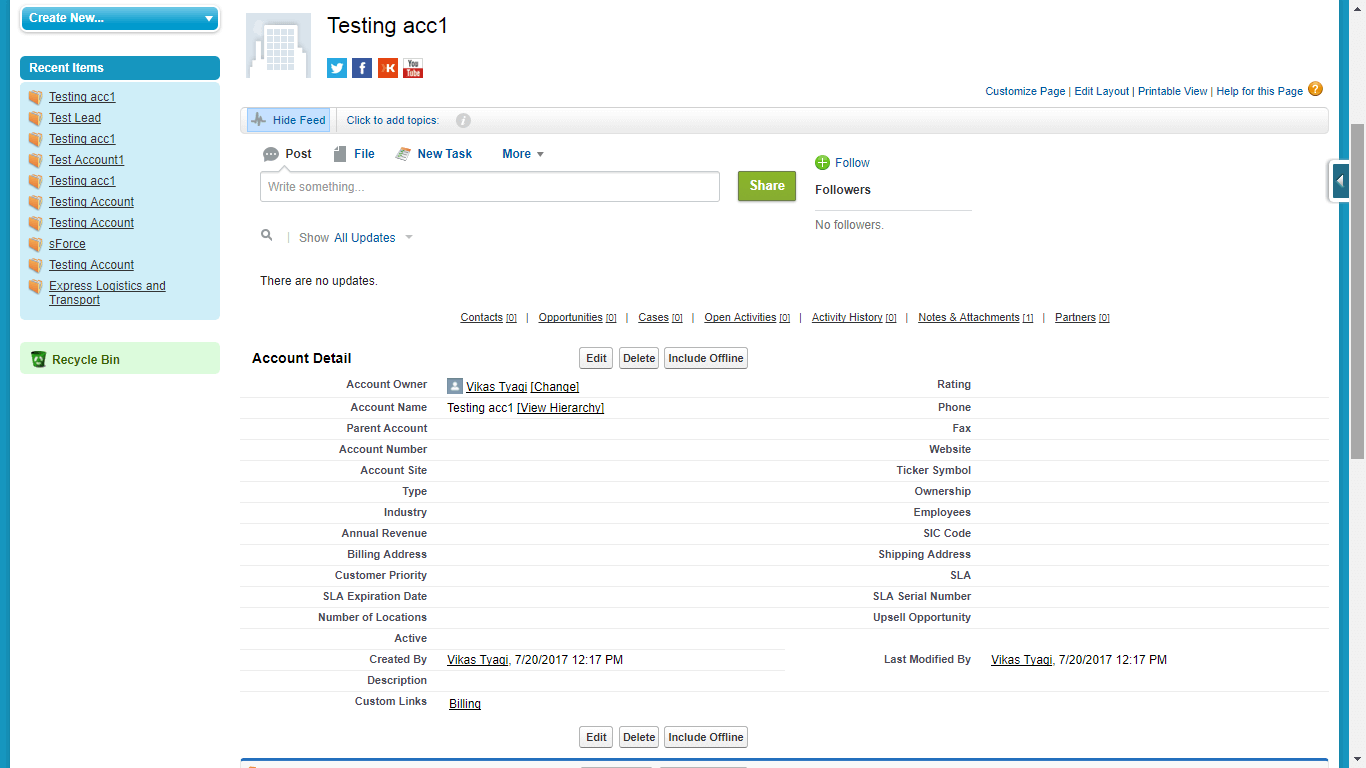Overview
Salesforce Professional Edition does not support Apex language directly, So it became difficult to consume any API or external JSON / XML data into Salesforce. This article will focus on the automation for consuming the data into Salesforce from external sources.
As the above scenario can be easily setup in Salesforce EE and DE but this can’t be achieved in Salesforce PE because of Apex limitation.
Salesforce Professional Edition Limitations
- Apex is not supported in Professional Edition. If Apex is developed as part of an ISV app and included in a managed package then it can run in Professional Edition.
- One needs to be an eligible partner with Salesforce.com and the app has to pass the security review. The appropriate permissions will automatically be enabled after it passes the security review and will be authorized to run on Professional edition.
- Account Assignment Rules.
- Joined Reports.
- Bucket Fields.
- Cross Filters.
- Dynamic Dashboards.
- Scheduled Dashboards (you can schedule a Report).
- Workflow / Approvals / Visual Workflow.
- Person Accounts.
- Ability to mass Grant Login Access to a System Administrator.
- Data Export (Weekly Export Service to backup your Salesforce org).
- 250 emails sent in a single mass email blast.
- 20 Custom Fields on Activities vs. 100 in Enterprise Edition.
- 10 Custom Tabs vs. 25 in Enterprise Edition.
- 50 Custom Objects vs. 200 in Enterprise Edition.
- Support (Service Cloud).
- 20 Validation Rules per Object.
- 100 Custom Fields per Object.
The conditions which needs to be fulfilled to deploy the Apex in the PE
One cannot run Apex in a PE, Only Apex developed in DE can run in PE, if the following conditions are met: