Salesforce reports are a powerful tool for analyzing and visualizing data, providing valuable insights to businesses. To enhance the analytical capabilities of these reports, Salesforce offers row level, bucket level, and summary level formulas. Each of these formulas serves a specific purpose in manipulating and summarizing data at different levels. In this article, we will explore the key features of these formulas and provide real-life scenarios where they prove useful.
Row Level Formulas:
Row level formulas in Salesforce reports allow users to perform calculations on individual rows of data within a report. These formulas are useful for deriving new data points based on existing fields or performing calculations specific to each record.
Key Features of Row Level Formulas:
1. Customized Calculations: Row level formulas enable users to create custom calculations based on the fields available in the report. Users can apply mathematical operations, use functions, and create logical expressions to derive new insights from the data at the row level.
2. Dynamic Results: Row level formulas generate results that are specific to each record in the report. This flexibility allows users to perform calculations on a granular level and gain insights into individual data points.
3. Formula Composition: Row level formulas can be composed using various functions and operators provided by Salesforce. Users can leverage arithmetic operations, logical expressions, and built-in functions to create complex calculations tailored to their specific requirements.
Real-Life Scenario: Sales Commission Calculation
Consider a scenario where a company wants to calculate the sales commission for each sales representative based on their individual sales. Using row level formulas, they can create a formula that multiplies the sales amount by the commission rate assigned to each representative. This calculation generates the commission amount for each individual sales transaction, providing accurate compensation information for the sales team.
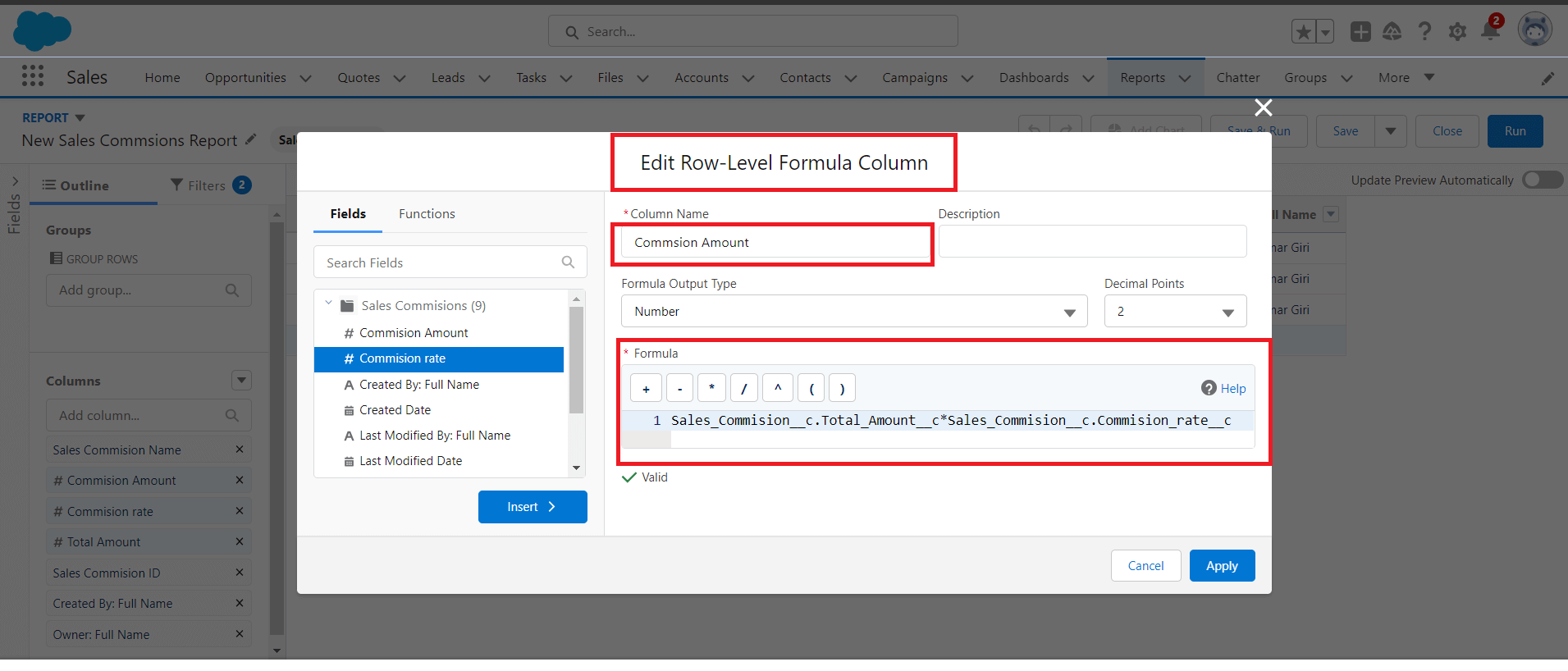
Figure 1: Row Level Formula: Apply Row Level Formula to Report
Bucket Level Columns:
Bucket level columns in Salesforce reports allow users to categorize and group data into predefined ranges or segments. These formulas provide a way to segment data based on specific criteria and analyze data in a structured manner.
Key Features of Bucket Columns:
1. Categorization: Bucket columns enable users to categorize data into meaningful groups based on specific criteria. This categorization facilitates analysis by providing an organized view of data, allowing for comparisons and insights
2. Customization: Users can define their own bucket ranges and criteria based on their business needs. This flexibility ensures that the data is grouped in a way that aligns with specific analysis requirements, providing a tailored approach to data segmentation.
3. Data Summarization: Bucket Columns offer the ability to summarize data within each bucket. Users can calculate aggregate values, such as sums, averages, maximums, minimums, or counts, for the records falling within each bucket. This summarization allows for easy comparison and identification of patterns or trends within the different segments.
Real-Life Scenario: Customer Segmentation
Let's consider a scenario where a company wants to analyze customer behavior based on their purchase history. By using bucket Columns, they can create buckets based on the total purchase amount, such as "High Spenders," "Medium Spenders," and "Low Spenders." Within each bucket, they can analyze additional metrics, like average order value or frequency of purchases. This analysis provides insights into different customer segments, enabling the company to tailor their marketing strategies and customer engagement efforts.
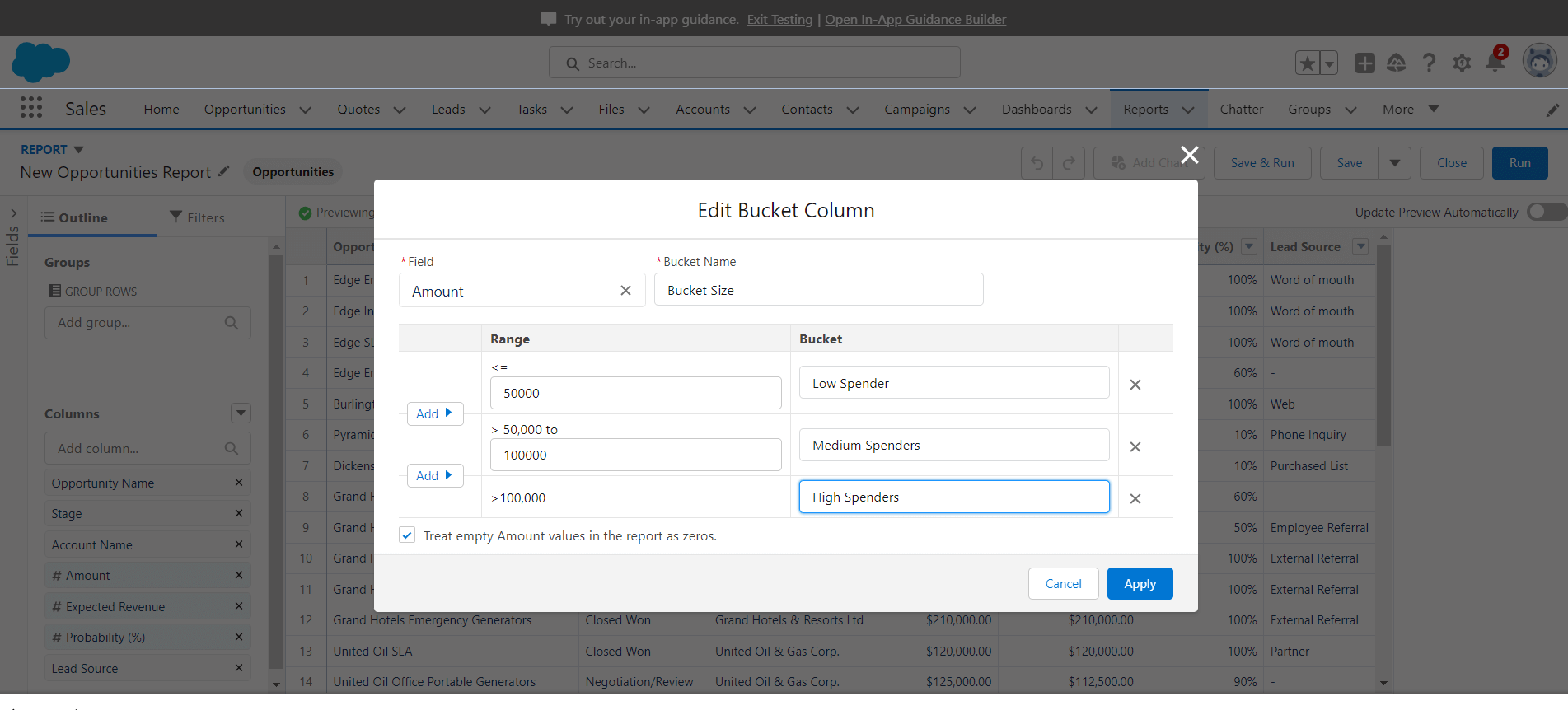
Figure 2: Bucket Column: Apply Bucket Column To Report
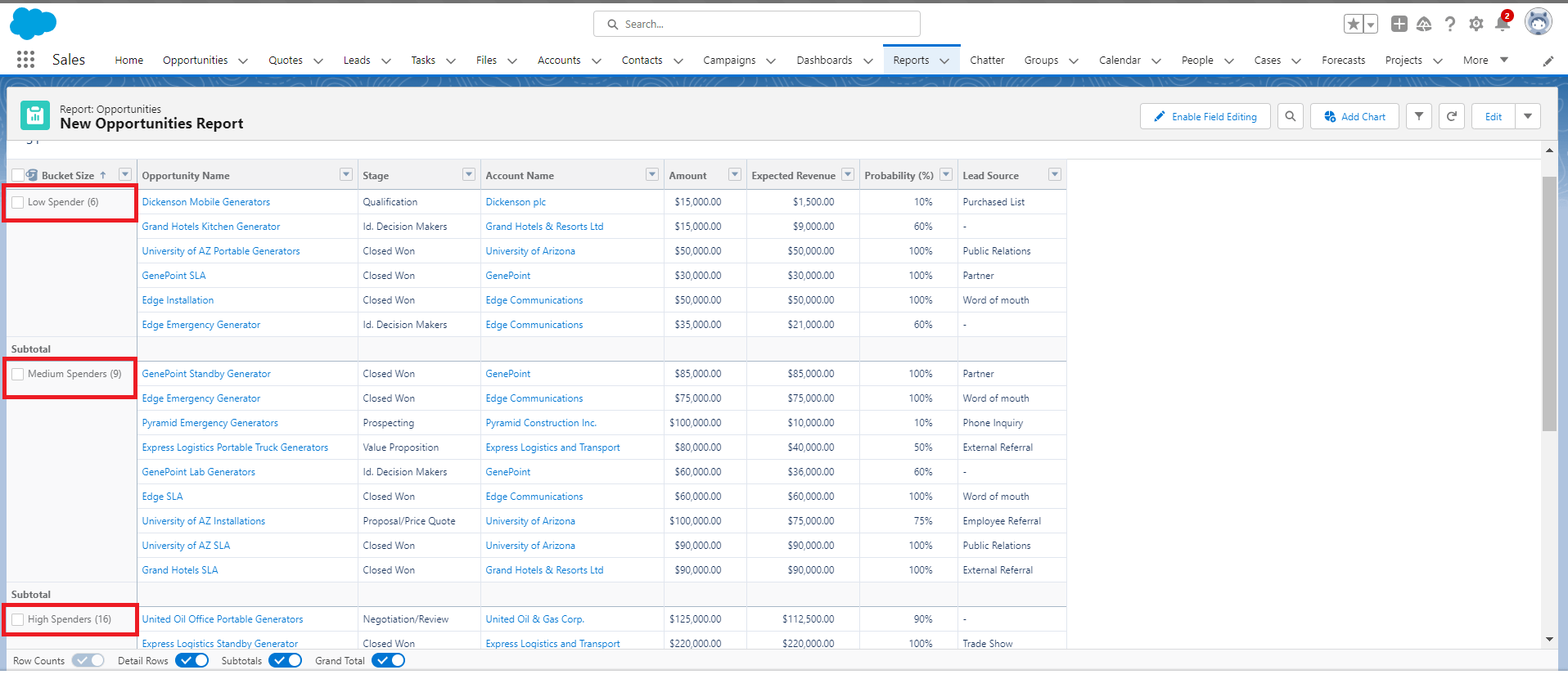
Figure 3: Report After Applying Bucket Column to Report
Summary Level Formulas:
Summary level formulas in Salesforce reports allow users to perform calculations on summarized data. These formulas are useful for deriving aggregate values or calculating percentages and ratios on grouped data.
Key Features of Summary Level Formulas:
1. Aggregation: Summary level formulas enable users to perform calculations on summarized data, such as sums, averages, percentages, or ratios. This feature allows for quick analysis of key metrics and facilitates decision-making based on consolidated information.
2. Scalability: Summary level formulas can be applied to multiple levels of report grouping. Users can create formulas that work at the report level, group level, or even within sub-groups. This scalability allows for granular calculations and enables users to analyze data at various levels of detail.
3. Formula Composition: Summary level formulas can be composed using various functions and operators provided by Salesforce. Users can leverage mathematical operations, logical expressions, and built-in functions to create complex calculations, further enhancing the analytical capabilities of their reports.
Real-Life Scenario: Marketing Campaign Performance
Consider a scenario where a company wants to analyze the Win Rate Percent of their group. Using summary level formulas, they can calculate the Win rate for each Group by dividing the Total won by the total Closed. This analysis helps to identify which group has more chances to win and convert into customer
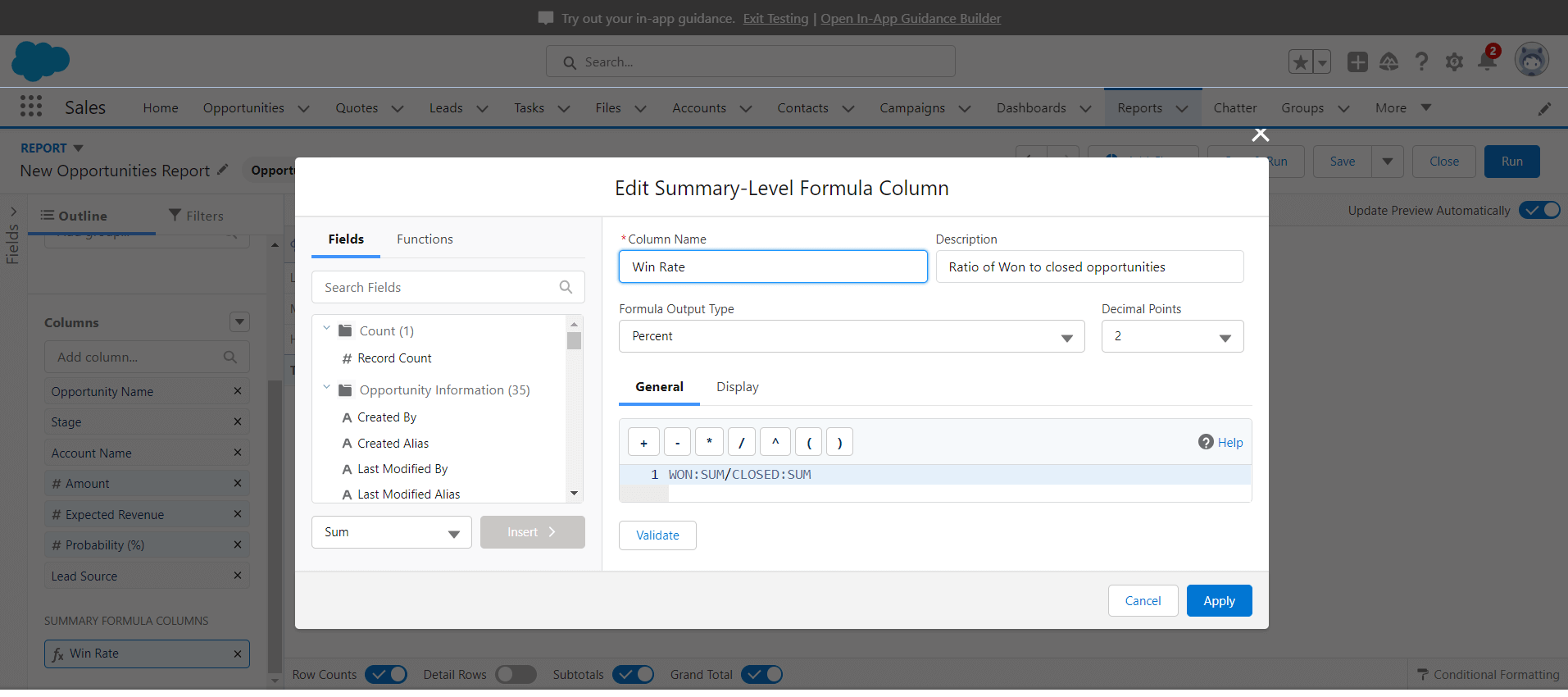
Figure 4: Summary level Formula: Apply Summary level Formula Column to report
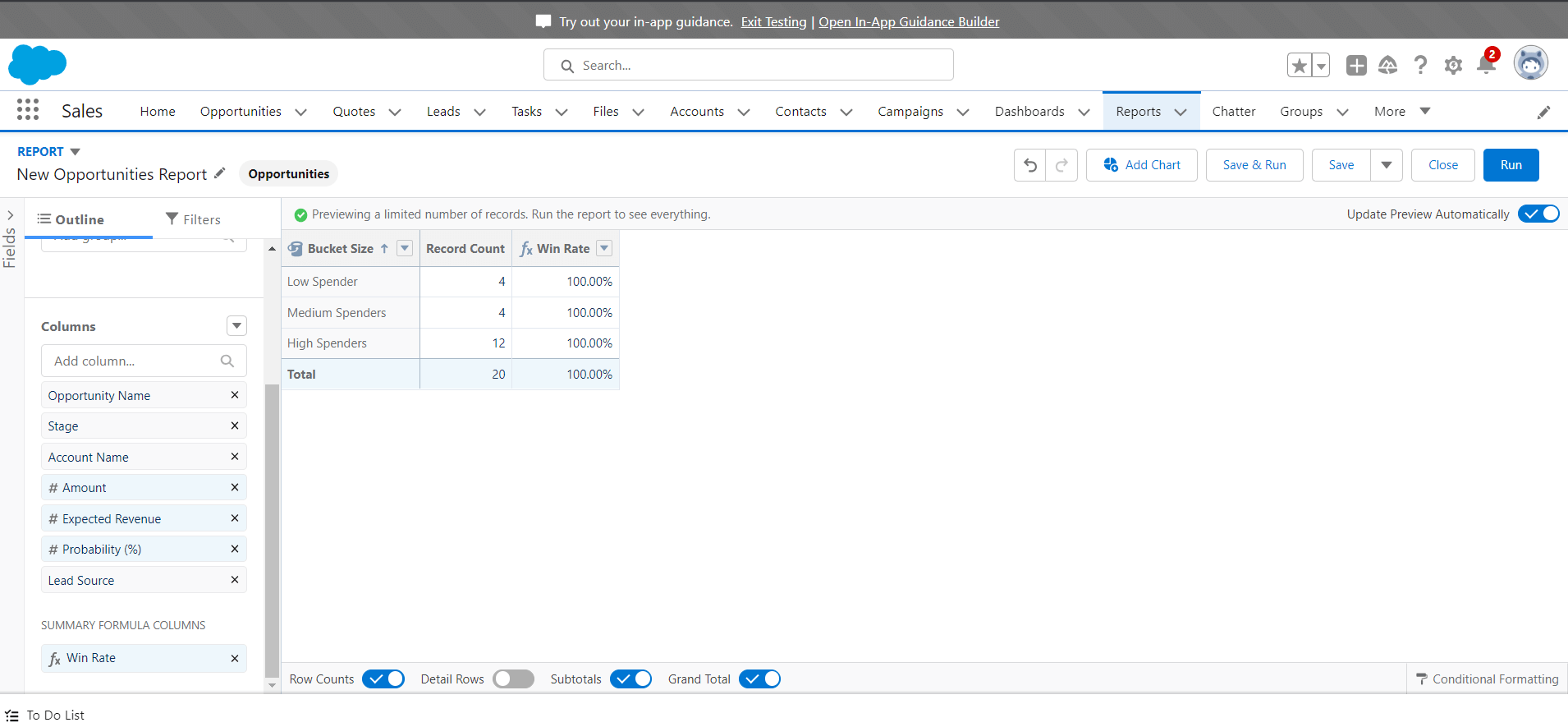
Figure 5: Report after applying Summary Level Column to report
Conclusion:
In conclusion, row level, bucket level, and summary level formulas in Salesforce reports provide advanced data analysis capabilities, empowering businesses to gain deeper insights and make informed decisions. Row level formulas allow for custom calculations on individual records, bucket level formulas facilitate data segmentation and summarization, while summary level formulas enable aggregated calculations. By leveraging these formulas, businesses can unlock the full potential of their Salesforce reports and drive growth and success through data-driven decision-making.
For any queries please reach out to support@astreait.com.