Introduction:
Salesforce formulas are a powerful tool for customizing and automating business processes within the platform. One of the most versatile and frequently used functions in Salesforce formulas is the IF statement. The IF statement allows administrators and developers to assign conditional values to fields based on business logic, making it an essential component in creating dynamic and intelligent applications. In this blog post, we will explore four scenarios where the IF statement proves invaluable and demonstrate how to implement them effectively.
Understanding the IF Statement in Formulas: The IF statement is used to evaluate a condition and return different values based on the result. Its syntax follows a straightforward structure:
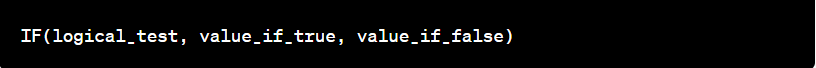
Here's a breakdown of each component:
- `logical_test`: The condition to evaluate. If it's true, the formula returns `value_if_true`; otherwise, it returns `value_if_false`.
- `value_if_true`: The value to return if the condition is true.
- `value_if_false`: The value to return if the condition is false.
Now let's dive into the scenarios where the IF statement can prove to be incredibly useful in Salesforce formulas:
Scenario 1: Assigning Priority Levels
Imagine a scenario where you have a custom object called "Tasks" with a "Priority" field. You can use the IF statement to assign priority levels based on the value of another field, such as "Due Date." For example, if the due date is within 24 hours, assign a priority level of "High"; otherwise, assign a priority level of "Normal."
Implementation:
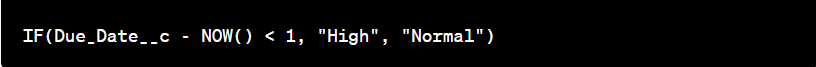
IF(Due_Date__c - NOW() < 1, "High", "Normal")
Scenario 2: Calculating Discounts
In an e-commerce setting, calculating discounts based on different conditions is common. Let's say you have a custom object called "Product" with fields like "Price," "DiscountPercentage," and "MembershipLevel." Using the IF statement, you can apply different discount percentages based on the membership level.
Implementation:
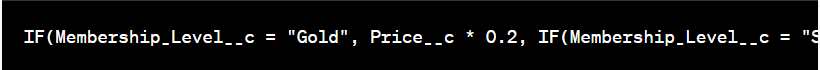
IF(Membership_Level__c = "Gold", Price__c * 0.2, IF(Membership_Level__c = "Silver", Price__c * 0.15, Price__c * 0.1))
Scenario 3: Determining Lead Status
When managing leads in Salesforce, the IF statement can be instrumental in automatically determining lead status based on specific criteria. For instance, if a lead's "Rating" field is "Hot," assign a status of "Qualified"; otherwise, assign a status of "Unqualified."
Implementation:
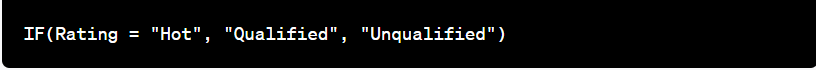
IF(Rating = "Hot", "Qualified", "Unqualified")
Scenario 4: Categorizing Support Tickets
For support ticket management, you might want to categorize incoming tickets based on their urgency. Using the IF statement, you can dynamically assign a category to each ticket based on its "Priority" field.
Implementation:
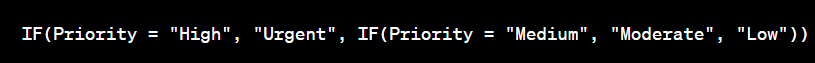
IF(Priority = "High", "Urgent", IF(Priority = "Medium", "Moderate", "Low"))
Scenario 5: Customized Approval Process
In a sales organization, there may be a need to implement a customized approval process for deals based on various criteria such as deal amount, product type, and region. The IF statement can play a crucial role in determining the appropriate approval steps based on these criteria.
Implementation:
Let's consider a custom object called "Deal" with fields such as "Amount," "Product_Type," and "Region." We want to define the approval steps as follows:
- If the deal amount is less than $10,000, it should go through a single-level approval process.
- If the deal amount is between $10,000 and $50,000, and the product type is "Software," it should go through a two-level approval process.
- If the deal amount is between $10,000 and $50,000, and the product type is not "Software," it should go through a three-level approval process.
- If the deal amount is greater than $50,000, it should go through a four-level approval process, regardless of the product type.
To implement this complex approval process, we can utilize nested IF statements in Salesforce formulas:
IF(Amount < 10000,
"Single-Level Approval",
IF(AND(Amount >= 10000, Amount <= 50000, Product_Type = "Software"),
"Two-Level Approval",
IF(AND(Amount >= 10000, Amount <= 50000, Product_Type <> "Software"),
"Three-Level Approval",
"Four-Level Approval"
)
)
)
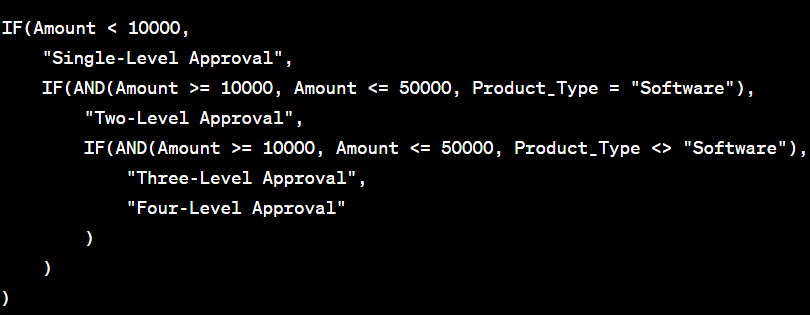
Explanation:
The nested IF statements evaluate the conditions step by step:
- The outermost IF statement checks if the deal amount is less than $10,000. If true, it returns "Single-Level Approval."
- If the deal amount is not less than $10,000, the next IF statement checks if the deal amount is between $10,000 and $50,000, and the product type is "Software." If true, it returns "Two-Level Approval."
- If the deal amount is not in the previous range or the product type is not "Software," the subsequent IF statement checks if the deal amount is between $10,000 and $50,000 and the product type is not "Software." If true, it returns "Three-Level Approval."
- If none of the previous conditions match, it means the deal amount is greater than $50,000, so it returns "Four-Level Approval."
- By utilizing this nested IF statement, you can dynamically determine the appropriate approval process for each deal based on its specific criteria.
Conclusion:
The IF statement in Salesforce formulas empowers administrators and developers to build dynamic and intelligent applications. By assigning conditional values to fields based on business logic, it opens up a world of possibilities for automation and customization. In this blog post, we explored four scenarios where the IF statement proved invaluable, ranging from assigning priority levels to categorizing support tickets. With the IF statement at your disposal, you can elevate your Salesforce implementation and deliver enhanced user experiences.
Remember to leverage the flexibility and power of Salesforce formulas responsibly, keeping in mind the best practices and limitations of the platform. Harness the potential of the IF statement to unlock new levels of productivity and efficiency in your Salesforce org.
For any queries about this, please contact us at support@astreait.com.