Introduction:
In Salesforce, data management is an essential aspect of creating a robust and effective CRM (Customer Relationship Management) system. Relationships between objects play a vital role in organizing and understanding data. While Salesforce offers various standard and custom objects, there are situations where you need to establish a many-to-many relationship between two objects. This is where Junction Objects come into the picture.
Understanding Junction Objects:
In Salesforce, a Junction Object is an intermediary object that connects two master objects in a many-to-many relationship. It acts as a bridge between the two objects, allowing you to associate multiple records from each object without duplicating data or creating complex relationships. Junction Objects help maintain clean data structure and streamline business processes.
Let's delve into a real-world example to better comprehend how Junction Objects work.
Example: Managing Many-to-Many Relationship between Contacts and Events
Consider a scenario where you are building a Salesforce application for a conference management company. The company organizes various events throughout the year, and they have a pool of contacts (attendees) who can register for multiple events. On the other hand, each event can have multiple attendees as well.
Without Junction Objects, you might have to deal with multiple challenges:
1. Data Redundancy: You could create a custom multi-select picklist or a text field on the Event object to store attendee information. However, this approach would lead to data redundancy and make it challenging to track individual attendees for each event.
2. Complexity and Limited Reporting: Using separate lookup fields for each attendee in the Event object is an option, but this would limit reporting capabilities, as the number of attendees can vary for each event.
Instead, we can use a Junction Object to create a cleaner and more efficient data model.
Steps to Implement Junction Object:
1. Create Objects:
- Contact: Represents individual attendees. Standard Salesforce object.
- Event: Represents the events organized by the company. Custom object.
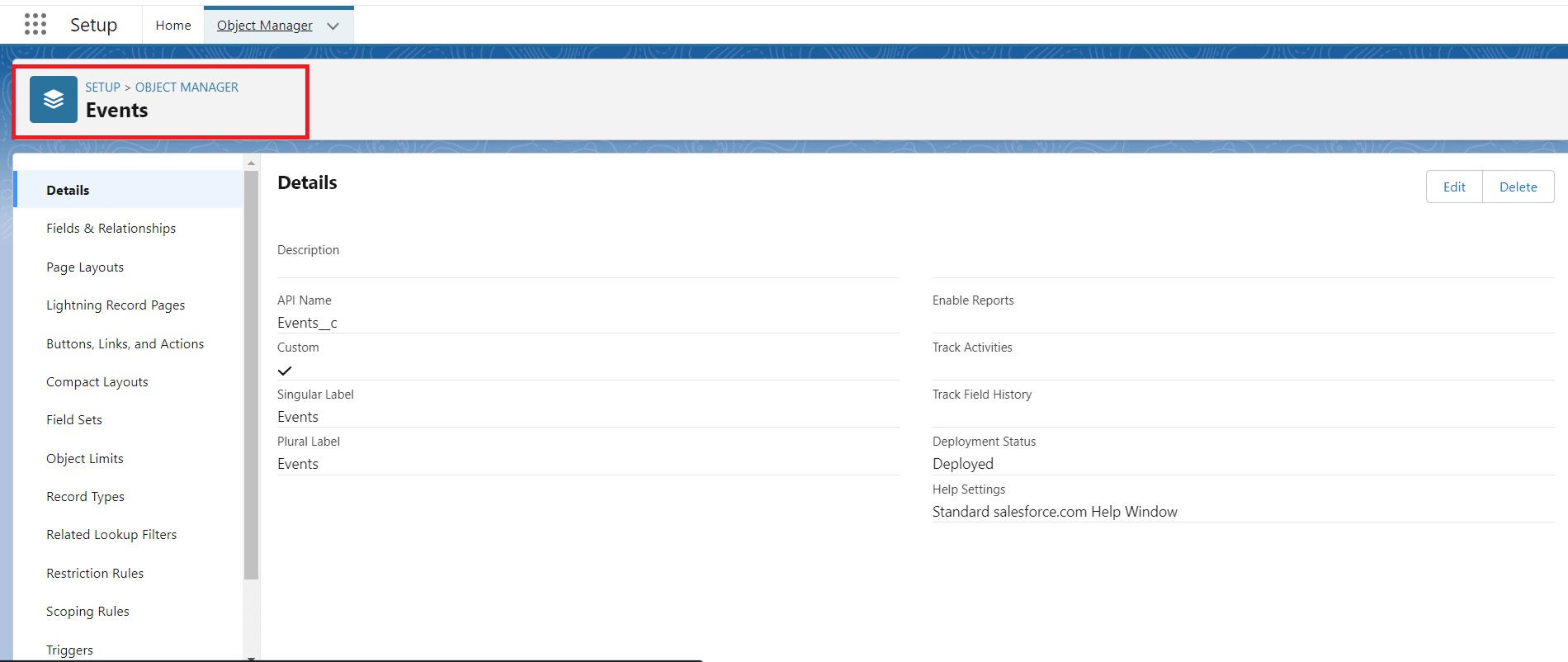
Figure 1: Create Custom Object and named Event.
- Event_Attendee__c (Junction Object): The Junction Object that links Contacts and Events.
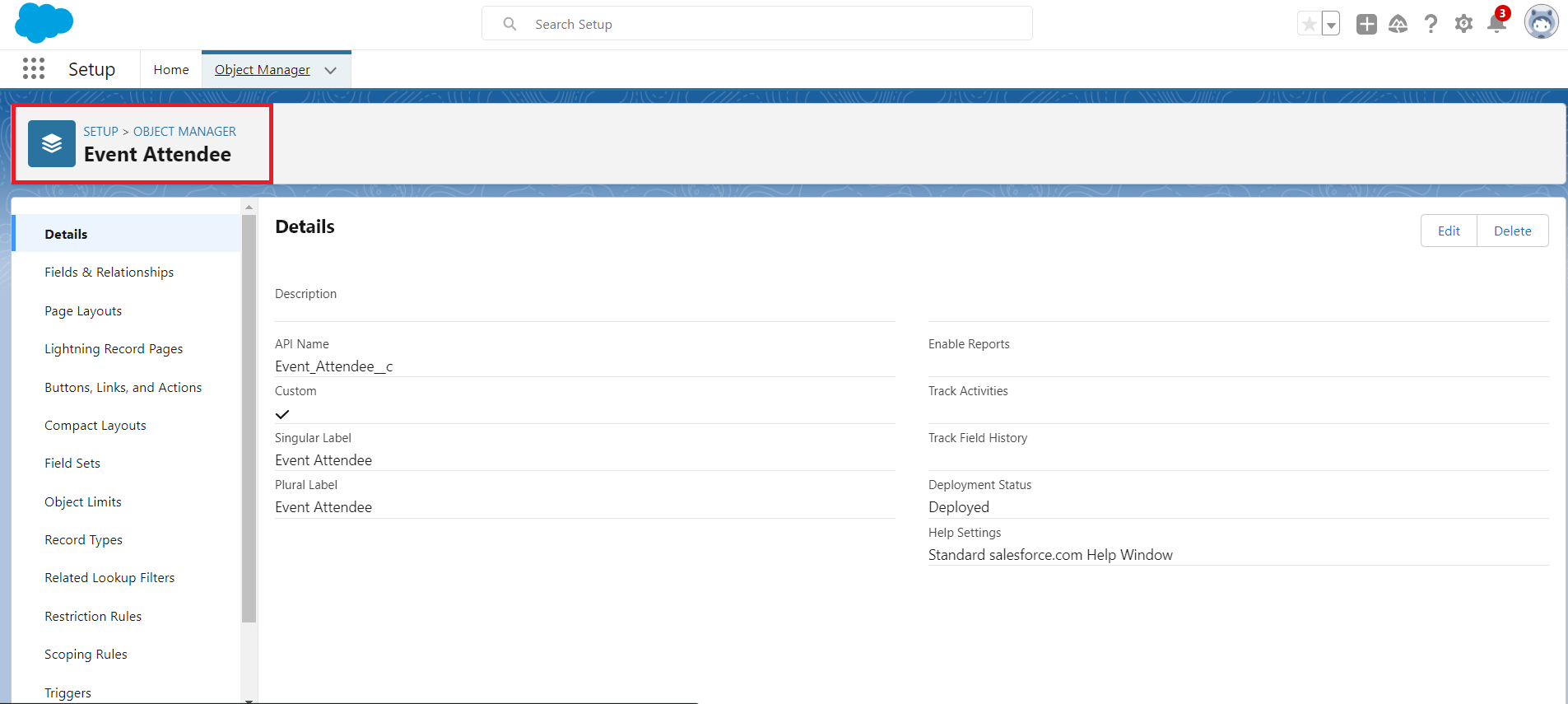
Figure 2: Create Junction Object and Named Event_Attendee__c.
2. Create Relationships:
- Contact: No additional relationship required as it's a standard object.
- Event: No additional relationship required as it's a custom object.
- Event_Attendee__c (Junction Object):
- Master-Detail Relationship with the Contact object.
- Master-Detail Relationship with the Event object.
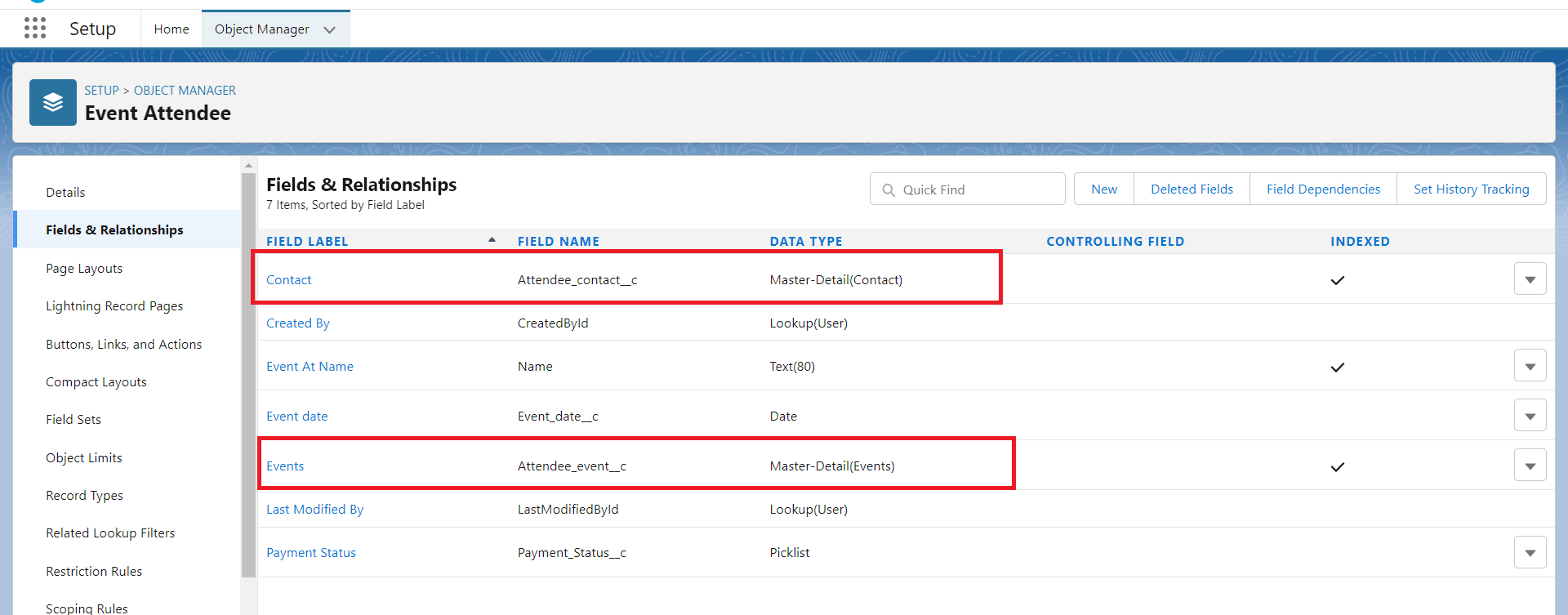
Figure 3: Create Master Detail Relationship between junction object and Contact ,Event Objects.
3. Add Fields:
- Event_Attendee__c: You can add custom fields to the Junction Object to capture specific information about an attendee's participation in an event. For example, Event date, payment status, etc.
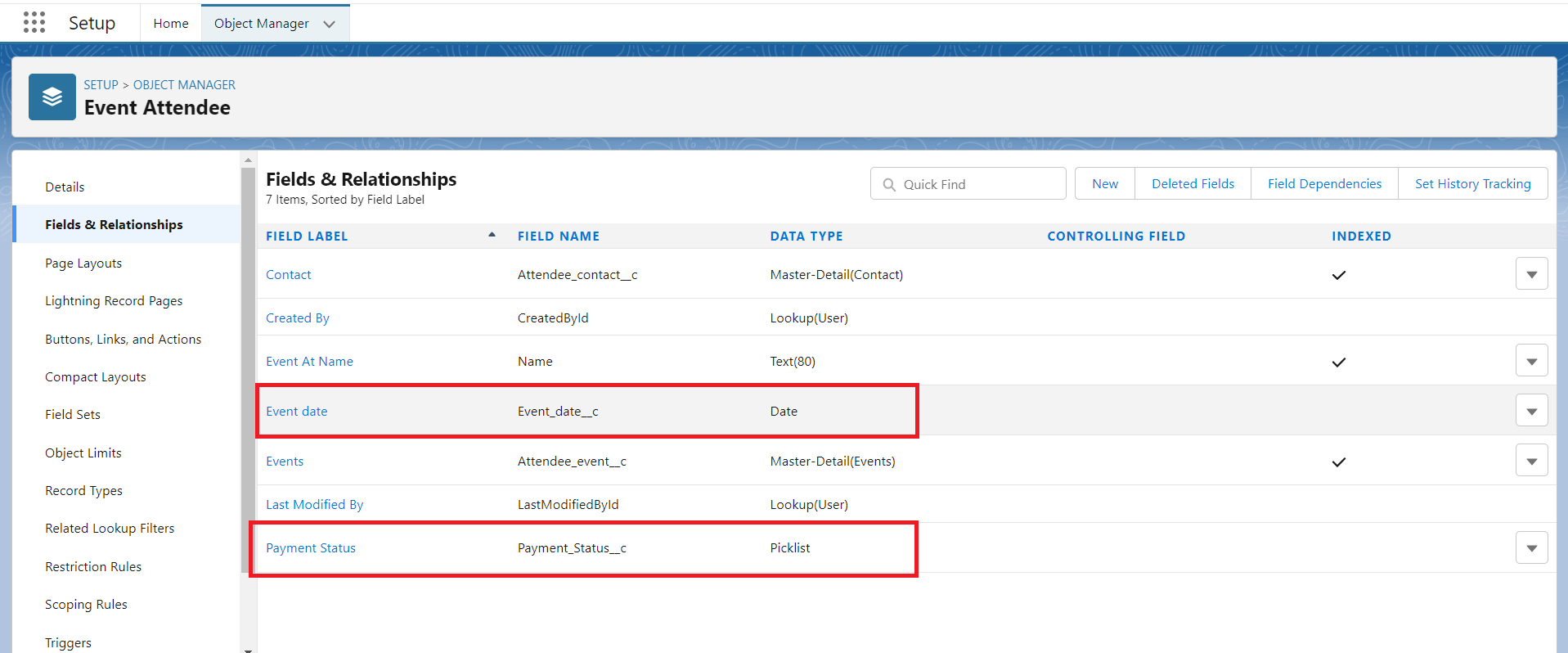
Figure 4: Add Fields on Event_Attedndee Object to capture more information about attendees.
-Schema view between Master object and Junction object.
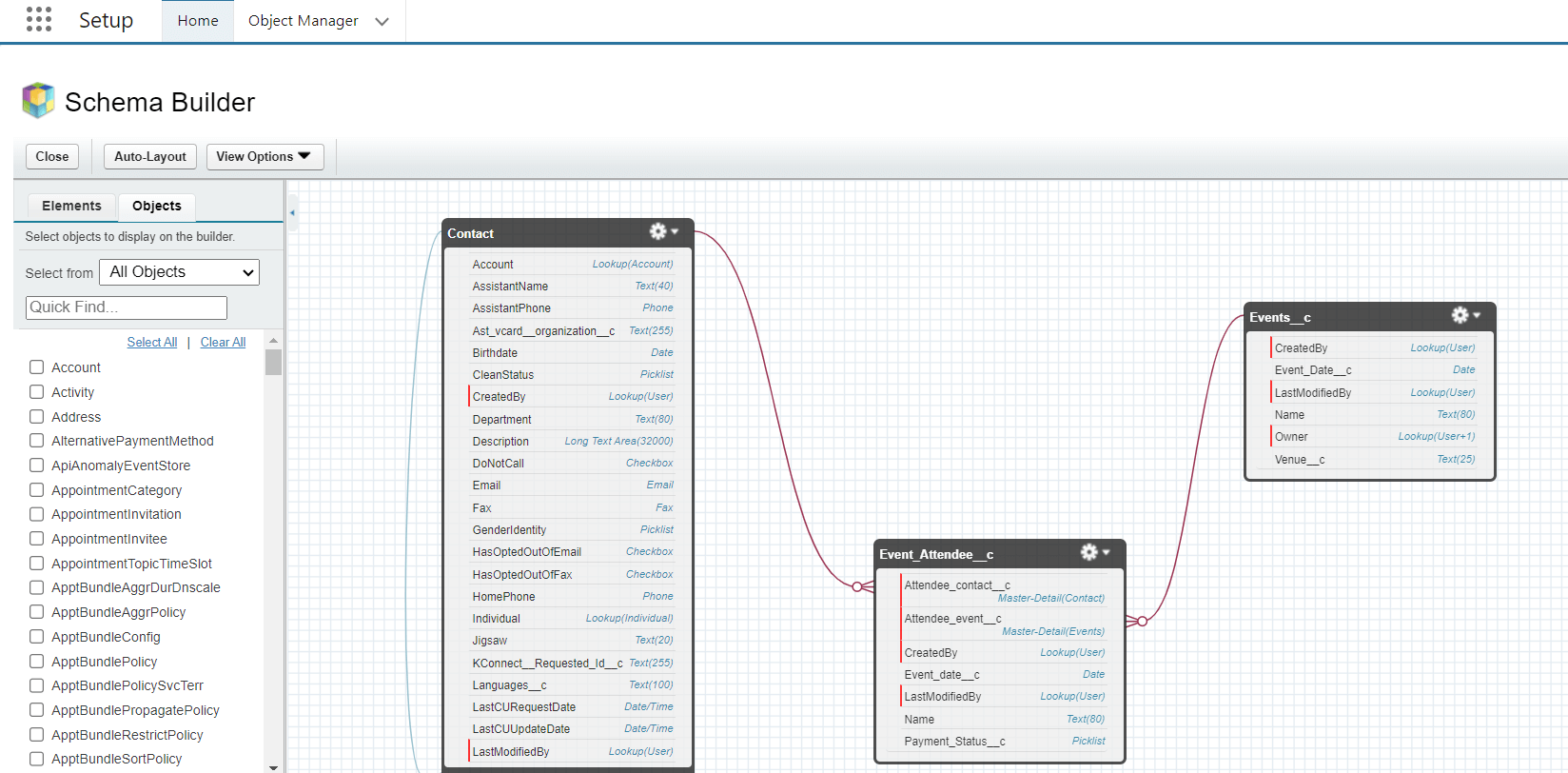
Figure 5: Schema view of Relationship between Master object and Junction object.
Benefits of Using Junction Object:
1. Data Integrity: Junction Objects ensure that data remains clean and accurate. There's no duplication or inconsistency, and it's easy to maintain data integrity.
2. Efficient Reporting: With a Junction Object, you can easily run reports and queries to get valuable insights into event attendance and individual contact engagement.
3. Scalability: As your conference management company grows and organizes more events with an increasing number of attendees, the Junction Object approach remains scalable and manageable.
4. Simplified Workflow: The Junction Object streamlines the registration and event management process, making it more efficient and user-friendly for both the company and the attendees.
Conclusion:
In conclusion, Junction Objects in Salesforce play a crucial role in managing many-to-many relationships between objects efficiently. The real-world example of managing contacts and events in a conference management company showcases how Junction Objects eliminate data redundancy, simplify workflows, and enhance reporting capabilities.
Next time you encounter a many-to-many relationship scenario in your Salesforce implementation, consider using Junction Objects to establish seamless connections between your data and improve the overall user experience.
Remember, adopting best practices in data modeling and relationship management will pave the way for a successful Salesforce deployment tailored to your unique business needs. Happy Salesforce journey!
For any queries on this functionality, please reach out to support@astreait.com.