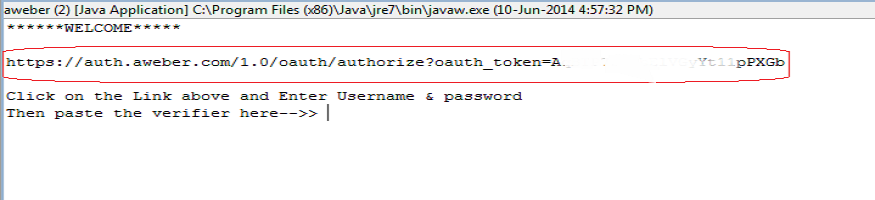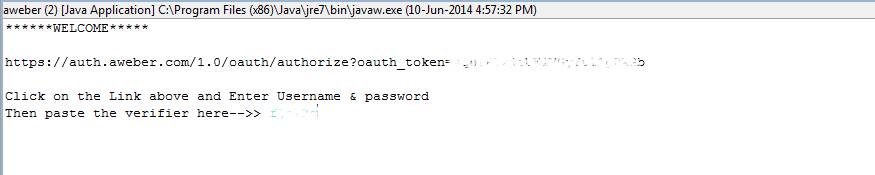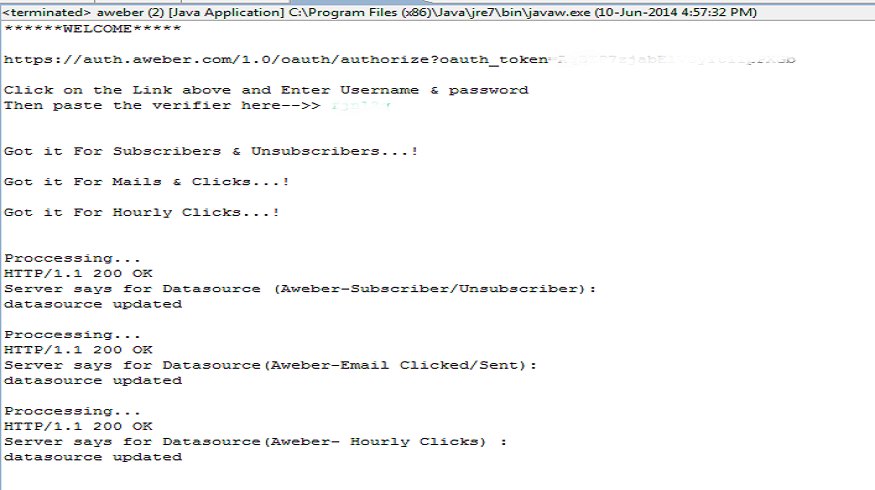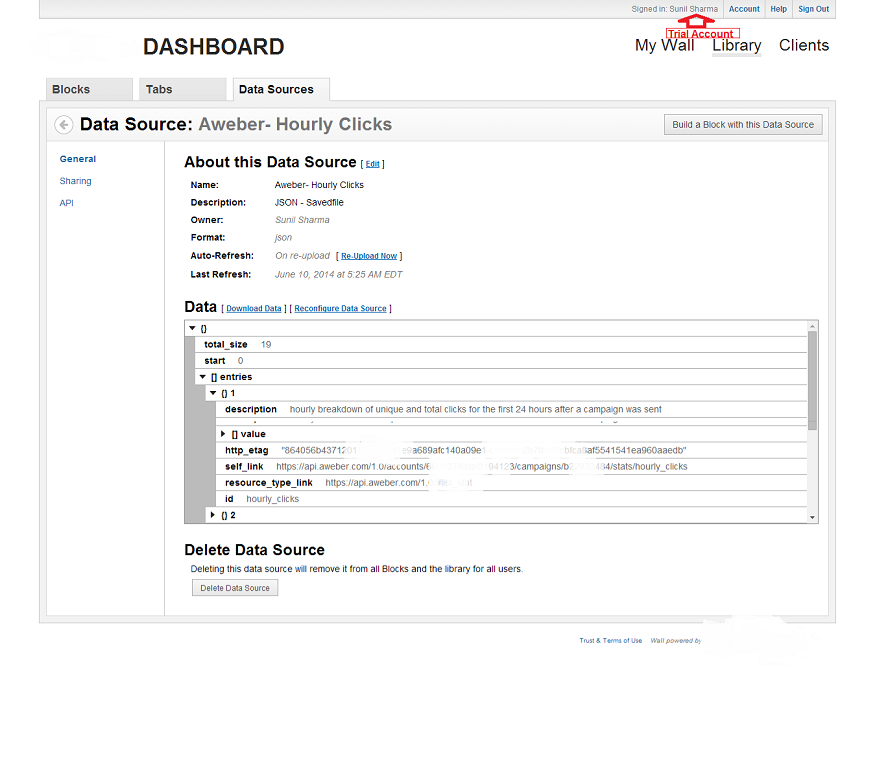Client
We have made the java based application to integrate Aweber API with Klipfolio BI Tool for our two esteemed clients.
Client 1 - A USA based consulting group having offices in Los Angeles and New York, which provides variety of services and products that solve the key needs of the entrepreneurs. These needs include: identifying new opportunities, developing business plans and raising capital. The customer also builds Business Intelligence Dashboards for entrepreneurs to track their sales and profits.
Client 2 - An Australia based partner company. It provides implementation strategies for their partners to leverage the cloud-based applications in order to develop a planned business model in order to franchise or license
Challenges
As our clients are large organization also has connected to the network of professionals worldwide. They needed a sophisticated way to connect the Klipfolio Dashboard with Aweber API. Klipfolio is an online dashboard platform for building powerful real-time business dashboards that contains Reports, Key Performance Indicators using Charts etc. On the other hand Awber (Online Web Service API) is a system for allowing third parties to programmatically access Aweber API business logic and data. The API allows access to Aweber's aggregate class and appointment data for third-party web and mobile developers, as well as integration with individual business websites. The data queries are related to number of emails sent per day, number of emails clicked, number of subscribers/ unsubscribers per day. So we have to fetch this kind of data through custom API Queries. The Aweber API is developed using industry standard technologies (REST web services, using JSON Data transport format) and it follows the two step Oauth authentication process to validate the API. One of the challenges was, Aweber didn't support Java libraries so we would had to find an approach to made our application using Java.
The authentication validation in Aweber API is crucial task. The signature expires just after the single use. After creation of signature, a verifier is needed to get the data from the Aweber API which is only available at Aweber Site. So first create Signature, move to the Aweber Site, and then again return to the application to post the data to the Klipfolio dashboard.
Solutions
We have made dynamic data sources to fetch the required business data from the Aweber API using Java Program. As it is REST based API having two step authentication and the data transportation format is JSON, so we had also done parsing to get the data from the API and post it to the JSON based data source of the Klipfolio Dashboard.
To post the data on Klipfolio dashboard, we first created a signature using HMAC algorithm and generate an authentication link URL, having this newly generated signature, then a verifier is needed to get the data from the Aweber API which is only available at Aweber Site. Therefore, redirect this authentication URL in the browser and moved to the Aweber Site where entered the Aweber credentials and copy the verifier. Finally, return to our application and paste this verifier and wait for the data to be posted to the Klipfolio dashboard.
We have also made scheduler service to update the data source of Klipfolio Dashboard at regular intervals. This service will take regular updates from all the sites of Aweber API for the data source of Klipfolio Dashboard.
Results
- As Aweber is an email marketing and autoresponder software tool , now using this application they are able to track the Campaign statistics, Email statistics, etc.
- They can also easily check their daily statistics and are able to make performance comparisons.
- They can check the incoming and outgoing email status of each employee.
Now you can take a look at the functionality !!