Overview
Analyze your Lightning Page Performance in App Builder evaluates the fields, instances of the Related Lists component, and metadata of a record page. If the user wants to analyze your lightning page performance then the user can also do this by clicking the analyze button. In this way we analyze your lightning page performance. Performance Analysis in App Builder is available for desktop record pages only.
Technical Approach
- Lightning App Builder Header and Toolbar Changes.
In the toolbar, the Analyze button is a standard feature on record pages for the Performance Analysis in App Builder, we switched the places and colors of the Save and Activation buttons. The Save button is now the rightmost button and is in blue, and the Activation button is now white.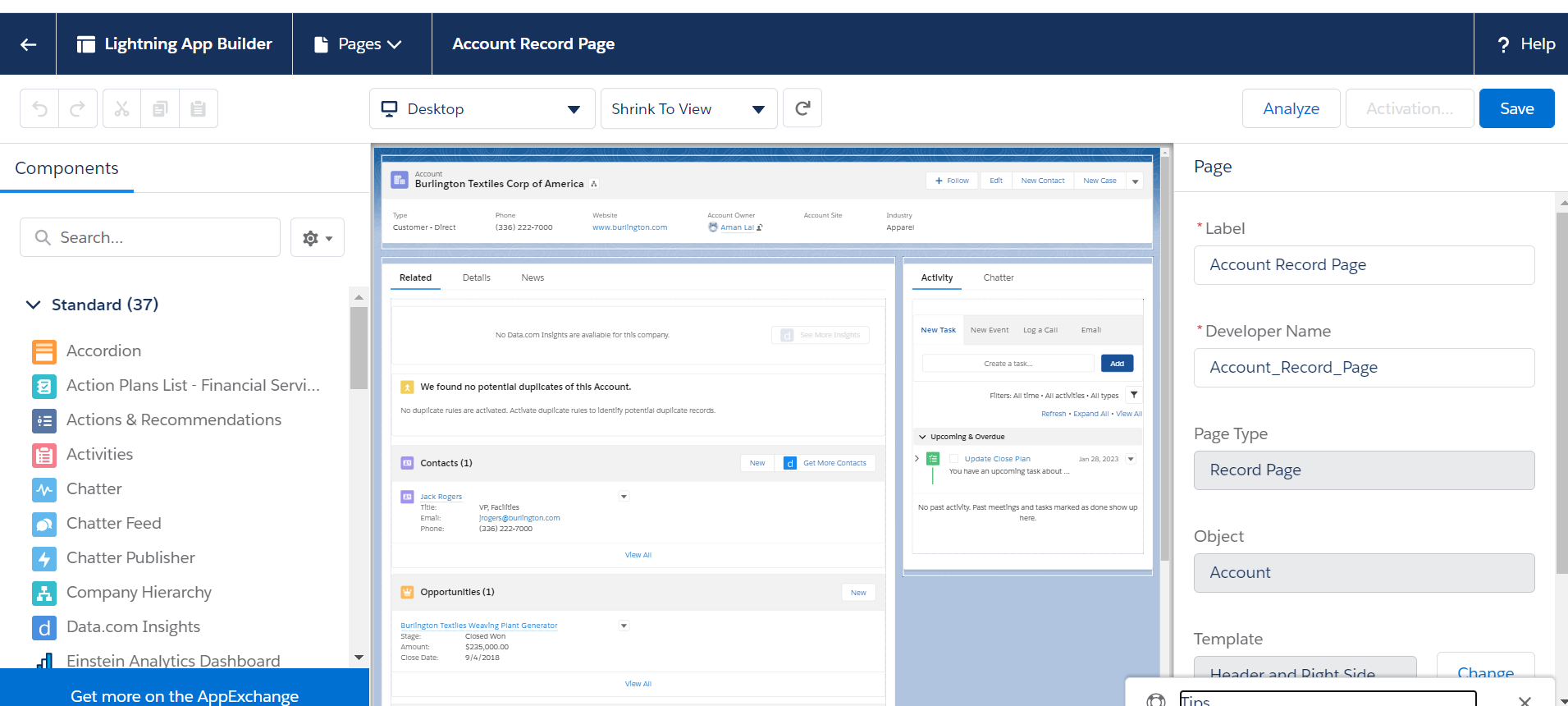
- To view your page’s performance, click Analyze from the Lightning App Builder toolbar. Now we see the screen looks like this.
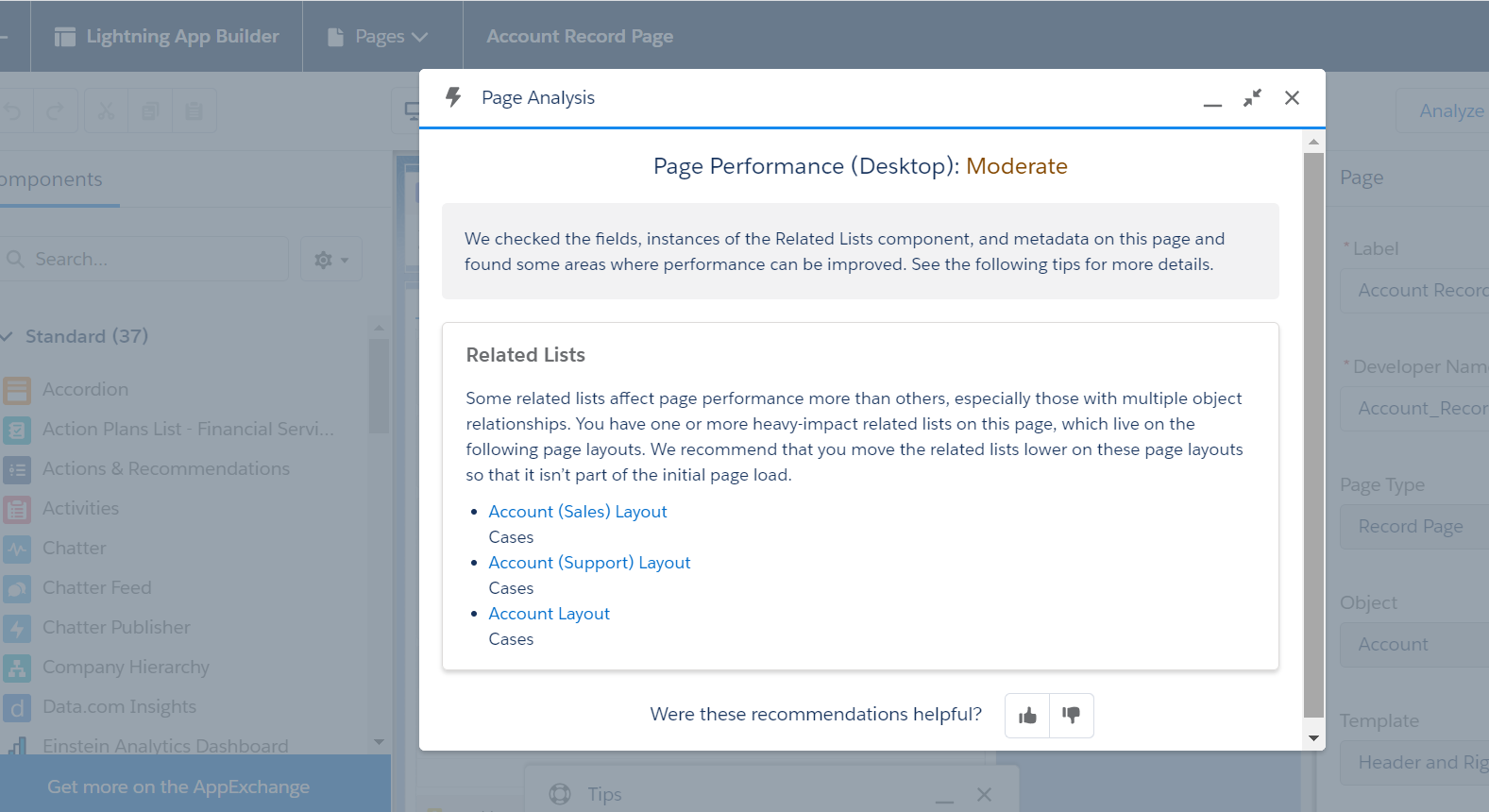
The result of the analysis gives the overview of the record detail page, what all components are analysed like - the fields, metadata and instances of Related Lists and also tells us the areas that are affecting the page performance and can be improved. It also lists down some tips that can be followed to improve the performance. For example - if the related lists are affecting the page performance, then we can move them down the record detail page so that they are not loaded on page initial page load.
Conclusion
At times there is a business need to analyze lightning page performance in Salesforce, when the user presses the button analyze then the user gets the analysis of the page in three types ( easy, moderate, difficult ) according to lightning page performance. If lightning page performance is easy then we can say that it can be maintained easily, if lightning page performance is moderate then we can say that it will be maintained otherwise lightning page performance analysis is difficult. In analyzer we checked fields, instances of related list components, metadata on this page and found some areas where performance can be improved. This will be accomplished in winter 21 customization.
References
For any query on Lightning Page Performance, contact support@astreait.com