Astrea Lightning weather component shows the current weather on Leads, Accounts and Contact page. It also displays the forecasted weather for next 4 days. User can also place the component on the HomePage of the org.
The component is available for free download on Appexchange.
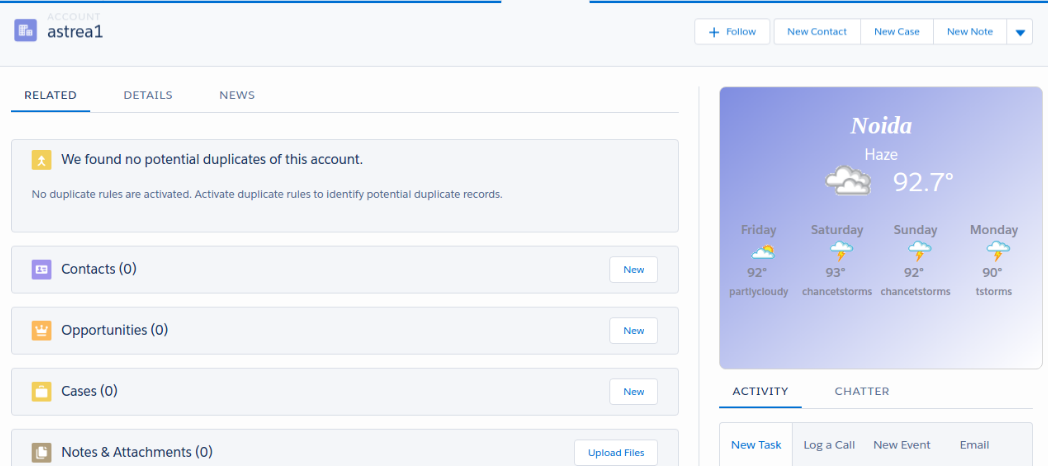
Features of Lightning weather component
- It can easily track the complete weather info based on Zip Code, City name or Country/City.
- It is available for Homepage and other record pages
- It displays a complete weather information details upto next four days
Weather component requires some basic informations for displaying the weather. They are billing address, mailing address, city and country.
It uses the Forecast API to show weather information of next four days. Hence, it is mandatory to enter the keys for this APIs before using the app.
For Forecast API Key, user has to sign up to weatherbit.io( https://www.weatherbit.io/account/create).After that Click on API keys tab and copy the API key and then Set the api key once on any of the page i.e., account, contact, lead or on the home page to access the component.
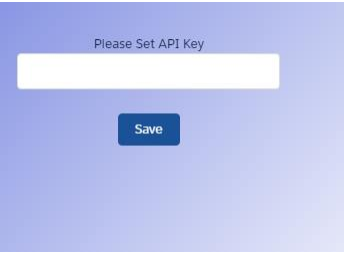
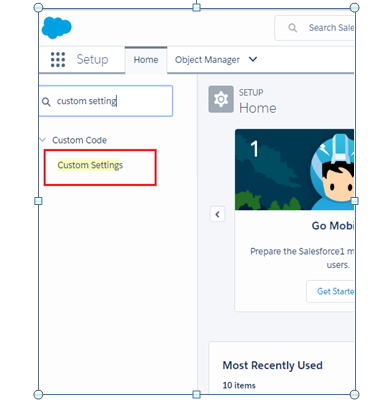
To create custom settings record, user needs to click on new Button: Enter Name “City Name” and “Country” field for Home Page.
In order to use the Weather component user will have to add the component on the Homepage Layout.
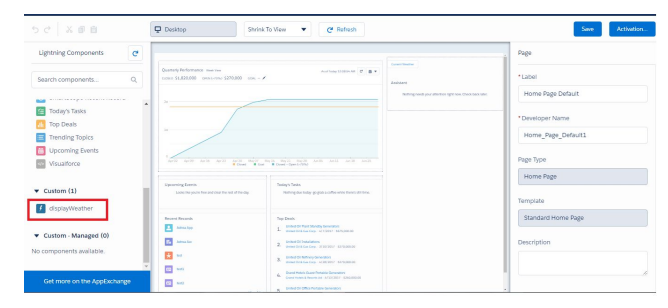
After adding the component on the HomePage, user can click on the “Current Weather” button to display the weather.
To learn more about the App please follow the Weather Component Guide.