Magic mover for notes and attachments to lightning experience is an application available on AppExchange that helps an organization to convert attachments to files and classic notes to enhanced lightning notes in an easy manner. This app is best used in salesforce classic. This tool is intended to be run by system administrators. This app does not allow email attachments to get converted to files. Salesforce only supports Files and Enhanced notes and recommends converting the existing attachments and classic notes to Files and Enhanced notes respectively.
Magic mover app supports all custom objects and these standard objects:
- Accounts
- Contacts
- Contracts
- Campaigns
- Lead
- Asset
- Entitlement
- Event
- Opportunity
- Order
- Product
- Solution
- Task
- Service Contract
- Quote
- Case
Attachments can only be attached with a single record while files can be shared with multiple records and can be viewed as PDF, document etc. Enhanced notes can be attached to multiple records of an object and thus provides better functionalities than classic notes. There comes the use of the Magic mover app where the admins can do bulk conversion of their classic notes and attachments to enhanced notes and files respectively.
- Attachments to files
- Notes Conversion
- Update Page Layouts
Prerequisites For Using Magic Mover
Step 1: Go to setup and search for User Interface. Check Enable "Set Audit Fields upon Record Creation" and "Update Records with Inactive Owners".
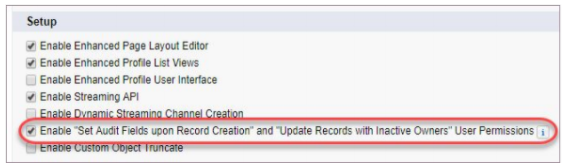
Step 2: Go to setup and search for Notes settings in the Quick find box. Select Enable notes and click Save.
Step 3: Turn off feed tracking for notes. Go to setup and search for Feed tracking. Select the object that you want to stop feed tracking for and then deselect all related objects at the bottom.
Step 4: Turn off the ability to create new attachments. From setup, search for files then select general settings enable “files uploaded to the attachments related lists on records are uploaded as salesforce files, not as attachments.
Step 5 : Click on this link and install Magic mover for Notes and attachments to lightning experience:
https://appexchange.salesforce.com/appxListingDetail?listingId=a0N3A00000EHAmyUAH
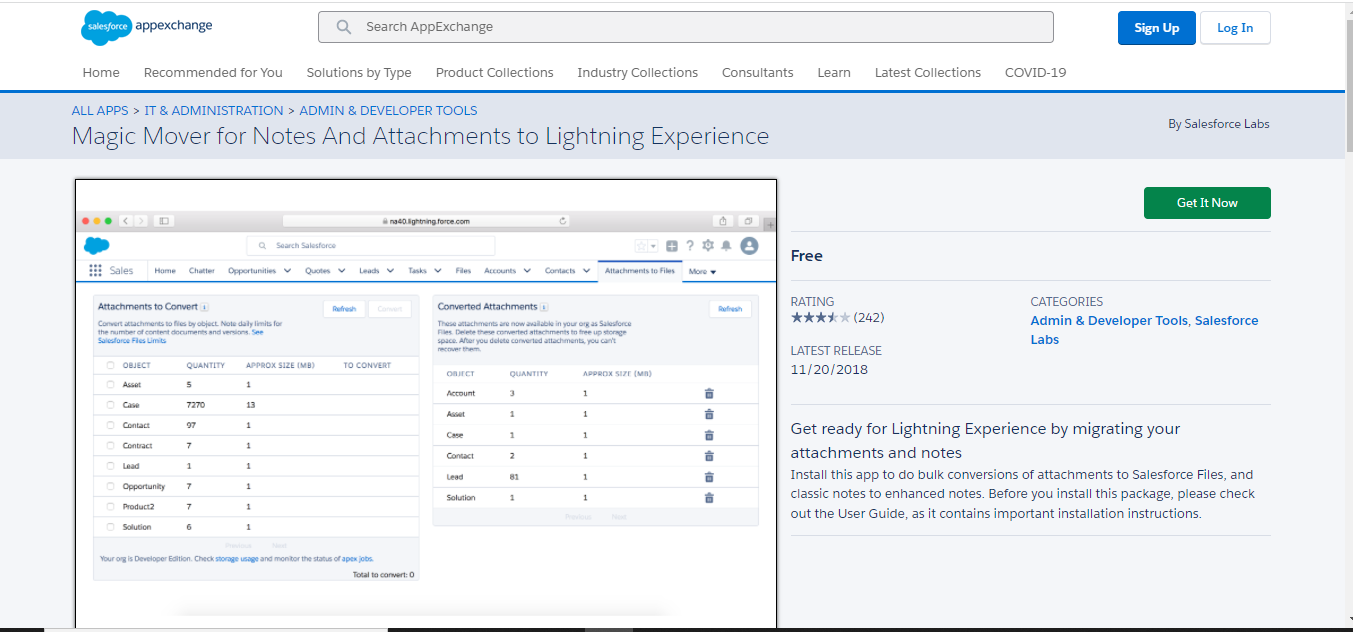
Step 6 : Create a new permission set and then select system permissions, click edit and enable the following permissions and click Save:
- Modify all data
- Set audit fields upon creation
- View all users
Step 7 : Now select app permission. Click edit and enable Query all files in the Content section.
Step 8 :Click on manage assignments and assign the permission set to the User.
Step 9 :Search for attachments to files in the app launcher.
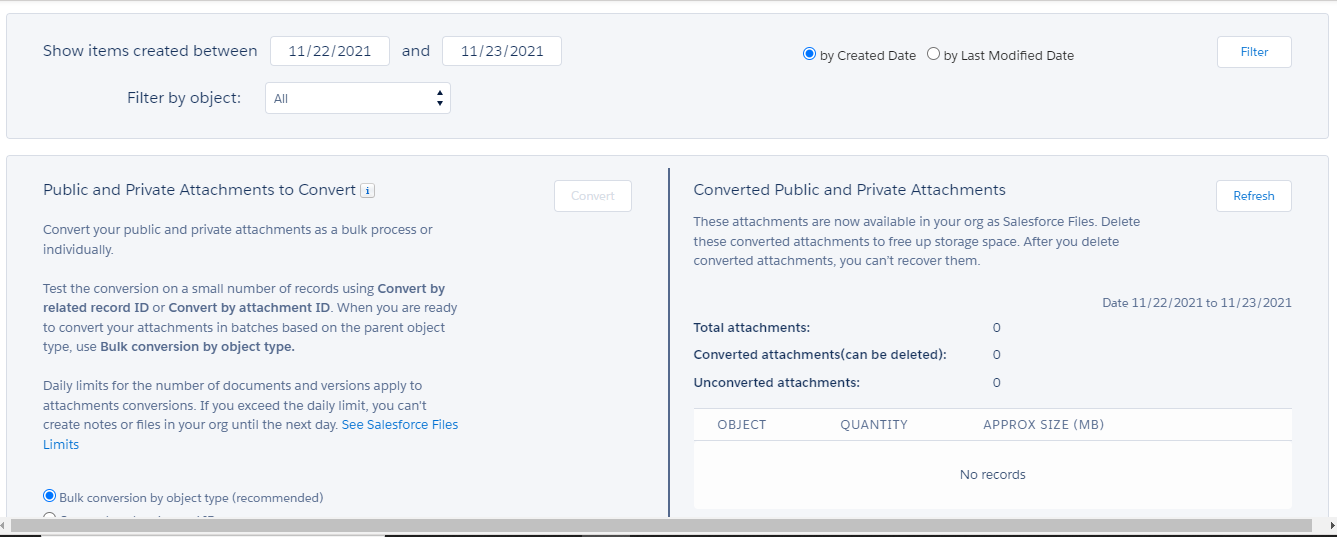
Magic mover app is now ready to use and users can convert notes by clicking on the Notes conversion tab. Filter the items using date and object filters. Select the bulk conversion by object type and now it is ready for bulk conversion.
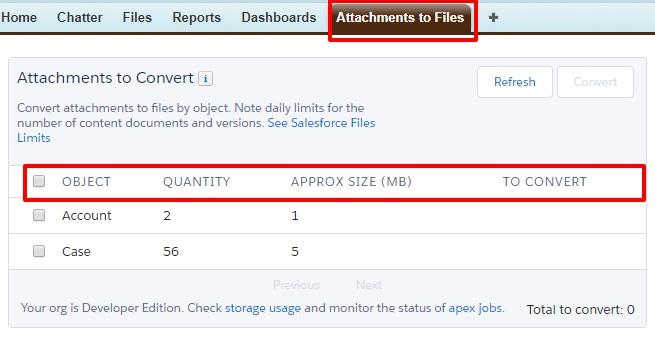
If the User wants to use the Update page layout tool then he needs to create a remote site because this tool is based on Metadata API.
Some More Points To Be Known:
- After conversion is completed, the user will get a confirmation email with the number of attachments, number of files successfully completed and number of errors.
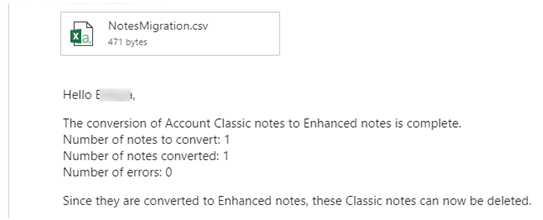
- User can prioritize the attachments conversion for the records which are mostly used by the organization.
- Production org has a limit of document and versions that can be modified in a 24-hr period. This limit is 200,000.
- If a single batch exceed the limit of 100,000, a warning message will display on the screen.
- If User exceed the daily org’s limit, he cannot convert more attachments to files and moreover other users on that org will not be able to upload any file until 24 hrs.
- Users can delete old converted notes and attachments to free up the space.
Summary
Magic mover for notes and attachments to lightning experience tool gives Users greater flexibility and functionality. It is a handy tool which allows the admins to bulk conversion of attachments to files and classic notes to enhanced notes without any code. It provides many more functionalities such as prioritizing the notes and attachments, delete converted attachments and notes to free up the storage space etc.