A clean and consistent database is the recipe for keeping the business successful and error-free. Several factors can compromise the data quality. To get maximum return on investment for your Salesforce org, it is critical that data is clean with minimal duplicates.
We cannot avoid duplicate records in our database completely, and with multiple users adding data into the system, we are bound to have records that are the same. It is thus necessary to have an administrator who regularly reviews and provides remedy for these duplicates. There can be implications, if we do not remove the duplicates and it might cause harm to the Business Platform and environment.
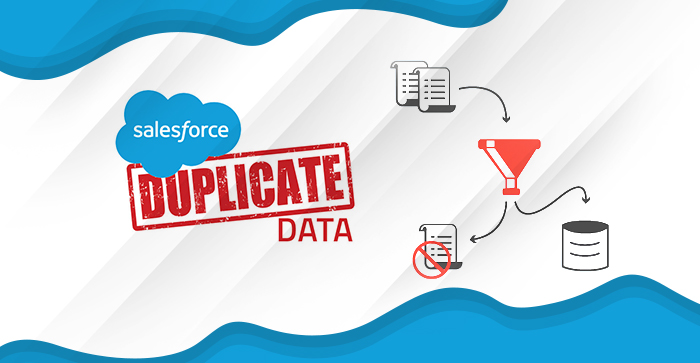
We shall list what all issues the duplicates can cause:
- Duplicates may cause different sales reps calling the same prospect or customer
- It may cause the business to appear disorganized to prospects and customers
- Duplicates can also cause inaccurate reporting on data
- Duplicates can also lead to users losing trust in Salesforce.
- Due to Duplicates, there will be no process in place for management to review and take corrective action.
Implementing a duplication management strategy for the Salesforce instance helps to avoid future problems. Few tips on duplication management:
- Prevent the users from entering duplicate records: Salesforce has tools to help discourage or inhibit users that enter duplicate data across any device from anywhere. There are two-step steps to be configured within Salesforce to determine how to identify the duplicate records and how the system will handle them to prevent the same:
Step 1: To set up the matching rules for identifying the duplicate records; two options to configure for matching rules, one can scan records and identify exact field matches, or one can allow for variances within the data, called fuzzy matching.
For example of a fuzzy match, we take Smith Jennifer as the variable
- Smith Jennifer
- Smith Gennifer
- Smyth Jennifer
Standard matching rules are configured already by Salesforce out of the box on accounts, contacts and lead and these are easy to activate though. However, they do not cover every bit of the scenario that applies to one's business platform, and also the error message might not apply to all the users. Adding additional criteria into the matching rules, one needs to customize them:
- Click to Set Up, in the Quick Find box type Matching Rules and Select
- Select New Rule
- Select the object (i.e. Lead, Contact, Account)
- Enter the name and description
-
Set the rules in the matching criteria by selecting
- The field , The matching method (Exact or Fuzzy) and Select to include matching blank fields
- Determining the filter logic (AND / OR), e.g. 1 AND 2 AND (3 OR 4)
- Save the rule and activate
Step 2: Setting a rule for duplication that determines what happens when a record matches.The following are the options:
- It alerts the user about the creation of a duplicate and it prompts the user to review and update alternative record for the same
- It block the user from creating the duplicate record
Rules for configuring duplicates:
- Click Setup button in the QuickFind type Duplication Rules
- Then, select New Rule and the object you want
- Later, enter a name and description
- Lastly, select the record-level security required:
-
Setting the action to happen when records match
- Action on Create – Allow > Alert / Report or Block
- Action on Edit -Allow > Alert / Report or Block
- Alert Text – suggestion to use an alternative record
- Select the object to compare the records in the Matching Rules section
- If required, select the field mapping for each matching rule
- Entering of criteria is required if you want to run the specific conditions
- Finally, save and activate the rule
For a successful Salesforce implementation, it is critical that the Salesforce administrator regularly monitors and removes duplicates, and sets up relevant processes/tools in place for Duplicate Management.