Introduction:
Effective lead management is essential for sales teams to maximize their productivity and conversions. Salesforce, a leading CRM platform, offers a range of features to help streamline the lead merging process. In this article, we will explore the options available for merging leads in Salesforce, providing a detailed guide on manual lead merging features.
Manual Lead Merging in Salesforce:
1. Navigate to the Leads Tab:
To begin the manual lead merging process, navigate to the Leads tab in Salesforce. From the list view and identify the duplicate or related leads you wish to merge.
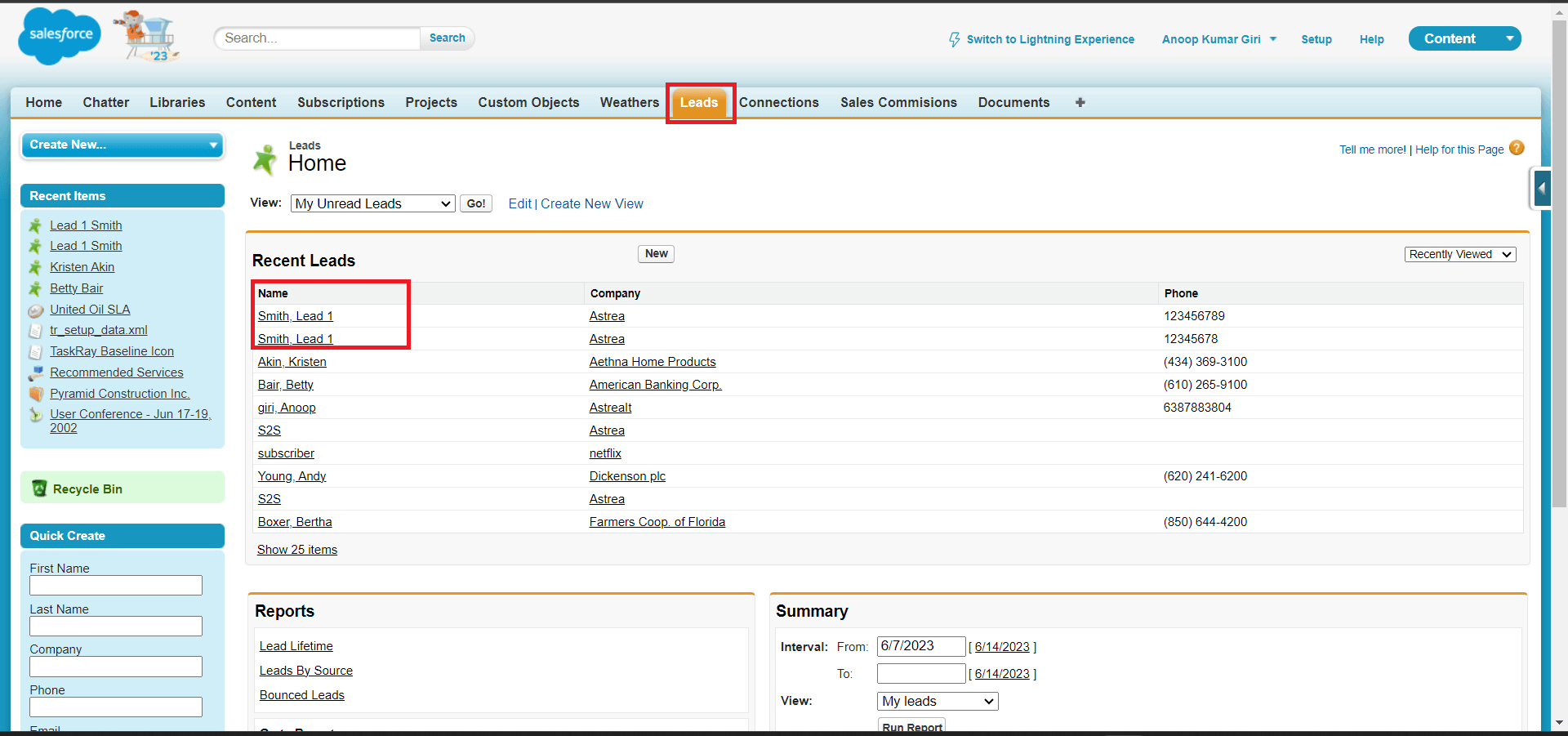
Figure 1: Open Lead List View
2.Find Duplicate.
Open a Lead Record and Click “Find Duplicates” to find duplicate records.
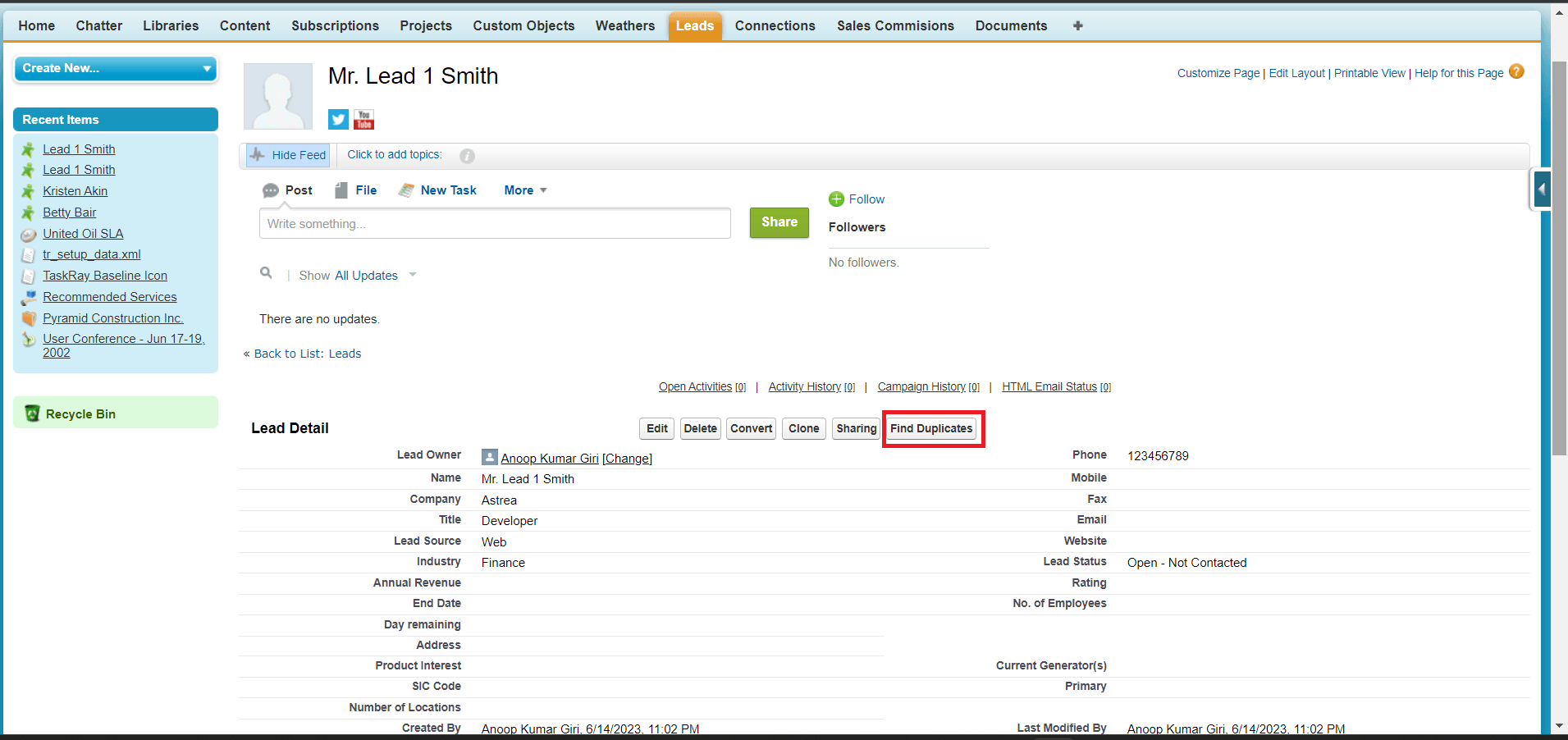
Figure 2: Click on Find Duplicates to find Duplicate record of Lead.
3. Select "Merge Leads":
Once you have selected the leads, click on the "Merge Leads" button. Salesforce will present a Merge Leads page, displaying the chosen leads on the left side of the screen.
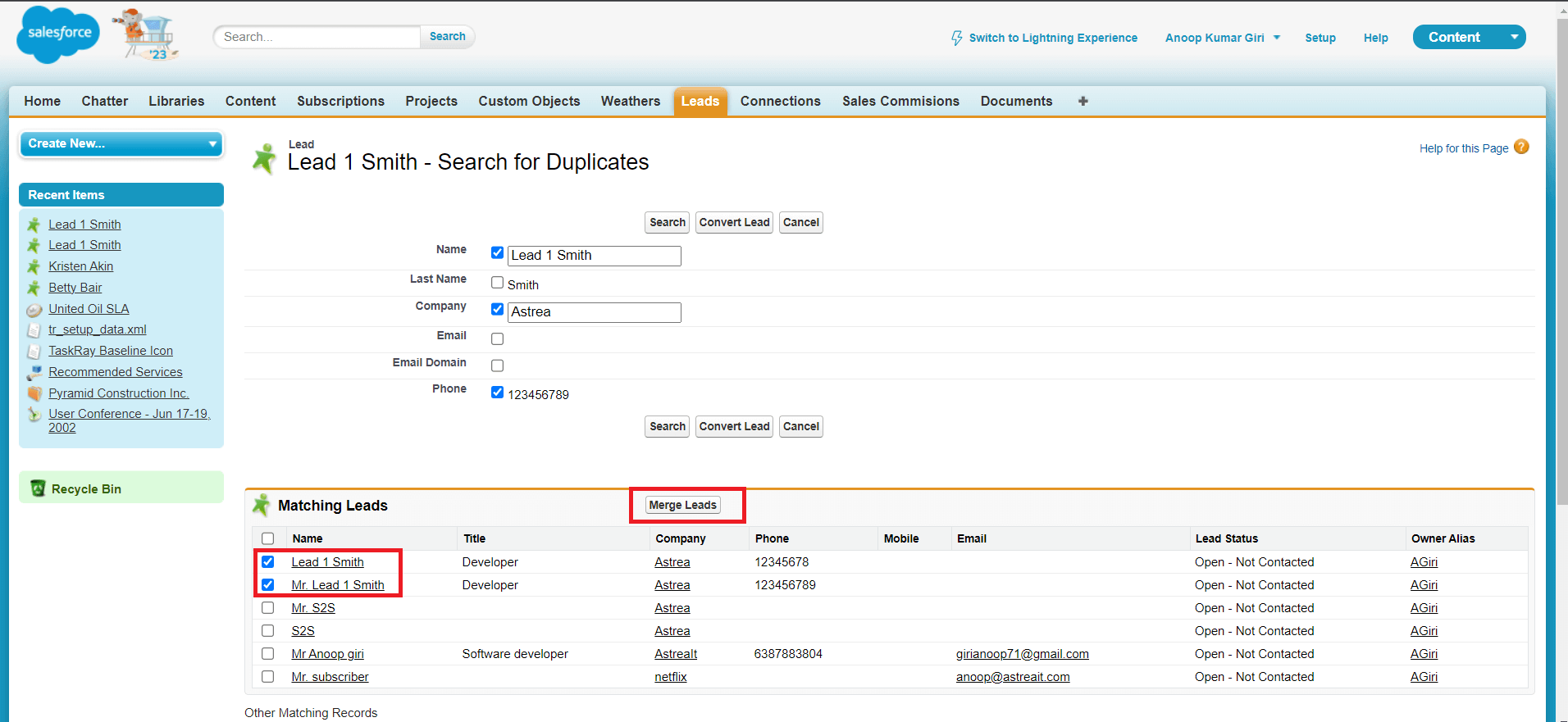
Figure 3: Click on Merge Lead to Merge the Duplicates Lead
4. Choose the Master Record:
Select one lead as the "Master Record" to which you will merge all the selected leads. This record will serve as the primary source for the merged lead's information.
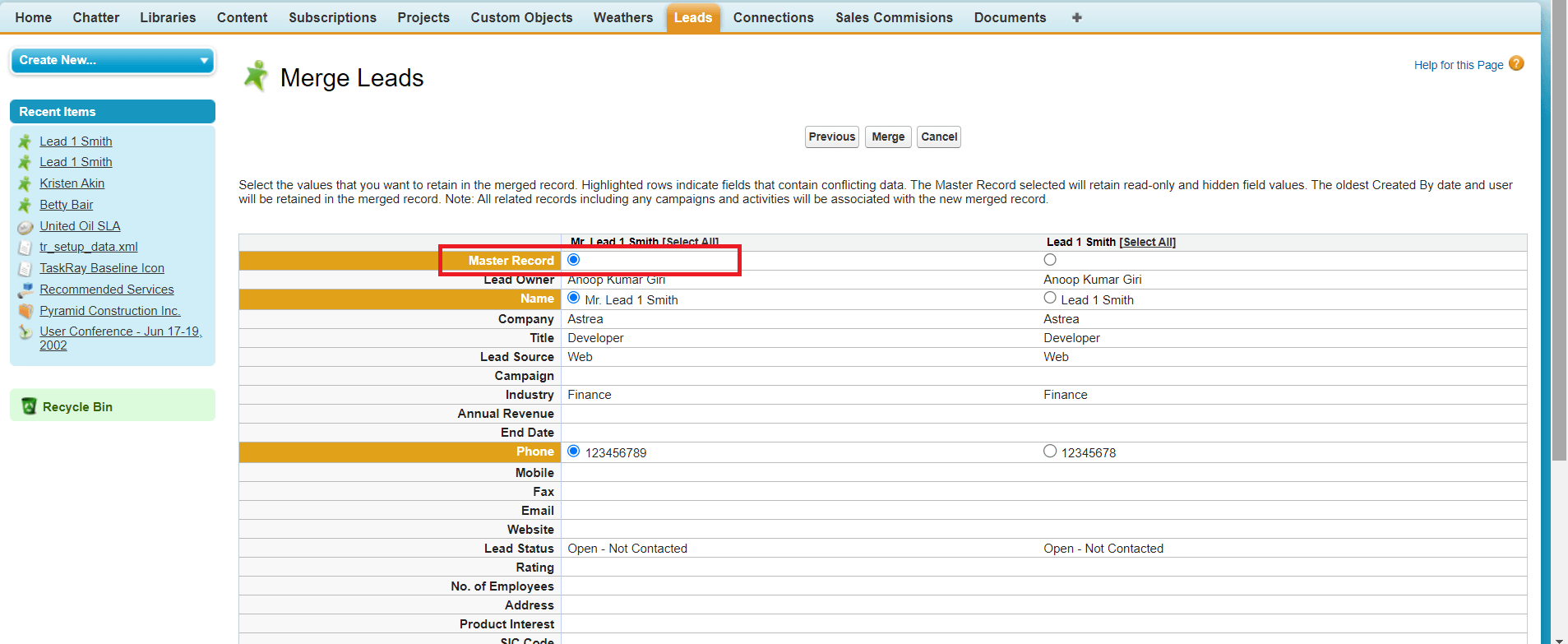
Figure 4: Choose the Master Record:-Select which record became master record after Merge.
5. Select Fields to Retain:
Review the fields in each lead and choose the desired data to retain. Salesforce allows you to select specific fields from individual leads, ensuring that the merged lead contains the most accurate and relevant information
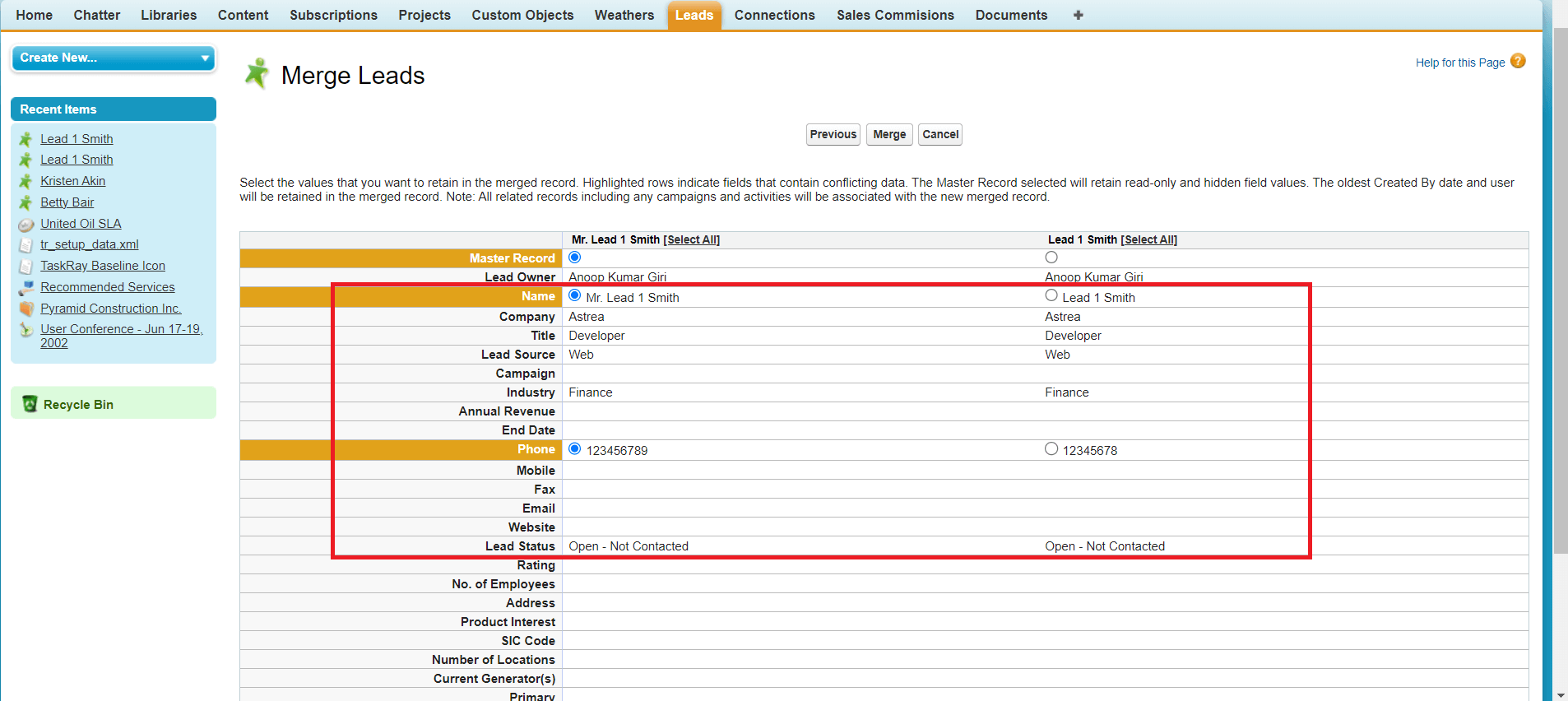
Figure 5: Select the fields you want to keep for each record.
6. Merge the Leads: Once you have resolved any conflicting data and made the necessary selections, click on the "Merge" button. Salesforce will merge the selected leads into the master record, creating a single, consolidated lead with the chosen data.
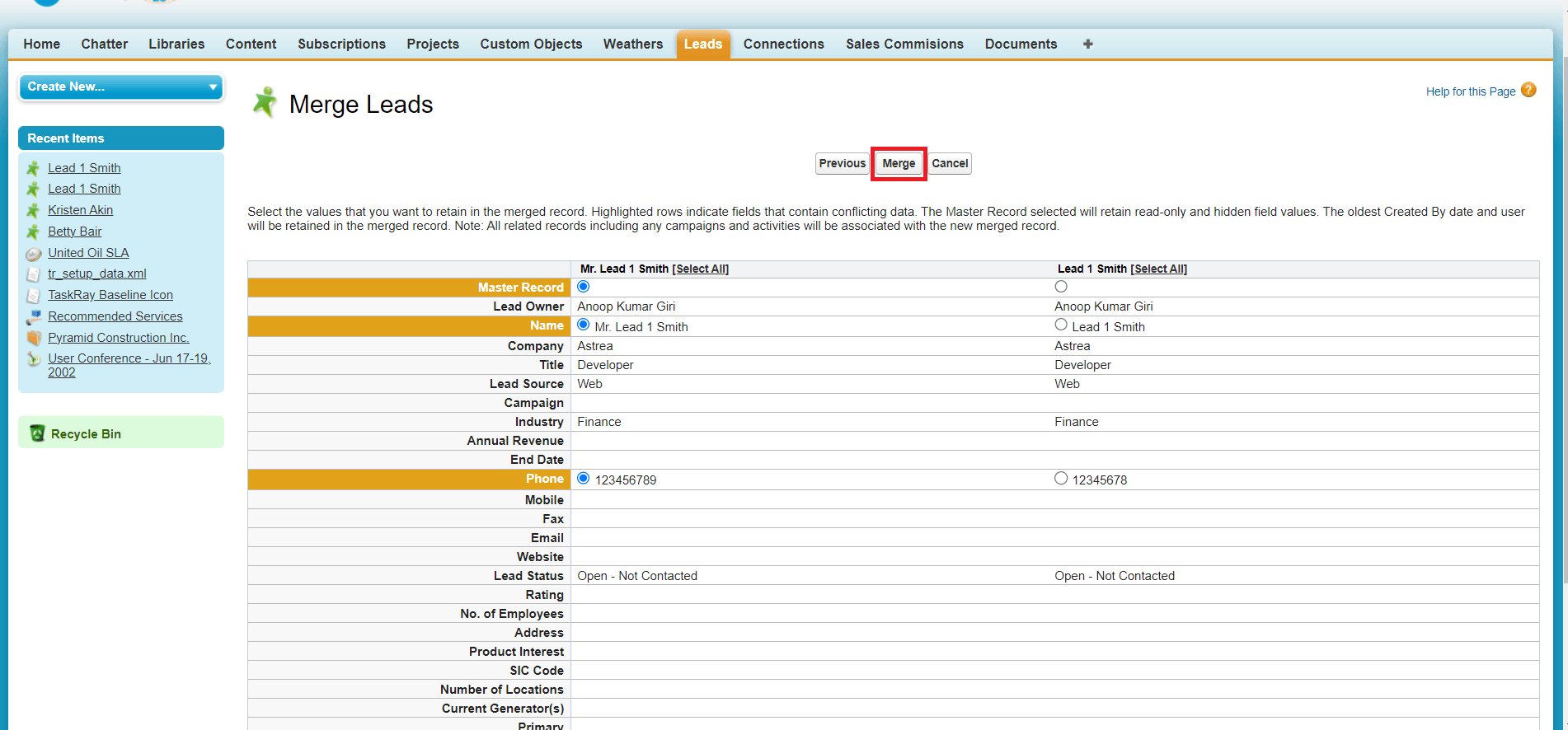
Figure 6: Click on “Merge” to merge the duplicate record.
7. Review the Merged Lead:
After the merging process is complete, review the merged lead to ensure the accuracy and completeness of the data. Make any necessary adjustments or updates if required.
Conclusion:
Effective lead management is a crucial aspect of successful sales operations, and Salesforce provides users with flexible options for merging leads. Whether through manual lead merging, allowing for customization and detailed control, or leveraging the auto merge feature for automated and efficient consolidation, Salesforce enables businesses to streamline their lead management processes and maintain accurate, consolidated lead records. By implementing these merging techniques, sales teams can focus their efforts on nurturing leads and driving business growth.
For any queries please reach out to support@astreait.com.