In Mobile smart actions there are a set of preconfigured quick actions. We can use them to set up quick actions for mobile users. Mobile smart actions are visible only to the user in the Salesforce mobile app. As they are preconfigured a Salesforce administration can set them up quickly.
Mobile Smart actions are accessible for account, case, contact, lead, and opportunity pages and on the global publisher layout in the Salesforce mobile app.
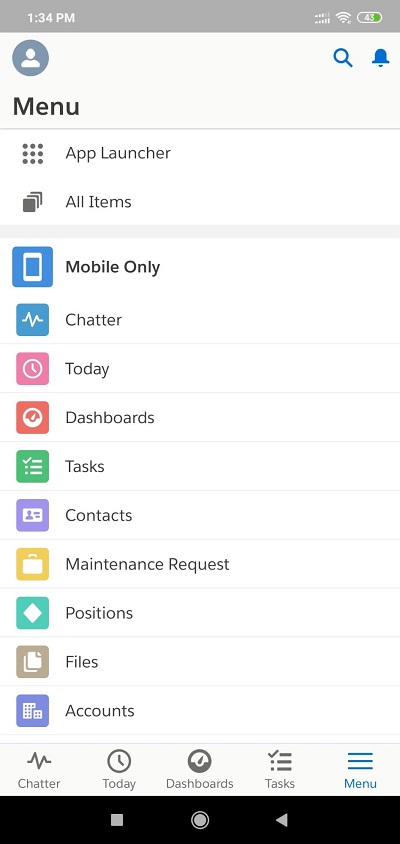
Here’s the list of actions displayed in the action bar for different objects that can be added to respective layouts.
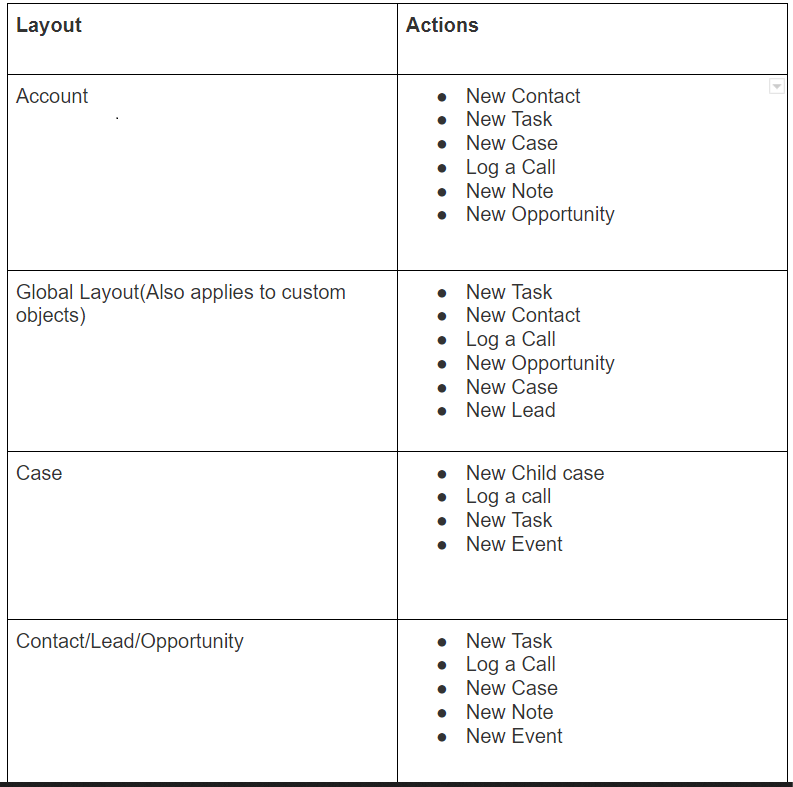
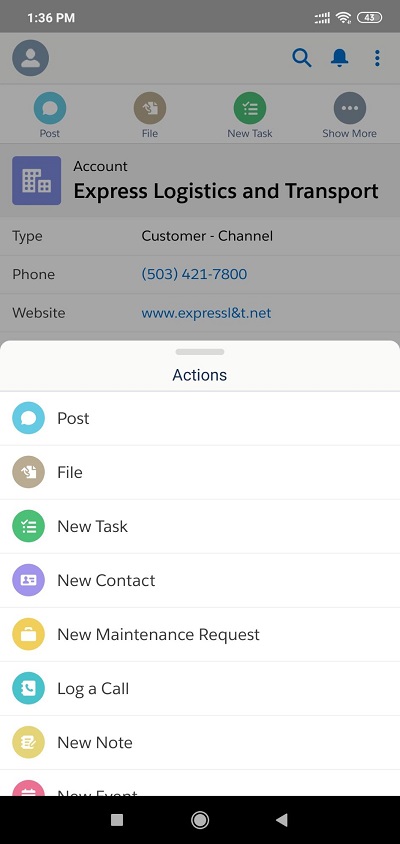
Mobile smart action on the page layout appears as a single action. Using mobile smart actions we can directly create from the action bar by expanding the elements.
In Mobile Smart Actions we can create the records directly from the objects by expanding them to see the options which record we need to create. This can lead to increased productivity of users using the Salesforce mobile app.
For any query on Mobile Smart Actions, contact support@astreait.com