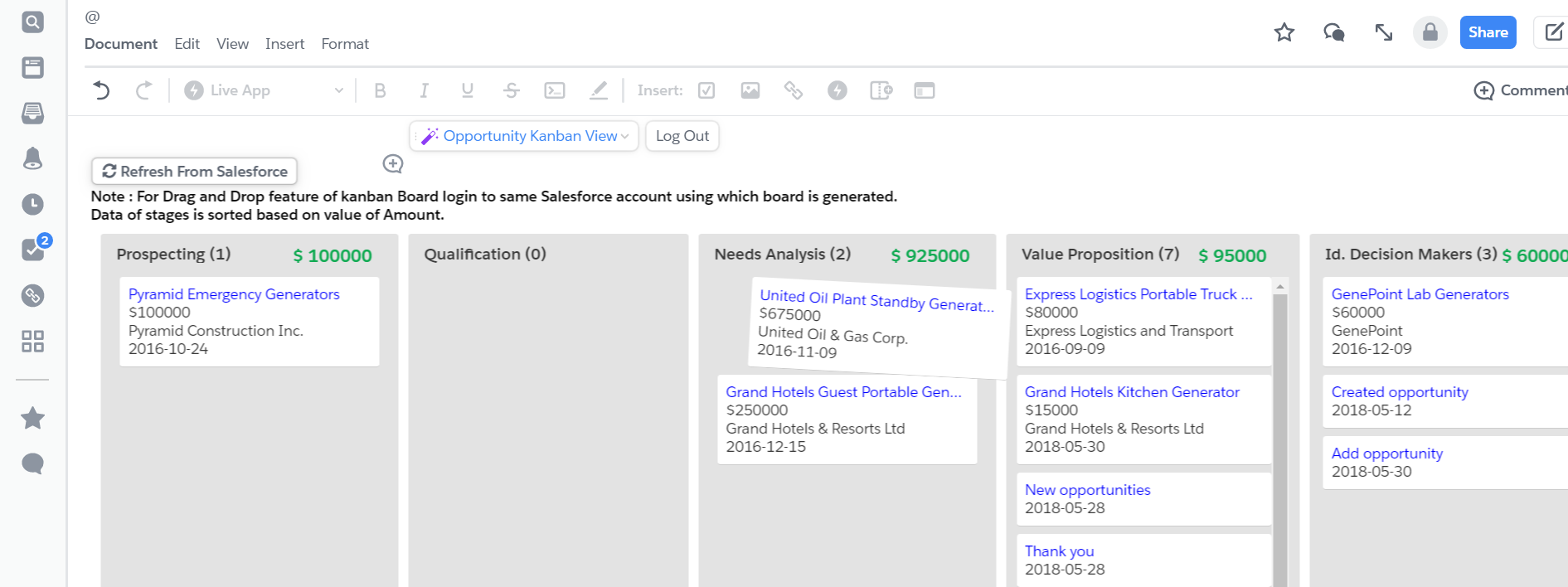It is now possible to see your Salesforce Opportunity records in Quip. Opportunity Kanban View is an app that can be used to embed Salesforce's Opportunity records into the users Quip doc like Salesforce lightning Kanban view. User can navigate i.e drag and drop the records among the stages through the app. The opportunity Kanban view app display records based on stage field.
You can download the app through your Quip account and it will added as a file on your profile.
Using the Opportunity Kanban View app
- Log in to your Quip account
- Open the Opportunity Kanban view app and log in to your Salesforce org
- All opportunity records will be displayed in a modern slic display similar to Salesforce Lightning
- Each column will display records for a specific Opportunity Stage
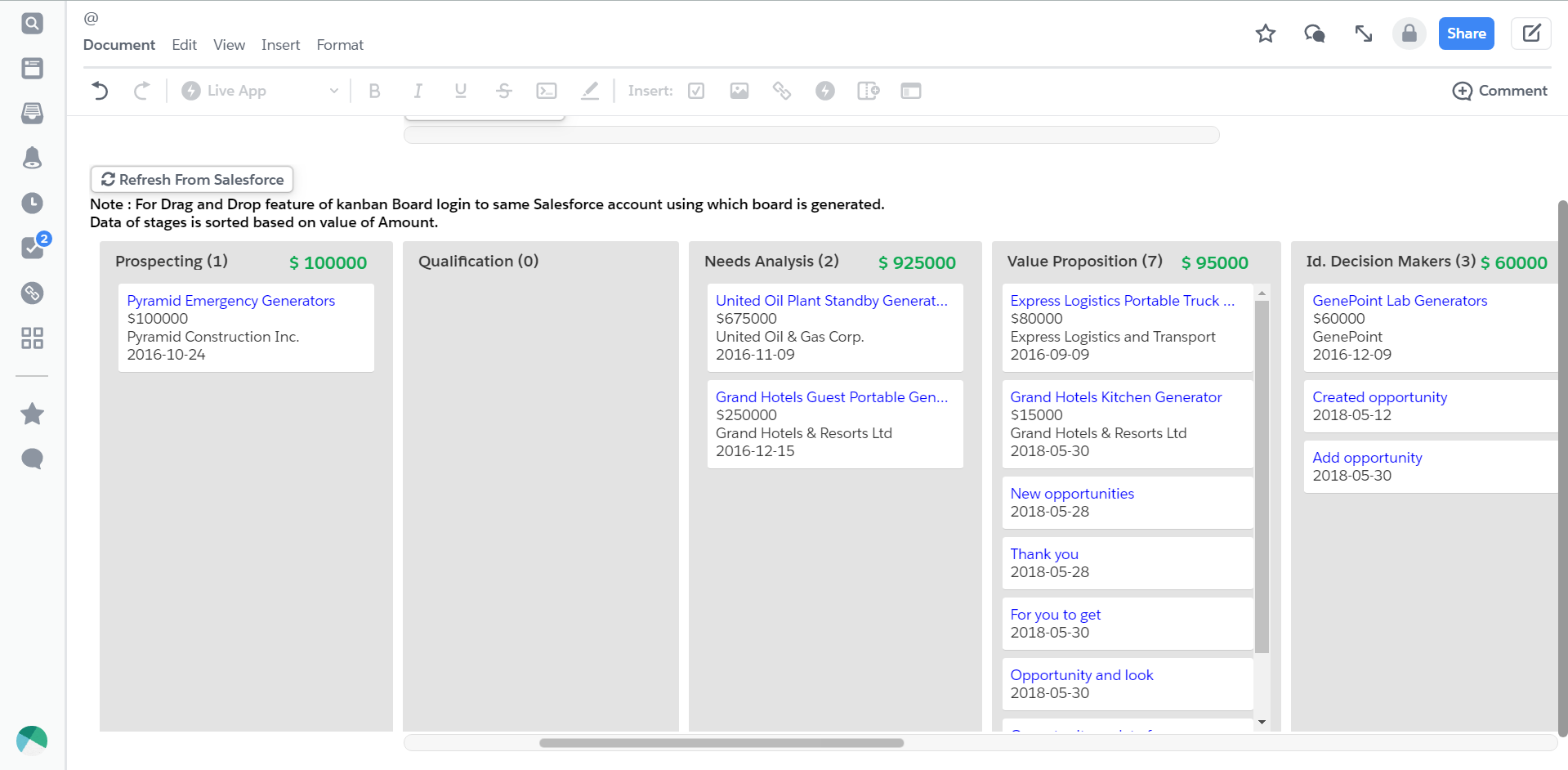
- You can drag and drop the records as per the requirement from one column to another
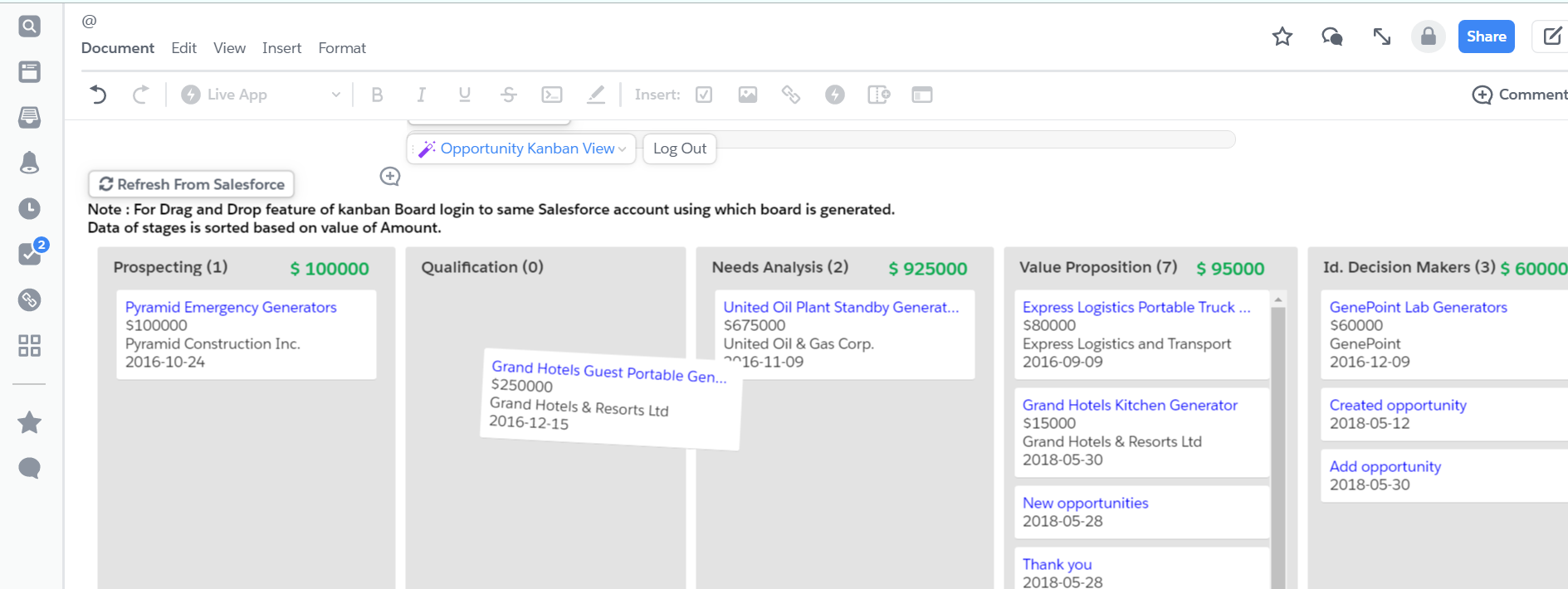
Features of the App
- This app is useful for reviewing documenting and easy updation of Salesforce opportunities
- It can add the Salesforce Opportunity records in the form of Kanban view in a Quip doc
- When a user updates on Quip, the records in Salesforce are automatically updated and vice-versa. This ensures the management has latest updates in a document format without logging into Salesforce