Outbound Funds Module
The Outbound Funds (OFM) Module is a free, open-source product that customizes Salesforce for grant management that helps organizations in tracking, managing, and delivering funds. It’s available on the Salesforce AppExchange. Custom Objects which are used to manage and track funds are:
1. Funding Program
2. Funding Request
3. Requirements
4. Disbursements
Funding Programs
The Funding Programme mainly indicates how much funding is available, and how much funding is requested and paid.
Users can check the list of all the funding programs available by doing the following steps:
- Go to the Funding Programs tab, where all the Funding Programmes are available.
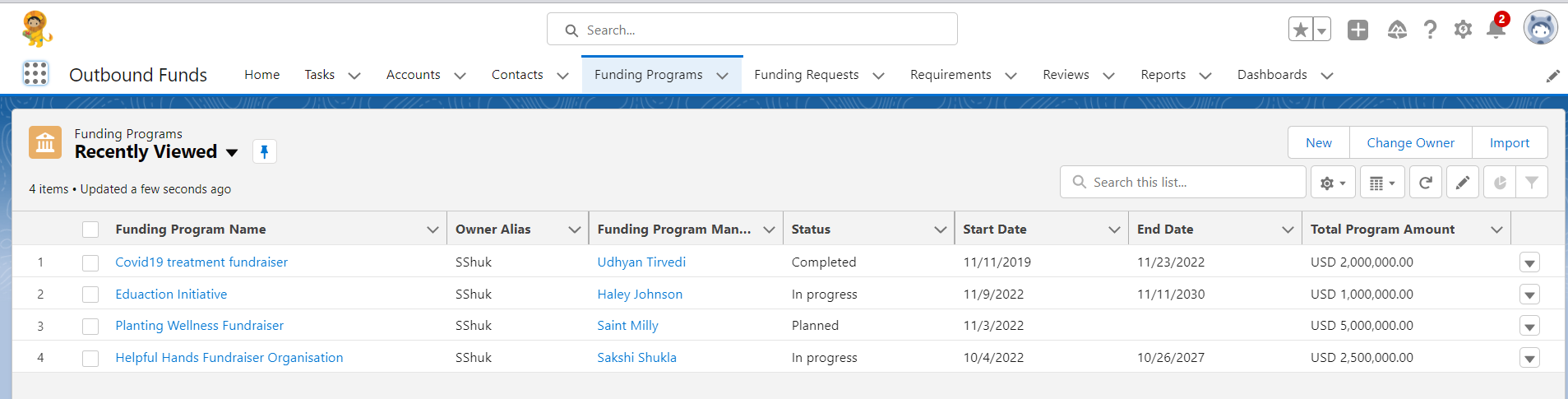
- In Funding Programs, a new funding program can be created by clicking the ‘New’ button.
- Users can check all the information about the funding program by clicking on the funding program name.
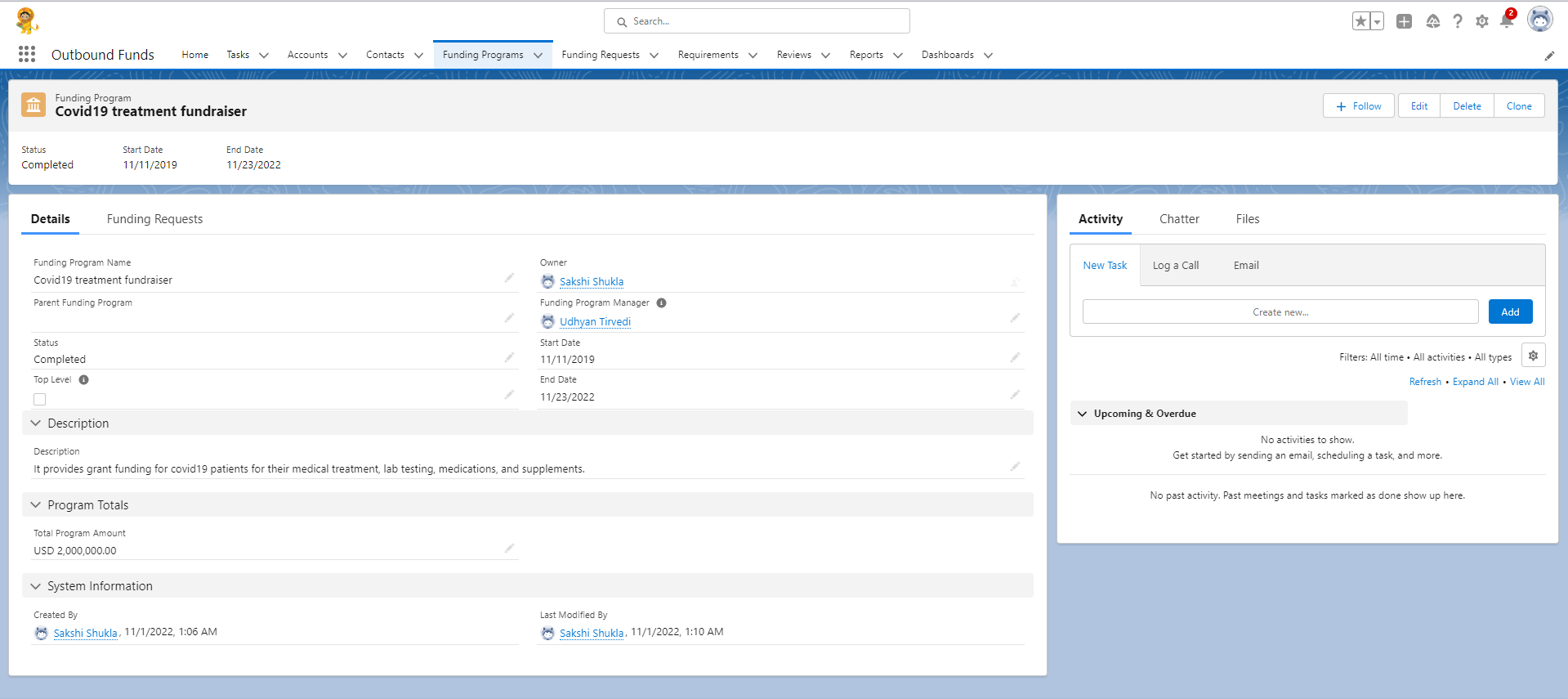
Users can check all the information about that program:
- Manager of the program
- Total program amount
- Start and End date of the Program
Funding program records also have a parent-child hierarchy to relate individual funding programs with larger initiatives.
Users can also track all the funding requests associated with the funding programs as the funding program has parent-child relationships with the funding request.
In the above screenshot next to the detail tab there is a funding request tab where the users can check the list of all the funding requests associated with the specific funding program.
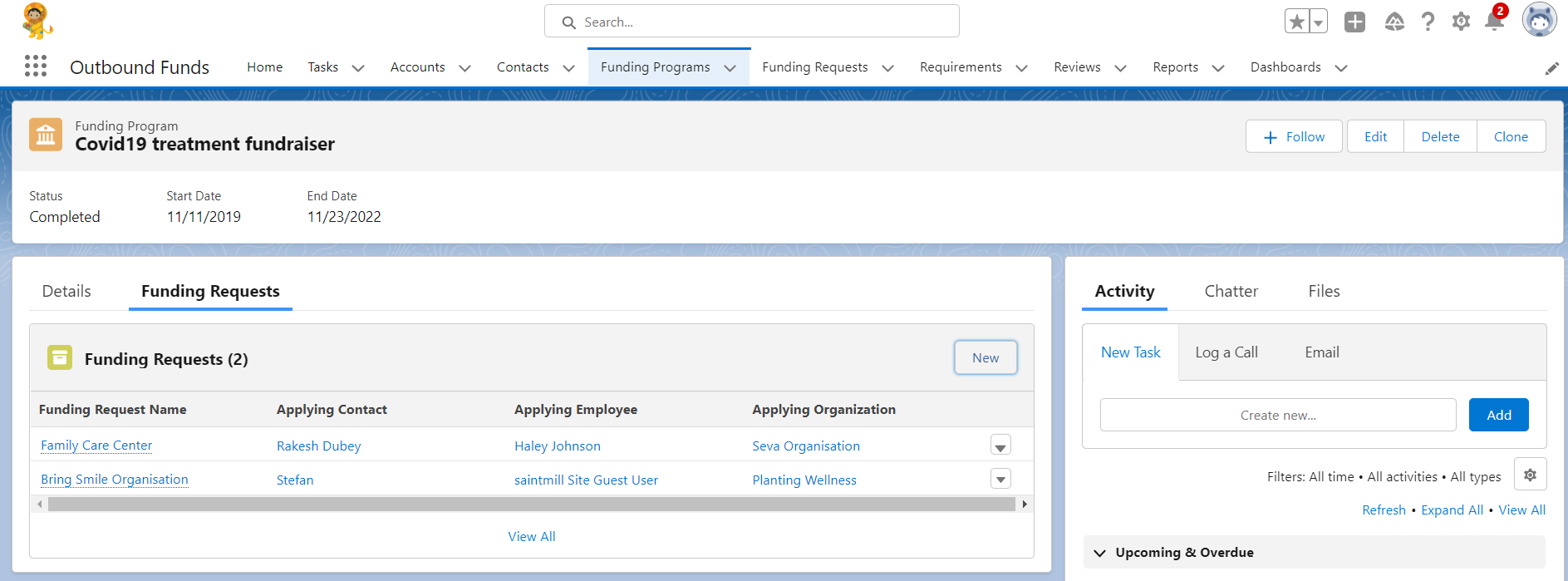
Funding Requests
In Funding Requests, the users can track all the funding requests:
- Total funds requested
- Funding program applied to
- Status
- Completed and outstanding internal tasks
- Applicant contact information
There are 2 ways to create a new funding request:
1. Go to the funding request tab and click on a new button
2. Go to any specific funding program record where the users can find a related list tab to generate funding requests by clicking on the new button.
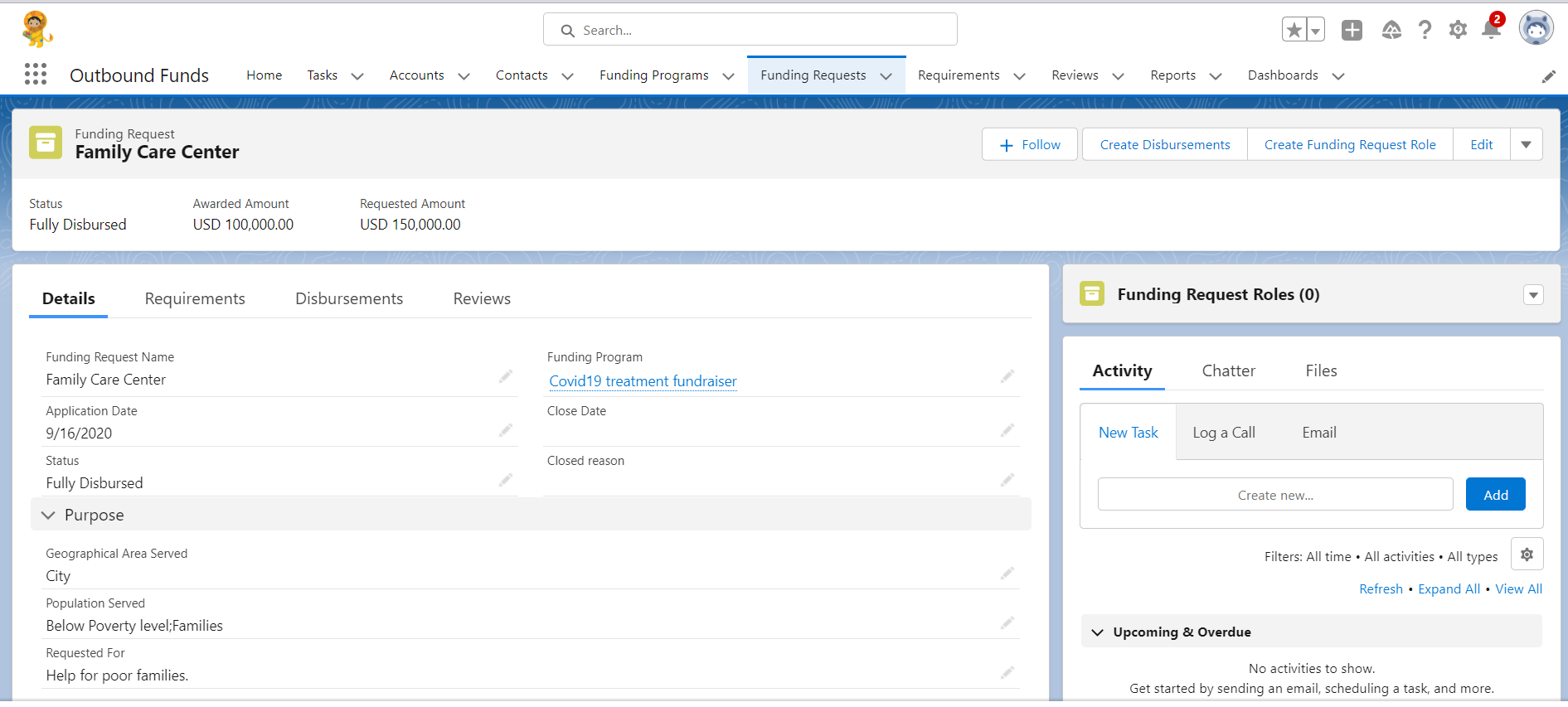
In the above screenshot, the users can find all the details about funding requests like the applied organization information, what are the purposes of this request, disbursement, and award information. Funding request has a parent-child relationship with Requirement, Disbursement, and Reviews.
Requirements
To process a funding request we need some information or action such as a program budget, interim report, site visit, or letter of recommendation.
When the grantee recipient meets all the requirements then grants get disbursed.
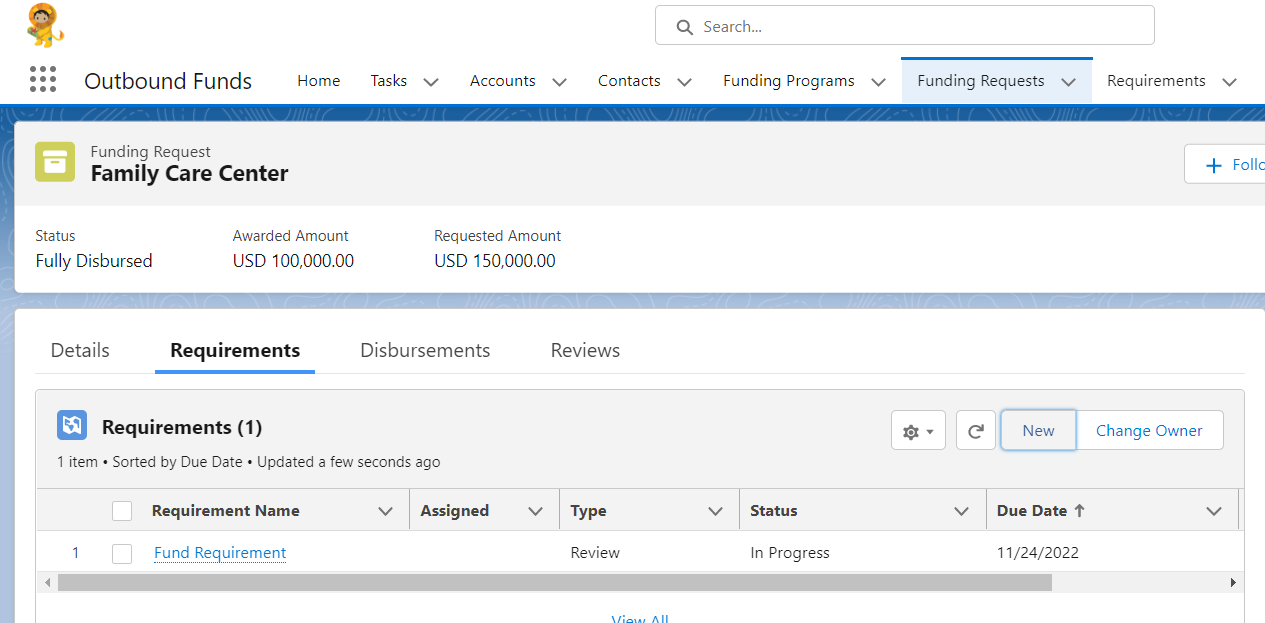
Users can check the funding request requirements by going to the related child tab requirements. Users can check the status of the requirement if it is completed or in progress or users can also create a new requirement by clicking on the new button.
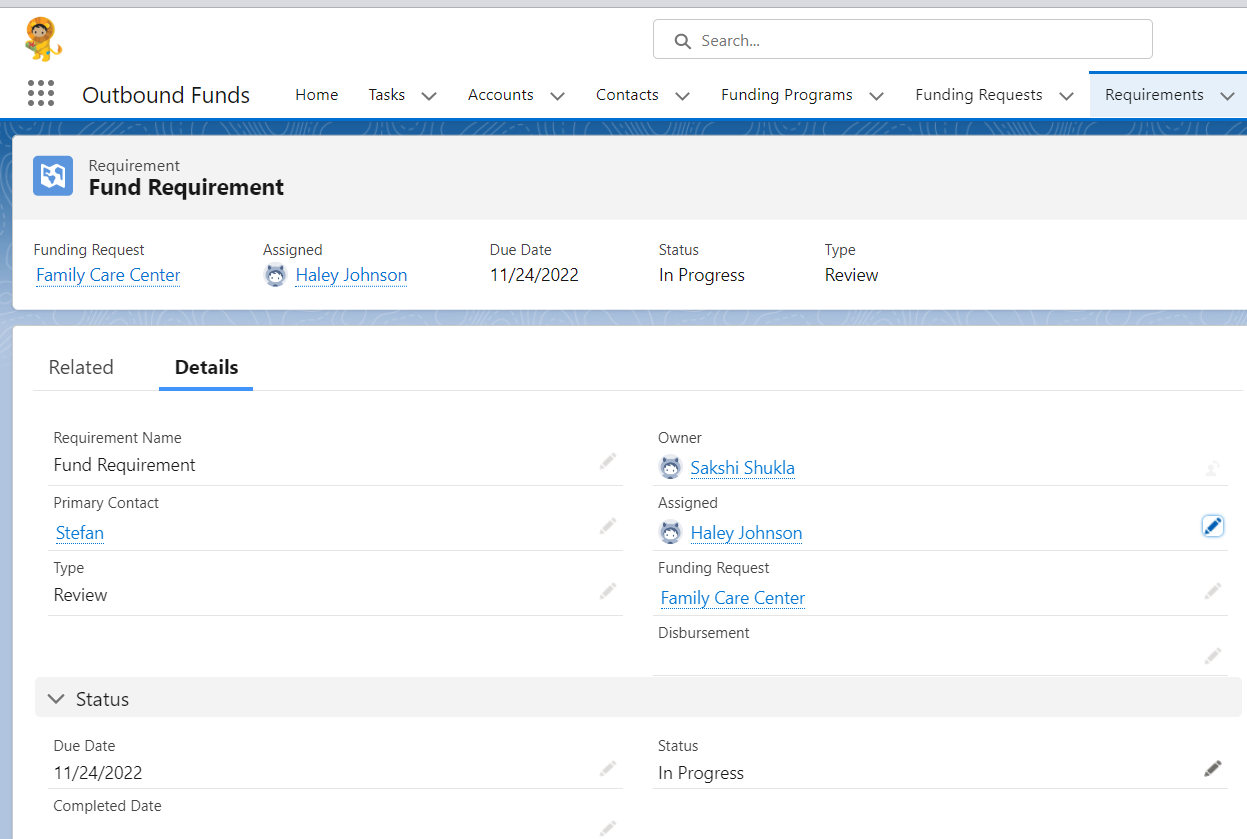
Example:
In the above screenshot, the Primary Contact (Stefan) on the Requirements detail page is a staff member from the funding request organization (Family Care Center) who will get this requirement approved. He will manage this requirement. Similarly, Users can also assign the requirement to the program owner so they can track the progress. The type field in the “Requirements” shows whether it is a contract, letter of intent or in the final application.
Disbursements
Money paid to a grantee can be either a one-time payment or in installments to an organization when its requirements are approved.
Users can check the list of the disbursements from the funding requests and how it is paid, whether in installments or at once by going to the funding requests related list tab ‘Disbursements’
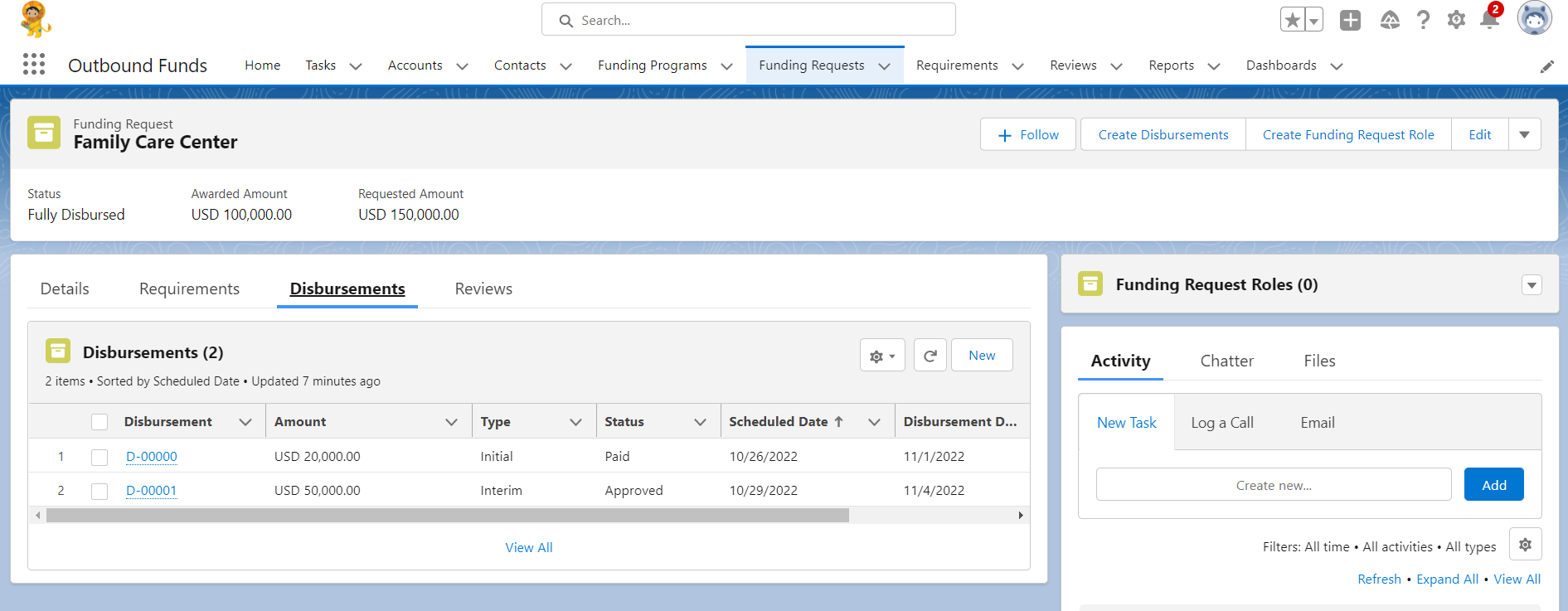
Users can check the disbursement status, how it is paid in cash or check, and what is the due date of disbursement.
Users can check all the information on its detail page like Status, Type, Disbursement method, Disbursement date and Scheduled date.
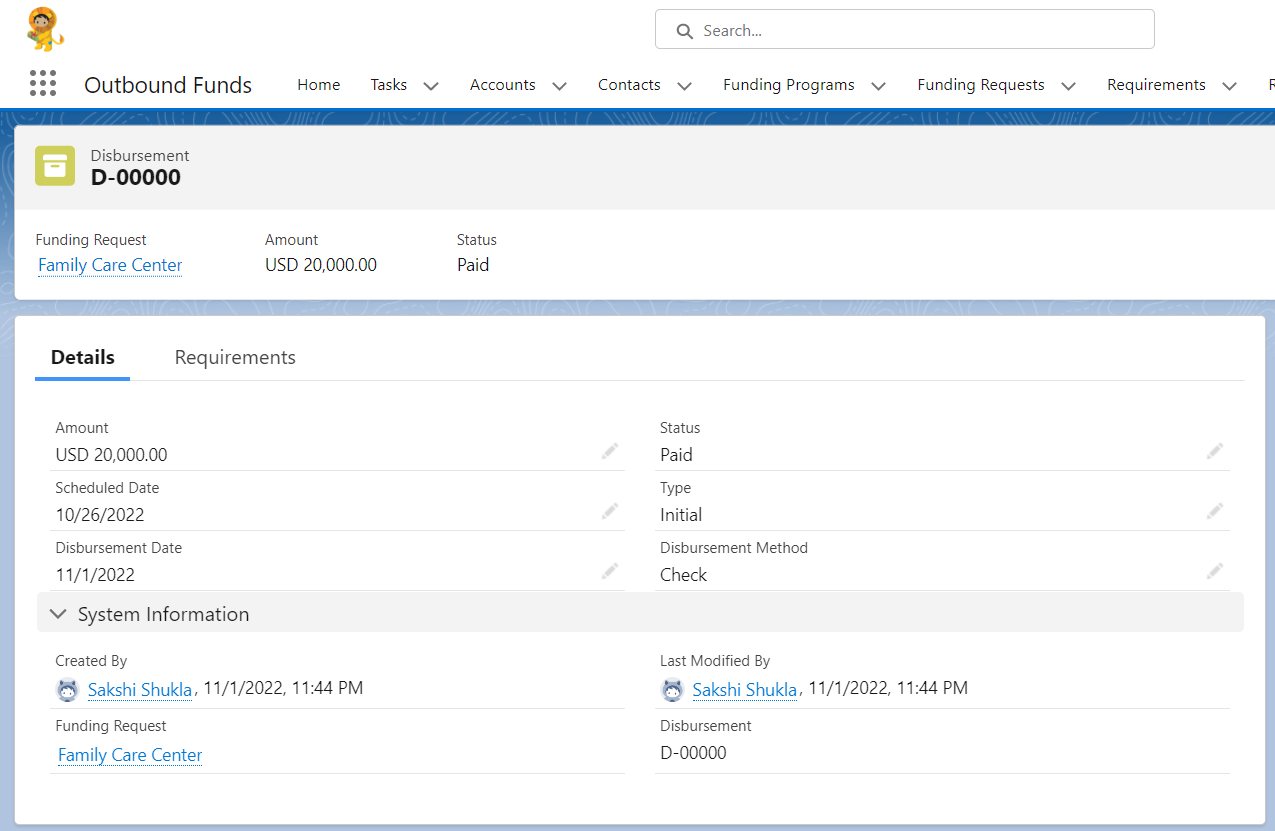
On the Funding Request detail page, Users can find all the information about the disbursements i.e. how much amount is requested, paid, unpaid, awarded and canceled in the disbursement section.
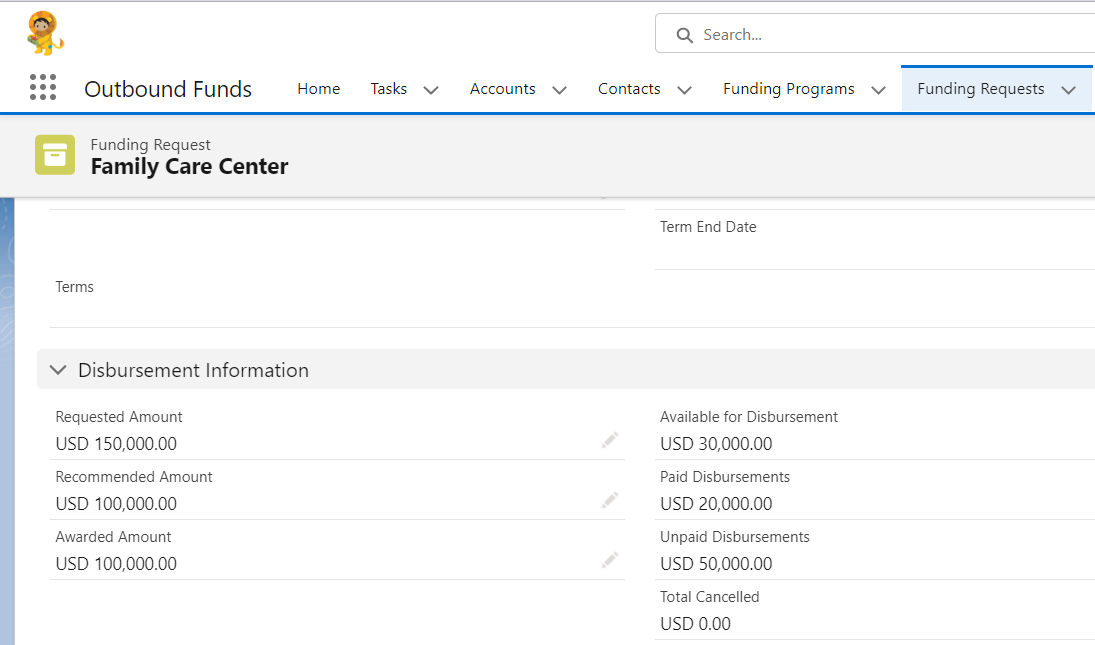
Reviews
Comments and recommendations from expert reviewers of a funding request.