Integrating Salesforce approvals with Slack through the Salesforce for Slack app can significantly enhance collaboration and streamline approval processes. Below are some scenarios where this feature can be beneficial, along with a guide on implementing it using the Salesforce for Slack app.
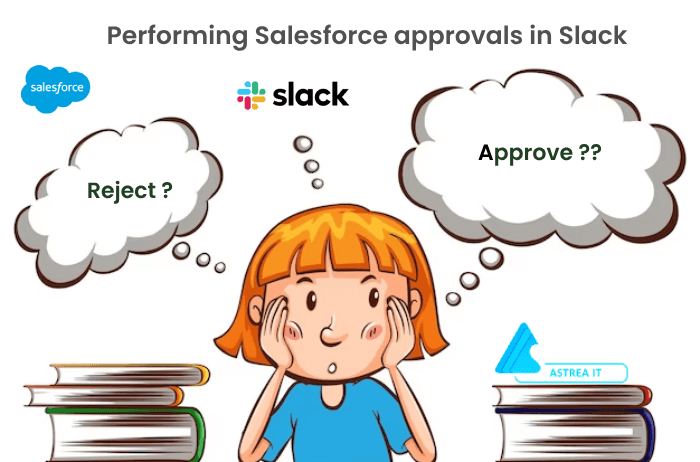
Scenarios for Salesforce Approvals via Slack:
1. Deal Approvals:
- Scenario: When a sales representative creates a new deal in Salesforce that exceeds a certain threshold, it may require approval from a sales manager.
- Implementation: Utilize the Salesforce for Slack app to create a notification in the sales channel, allowing the sales manager to review and approve the deal directly from Slack.
2. Case Resolutions:
- Scenario: Support agents in Salesforce may need approval for certain case resolutions or escalations.
- Implementation: Configure Salesforce workflows to trigger approvals for critical cases. Use the Salesforce for Slack app to notify support managers, enabling them to provide quick decisions within the Slack interface.
3. Expense Reports:
Scenario: Employees submit expense reports in Salesforce, and these reports need approval from a finance manager.
- Implementation: Integrate Salesforce for Slack to notify the finance manager when a new expense report is submitted. The manager can then review and approve or reject the request directly within the Slack channel.
4. Time-off Requests:
- Scenario: Employees request time off through Salesforce, and HR managers need to approve or deny these requests.
- Implementation: Leverage the Salesforce for Slack app to send notifications to HR channels, prompting managers to review and respond to time-off requests without leaving Slack.
Implementation Steps using Salesforce for Slack App:
This part of the blog you have to write on your own using this link: https://help.salesforce.com/s/articleView?id=sf.slack_apps_digital_hq_approvals.htm&type=5
Step1: Prepare your Environment :
- Ensure you have admin access to both Salesforce and Slack
- Make sure your salesforce instance is properly set up with the data and records you want to integrate with slack.
Install and configure a Salesforce App for Slack:
- Slack offers various Salesforce integration apps. You can search for these apps in the Slack App Directory.
- Install the app of your choice and configure it. This usually involves granting the app the necessary permissions and connecting it to your Salesforce instance.
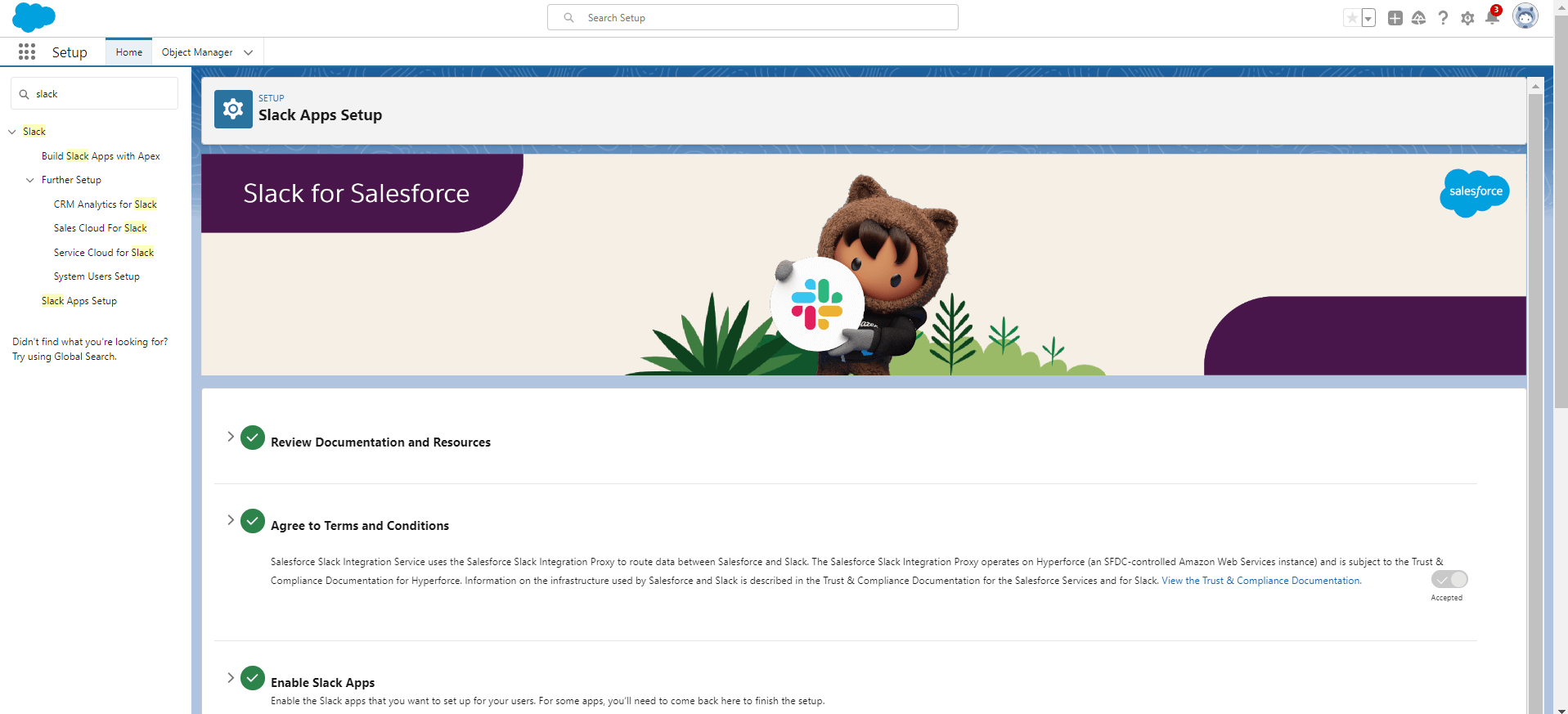
Figure 1: Enabling Salesforce for Slack Integrations.
Step 2: Create Approval process.
-Click on setup and find Approval process in quick find box.
-Click on Create New Approval Process to create new Approval process.
-Set entry criteria ,Final Approval Actions and Final Rejection Actions for Approval process.
-Click on save and activate the Approval process.
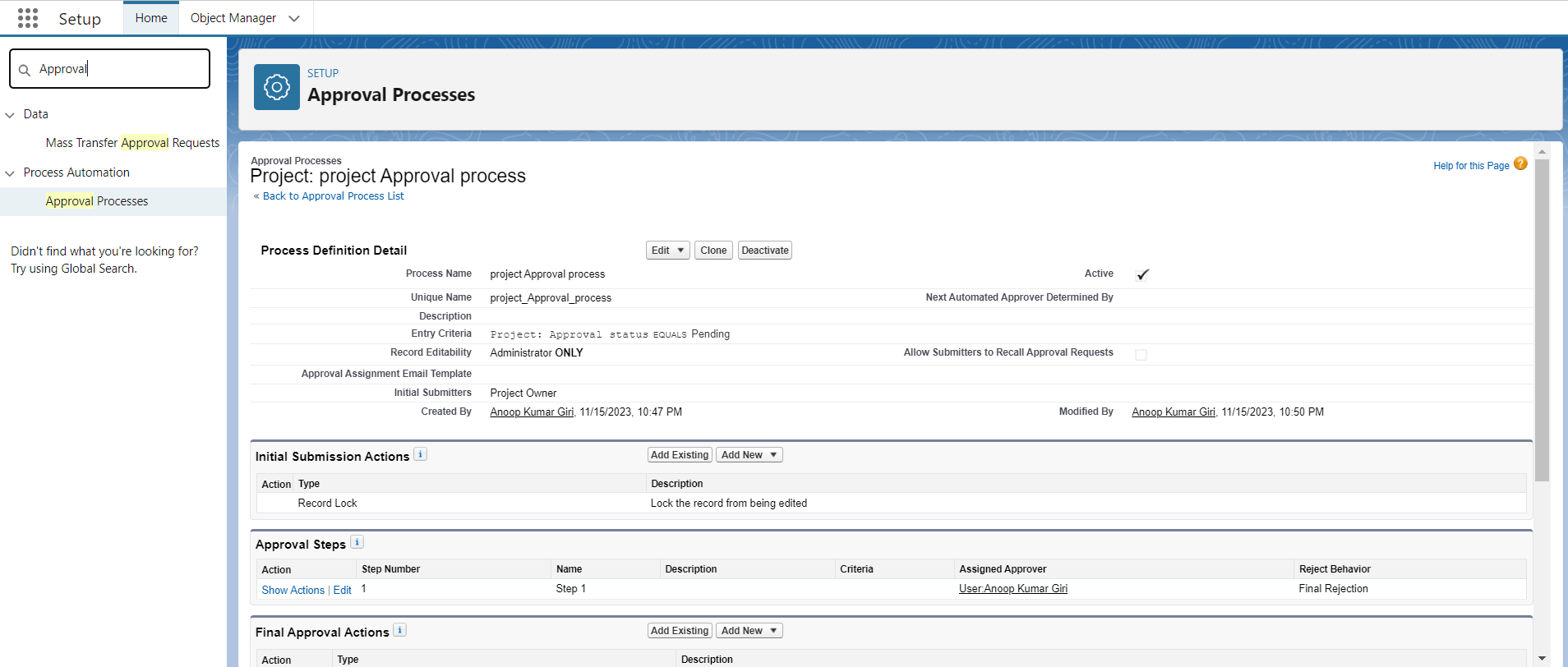
Figure 2: Create Approval Process to perform Approval request in slack.
Step 3: Send Approval on Slack.
-Open a record and click on submit for approval to check if users are getting approval messages on slack for approval.
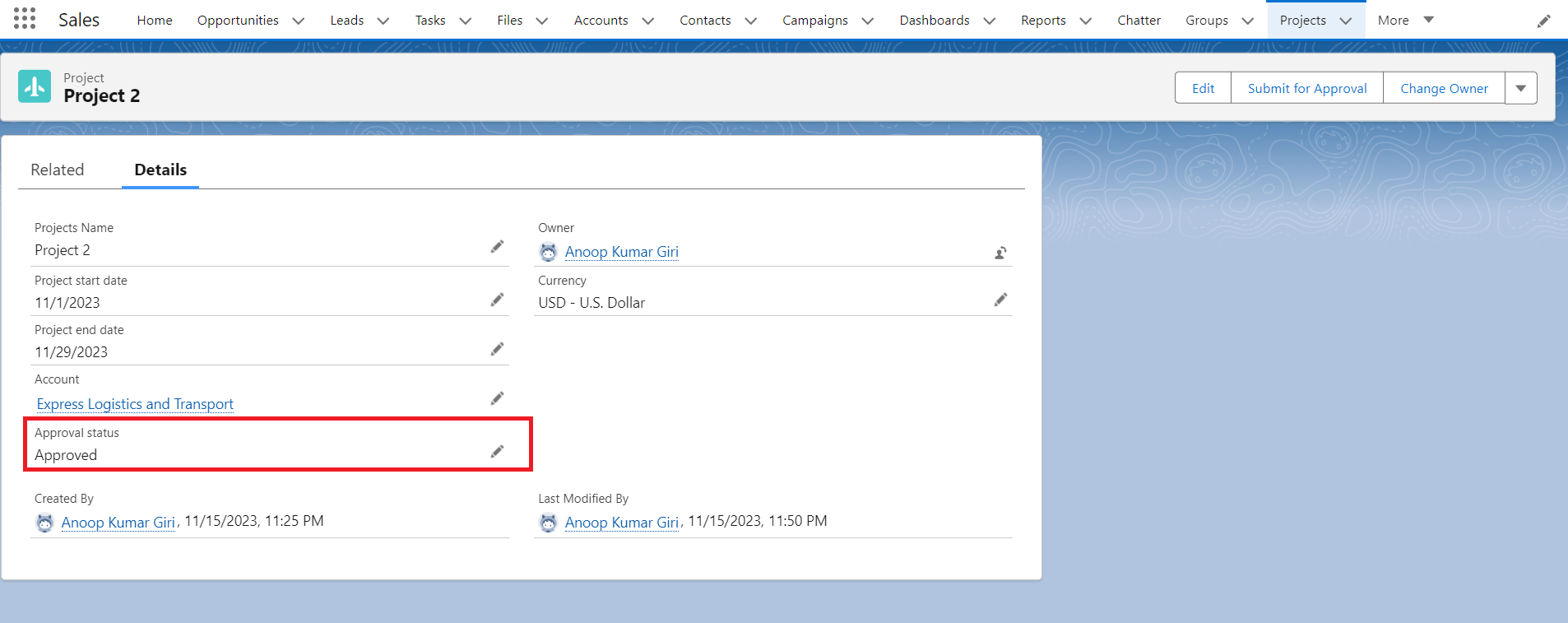
Figure 3: Click on Submit for Approval to send approval notification to slack user.
Step 4: Approved the Approval Request.
-A notification has been sent on slack to users to Approve the approval request.
-When a user Approved the request,a notification has been approved the user who sent the approval request and action will perform like field update etc.
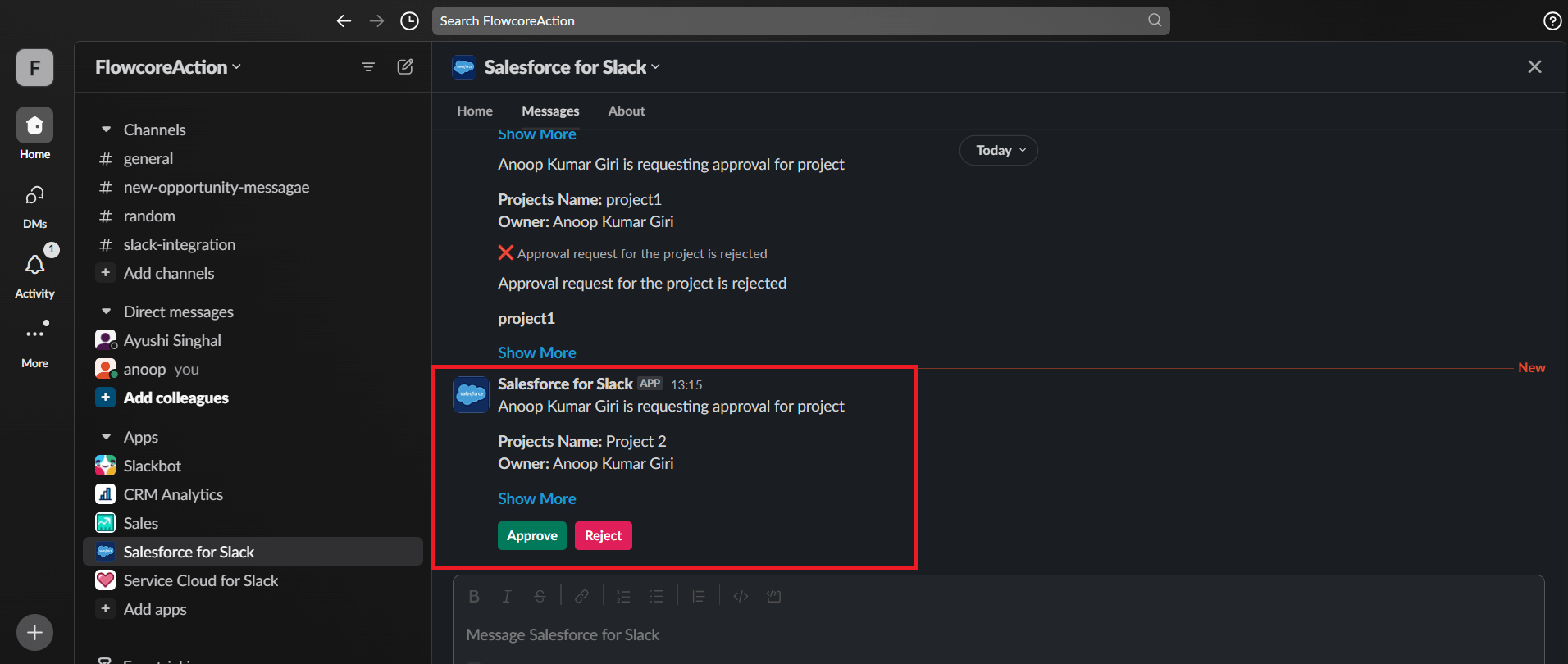
Figure 4: An approval notification has been sent to the user on slack to approve the request.
Step 5: Testing
-When approval approves the request there is change in field call Approval status to approved as per final action set on approval process.
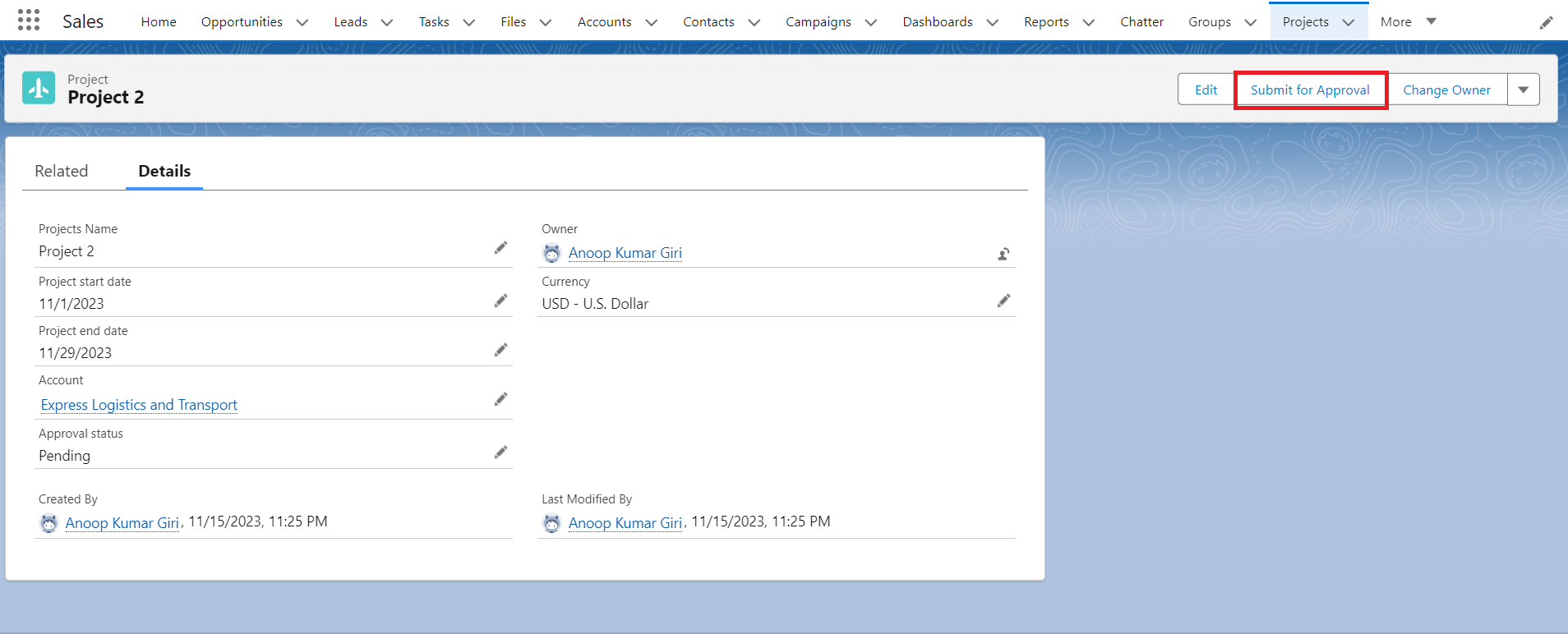
Figure 5: Changed in field to Approved after user Approved the Approval request.
Conclusion:
By implementing Salesforce approvals via Slack using the Salesforce for Slack app, organizations can empower their teams to make quick decisions, improve communication, and streamline approval workflows. This integration enhances the overall efficiency of business processes by bringing together the power of Salesforce and the collaboration capabilities of Slack.
For any queries please reach out to support@astreait.com