Business Problem
This case study aims at providing a solution for real estate management. In this case, the clients are responsible to sell the units of a development and needed a solution to handle lead generation, worksheet submission, customer handling, closing the deal, pricing calculation, automated payment reminders and related functionality.
As an internal user, the client should be able to create and update Projects and Units, generate leads manually as well as automatically through various sources such as Facebook, Instagram etc., convert the leads into contact, account and opportunity as they progress in the pipeline, close the deal and generate automatic payment records for the customer as per the final selling price and the deposit structure of the Project. They should also be able to generate and send signed documents and should receive automated reminders to follow up with the buyer for payments etc.
As a buyer, a user should be able to submit a worksheet either through an external agent or directly and should receive appropriate communication emails, documents such as the floor plan, deposit structure etc. associated with the unit they are interested in, should receive payment reminders to not miss a payment.
As an external agent, a user should be able to submit the worksheet on behalf of a customer and the buyer should not be directly contacted in this case. All communication should be limited with the agent itself.
Features Supported
- Automatic creation of Account, Contact and opportunity when a Purchaser Request Form is submitted successfully.
- As soon as the opportunity is “closed won”, a deal is created with a related deposit structure to that project/unit.
- Providing an interface for customers to create unit records with unit upload screen using csv file.
- Providing an interface for customers to filter the related opportunity as soon as any project is selected.
Solution Overview
- Buyer can submit the form through a public site i.e Purchaser request form.
- First we need to select the project, on the basis of the respective project type the form will render on the screen , then fill all the required fields.
- Once the form is submitted , three objects will be created in salesforce automatically i.e account ,contact and opportunity.
- Once the opportunity stage is “Closed won” , it will automatically create a deal record respective to the opportunity.
- In the deal record , as per defined deposit structure earlier, payments get created.
- To upload the unit in bulk, a custom screen is available that can be used. A csv file containing all the details of the unit can be uploaded through the screen.
- Admin can see all the opportunities related to the particular project on the “Worksheet Filter Screen”.
- First we need to select the project to see all the opportunities related to the same.
- On the basis of some fields we can filter out opportunities as per our requirement.
Objects Used
- Standard object Account, Contact and Opportunity for buyer/purchaser details.
- Standard object Lead to get all the Lead from external source.
- Custom object Project__c to store all the projects.
- Custom object Unit__c to store the Units which came under a project.
- Custom Object Deal__c use for deals created after opportunity gets “closed won”.
- Custom Object Deposit_structure__C used to create the installment of payments.
- Custom Object Payment__c stores the payments of each Deal.
Benefits
- The process is simple and easy to learn and train.
- Less Manual Work.
- Better Tracking for Buyers, Agents and records.
WORKSHEET :
- Select the project from the drop-down menu field.
- A form will be rendered on basis of project type. which contains ‘purchase 1’, ‘purchaser 2’ and ‘co-op agent’
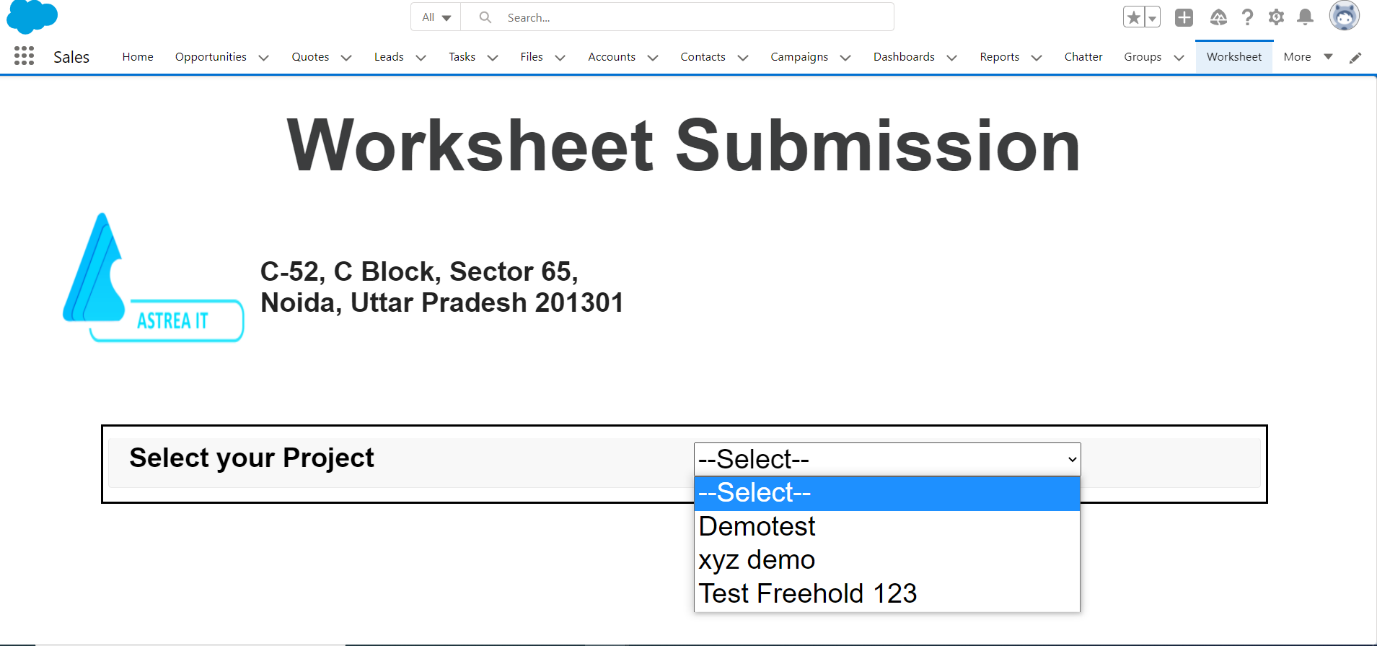
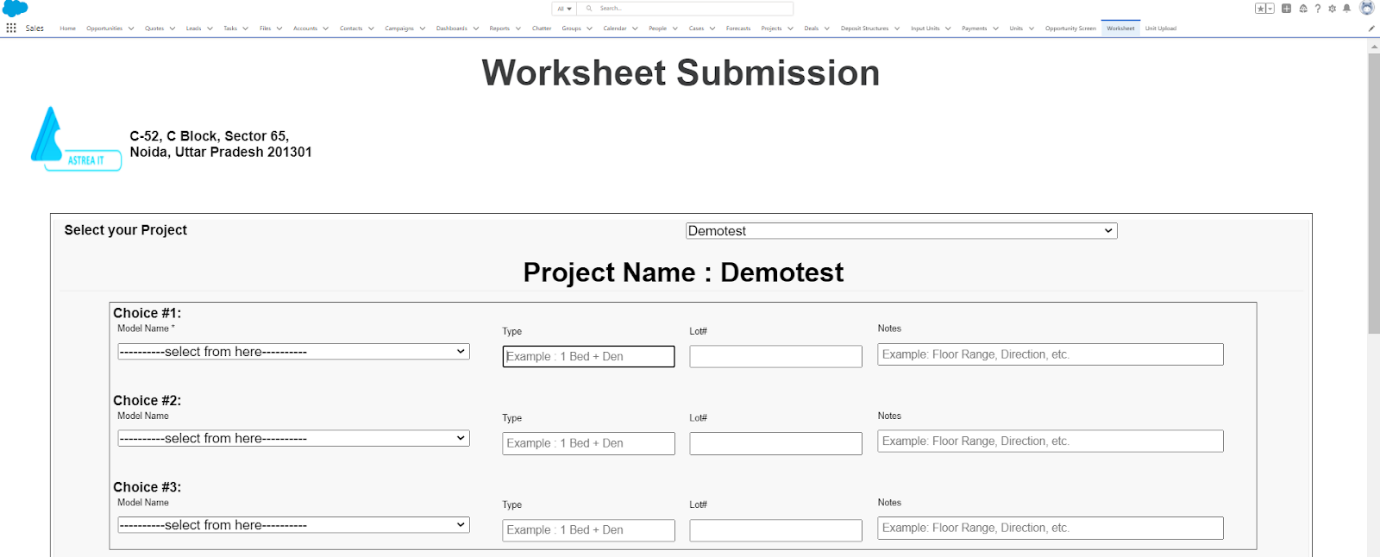
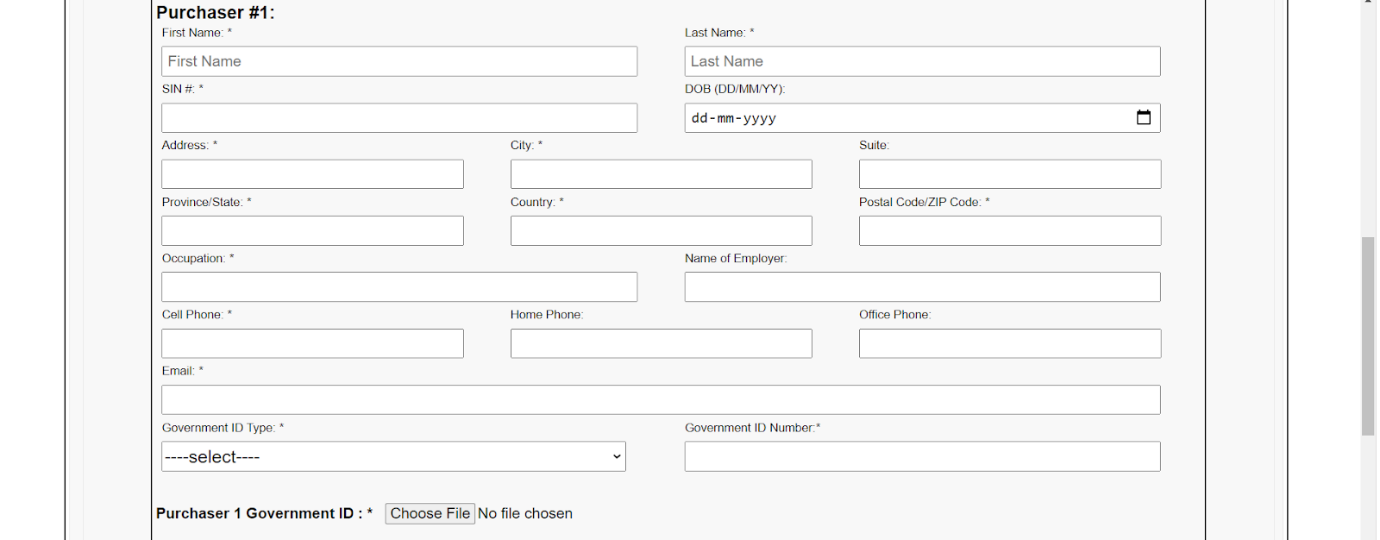
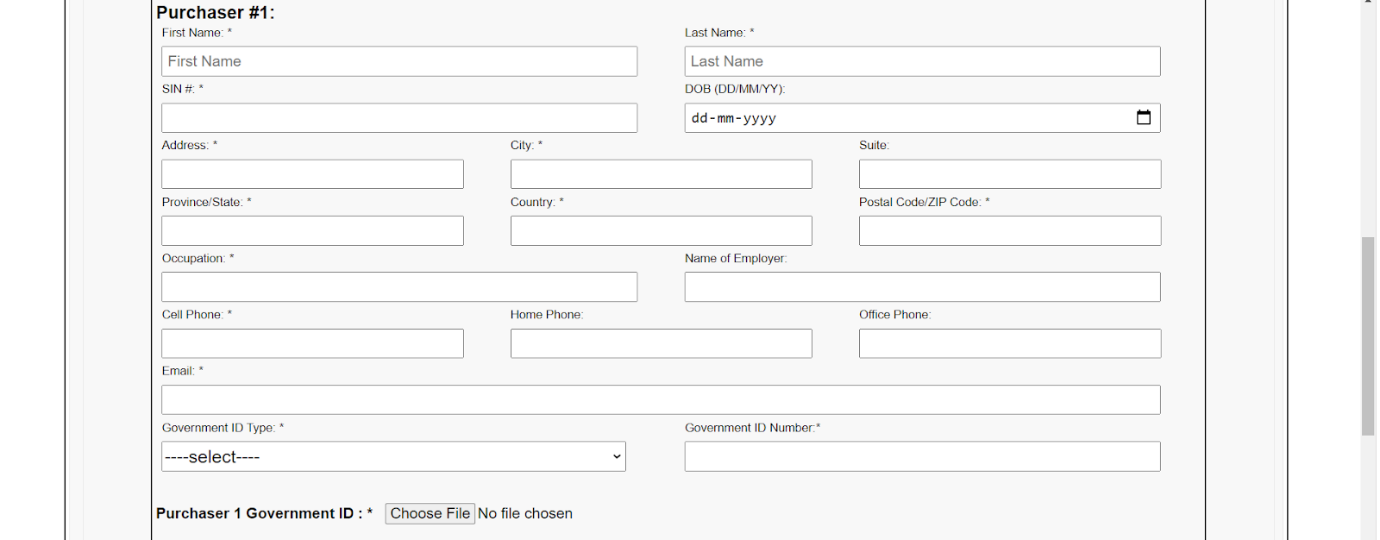
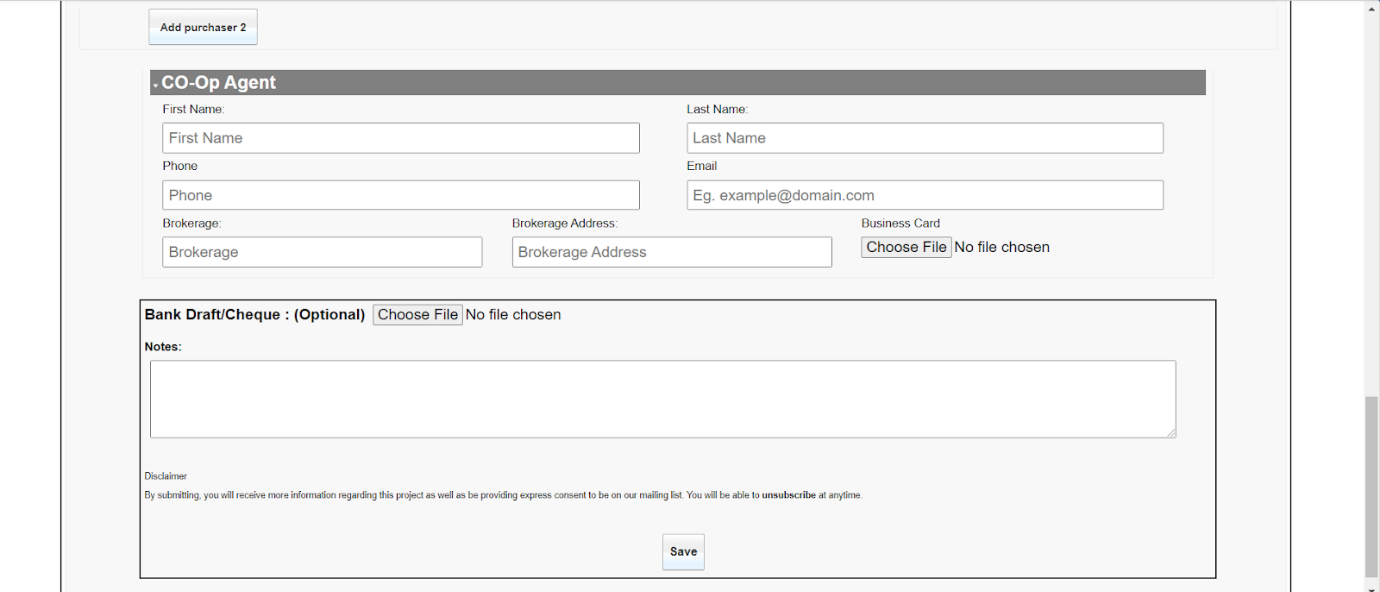
- As we fill the form , after saving, it will create an Account( name of account based on last Name of both purchasers), contacts ( both purchasers and co-op agent) and Opportunity record.They all are related.
- After the Opportunity.Stage = Closed Won, a deal will get created.
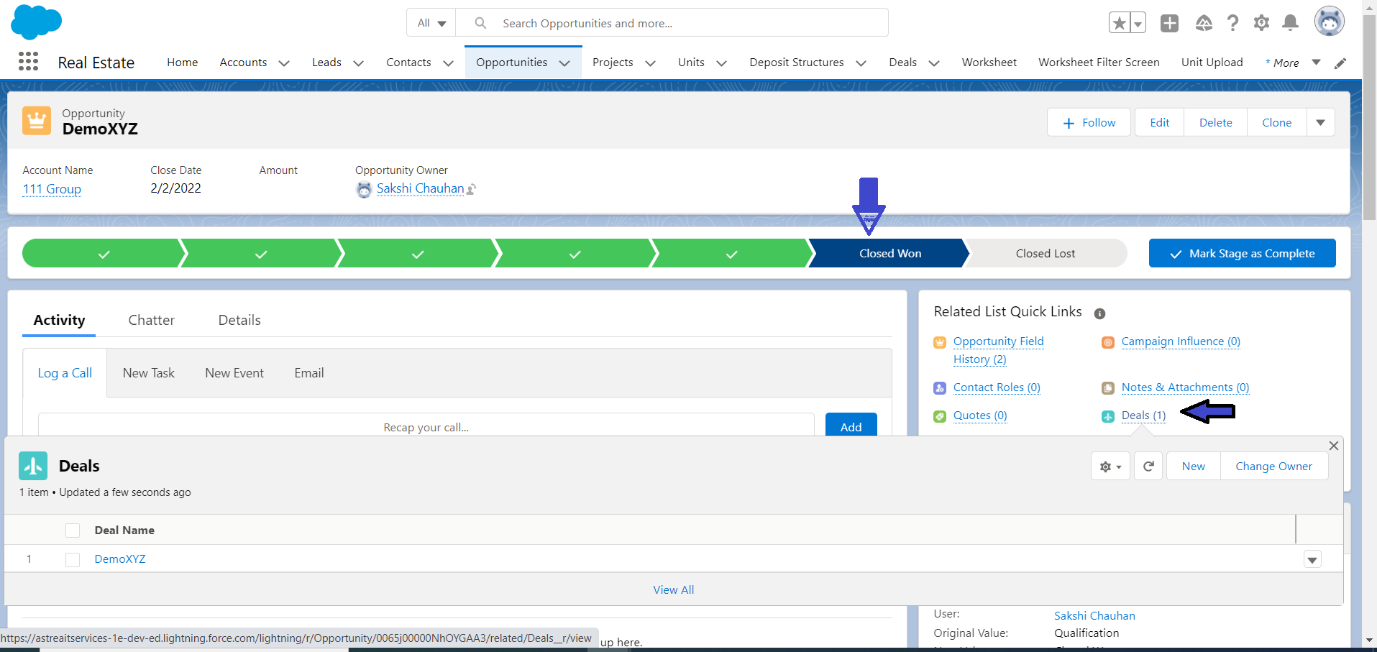
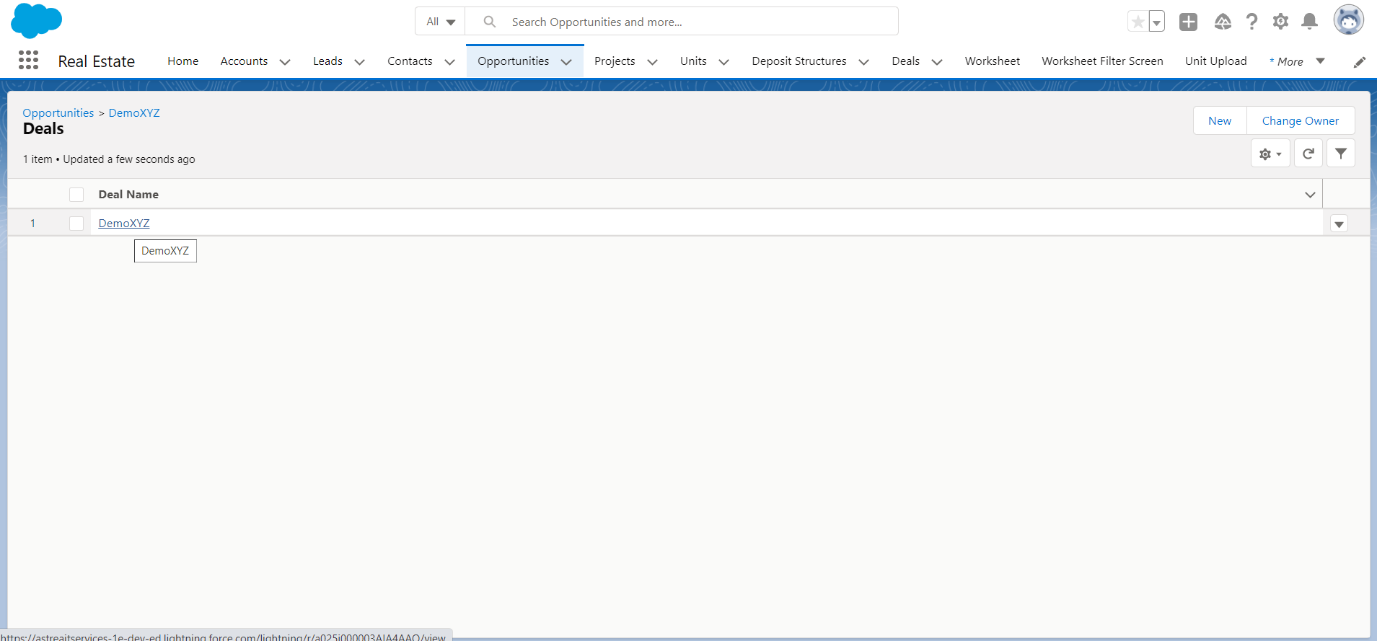
- Go to this new deal, in the related section of deal, there is a payment section which contains deposit structures added automatically.
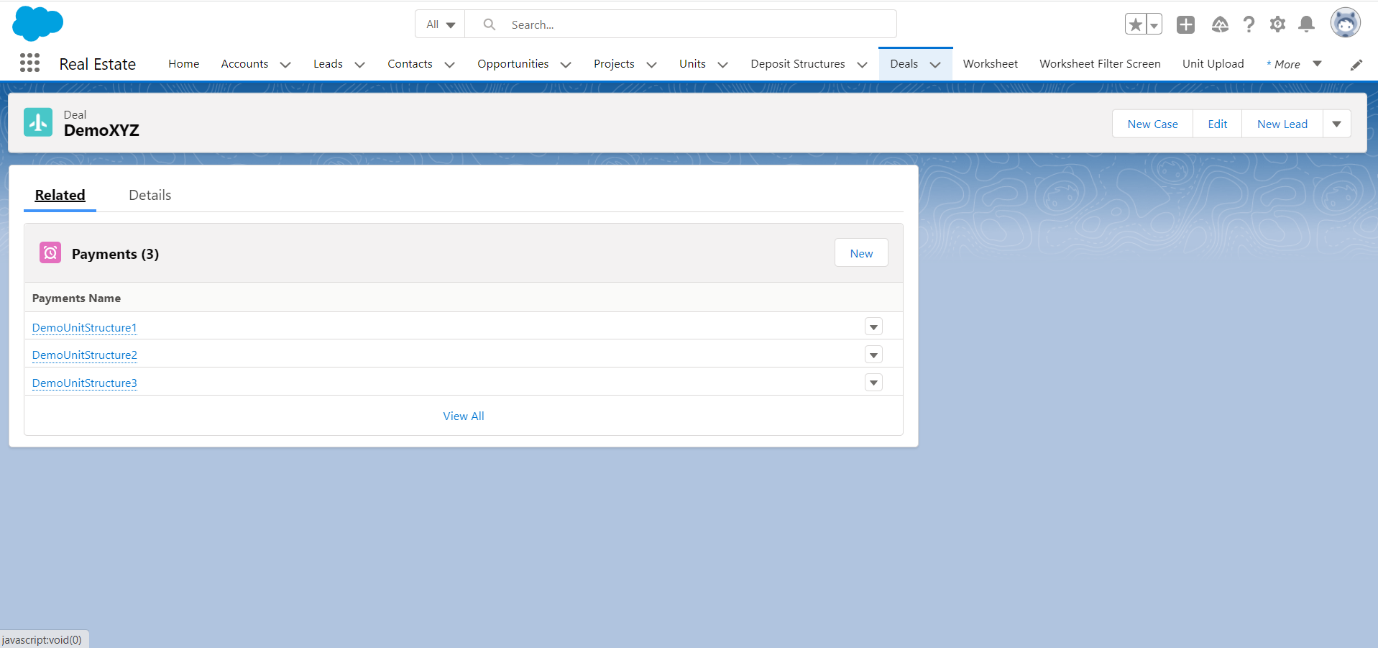
Unit Upload Screen:
- This screen which can be used to upload the units in bulk, related to the existing projects.
- Firstly, choose the file (file should be in CSV extension).
- There is sample file in this screen, which can be downloaded by clicking the ‘Download Sample File’ for further use.
- After the file is selected, click the ‘Import Unit’ button to upload the units in the salesforce org.
- After the file has been uploaded, all the rows from the file have been shown below in a table. also, message has been rendered if unit records were inserted or not.
Opportunity Screen :
- Select Project from drop down menu. (This drop down contains all active projects)
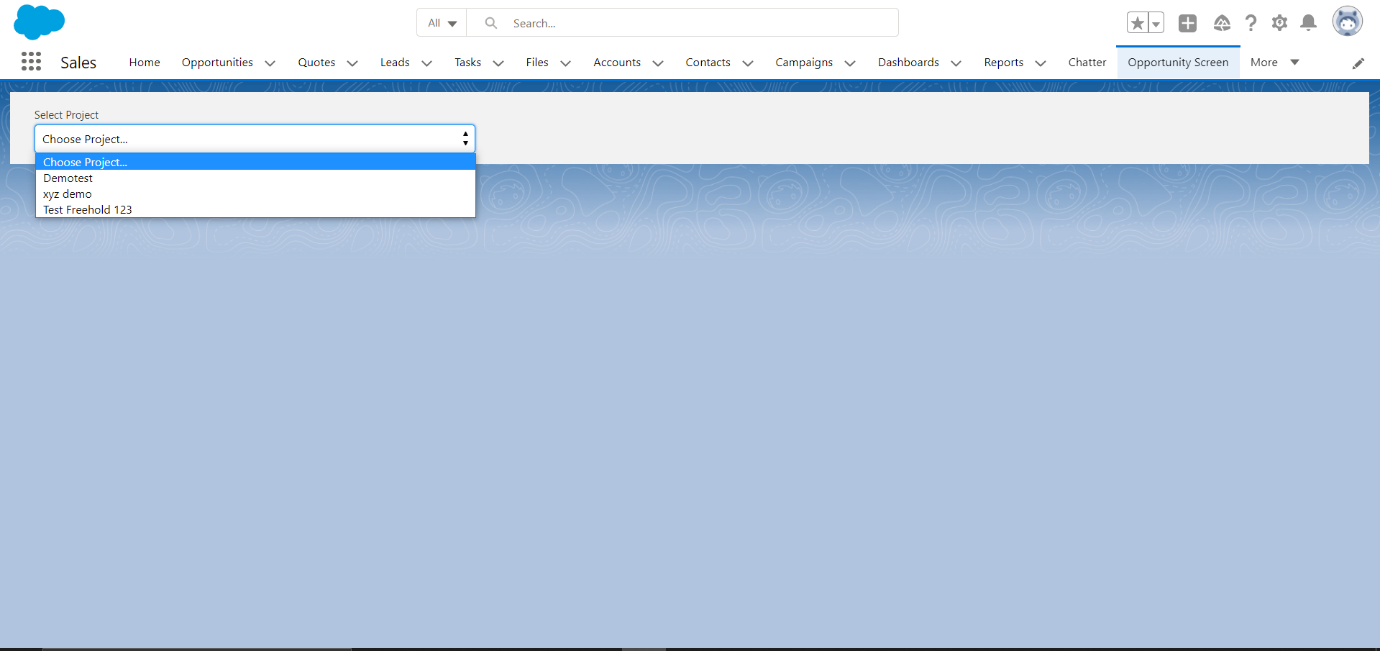
- A Screen will open, which contains all the opportunities related to the selected project on the right side and filters on the left side.
- Now apply filters according to the requirement then click “Search”.
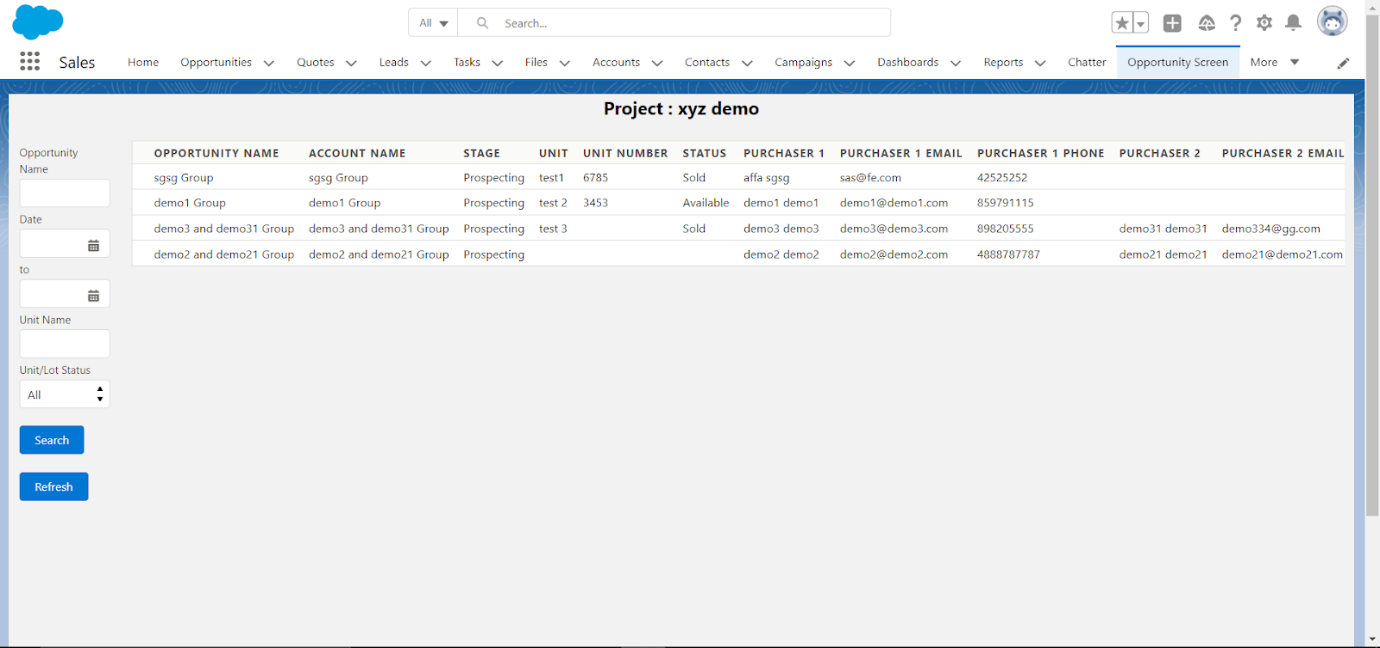
Summary:
By automating daily transaction of real estate property management in Salesforce the client was able to achieve significant productivity improvements, and was able to handle large business growth without significant staff increase.