The Salesforce records are the key touch points for all information required for any object in Salesforce and the Files, Notes & attachment can help in organizing the Salesforce org better and sometimes becomes crucial for users. The use of Notes, Attachments & Files have helped many users and different use cases in the vast ecosystem and industries that Salesforce supports.
With Introduction to Lightning the new level of design and user experience is provided to the Salesforce users and therefore the Salesforce Lightning migration has become a need of the hour. There are many useful and intuitive functionalities that lightning helps the users to increase productivity and collaboration
At Astrea IT, we always provide solutions by following the best practices and customer focused approach and have helped businesses in migrating to lightning, creation of lightning components and launching of Lightning Components on AppExchange. We have constantly worked on utilities that have helped users and enhanced Salesforce capabilities and with that in mind we have worked on providing support of accessing the Files, Notes & Attachment of the child records from Parent records in Lightning.
There was a need of viewing child objects attachments from a Parent object in Salesforce Lightning and many times we have been asked by customers how can we add it. In order to answer this we worked and built a solution that provides this support in Lightning. We have built component for Files, Notes & Attachments that,
- Shows files,attachments & notes of child records.
- Allows creation of notes in lightning environment
- Works for Account, Contact, Opportunity, Case, Task, Event, Lead, Contract and all the custom objects.
By using this component now users can view Files, Attachment & Notes of the Child records from Parent object’s detail page. It creates like a rollup of Notes & Attachments in Lightning that can be accessed when viewing a parent object.
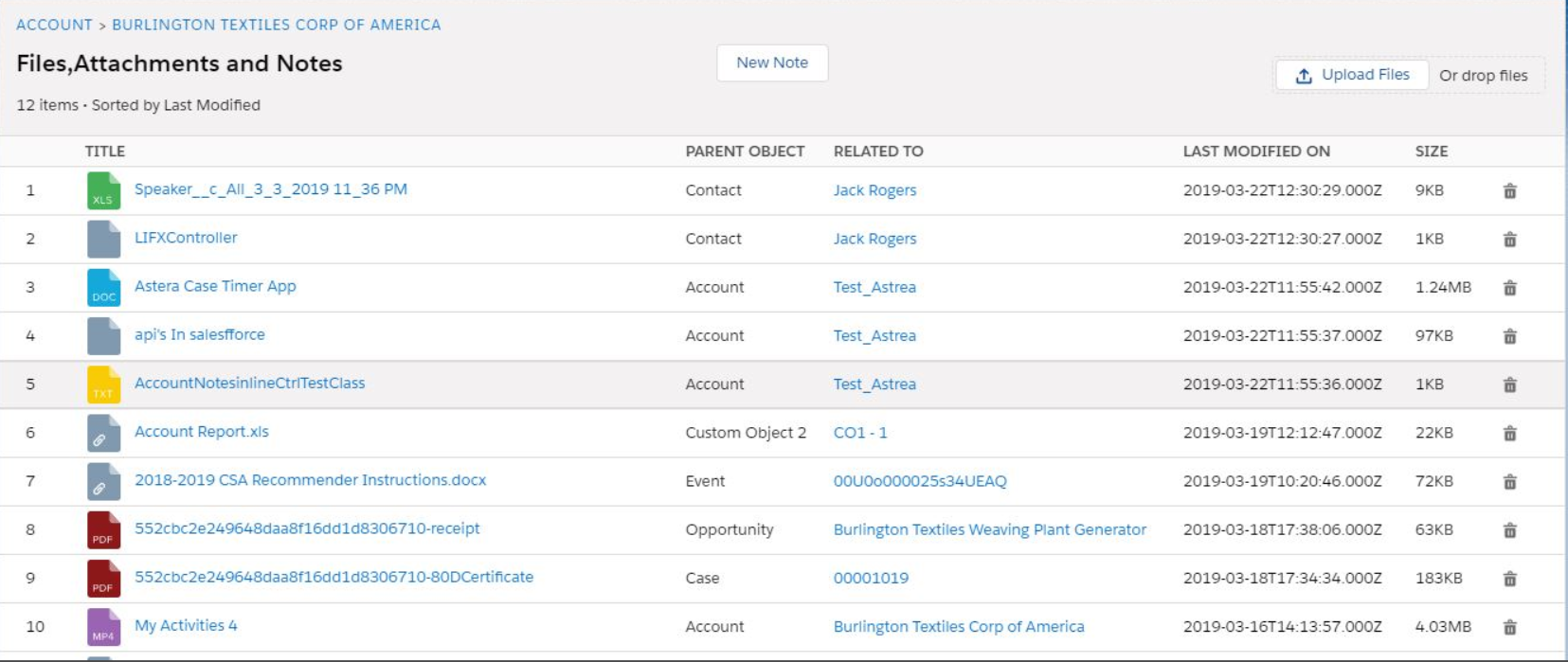
Users will be able to add notes in lightning environment for the records and also upload files as attachments by a single button click or by drag & drop.
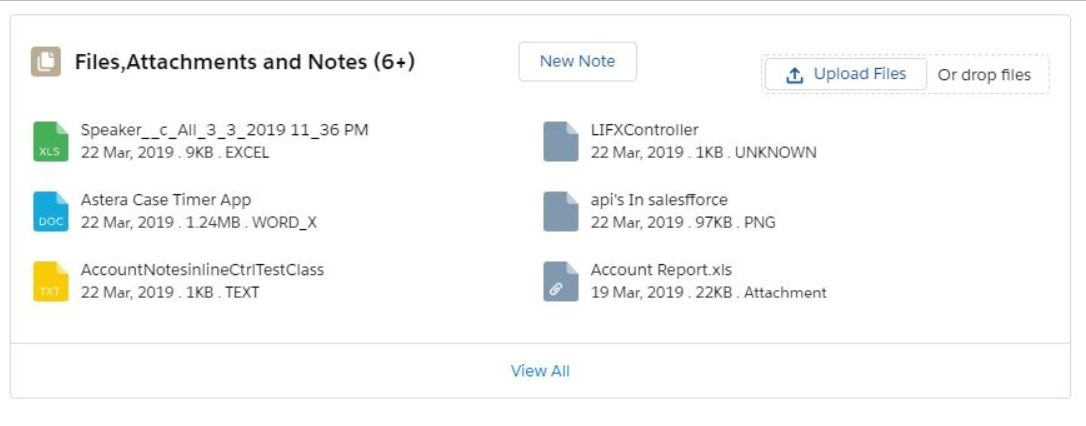
Users will be able to add notes in lightning environment for the records and also upload files as attachments by a single button click or by drag & drop.
Astrea always believes in sharing and helping the community, so if you have a similar need or just want to checkout how this works, feel free to try it out from here.
For any query on Rollup Files, Notes And Attachments Salesforce, contact support@astreait.com