Purpose of this Object in Salesforce
The Campaign object is one of the most utilized highlights in Salesforce. Campaign can help promoting divisions to follow every one of their advertising assets in detail. These can incorporate regular notices and sales, messages, or more particular promoting occasions like demos, gatherings, Trade Show, and Referral Program. By following leads and contacts focused by every asset, just as their Comments and Responses, Marketing supervisors can undoubtedly deal with each Campaign to the kind of promoting endeavors it speaks to. Advertisers use campaigns to examine what number of leads they're producing, the amount they are working in a specific way, and what number of arrangements they are shutting as a result of promoting collaborations. With crusades, you can gather your advertising programs together into progressive systems for more prominent perceivability into the consequences of a huge gathering of Campaign. 
Significance of this object
Let’s Create a Campaign
Before Creating a Campaign Record Make sure you select the Marketing User checkbox for the User
and affirm you have authorization to make Campaign. Your administrator can offer you that consent on the off chance that you don't have. To check whether you have the Marketing User alternative in your user profile,
Follow These Steps :-
- Go to Setup
- Enter Users inside the Quick Find box. Click on Users then your username.
- At that point look for the Marketing User checkbox on the client detail page.
- In the event that the container isn't checked, alter the record and pick the checkbox.
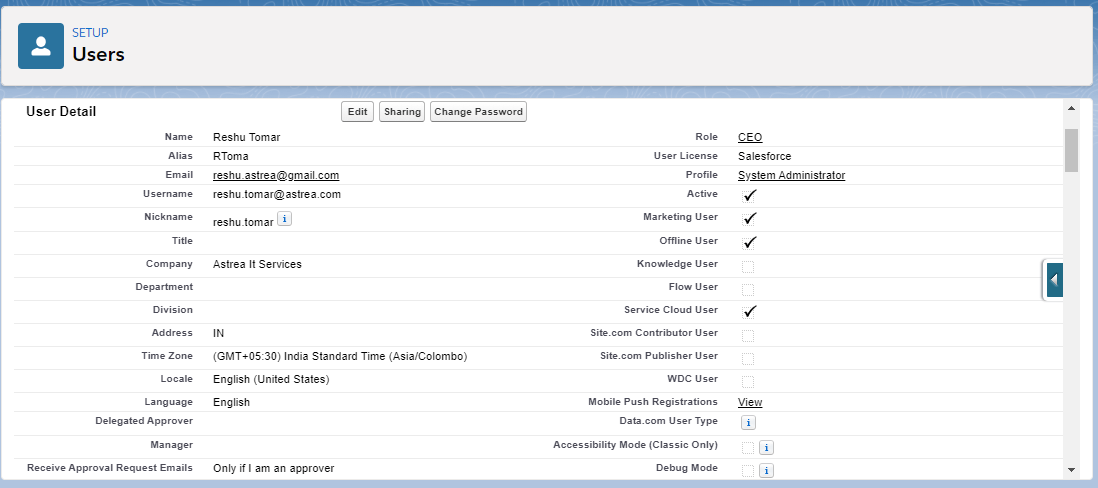
- On the Campaigns tab, click on New Button & Enter Campaign Name.
- For Campaign type Field select, Conference, email, direct Email, webinar, etc.
- For Campaign Status Field Select Planned, In Progress, Completed, Aborted.
- Enter Value For Expected Revenue in Campaign, Budgeted Cost in Campaign.
- Enter Value For Actual Cost in Campaign.
- Click Save.
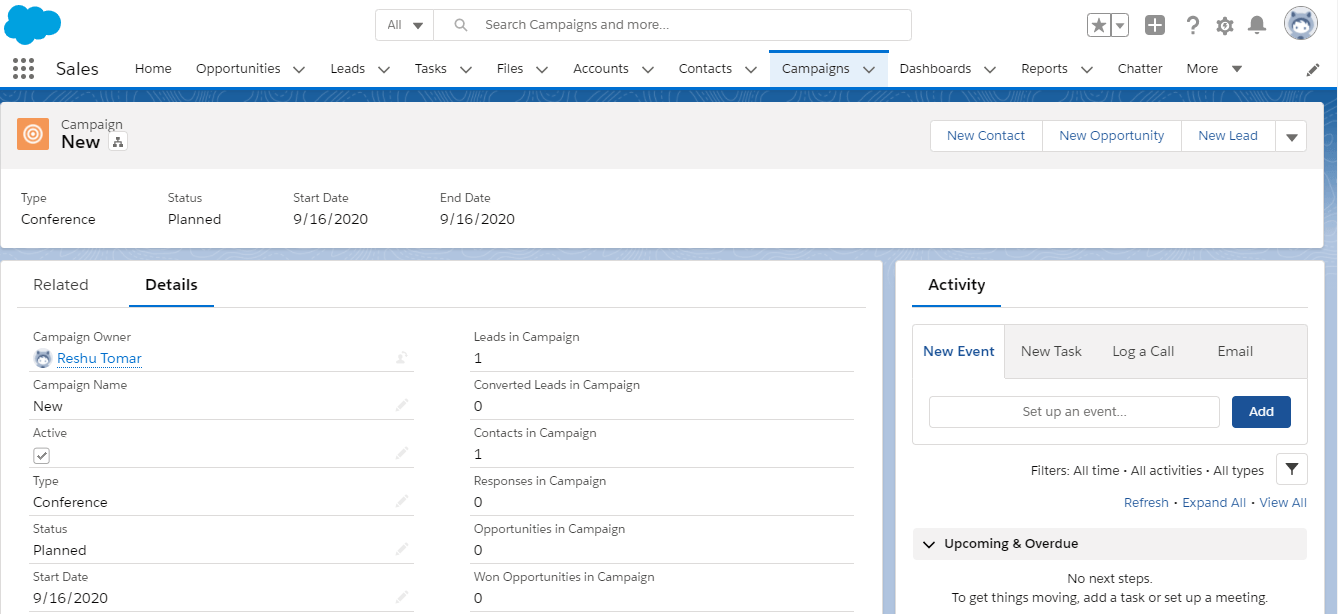
When a lead is attached to a Campaign and it gets converted to Contact what happens to the campaign
Now Let us See How To Create Leads And Contacts for Campaigns
Leads & Contacts are the Campaign Members for Campaigns. These are Called Campaign Members because leads & Contacts help us to know who is connected to our Campaign. We can Create Leads & Contact for the Campaigns these Steps given Below.
- We Can Check Lead & Contact on the list views.
- We can Check Campaign Member Related List on Campaigns which have Add lead & Add Contact Button.
- We can Check & Create Directly on Contact & Lead Record.
In the wake of including Members, The Marketing Manager can follow each Contacts and Leads progress through Campaign. For each sort of Campaign, They make a proper arrangement of status to show what number of mission individuals have reacted and in what direction. As we Can See in Below Image Through Campaign which lead to Creation of Leads and How Leads can be Converted into Account,Contact, & Opportunities. And From Opportunities How through Analytics we have Campaign Again.
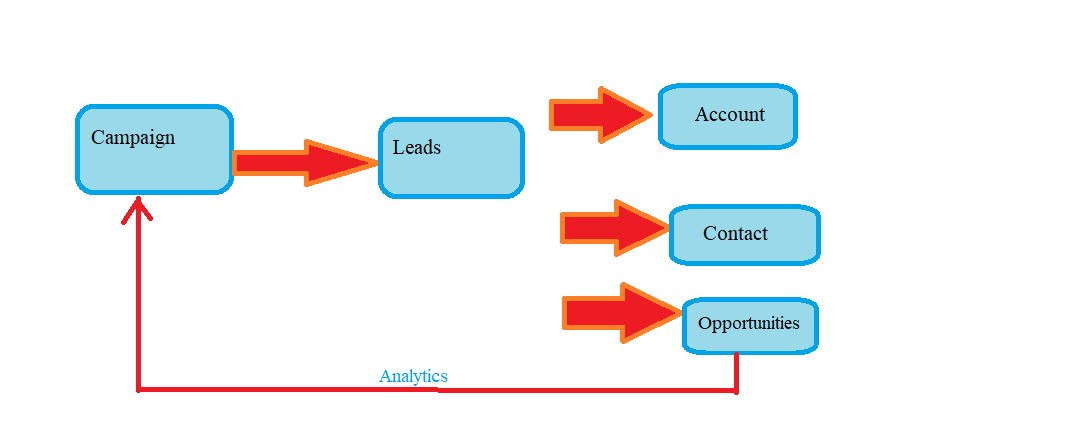
Campaign Influence
Campaigns are essentially many-to-many mappings between a Campaign object in Salesforce, and the Leads, Opportunities, or Contacts that are members of the campaign. It causes us to Understand how Campaigns are influencing our Opportunities.
Two versions are available:
- For Salesforce Classic we have Campaign Influence 1.0.
- For Classic and Lightning Experience Customizable Campaign Influence.
The Customizable Campaign Influence offers greater adaptability in Managing our Marketing Planning.
Campaign Influence 1.0 for Salesforce Classic
This Campaign Influence is used only in Salesforce Classic To set up for campaign influence:
- Go to Setup, enter Campaign Influence in the Quick Find box,Click on Campaign Influence.
- Select Enabled.
- In the Campaign Influence there is a field named Time Frame, Which indicates the most extreme number of days between the Campaign first connection date and the Opportunities made date.
- If You want to define additional filter criteria so that campaign can be automatically associated.
- Click Save.
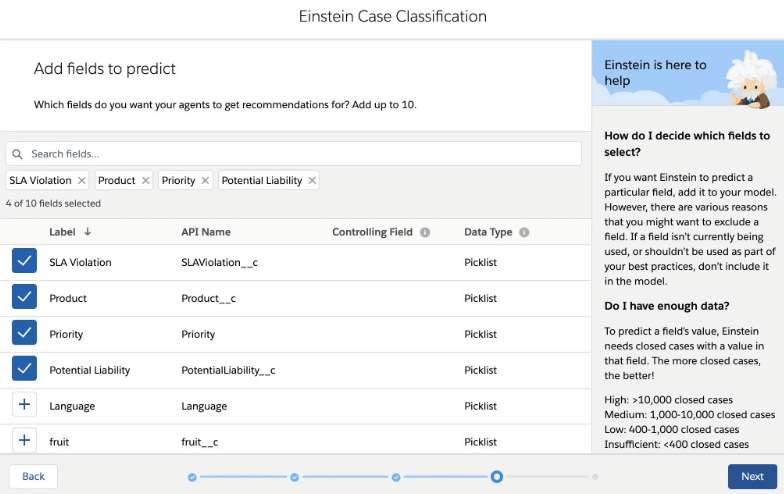
Whenever Enabled, Add Influenced Campaign to opportunities when the Campaign is identified with a contact that is doled out a contact job on the opportunities which is on the opportunities close date. You can include standards, including a Campaign impact field that sets the cutoff points for the measure of time a Campaign impacts another opportunities after the Campaign first connection date and before the opportunities made date. You can also add Campaigns to opportunities manually by clicking on the Add Campaign button.
- When you go to Page Layouts for the Opportunities Object Setting.
- You can add Campaign influence related lists on the page layout.
Customizable Campaign Influence for Classic and Lightning Experience.
Customizable Campaign Influence Calculate assessed income with standard and custom attribution models that can refresh physically or via robotized measures. Include Influence information in related records and make reports so we can more readily comprehend which Campaign sway their chance. This model depends on the Campaign object, the Opportunity object, and an intersection object named Campaign Influence. At the point when you empower Customizable Campaign Influence, the standard items Campaign Influence and Model are added to your organization. You can Easily Create a report or dashboard for any active influence model.
There is a default model called Primary Campaign Source model that accompanies Customizable Campaign Influence. It offers impact to the Campaign in the model field on a chance. Impact records that are made by this model are recalculated when one of these various occasions happens.
- When Admin Change the Customizable Campaign Influence setting.
- You must be sure about when opportunity’s Close Date is changed.
- From a campaign when contact & Leads is added or removed.
- When we delete or undelete account or opportunity On the off chance that the model doesn't address your issues, you can make custom models. With a custom model, Usercan physically includes or alters an impact rate in the Campaign Influence related rundown on an opportunity record.By default, Custom model settings are opened , so users can refresh records themselves.

Additional Campaign Influence Models for Pardot
Sales Cloud and Pardot, pick which you need to empower the Additional Models: first touch, last touch, and Even-Distribution. On the off chance that you don't empower these models, your entrance is restricted.
We have Three Different Types For This
First-Touch
Allots impact and income earned to the first campaign. This model just chips away at the Campaign part's Created Date and for Pardot clients as it were.
Even-Distribution
Allots impact and income earned to the first campaign. This model just chips away at the Campaign part's Created Date and for Pardot clients as it were.
Last-Touch
Allocates impact and income earned to the last Campaign before an arrangement is shut touchpoint. This model depends on the Last Modified Date of the Campaign part and is for Pardot clients as it were.
Reports For the Campaigns Influence
You Can Build Reports for the Campaigns influence for this we have a Custom Link on Campaign Detail Page in Which You can add different Fields & you can Customize this according to your requirements.
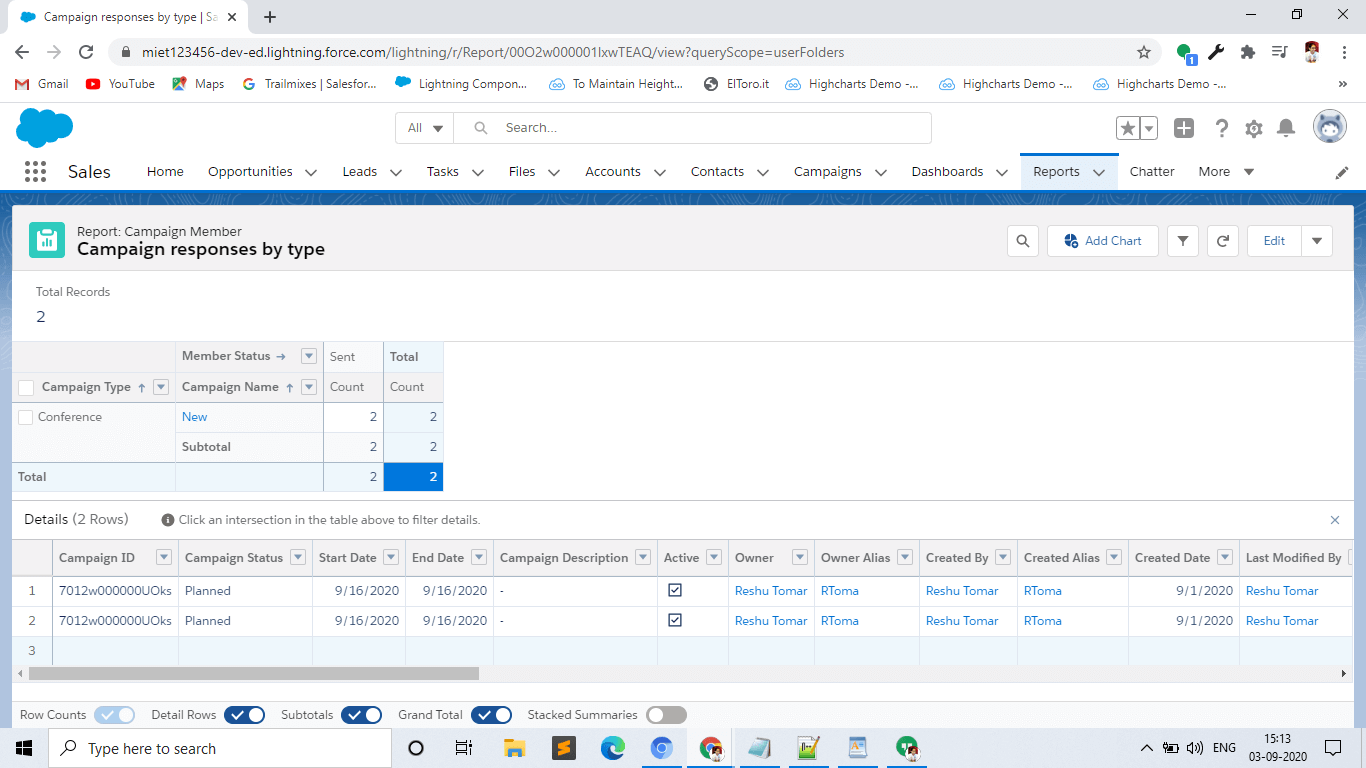
Summary
Campaign influence allows you to associate one opportunity to multiple campaigns. It will allow you to display and report on an opportunity’s relationship with multiple campaigns. We can simply use campaign influence in our organization by adding the campaign influence related list to the appropriate opportunity page layout.
References
https://help.salesforce.com/articleView?id=campaigns_def.htm&type=5
https://trailhead.salesforce.com/content/ learn/modules/campaign_basics
For any query on Salesforce Campaign Influence, contact support@astreait.com