Salesforce Einstein Opportunity Scoring uses data science and machine learning to score the opportunities. It helps the sales team in closing more deals by quickly prioritizing the right opportunity. The Salesforce Einstein Opportunity Scoring feature gives a score from 1 to 99 to an opportunity that is available on the list views and on the opportunity records. The score allows salespeople to focus on important opportunities, leading to a productivity gain. The score is determined based on trends of historical data.
If the team uses the Collaborative Forecasts then the opportunity scores will be shown on the forecasts page. After Spring’20 the users can access Einstein Opportunity Scoring without having any Sales Cloud Einstein license.
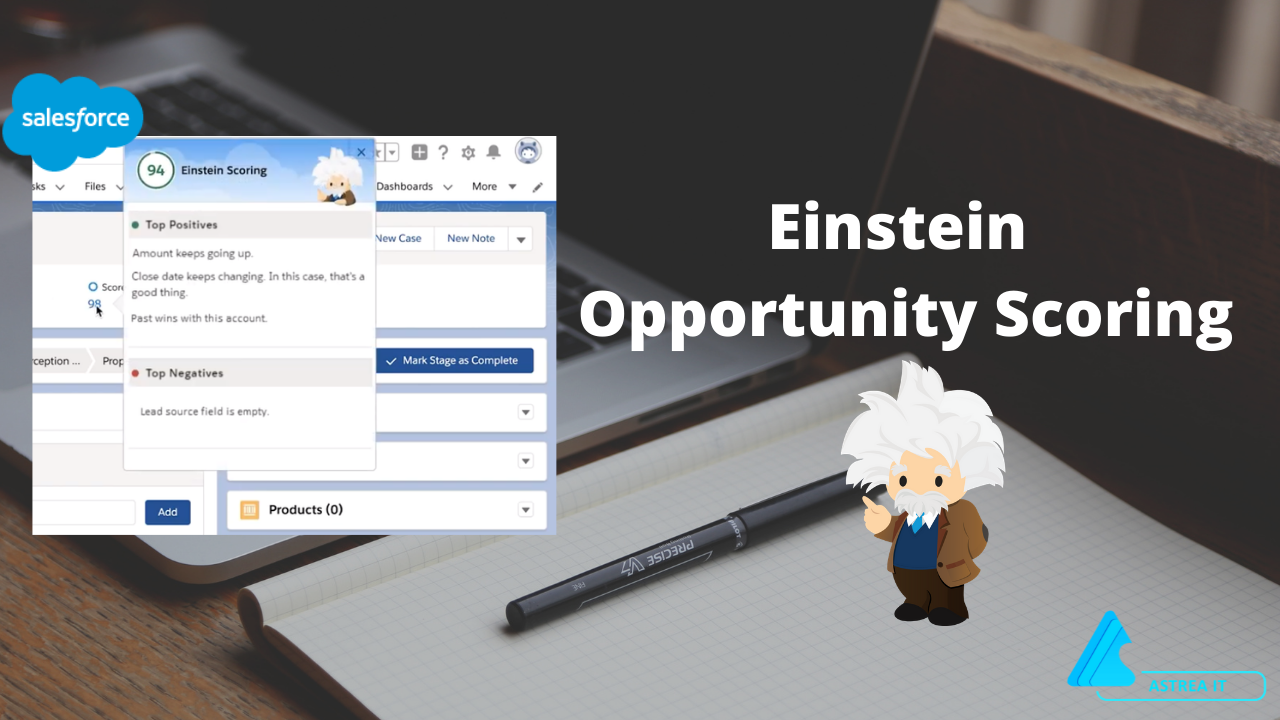
The opportunity scores will let you understand the winning possibility of an opportunity. For each opportunity score, Einstein shows both positive and negative factors that have contributed most to the score.
Positive factors
- There is an open quote with an opportunity.
- There are large activities on the related account.
- The opportunity may be moving rapidly through the stages.
Negative Factors
- There are a low number of activities present on the related account.
- The closed data is overdue.
- There is a low success rate in the industry assigned to the related account.
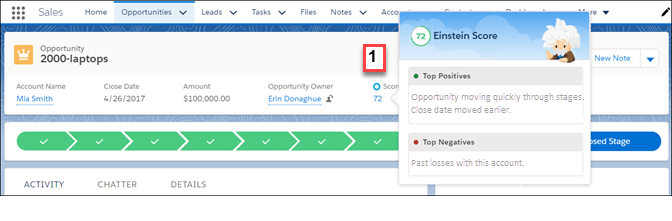
For the Salesforce Classic, the opportunity score is shown on the record page of the opportunity. And for Lightning, the score is shown on the compact layout of opportunity records on the Details tab. The opportunity with the highest opportunity score will be shown at the top of the list.
Benefits of Einstein Opportunity Score:-
- The success rate increased with the help of the Einstein Opportunity Score.
- It helps the sales team in understanding the most possible lead.
- It also tells the team what the opportunity score is and how the reps can improve it.
How Einstein Scores the Opportunities?
Einstein Opportunity Scoring uses data science and machine learning to score the opportunities. With the help of machine learning, Einstein Opportunity Scoring gives the most simple, faster, and accurate solution in comparison to the traditional rule-based scoring approaches.
To build the scoring model, Einstein analyzes yours and your team's previous closed opportunities. And Einstein reanalyzes the opportunity data every 10 days so that you can get an accurate score.
Requirements to Use Einstein Lead Scoring -
- There should be at least 200 closed-won opportunities in the last 2 years and each with a minimum lifespan of 2 days.
- There should be at least 200 closed lost opportunities in the last 2 years and each with a minimum lifespan of 2 days.
- It uses the standard stage opportunity field to calculate win rates.
- After enabling the Einstein Opportunity Scoring, it needs at least 48 hours to analyze the data and to build the scoring model.
- If your win rate is too high or too low then your score can be skewed.
Steps to setup Einstein Opportunity Scoring in Lightning:-
Step 1: From Setup, Search Assisted Setup in the Quick Find box and then select Assisted Setup.
If you use Salesforce Classic, then from Setup enter Einstein Opportunity and then Click Einstein Opportunity Scoring.
Step 2: Now click on Get Started or Set Up option, depending on whether you have set up the Einstein features before 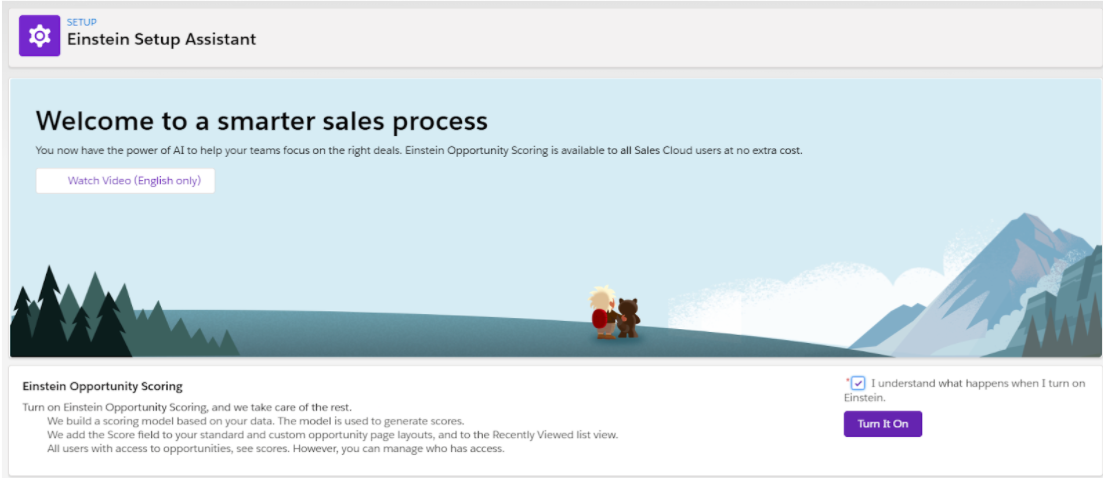
Step 3: Now Click Next after reading the introduction.
Step 4: Choose to have Einstein consider all of the opportunity records or only a subset when developing the scoring model.
Step 5: Select to have Einstein consider all of the opportunity custom fields when building up the scoring model. And Click Next.
Step 6: At last, recheck all the settings and start the scoring process. After Turning on the Einstein Opportunity Scoring, Salesforce will play the role. Salesforce will analyze your past opportunities and build the scoring model. 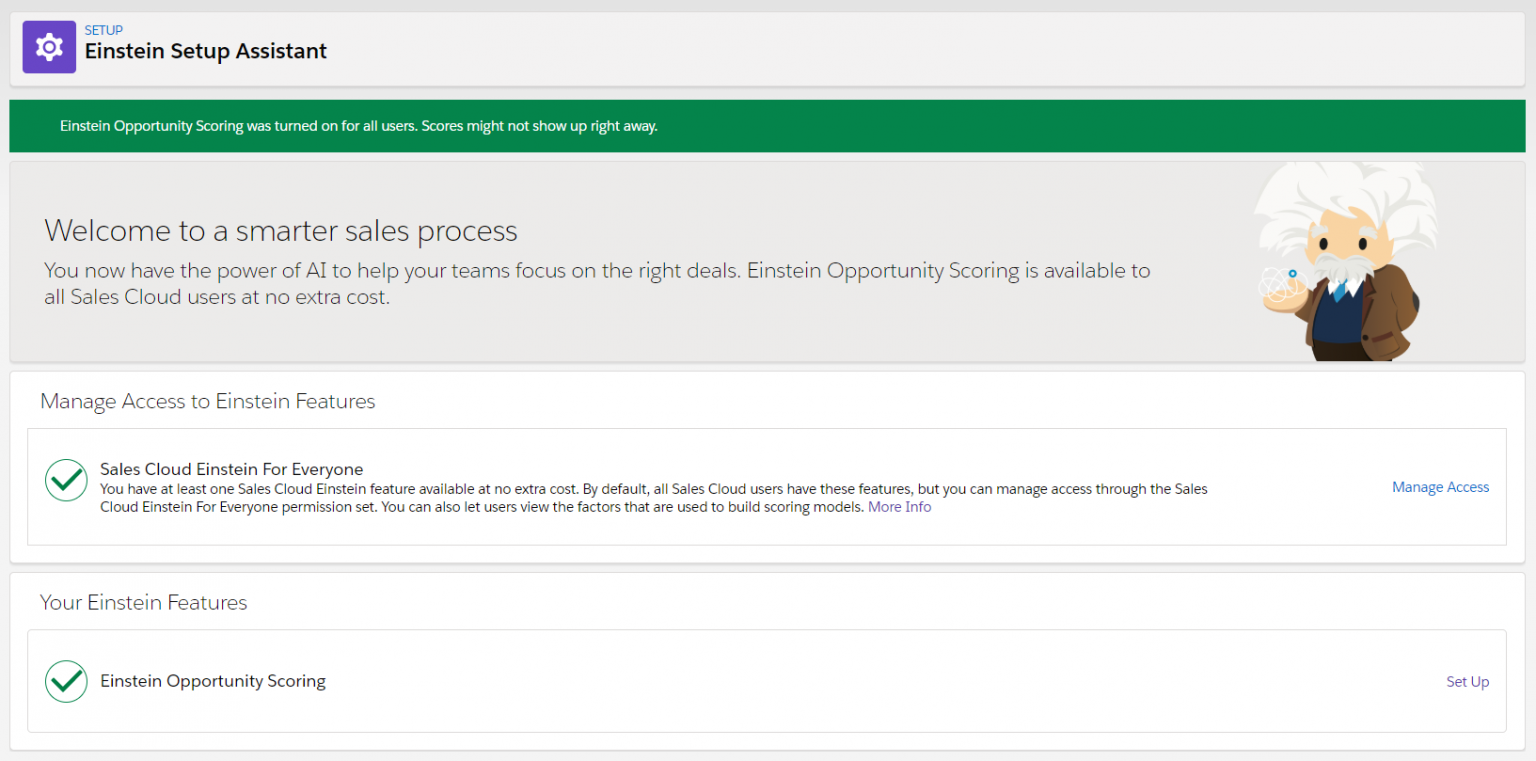
In this way, you can build the scoring model for your opportunities. For any query on Einstein Opportunity Scoring, contact support@astreait.com
Resource:
https://help.salesforce.com/articleView?id=sf.einstein_sales_opportunity_scoring.htm&type=5
And if you are looking for Salesforce Partners or Salesforce services then you can contact us at support@astreait.com We are a certified Salesforce Partner. We have been trusted by our clients across the globe as a goto partner for complex Salesforce implementations, Salesforce Integrations, and application development.