Salesforce Lightning Communities are best in regards to sharing information and collaborating with your business partners and customers. They provide a framework i.e. Lightning Community Builder to create branded sites with minimal efforts. You can now use easy point- click tools to quickly design and launch your community. Isn’t it so simple! Before we deep dive into the lightning communities and its features, let’s first discuss types and licenses in community.
Types of communities -
Salesforce community cloud are classified into two types :-
-
Customer communities - These types of communities focus on the business with customers and provide a platform to shop, discuss products and services.
- Partner Communities - They are designed for business partners and provide them a separate platform to discuss, collaborate and access the information in a very secure manner.
Licenses in communities -
The need of a license in community is to provide a profile to the external users so that they can access the community. But if your community is only for guest users then you don’t need any community license. Currently, we have six community licenses as classified below.
-
Customer community - It is for business to customer experiences where we have a large number of external users who want to access the cases or knowledge articles and topics.
-
Customer Community plus - It is similar to customer community license but with advanced sharing and more access to salesforce objects for eg - reports and dashboards
-
Partner Community - They are for business- to- business communities where we give access to our org sales data to the partners.
-
Commerce Portals - These are to grab any external stakeholders attention like brand engagement.
-
External apps - These are for external vendors, suppliers and for franchise management and marketing.
- Channel account - These have the same access and permissions like partner community and their usage is based on per partner account.
Furthermore, these five licenses except the channel account are categorized in two categories - login based licenses and member based licenses.
A member based license is almost similar to salesforce internal license and using this, you can access the community as many number of times as you want. Whereas, a login based license is based on your consumption of logins per month. The ratio between A member based license is almost similar to salesforce internal license and using this, you can access the community as many number of times as you want. Whereas, a login based license is based on your consumption of logins per month. The ratio between login licences you have purchased and number of login licenses ranged from 1-20. So, for eg You have purchased 5000 monthly login then it would be around 1,00,000 login licenses.
As we now know about the basics of communities, let's discuss how to build a lightning community. So, first we need to choose the best template for designing our community.
Templates are building blocks for any lightning community having inbuilt stylesheets and features. They are of various types - customer account portal, customer service,help center, Build your own, aloha and Salesforce + Visualforce tabs. You need to pick one based on your requirement.
-
Customer account portal templates are designed where users can access knowledge articles,for third party integration and create and view other salesforce records.
-
Partner Communities - They are designed for business partners and provide them a separate platform to discuss, collaborate and access the information in a very secure manner.
-
Customer service templates are used for collaboration like they can post their questions and communicate through chatter.They are best for creating cases and articles.
-
Help center templates are designed for asking questions to the support to resolve your issues.
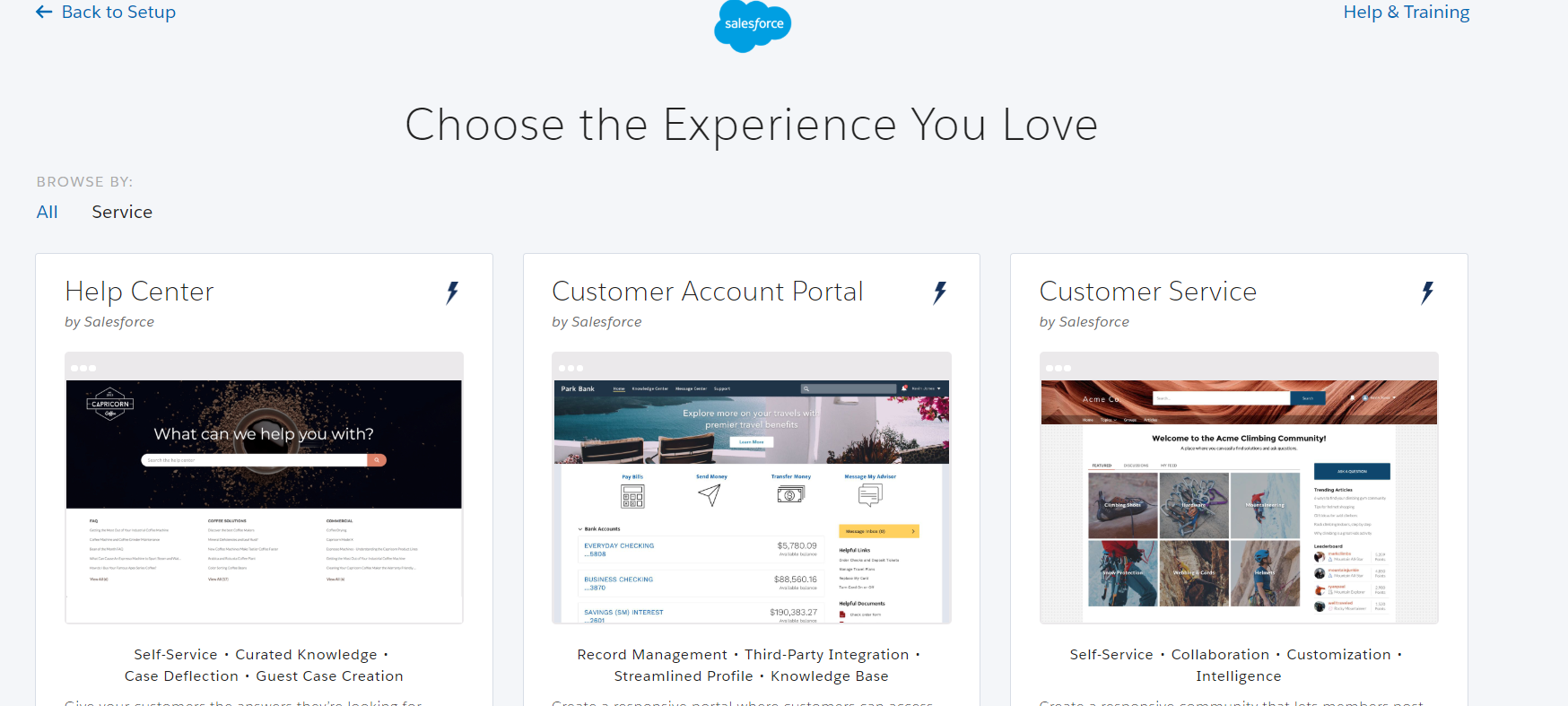
-
Build your own allows us to design our community from scratch using our own branding. They are blank templates and provide some basic pages like search, homepage etc.
-
Aloha are used for single sign on purposes to access the apps directly from the community.
- Salesforce + Visualforce tabs templates are to design our community with custom visualforce pages and tabs.
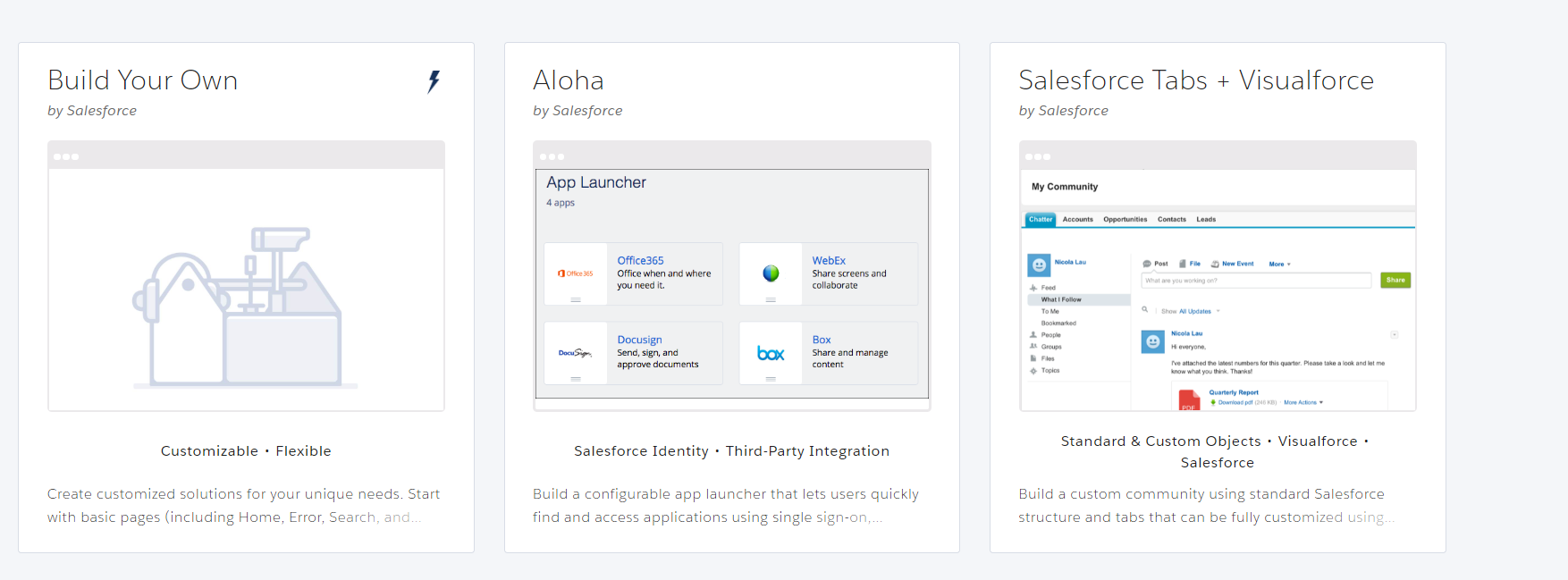
Once we select an appropriate template and name of our community, we will be redirected to the home page of the community. This is the playground where we will design all our site pages and i.e. our community builder.
A Community builder comprises components - standard like html editor, rich text area, dashboards and our custom lightning components, pages, branding for adding our company logo and some of them have a navigation bar to navigate to other pages.
How to customize your community -
To create a new page, we need to click on the home tab and then on the new page button present at the bottom of the dropdown.
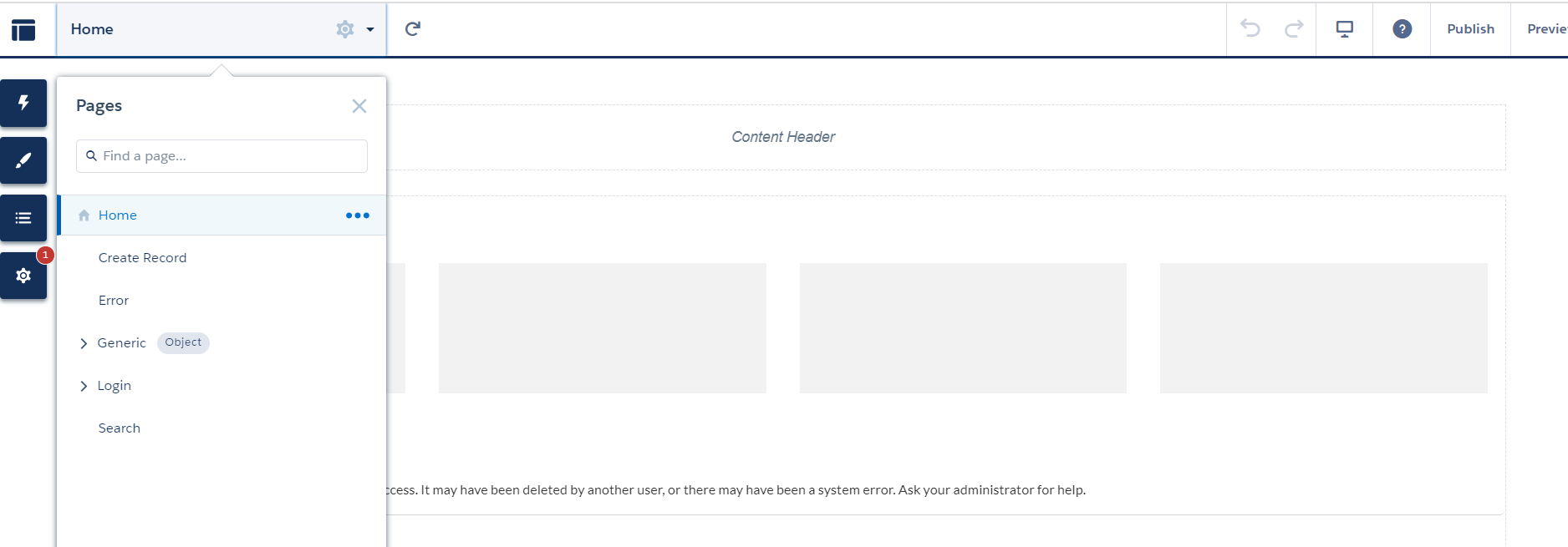
Then, we need to select the type of page- standard page or an object page and a layout for our page.
Once we select the page and layout, we need to provide the name and url for our page.
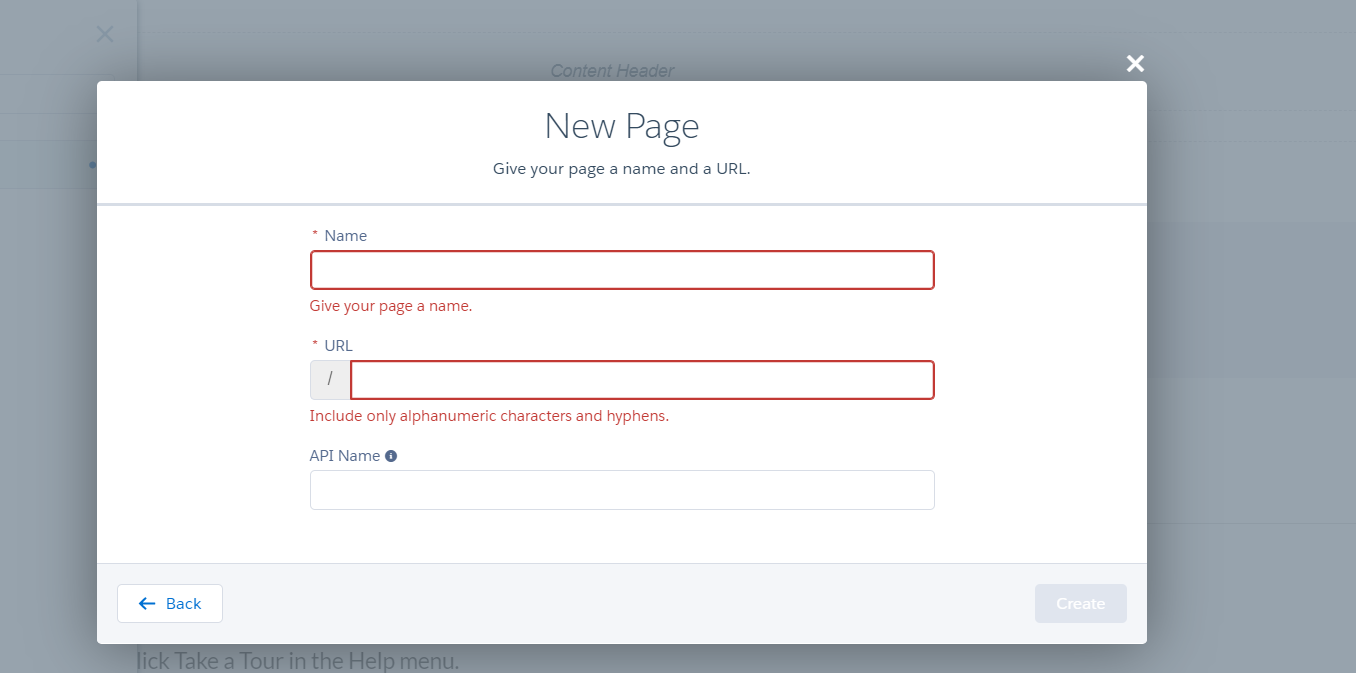
After that, we will get our page for styling. Now we can drag and drop the components from the components drop down menu whichever we want to use in our page.
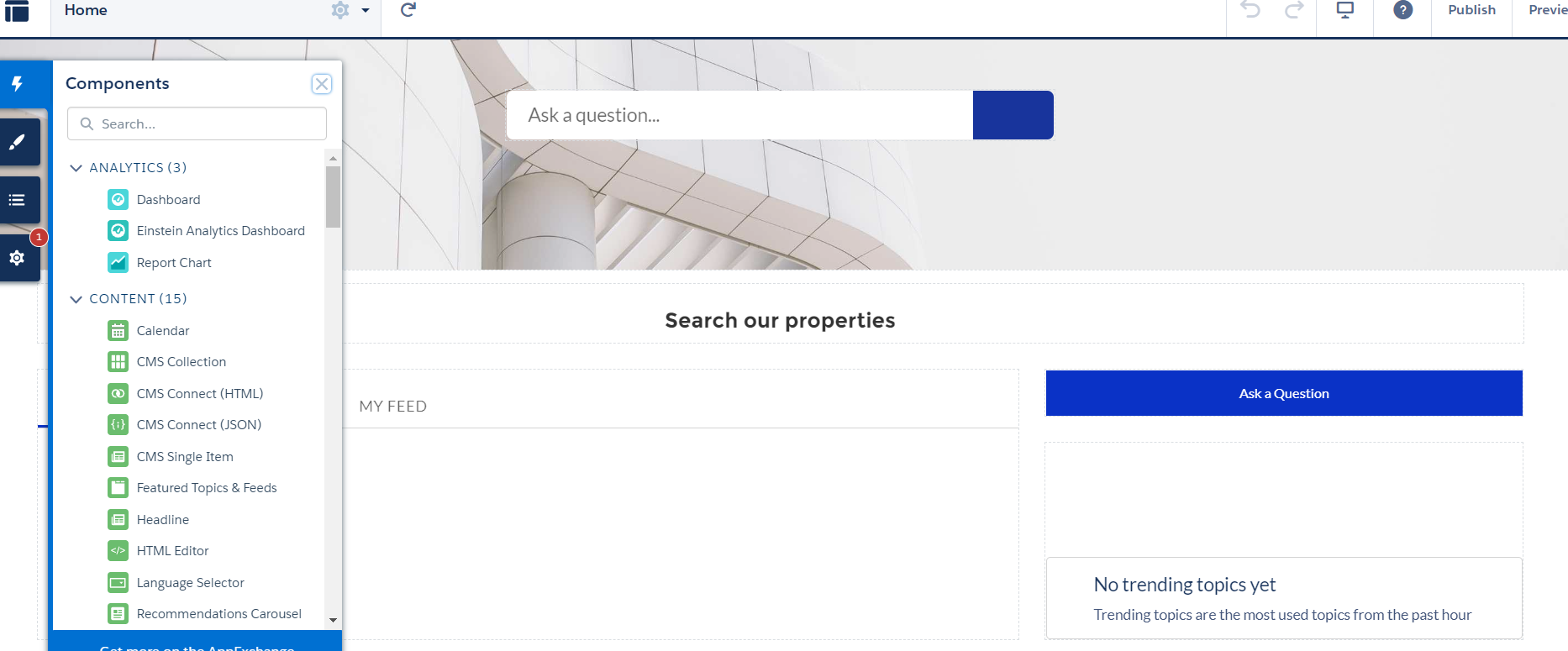
Once we style our community using these tools, We can use the preview button to see the changes and Don’t forget to hit the publish button once all the changes are done. If we don’t publish our community then no changes will be visible to the end user.
Additionally, to make our community visible for the public to access, we need to activate our community from the setting icon.
Lightning Communities are very generic and can be customized for any business requirements by building custom lightning components.
Now, we know how to create and customize a lightning community, what best practices we should follow to set up a lightning community. Some of them are listed below.
- We should be sure about the license and type of community we want to use. As if we create a community, it can’t be deleted. We can only deactivate a community.
- Based on the access of objects and fields, we should rightly configure the profile of our external user to prevent data breach.
- Choosing the correct template is must to avoid the extra work after changing the template.
- Make sure we publish the community everytime we perform any changes.
For any query on Salesforce Lightning Community, contact support@astreait.com