In Today's world, people are addicted to their mobile devices. People spend most of their time on the mobile devices. With mobile technology, the person can easily stay connected while traveling and also can learn and shop on it.
Even Nowadays, People want their business to be easily accessible on mobile. Despite the increasing demand for mobile technology, most companies are not able to deliver a single app for different OS.
For the solution of this Salesforce created the Salesforce Mobile App which is easy to use. With Salesforce Mobile App, users can easily access their company’s CRM data from tablet or phone. It creates a mobile experience easy with clicks and without any code.
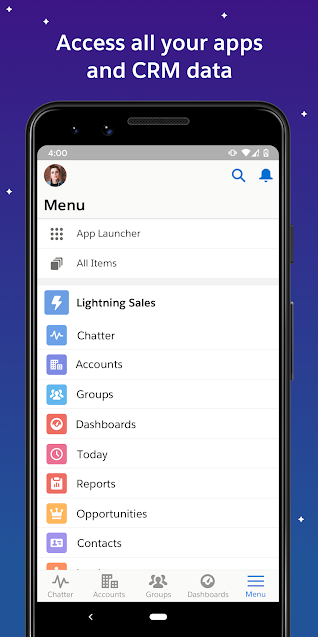
This app extends your data and then processes it to mobile devices. It helps you to take action from anywhere, manage leads and opportunities, collaborate with coworkers, and even fastly close more deals. With this app, you can easily get all information at your fingertips, including the dashboards and reports, meetings, tasks, lead and deal statuses, and many more.
Benefits Of Salesforce Mobile App
- Salesforce Mobile App can run on different operating systems i.e. Android and iOS.
- This Salesforce app has offline features.
- Salesforce Mobile app works perfectly on the desktop version of Lightning Experience
- This app is included with every Salesforce License.
- You can easily download it through the app store.
- This is not only an app, it is a platform that is customizable.
Salesforce Mobile App works instantly because of the metadata. By customizing the Salesforce mobile app, you can convert it into a powerful tool that helps your users in getting work done more hastily.
How To Run Salesforce Mobile App?
- Firstly, check the requirements and then run the Salesforce Mobile app on a device that meets the minimum platform requirements.
- If you have an Android or iOS device which meets the minimum requirements then you can use the downloadable Salesforce mobile app from the App Store.
- You get connected to your production org, whenever you log in to the Salesforce mobile app. You can also log in to Sandbox which is the best place for mobile settings and customization. If you do not have Sandbox then you can log in to Trailhead Playground org credentials, or you can get a free Developer Edition account.
- The Salesforce mobile app has lots of awesome features but it has some dissimilarity from the desktop Salesforce site.
If you take advantage of the customization features of this app then you can save your users time and can make their lives a lot easier. With the Success launch of the Salesforce mobile app, you will also see a boost in your Salesforce adoption.
So, hopefully, now you understand the Salesforce Mobile App. Let's talk about how you can secure the app. For the users, Salesforce has provided many security features in the app.

Salesforce Mobile App Security Features
Salesforce Mobile app security addresses various concerns which you may face when using Salesforce apps for your organization. Here are some of the marvelous security features available in the Salesforce mobile app:-
- Permission - In this app, the user can access the data based on the permission defined by the Salesforce admin.
- Authentication - If the user wants to access the data in the Salesforce app then the user has to authenticate it using their Salesforce credentials or single sign-on (SSO).
- Communication Security - This app uses a high level of secure communications and encryption to secure your data.
- Encryption - Salesforce data is encrypted on the device, which is then again double-encrypted by the mobile OS.
- Data protection - In this app, you have further security safeguards like remotely wipe the Salesforce data on the device.
- Mobile Device Management ( MDM ) - With the integration of the Salesforce app with MDM, this app gives you more control over your user’s devices as well as the additional app distribution options. Ciao!!
For any query, contact support@astreait.com