Every organization wants to increase its revenue and it is only possible by selling to, finding and keeping customers. Each business has its own unique sales process having its unique sales lifecycle. Salesforce makes it easy to set up your unique sales life cycle using the feature of Sales process.
For sales, the companies need a solution by which they can maintain the process of converting a lead into a prospect. The companies can execute all this with the help of the Salesforce advanced feature i.e. Sales Process. Let’s understand what is the Sales Process in Salesforce and How you can implement it in your organization.
The Sales Process is a series of repeatable steps that the sales team can take with a prospect to sell their product. It is a Salesforce term used to determine which opportunity stages are selected when the record types are enabled. And if the record type is not enabled then there is no need for the Sales process.

Sales Process defines the different sales stages that an Opportunity moves through. For example, a donation may start as Prospecting and then become either Closed/Won or Closed/Lost.
There are numerous Salesforce standard objects that are related to the Sales stage. These objects are as follows:-
- Leads
- Accounts
- Contacts
- Opportunities
There are different Sales stages during the sales process and the sales team needs to be sure when they should change the Sales stage because the wrong stages being set will create the wrong forecasts. The different Sales stages are dependent on organizational life cycle. A sample set of stages is shown below:-
Awareness:- During this stage, the customer has become aware of your organization and services. In this stage, the website plays a major role.
Interest:- At this stage, your sales rep will try to get the customer’s interest in your business. It can work by sending them some e-books or some educational webinars.
Evaluation:- In this stage, the customer will compare you with your competitors. So there should be some case studies, demos of your company on your website.
Decision:- During this stage, the sales rep will provide some customer testimonials, additional proof, etc.
Quotation:- During this phase, the sales rep will send the customized quotation to the prospect.
Closed/Won:- This is the final stage of the sales process where the prospect confirms they want the product and are ready to pay.
Closed/Lost:- It can be the stage where the prospect is not interested in your product.
Steps to create the Sales Process in Salesforce:-
Step 1: Firstly, enter Sales Process in the Quick Find box and then select Sales Processes.
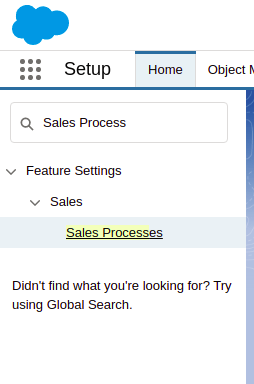
Step 2: Now Click on the New button.
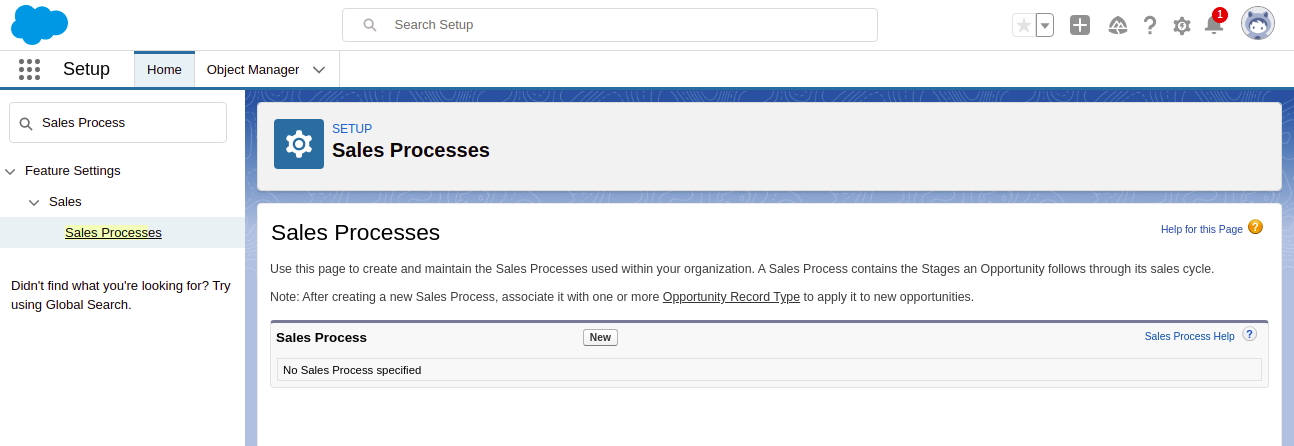
Step 3:After it, select Master from the Existing Sales Process field. And then Enter the Sales Process Name and Description. After entering all entries, click Save.
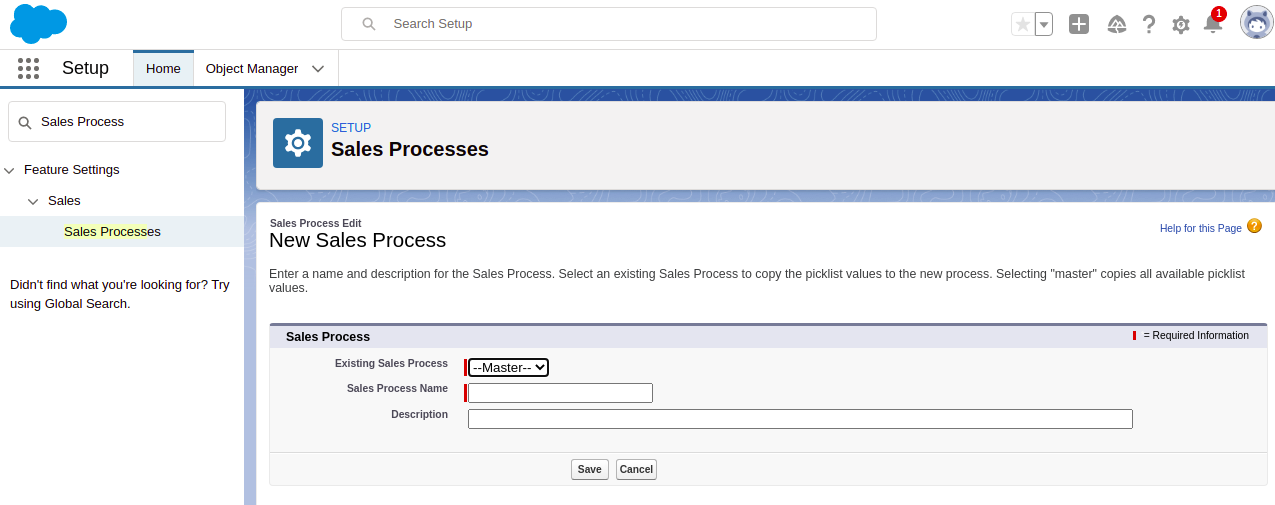
Step 4: At last, from the Opportunity Stages screen, select the values which you want to associate with the new Sales Process. Then click Save.
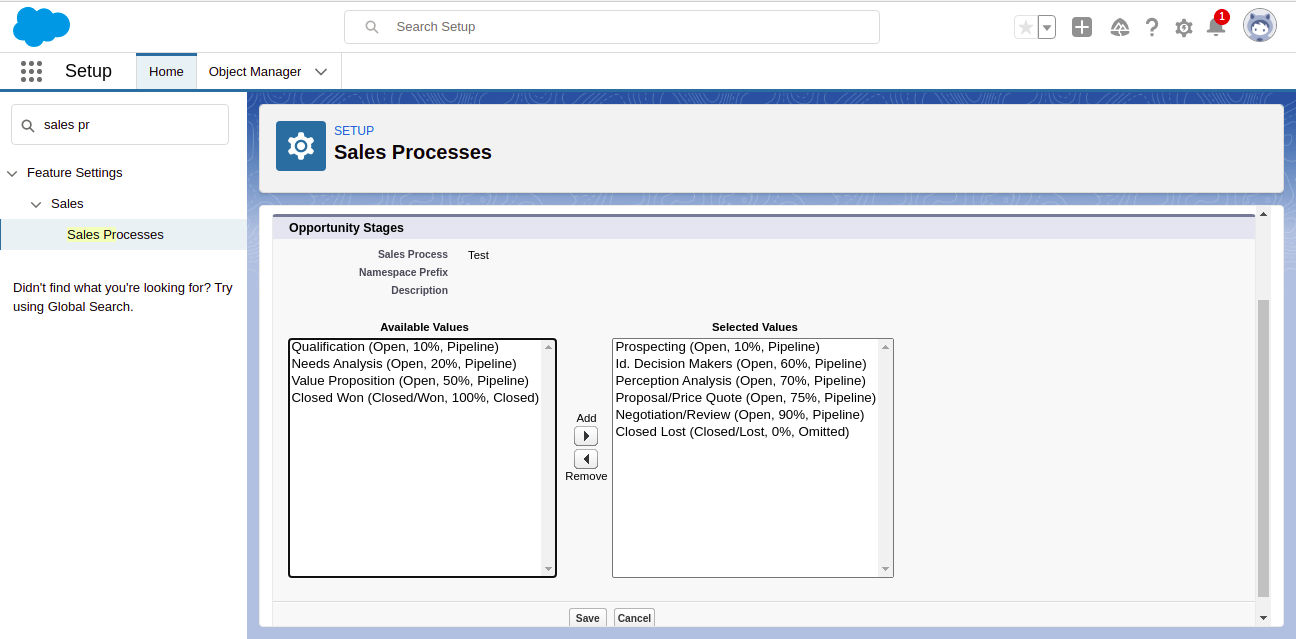
Voila! You’re all set with the Sales Process.
And if you are looking for Salesforce Consulting Partners, contact support@astreait.com