Lightning Experience
The Lightning is a totally different and new user interface designed to provide people a more user friendly experience of working on salesforce effectively. The lightning Experience almost has all the features present in the salesforce. In fact it also combines the new features and intensifies them all to give a better experience. The Important and Efficient features of Mobile version of the Salesforce is available on the desktop now as Lightning Experience. It takes all the vital assets from the mobile experience and incorporates it to the desktop.
Lightning experience includes all the pages of the salesforce and gives users a better way to work. The main comparisons of the lightning experience with Salesforce Classic are that the homepage of lightning contains all the critical data from which the user can retrieve information and can make dashboards, charts and reports.
Tab view for objects in salesforce classic is represented above the homepage while in lightning experience it is represented as vertical navigation menu at left side of the homepage. Lightning Experience has an important feature search box which is at the top of every page and is used to search for Records. There is no way to search records in Salesforce Classic directly.
The charts are being created on the opportunities automatically without the need to make reports first. The Kanban view for Opportunities in lightning experience is an interesting feature. It visualize the Opportunity life cycle. Its an important feature and missing in Classic.
Lightning Experience can be defined as a modernized version of Salesforce. The user interface of lightning is much more simple and interesting as compared to Salesforce. The lightning experience has been centralized more on sales rep in order to support sales process.The sales people can utilize the lightning to enhance and modify their sales process in a more efficient and effective way which can be beneficial for the company. The lightning process however does not limit to only sales but will transform Salesforce CRM and will widen to apps, platforms etc. Lightning is easier to use as in lightning experience user has to follow less steps in navigation while traversing on Objects metadata for e.g Fields, Buttons, Record Types, Page Layouts, Triggers etc. There is an Object Manager tab in the Quick Find Menu or under Setup.
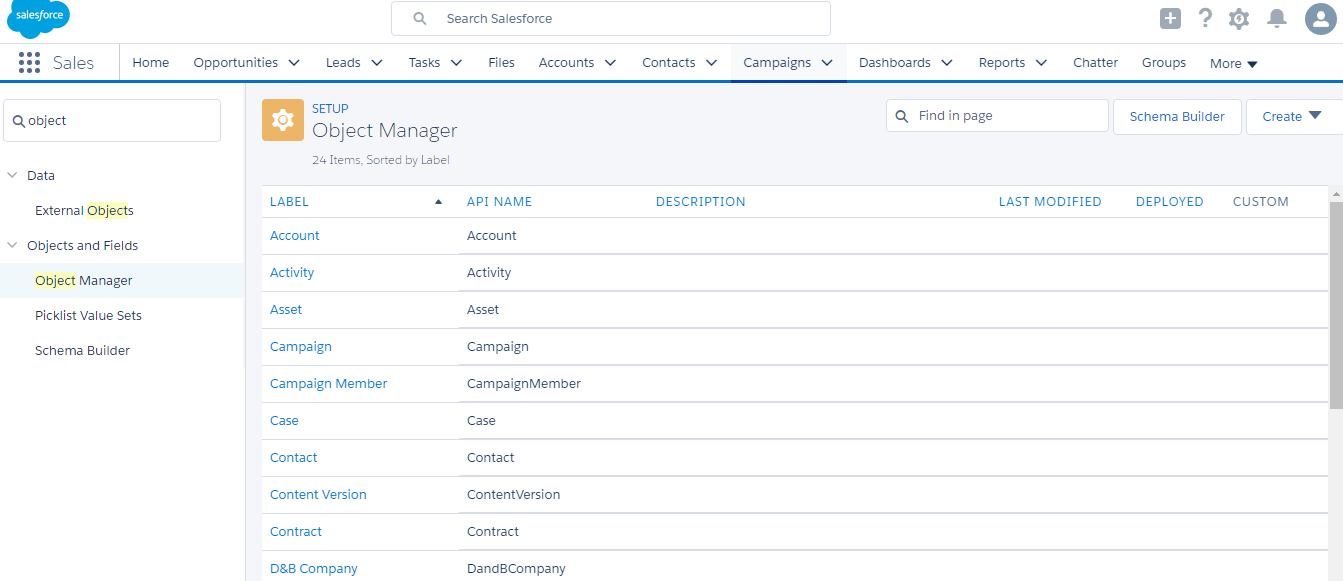
If you are working on the lightning classic and say if you open a report or try to create a report which is not supported by the lightning, it automatically redirects you to the salesforce classic view and the report opens there.Thus Lightening is a whole new experience of supporting new features with a better user interface. Some of the interesting features are:
- Activity Feed: The activity feed helps people to analyze their future goals. It depicts what has been done and what can be done next.
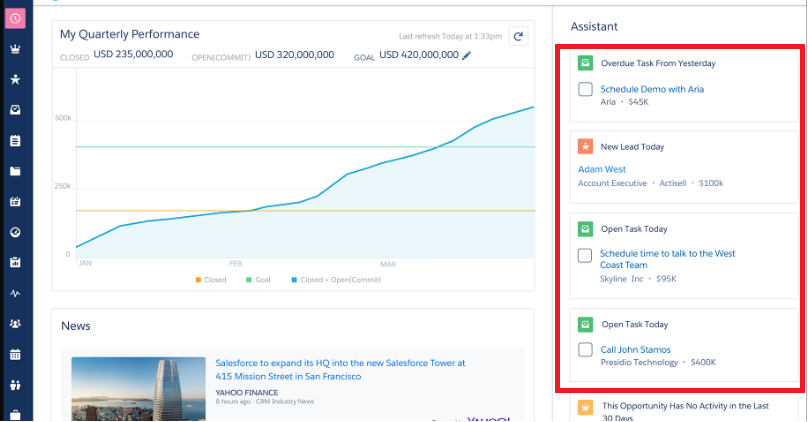
- Contextual Hovers: All the customer related information can be now seen on one page through contextual hovers rather than navigating different pages.
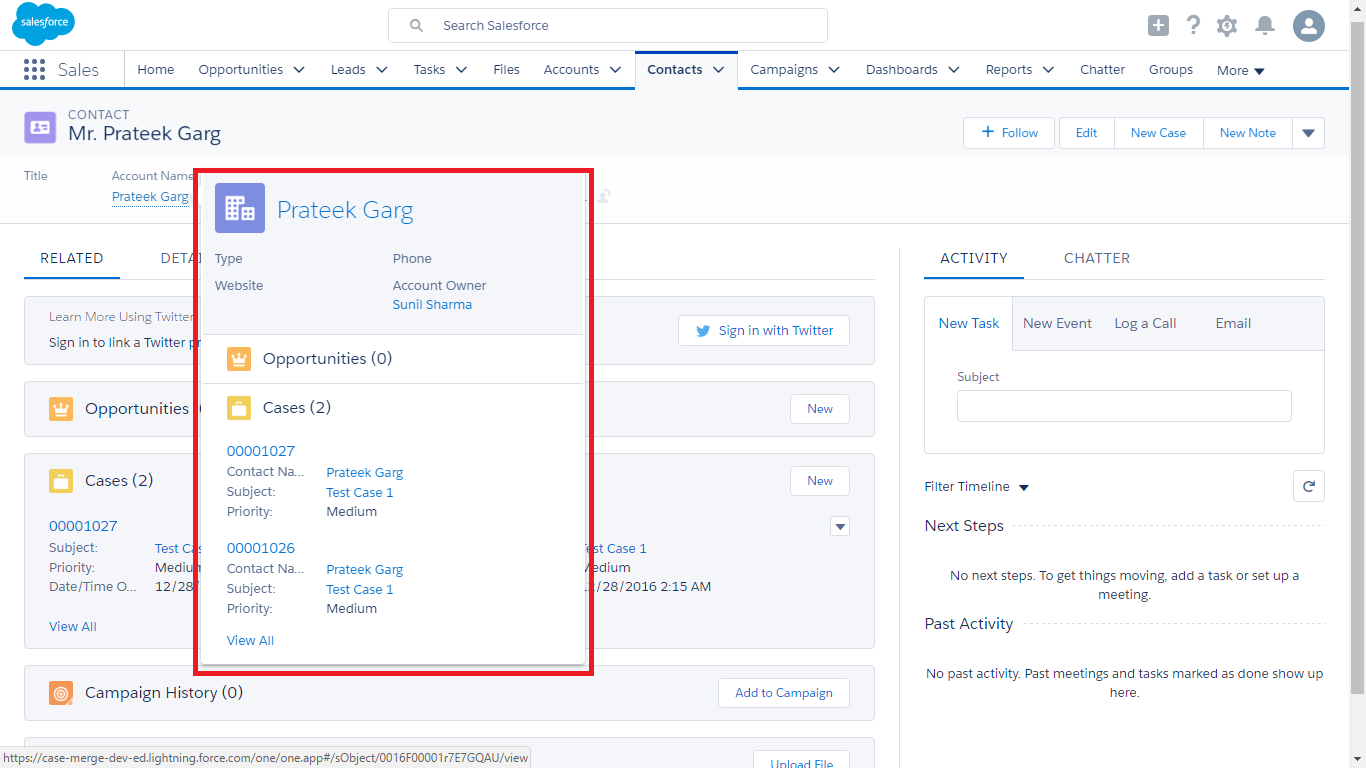
- Opportunity Board: This displays all the stages of the ongoing deals and we can also drag and drop deals from one stage to another.
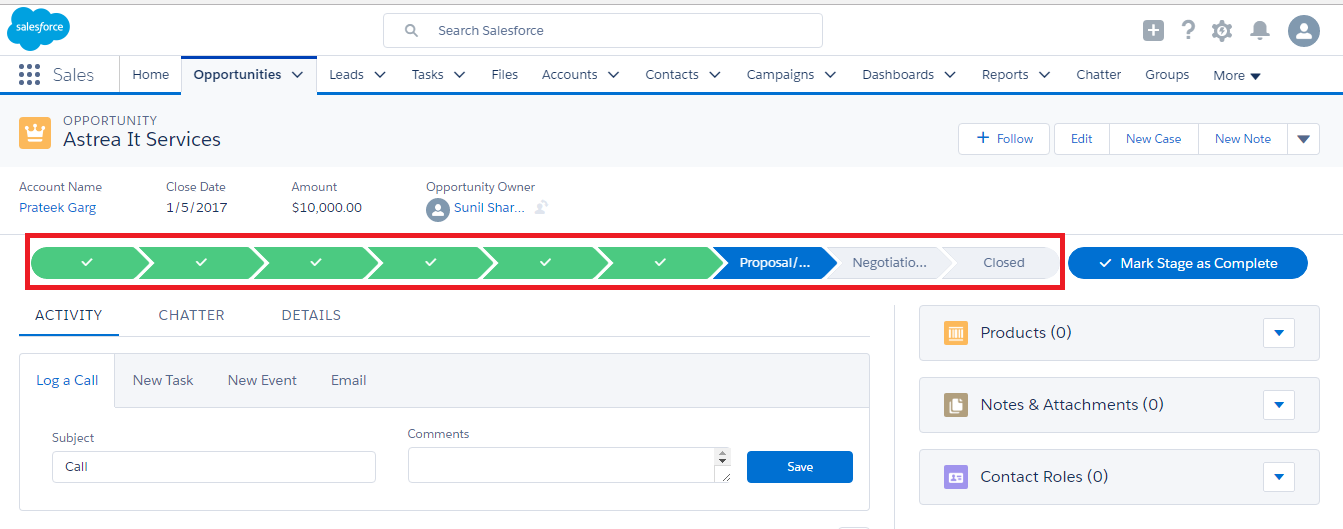
- Customizable Dashboards: Dashboards in Lightning have more than 3 columns, that is up to nine.
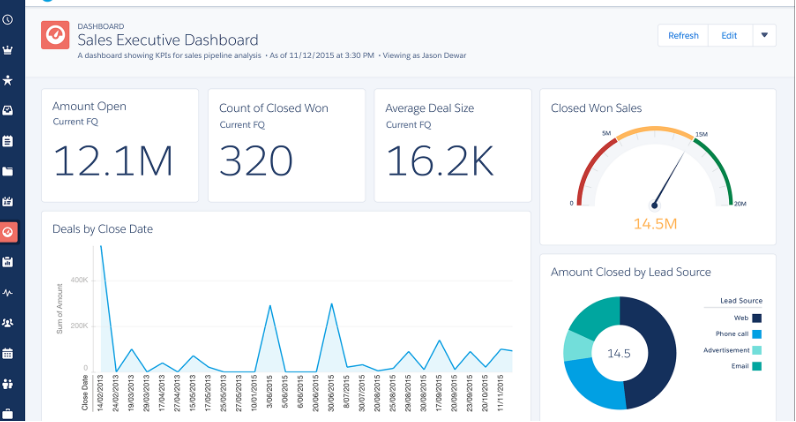
Lightning Design System
Lightning design makes it easier for users to build applications that can accord with the new Salesforce lightning interface. The new Design System markup results leads to pages that have the lightning look without having to write any CSS.
The key benefits of Design System are:
- Its uniquely made for building Salesforce apps. The apps build reflects the interface of the Salesforce Lightning.
- It lets the user to define their own perfect layouts while affirming to the new interface.
- It's constantly updated. As far as you use the latest version, the pages are up to date.
- The CSS is represented with the slds prefix to abstain CSS conflicts.
The Design System has following resources for building apps:
- CSS Frameworks- It defines the user interface components like page headers, labels, etc
- Icons- Doctype, standard, utility actions
- Design Tokens-Variables like color, spacing, etc
- Font-New fonts are available
We can use the Design Systems to create
- Visualforce pages
- Lightning pages & Component
- Mobile apps, and
- Standalone web apps
Lightning Design System is developed to inculcate some important design principles while building applications.They are Simplicity, Efficiency, Flexibility and Beauty.
For any query on Salesforce Lightning Branding, contact support@astreait.com