New way to work with Salesforce Lightning Extensions
If you like the Lightning experience and are enthusiastic in trying new tech stuff then this is a place to try your hands on. Salesforce with its always increasing portfolio have also entered into the Google Chrome Extension Arena with new features or utilities and more on the way to make their customers experience something new as an extension to their current Lightning organization.
Google chrome extensions have always helped users in many ways but if you or your team works on Salesforce and that too on Lightning then you have a fair chance to like what is coming now.
Salesforce Lightning Extension is a library of features created by the Lightning Product management team with addon features to increase productivity for users and offers a different set of functionalities including the new dark theme for Salesforce, hiding components for users and grabbing links
Component Customization- Salesforce Chrome Extension
Component Customization is very simple and easy to use feature of the Lightning Extension that helps in hiding components in home and record pages.
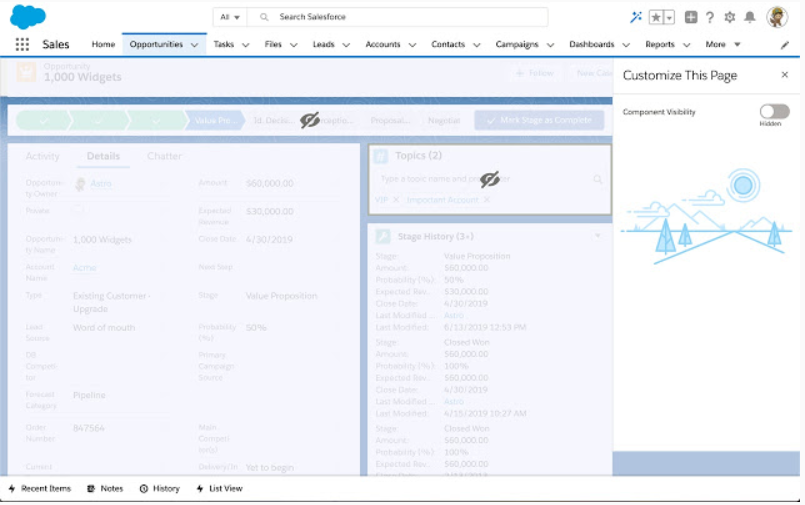
Once the extension is added you will see icon on the top right menu near the search bar in chrome. You will get access to each of the features by clicking on this icon and can easily enable or disable the feature with a swipe on the toggle buttons.
on the top right menu near the search bar in chrome. You will get access to each of the features by clicking on this icon and can easily enable or disable the feature with a swipe on the toggle buttons.
Question on Component Customization
How can I use this feature?
After you enable the feature from the chrome extension, you will need to click on the  on the global header to edit a record or home page. After that you can select select the component you want to hide and click the Component Visibility toggle in the customization panel as shown in the image above.
on the global header to edit a record or home page. After that you can select select the component you want to hide and click the Component Visibility toggle in the customization panel as shown in the image above.
Dark Mode- Salesforce Chrome Extension
A new way to see your Lightning org in a Dark theme as shown in the image below, comes as an addon feature in the Salesforce Lightning Console and can be activated with a swipe similar to other options it has.
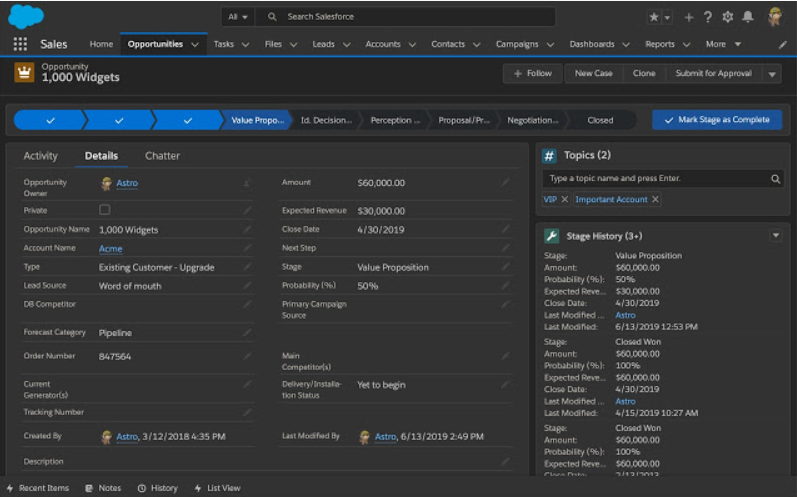
Questions on Dark Mode
Dark mode is a new black background theme for Salesforce and part of the Lightning Extension for Chrome.
Can I use Dark theme on other browsers or is it available otherwise?
Not yet, it is available only for Chrome now and not as the standard option at the moment.
Is it possible to activate or deactivate the theme based on the users or other settings?
Dark mode is implemented on the Chrome browser and is only at the browser level therefore any org settings don’t affect the extension.
Link Grabber- Salesforce Chrome Extension
Link grabber is the addon that comes with the Salesforce Lightning Chrome Extension and helps in saving user’s time when the user clicks on a Lightning link. If you are familiar with Lightning experience then it is a very common experience on Salesforce Lightning that opening of links sometimes becomes a hassle especially when you are like me and always open links in a new tab or want to organise things at a single place.
Link Grabber works in the similar line and opens all Lightning links in a single tab and for console apps links are opened in new workspace tabs. As part of the standard navigation, links replaced current content with the linked content.
Questions on Link Grabber
It saves time every time you open a Lightning link and makes all Lightning links open in a single browser tab but,
How does the Link Grabber work?
The Link Grabber takes all Lightning links and opens them in a single browser tab. There are two formats
- For standard navigation apps, the content that’s currently open in your app gets replaced with the content from the link
- For Lightning console apps, the link opens in a new workspace tab in your current console
What is it or where can I found it in Lightning Console Extension or New Salesforce Lightning Extension ?
Link Grabber can be activated with a single swipe when you add the Salesforce Lightning Extension and when we say Lightning Console Extension, it is like a standalone version of the Link Grabber. When you swipe to turn ON the Link Grabber it will automatically disable the Lightning Console Extension.
For any query on Salesforce Chrome Extensions, contact support@astreait.com